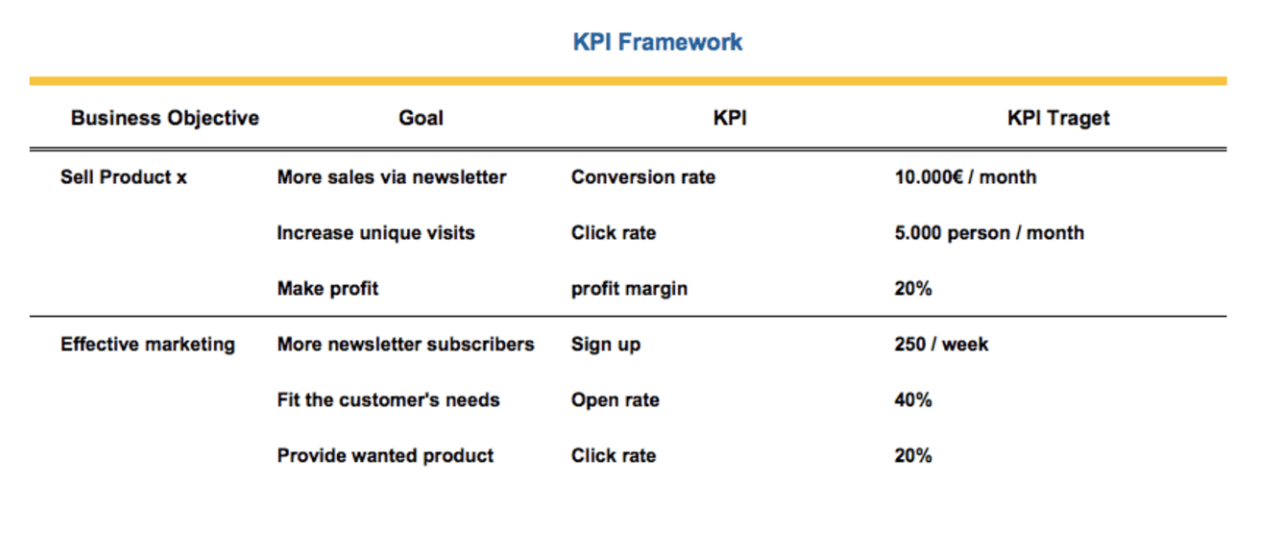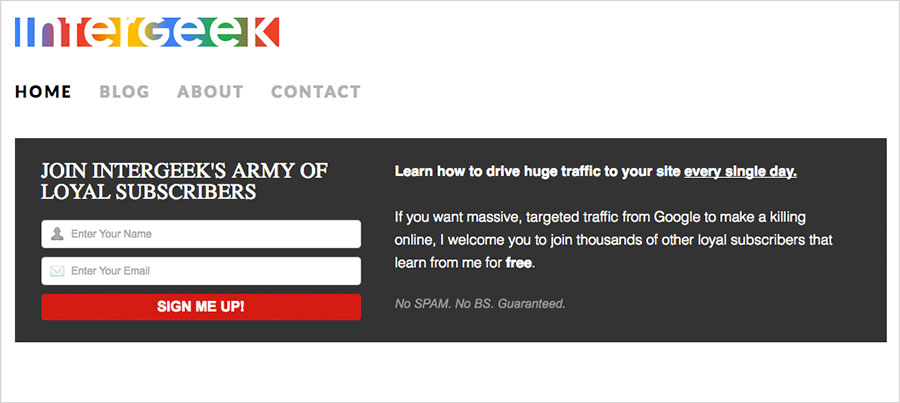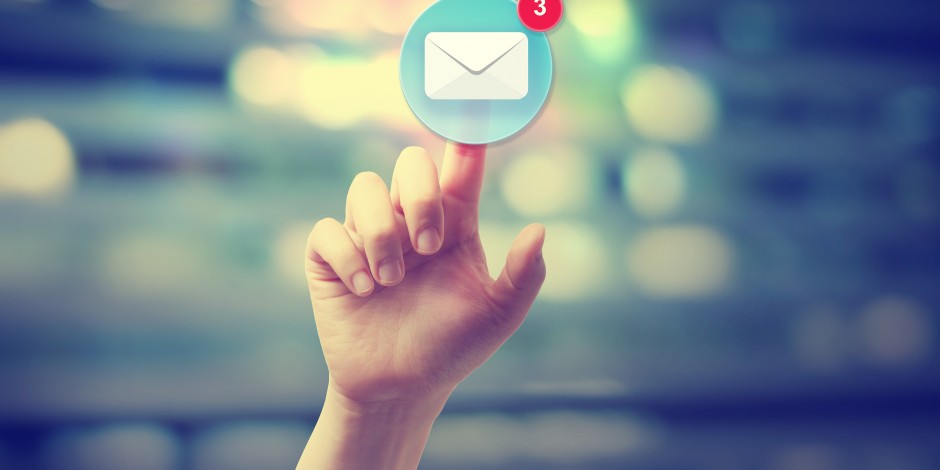By
Email is one of the most effective marketing tools. If you know how to use it right you can gain more customers and boost your open-, click- and conversion rates. We know sometimes it sounds easier than it actually is, so we tracked down the seven deadly email marketing sins that might arise in your daily business and that affect the success of your marketing strategy. Let’s learn how to avoid those sins and push your email marketing to the next level.
Email Marketing Sins:
Sin #1: Blindly engaging in email marketing without developing an email marketing strategy.
One of the biggest misconceptions is that email marketing can be successful without an existing strategy. Sending out blind email campaigns is doomed to fail. The most important factors for successful email marketing are: a clear strategy, defined goals and predetermined KPIs.
Setting goals
First, set your goals and ask yourself what you want to achieve through email marketing. Do you want to increase your number of social media subscribers? Do you want to increase your sales figures? Tell your customers about a new product? Or maybe strengthen relationships with your customers? The clearer you formulate your goals, the more likely it is that you’ll be successful.
Developing a strategy
Once your aims are clearly defined, it’s time to develop an email marketing strategy to help you achieve your goals. For instance, if you want to work harder to cultivate relationships with your customers, just send a batch of emails asking your customers for their opinions or rewarding them for their loyalty, or send them a personalized thank-you email.
Defining KPIs
In order to analyze and assess your goals and achievements, it’s important to define KPIs. They reflect the effectiveness of your email marketing. KPIs provide you with an overview of your strengths and weaknesses and indicate whether or not your goals have been achieved so that you can change or adapt your strategy accordingly.
Sin #2: Promoting too much or too little.
Promotion is also one of the most important factors of success in email marketing, but it consistently poses a huge challenge for email marketers.
If you send too few newsletters, your subscribers will forget you and you’ll have your work out how to establish customer relationships and improve your sales figures. If, however, you have a high sending frequency and promote your products in newsletters on a daily basis, your customers will quickly get irritated. This leads to newsletter de-registrations, getting blocked or—worst of all—getting marked as spam. Your sender reputation will be damaged, and your sales figures may take a hit.
Therefore, sending frequency has an important role to play in email marketing. We recommend carrying out A/B tests to determine the ideal day, time and frequency for sending out your marketing materials.
Send your campaigns at different times and on different days, and increase and decrease your sending frequency. Compare the results of all campaigns with one another, and analyze the time and frequency that’s suitable for your customers and newsletter subscribers. Tailor these results to the sending of your newsletter, and that’s how you’ll find the right amount of promotion.
Sin #3: Ending email communication abruptly.
Many businesses are aware of the fact that a welcome email has huge potential in email marketing to create customer loyalty. But after a customer has been given a cordial welcome, deathly silence ensues in the subscriber’s inbox—a mistake that can cause you to quickly lose a potential buyer. Don’t just bury your new customers in your ex-customer graveyard straight away. Instead, establish strong customer relationships by sending them personalized, high-quality emails after the welcome email, offering them added value.
For starters, it’s important to leave a positive first impression with the welcome email. Avoid predictable phrases such as “You have registered successfully” and “Welcome, you have registered to our newsletter”. Give your customers a chance to try out your products and services, and pique their interest with a new-customer discount code. Only a few subscribers will want to miss out on this benefit.
You will score major brownie points if you customize the email at the time of registration. This creates the impression that you put the email together just for them and ensures instant customer loyalty.
After the initial purchase, it’s worth sending a feedback questionnaire so that your customer has the opportunity to rate your products and services. That way, you don’t just show that you’re interested in your customers’ opinions, but you also receive important information that can be used for your optimization process. Additional emails that can follow after a welcome email are:
- Emails where you offer your assistance if the customer has not reached out for a while.
- Reminder emails that refer to products in their basket or to the new customer discount that has not yet been redeemed.
- Emails with product recommendations, based on the customer’s buying behavior.
Below you can see an example of how a reminder email might look like. This way, you make your customers aware of the products that are waiting in their shopping basket. By adding a promo code or special offers you motivate your customers to complete the ordering process.
Sin #4: Sending emails with too many images and too much information.
Of course, everyone wants a newsletter subscriber to recognize and understand all the information in the email. But if you try to cram too much information and too many visual aids into an email, you are bombarding your recipients with information, which will put them off rather than attract them.
It’s important for your emails to offer added value and to have a balanced proportion of text and images. Arrange your emails in a structured manner, and divide them up into header, footer and main body. Use related links and work with short texts that provide an incentive to read on. By sticking to the fundamentals of email design when creating your campaigns, you’ll attract your customers with your emails.
The following example shows you what sections make up a great email layout. The header, main body and footer are bordered with different colors for more clarity. In this way, you can see what content belongs to each area.
Sin #5: Putting off your subscribers with boring content and designs.
Even clearly structured emails can bore customers to death. One of the cardinal sins in email marketing is having content and design that is as dry as a bone. It won’t have a positive impact on your click- or conversion rates. Dust off your emails and make use of segmentation and personalization to breathe new life into your campaigns. Analyze your customer’s buying behavior, use their demographic and geographic data and create personalized emails that you only send to specific segments. That way, you’ll kindle the customer’s desire to buy and engage in successful email marketing.
However, exclusive birthday and anniversary offers or interactive content, competitions and themed designs for or special occasions such as Christmas, Valentine’s Day, Halloween or Black Friday also give your emails a special touch that will ensure they are opened.
Sin #6: Not having responsive design.
As the mobile phone is our most faithful companion during everyday life, emails are increasingly being read on mobile devices. Not using a responsive design is the death knell for every email marketer, as delayed texts, broken images and CTAs that are too small are extremely annoying for everyone who owns a smartphone.
Don’t do this.
Emails that reach their recipients in this way can be stigmatized faster than you can say email marketing. To prevent this, send your emails in responsive design.
The easiest way to draft emails like this by using email editors, such as Passport. The processing program saves your campaigns in responsive design so that your emails are automatically adapted to the device’s screen size without affecting the design of your newsletter. Creating these types of emails is still a challenge for many developers.
Sin #7: Panicking when subscribers unsubscribe.
No one likes it when newsletter subscribers ask to be removed from your list. But that doesn’t mean it’s the end. Far from it! It doesn’t matter how well you engage in email marketing, there will always be people who unsubscribe. For instance, if your recipients’ interests change or your sending frequency isn’t optimized, some readers may want to part. Make use of these decisions from your subscribers, and get the best out of yourself to stay long in people’s memories for the right reasons.Design the unsubscribe process to make it as simple as possible and always ask for the reason for unsubscribing. Use the responses to optimize your email marketing and uncover potential weaknesses. All this shows that unsubscribes are an important part of email marketing and ensure that you keep developing your strategy.