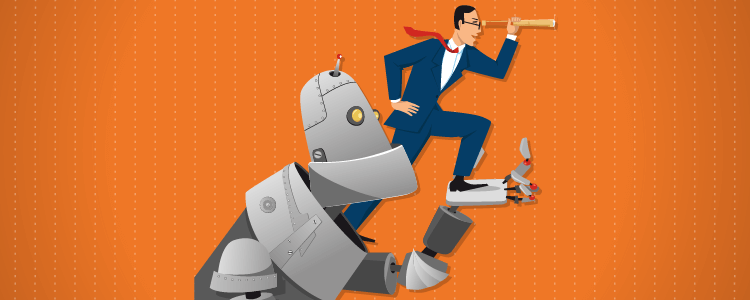By
Social media is a part of everyday life.
Whether you’re using it as part of your business marketing strategy or just catching up with friends (not forgetting the cats and dogs videos of course), it’s difficult to avoid.
According to research figures published in January 2016, there are now more than 2.3 billion active social media users, a 10% increase since last year.
- But how do you ensure you maintain a healthy presence on your chosen social networks?
- And how do you get your message across to your audience when you’re competing with a few other million or so?
As entrepreneur John Rampton wrote:
Between updating your profile, responding to customers, coming up with content and sharing content, managing your social media accounts can become a full-time job.
If you want to have any chance of surviving and reaching your audience, then you need to use some social media automation.
But before we dive into some of the tools you can use, we need to establish a ground rule.
The golden rule of social media automation
Using tools to automate tasks on social media is not a problem; as long as you remember to keep the human interaction as well.
You see, if you just spew out content all day and all night, and don’t bother to interact with people, then you’ve just dropped the social out of social media marketing.
Not only have you broken the golden rule, but you’ve lost a golden opportunity.
As Brooke Sellas wrote on Business Grow:
If they’re scheduling tweets but not following up, isn’t that spam?
- What a turn-off that would be to any potential customers looking for an answer to your product or service.
- What an insult that would be to any customers seeking answers to support queries.
And as Kevan Lee from Buffer says:
Automate what you can while still remaining engaged on a consistent basis.
The point of automation is to relieve you of the mundane, repetitive tasks, freeing up your time to focus on the most important activities of the day.
So, by all means, automate your social media tasks, but remember to set aside some time each day to interact and engage with your audience on your chosen social networks.
What type of social media automation tool works best?
There are various social media automation tools on the market. In my experience, the type that works best is the content scheduling tool.
Now, don’t get me wrong, some tools can generate automatic Direct Messages on Twitter, and others that can help you manage who you follow and unfollow.
But in keeping with the golden rule above, I prefer to interact and choose who I follow rather than let an app decide.
So I stick with the tools that schedule content.
What type of content can you automate?
When sharing content on the various social networks, you’ll want to get a good mix of your own plus other people’s content to keep things interesting.
There are different recommendations about the exact balance you should aim for, but it’s best if you experiment with the ratio and find your sweet spot.
What tools can you use to automate your social media activities?
OK, let’s take a look at five social media automation tools that will free up your time.
#1 Buffer
Buffer lets you create a queue (a buffer) of content for each social network. You decide on the schedule for each network; for example, you could choose to tweet five times a day, but only post to LinkedIn twice a day.
Adding content is easy, especially if you use the browser extension. Once you’ve read a piece of content that you like, just click the bookmarklet.
It brings up a selection panel where you can modify the description, select an image, choose which network, and what time to post.

You can even take it one step further by using the Power Scheduler option which allows you to set up multiple posts of the content.

Buffer is also available as an iOS and Android app so that you can share ‘on-the-go’ from your smartphone too.
Pricing
Buffer has a broad range of pricing plans for both individuals and agencies:

The Individual Plan lets you connect up to five social accounts (one per Twitter, Facebook, LinkedIn, GooglePlus and Instagram) and add up to ten posts in your buffer. It’s an excellent free plan on which to get started.
The Awesome Plan at $10/month extends the features so you can connect up to 10 social accounts (any number per platform as above plus Pinterest) and add up to 100 posts/tweets to your buffer. Plus, you can also link to RSS feeds from your favorite blogs.
So, for example, say you love Blogging Wizard and know that Adam only ever produces top-notch content, then you can link to that RSS feed and automatically add the latest posts into your Buffer. Neat!
#2 Social Jukebox
Buffer is perfect for getting your current content queued up and ready to post, but what happens after that?
We all know that tweets disappear in a couple of seconds.
- What if your audience missed your fantastic tweet about your new blog post?
- How would you potentially reach them again?
Well, you need to consider scheduling your content on a social network more than once. That’s the beauty of the Buffer Power Scheduler.
But even so, what happens after a month?
For your evergreen content, you need to consider using a tool like Social Jukebox.
The premise is simple.
You load content into your jukeboxes:

And set them to play at the desired frequency:

When all the content has finished playing, then it starts over again.
But, here’s the clever part – it plays them in a different random order, so it keeps things fresh!
If you don’t like random, there is another feature called Targeted Posts. Here you can load some posts that will play at a particular time, either as a one-off or repetitively.
Social Jukebox also has a Chrome Extension, which is handy. As you discover a piece of content on the web that you like, you can quickly add it to the applicable jukebox with one click.
Along with Buffer, this is one of my favorite tools because it saves me so much time.
Remember the golden rule: if people interact with your content as it’s played – a like, a retweet, a share, etc. – then jump in and have a conversation with them.
Pricing
There are a variety of pricing plans to choose from starting with Advanced at $19.99/month and ending with the Ultimate Plan @ $99.99/month. Each plan varies the number of Jukeboxes, Stored Posts, Targeted Posts, and Linked Social Accounts that are allowed. Each plan comes with a free 14-day trial.

#3 Missinglettr
Missinglettr is the new kid on the block, but it’s a handy time-saver. Once you’ve setup your account and connected your blog via RSS, you let Missinglettr monitor your blog 24/7.
A few minutes after publishing a blog post you receive an email notifying you that your drip social marketing campaign is ready to review:

Click the link in the email and dive into your latest campaign to review what Missinglettr has created.
You have the options to change the text, the image, and the hashtags for each of the scheduled posts:
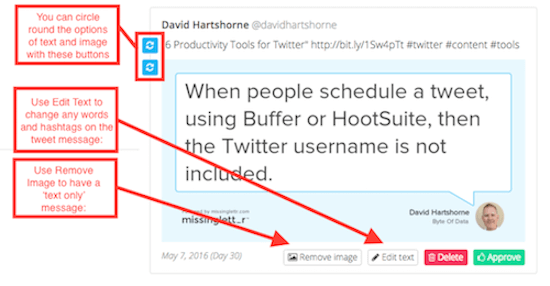
Once you’ve approved your campaign, you can let the automation start. Missinglettr will deliver your post on the prescribed days throughout the next twelve months.
You can read more about my experience of Missinglettr in this detailed review.
Pricing
Like Social Jukebox there is a broad range of pricing plans for Missinglettr to suit your requirements.
Individual Plans:

Team Plans:
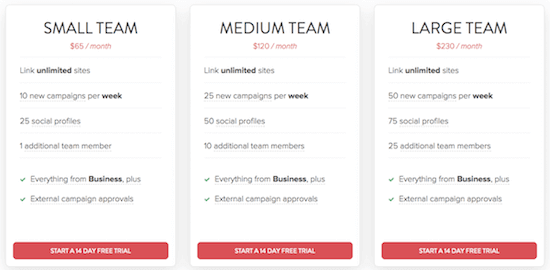
There’s also a free plan which is an excellent place to start if you have one blog and only want to connect one social network.
On the premium plans, you can connect to Twitter, LinkedIn, GooglePlus, and Facebook. (Pinterest integration is coming soon.) All plans have a free trial period, so why not give it a try today.
#4 Tailwind
Tailwind is probably best-known as a scheduling tool for Pinterest. But recently they’ve added Instagram scheduling and publishing, too.
You could say they’ve got the visual marketing channels sewn-up! But what makes Tailwind so attractive?
For starters, Tailwind, along with Buffer, is an official marketing partner for Pinterest and Instagram, so you know you’re in good hands.
Whatever platform you’re using Tailwind for, it helps you to discover fresh content, monitor conversations, maximize your reach and measure results.
But the scheduling features are Tailwind’s greatest strengths as they help you save time.
The idea is to upload your content in bulk and then let Tailwind post it as per your schedule.
The Schedule shows your time slots:
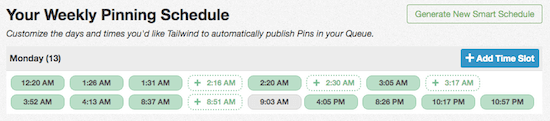
The dotted time slots are smart suggestions from Tailwind, based on their analysis of when people are most active. These recommendations are a tremendous help when you’re getting started, as you probably don’t know what times will work best.
When you accept a suggested slot, they turn green. You can also add your own time slots, and these are colored gray.
You can change your schedule whenever you wish, increasing or decreasing the frequency of content you’ll post.
The Scheduled Pins shows an overview of what you have scheduled:
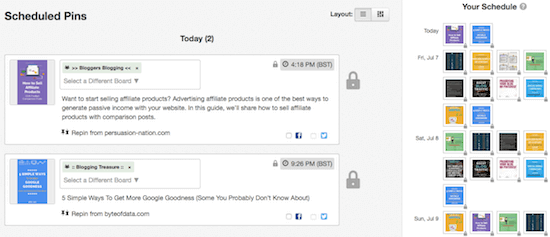
The padlock symbol shows the scheduled slot is locked, but you can unlock it and drag-and-drop pins if you need to make adjustments.
One more time-saver with Tailwind is the ability to create Pinterest Board Lists. A Board List is a group of boards in the same category; e.g. blogging, that you schedule the same pin to with one click.
The Instagram scheduling works similarly to Pinterest. But Tailwind also suggests the best Instagram hashtags to use, with intuitive color coding to help you maximize your engagement:

However, Tailwind cannot post to Instagram directly, as it can for Pinterest. Like all Instagram-approved scheduling apps, it sends push notifications to your mobile phone that remind you it’s time to share your post:

Pricing
You’ll need to buy a separate plan for each platform that you want to connect on Tailwind:
- Tailwind for Pinterest Plus Plan is available for $15/month or $119.88/year.
- Tailwind for Instagram Plus Plan is available for $15/month or $119.88/year.
You can schedule up to 100 pins on Pinterest and 30 posts on Instagram for free before deciding if a paid plan is right for you.
#5 IFTTT
IFTTT stands for IF This Then That.
It’s a platform that lets you create automations called applets (previously called “recipes”) that connect different services with a command.
For example, take the applet: Save Your Instagram Photos to Dropbox.
It would use the command: If you post a photograph on Instagram, Then Save a Copy to Dropbox.
If you head over to All Services, you can see the full listing of services (applications, networks, features, tools, etc. previously known as “channels”) that IFTTT connects to.
There are all kinds of weird and wonderful connections available. But I’ll just share a few recipes that can save you time on social media.
- Automatically share new posts to Twitter, Facebook, and LinkedIn – When you publish a new blog post on WordPress, this applet will share the link on Twitter, Facebook, and LinkedIn automatically.
- Sync your new Instagrams to a Pinterest board – When you post on Instagram, this applet posts the image to a particular Pinterest board.
- Post your Tweets to Facebook when you use a specific hashtag – When you use a specific hashtag on a Tweet, IFTTT will automatically strip out the hashtag (as Facebook doesn’t benefit from hashtags) and post the message on Facebook.
- Automatically share your new videos to a Facebook Page – When you upload a new public video to YouTube, the link will be posted on your Facebook Page to keep them in sync.

You’re not limited to using existing applets. You can create your own as Kristi Hines explains here.
Pricing
IFTTT is a free tool.
Wrapping up
Social media automation is a necessity if you’re going to have any chance of maintaining a healthy balance of creating and curating content to share with your audience.
But it’s not merely a set and forget strategy.
You need to dedicate some time to staying social on social media; else you’ll turn into a robot.
Let the tools do the repetitive work and free up your time for more meaningful social interactions.