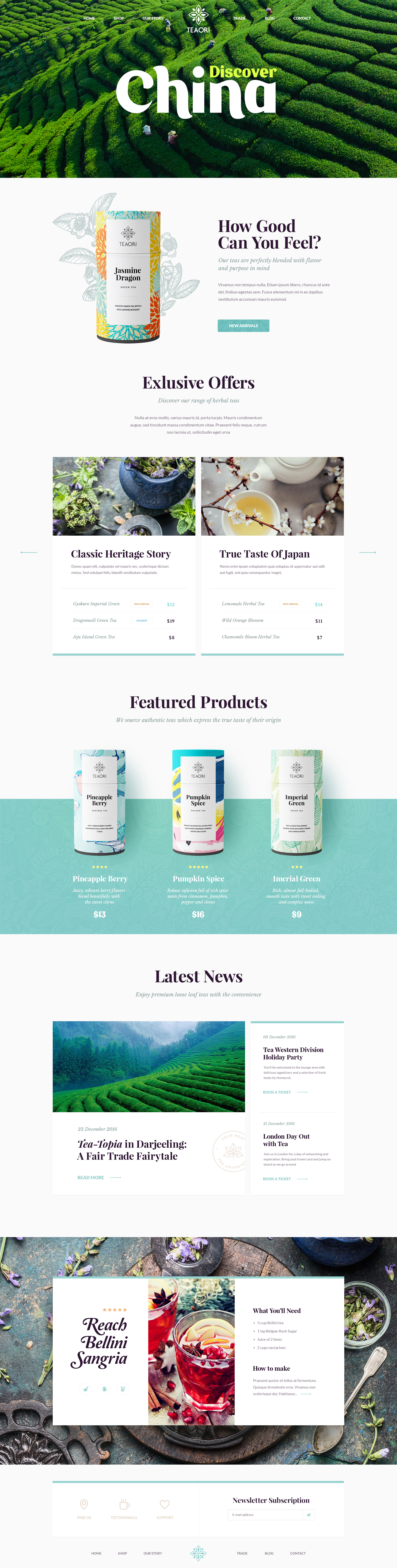By Amber Hunt.
Many of us have faced an issue in which unwanted advertisements cover the entire page and keep on popping every time you click at random.
These advertisements are really annoying especially when you are doing any important work over the internet.
Many people are unaware regarding the fact that these ads can be blocked permanently and they will never ever pop up once you have blocked them properly. These ads are likely to be available on websites that are running on free web hosting. There are number of software available to block these ads but they keep on annoying endlessly. How to fix this issue? Is there any permanent solution for them? The answer is, yes. Now you can easily block various ads that are interrupting your important work. For this you need to follow some instructions which are provided here:
Download and install Add blocking software on every browser of your system:
The best way to avoid these ads is to install a good ad blocking software on your computer. This software ensures that there are no ads that cover the page or the information that you are seeking. Apart from this, you can also block some links that keeps on pooping each time you open your browser. The ads are available on most of the websites which are published on free hosting. You just need to visit the websites offering such software programs and download one. Here are the proper guidelines of downloading and installing of ad blocker:
1. First of all you must find the most reputed and admired ad blocking software on the internet and then visit their official website.
2. Now you must match the desired configuration requirement of the program with your system’s configuration. Once you have compared, click on download the software button. This will begin the download which will be completed in just few seconds as the file is very small in size.
3. Once downloaded, you can run the file from the system and follow the instructions. Make sure you have closed all the other programs especially web browsers before proceeding further.
4. Follow the on screen instructions and this will install your antivirus without any troubles.
5. It may ask you for a restart of web browser (in case you haven’t closed it earlier during the installation) and you must restart it in order to apply the changes.
6. Now you have to enable the extension in your web browser. For this you just visit settings and choose add ones or extensions (Depending on the browser) and find the ad blocker. Click on enable extension and now you can freely surf the internet without any annoying advertisements.
Benefits of blocking ads on web browser:
There are a number of benefits of blocking these ads on your browser. Some of them are described here:
1. It helps in enhancing the speed of browsing. Most of the ads consume more data and thus, leaving the original page to slow loading. This is because the ads are sometimes heavy and they need more data to load. These ads load before the original media; hence they slow the entire loading of the page.
2. It blocks spyware and other malwares also. This means you can simply avoid any of the viruses or malwares to affect your computer. Many web hosting companies provide protection from these kinds of threats, but you have to be concerned about this issue.
3. Ad blocking helps in blocking spam which are really difficult to avoid. Once you have installed an ad blocker, you will no longer have to use third party heavy antivirus programs which affect your computer’s overall performance.
Sourced from Medium