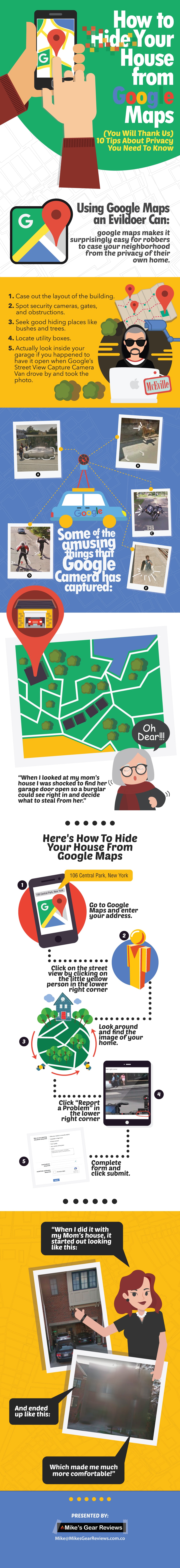By
Even if you think you are anonymous online, the truth is you’re not. You may be hiding behind a username and a neutral profile picture, but if people really want to know who you are, they can easily. They can find out your name, where you work and what you do. They can find out not only where you live, but what your house looks like and how they can enter it without knocking on your front door, if they are so inclined.
It’s difficult to stay offline these days because almost everything revolves around the world wide web now. But you can still opt for a modicum of privacy, starting with your home.
All thanks to Google Maps, strangers can find out what colour is your front door and if you have second-floor windows that are near elevated structures. Almost everybody’s house is on Google Maps, but you don’t need to accept that your house is on the Internet in full colour if you don’t want to.
Just have Google Maps hide your house online. You can’t have your whole neighbourhood erased from the popular mapping service, but you can do something about your home. It’s a simple process, and here’s how you can do it.

![How To Hide Your House From Google Maps [Infographic]](https://mediastreet.ie/wp-content/uploads/2018/08/google-hands-1.png)