By
Want to drive more engagement with Instagram Reels? Wonder how the Instagram Add Yours sticker works?
In this article, you’ll learn how to place the Instagram Add Yours sticker in reels and find six ideas for using it to engage your audience, improve brand visibility, start trends, and more.
What Is the Add Yours Sticker for Instagram and Facebook Reels?
The Add Yours sticker is an interactive tool that you can use with Facebook and Instagram Reels. You may have noticed (or even tested) the Add Yours sticker that Instagram rolled out for Stories in autumn 2021.
The Add Yours sticker for Instagram (and Facebook) Reels is similar, aside from one key difference. Rather than prompting users to create stories, the Reels version of the Add Yours sticker invites users to contribute reels on a certain theme.
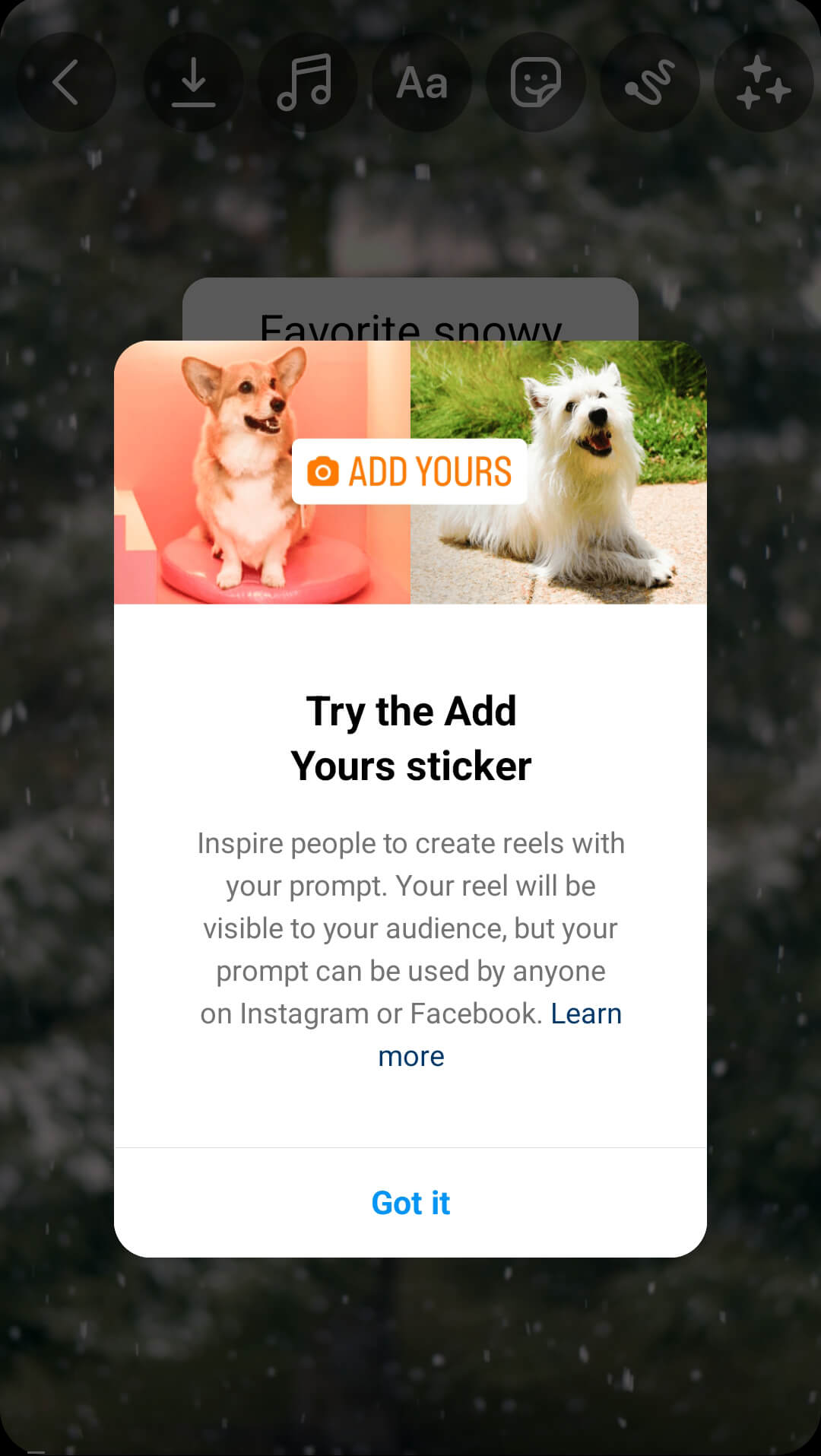
If the Add Yours sticker sounds like a great tool for boosting awareness of your business and engaging your audience, you’re right. When you use this sticker on your Reels, you can get more eyes on your brand, collaborate with your audience, and potentially start trends. We’ll cover some specific use cases below.
When you create a Facebook or Instagram reel that includes an Add Yours prompt, anyone can engage with it. However, the outcome differs depending on the user’s account settings:
- When users with public accounts tap the sticker, the Instagram or Facebook app automatically opens the Reels creation workflow and displays a disclaimer: Your reel will be added to a sticker page for this prompt.
Click HERE to read remainder of article.





