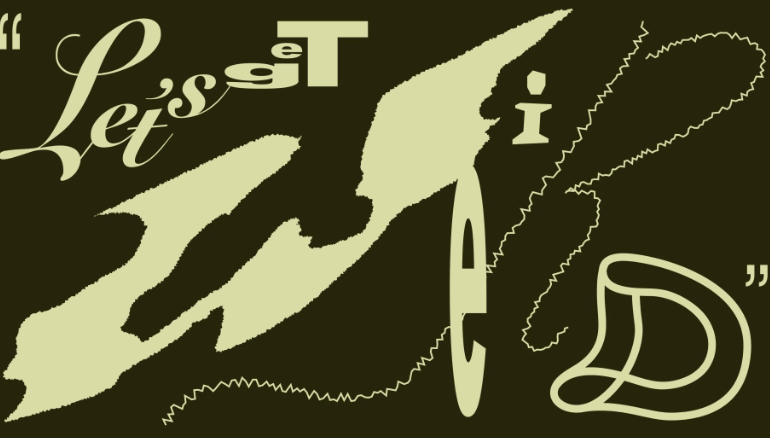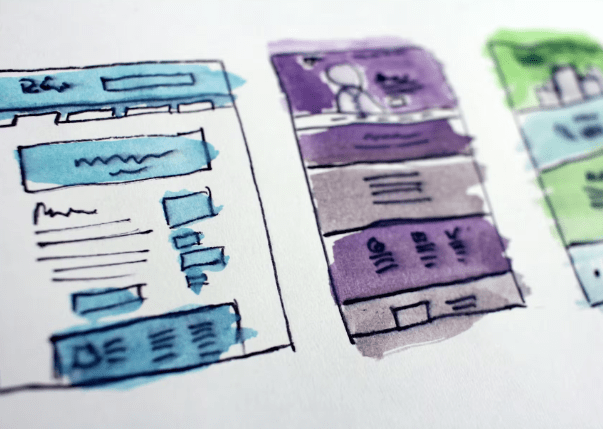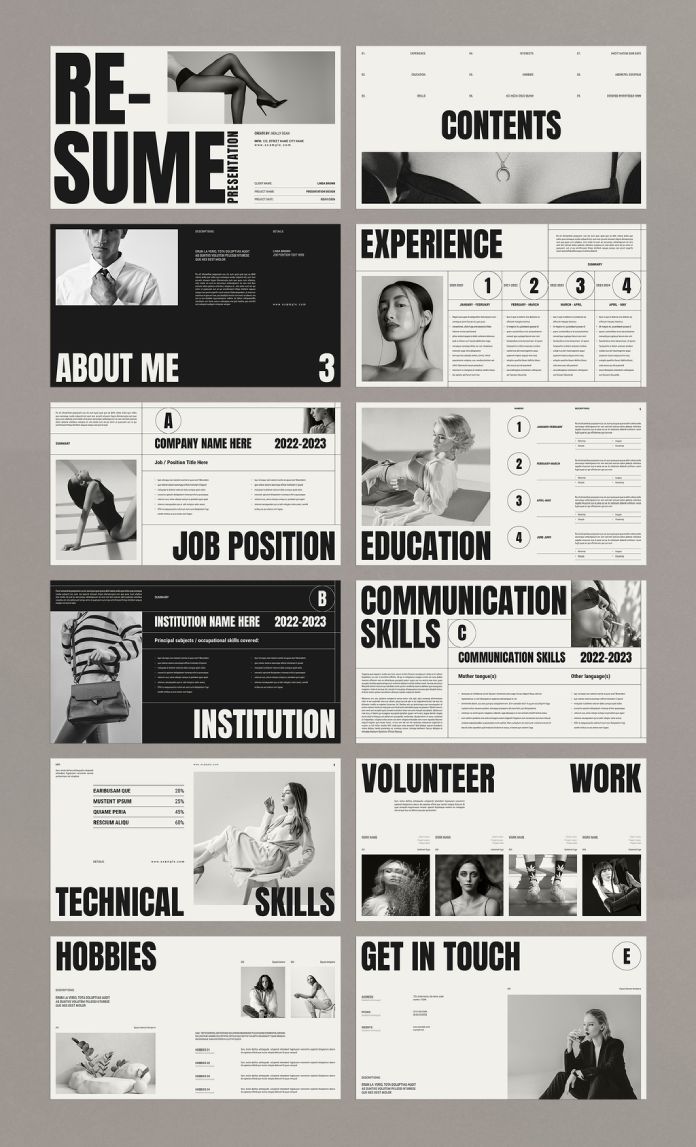By Bentzion Goldman
Design Director at Mother Design, Bentzion Goldman, feels identity design has become safe, sanitised and downright boring in the last 12 months. Let’s flip that in 2026, he argues, and make branding weird again.
his is the third year I’ve written about trends and predictions in branding. It usually goes like this: I review the year’s biggest identity design work, layer in my own observations, and provide a light roadmap for the year ahead.
But this year was different. Looking back at the biggest rebrands, what was most remarkable was how utterly unremarkable they were. What stood out was not how bad the brands were but rather their overwhelming okayness. A troubling trend became clear: the rise of safe, forgettable branding.
2025 was the year of Cracker Barrel, the year of HBO MAX / MAX / HBO MAX, and the year of MS NOW (née MSNBC). All branding efforts landed with, at best, a sigh and, at worst, public outrage. What’s more, some of the biggest changes were so subtle you may have barely noticed them: Amazon, Tripadvisor, Verizon, Walmart, Lyft, and OpenAI quietly tweaked their brand systems, even if some of those endeavours were billed as overhauls. Creative Boom even wrote a piece on how the quiet rebrand took over 2025.
Don’t get me wrong, on two accounts. I believe in the power of a masterful brand refresh that subtly tweaks its brand elements, artfully balancing heritage with progress. And there was beautiful, innovative branding released this year. But something deeper emerged when looking at brands with the highest visibility. You might recall the ‘blanding’ era of the 2010s. I think we’ve hit a similar wall at this moment, but for altogether different reasons.
Everything is just okay
Earlier this year, I read James Poniewozik’s piece for The New York Times, The Comfortable Problem of Mid TV, which has stayed with me ever since finishing it. Poniewozik argues that we’ve entered an era in TV where everything is just … okay. He writes that a decade ago, we experienced an era of a lot of bad TV, but the risks and imagination required to make those shows also led to many standout series.
Now, the advent of high-pressure, high-budget streaming platforms and an associated low appetite for risk have resulted in a slew of shows that are beautifully shot, incredibly expensive, and yet—just okay. True creative risk-taking is exceedingly rare to find. Instead, we have a lot of the perfectly acceptable yet often emotionless middle ground.
I believe something similar is happening in the world of branding.
The enemy of a good brand used to be a bad brand: badly kerned typography, poorly chosen colours, and digital illiteracy. Today, the enemy of a good brand is no longer a bad brand, but one that is just okay.
The proliferation and democratisation of design software, along with an increasing awareness of design among the general public, have created an environment where even the smallest teams can produce competent branding. And let me be clear: this is a good thing. Design should be for everyone, and the ability for clients, beginners, and non-designers to create design work elevates the field for everyone. Per a Michael Bierut anecdote, the fact that we now have online trolling of rebrands means people care about branding!
But this new reality has also resulted in a sea of work that’s simply okay. Scroll through this year’s branding projects, and you’ll see a multitude of brands using the same tricks. Many of these identities have no technical fault, and yet they lack a certain emotional depth; the kind of spiritual centre that makes a brand truly resonate with its audience.
Striking a nerve
I think this exact feeling is the reason why the Cracker Barrel rebrand struck such a nerve with the general public. The original identity may have had technical shortcomings, but what the new brand gained in optimisation, it lost in emotional resonance. And now the pushback has created a heightened environment of fear where brands are now even more risk-averse, wary of becoming the next big branding flop torn apart in the comments.
In this new era of mid-branding, we need a new playbook. One that empowers designers to expand their aperture and dare to dream again.
So what’s the way forward? Allow me to advocate for the value of being weird in design.
Weird gets normalised
The simple truth is, people don’t know what they like until they see it. And until they like it, they might hate it. History is full of examples of art so novel in its time that it provoked outrage and even violence. The sans serif style of typography, now completely commonplace, was once considered so radical compared to the serif and ornamental styles of its era that people called it monstrous, ugly, and grotesque—a name that stuck.
In 1913, a ballet by Igor Stravinsky called The Rite of Spring was so innovative for its time, with its use of syncopation, dissonance, and sharp dance movements, that people hurled objects at the stage, cried, and even started fistfights in the audience. The police were called to calm the riot. And you thought the comments on Brand New were bad. Experimentation and transgression are vital for discovering new ideas and finding novel ways forward.
What’s remarkable is that these examples, once shocking innovations, are now normalised. The lesson is profound: people hate change, but, given time, change softens until it becomes the new normal. It is up to us designers to be the tastemakers and the future tellers. This is radical permission: it is a licence to look beyond familiar references and to challenge what we consider ‘good design’.

This idea is illustrated by industrial designer Raymond Loewy’s MAYA principle: Most Advanced Yet Acceptable. This urges designers to push things as far as possible, up to the point where they remain within the tolerance of user comfort. In other words, design something unoriginal, and it will feel predictable, yet design something too radical, and you could incite a riot in a ballet theatre. Our charge, as designers, is to find that sweet spot right on the bleeding edge of innovation.
Here are three brands from the past year that do exactly that.
How to do it
Cotton Design’s identity for Eternal Research is a retro-futuristic system featuring an engraving-inspired wordmark, eleven Victorian-inspired headline typefaces, generative ornamental patterns made with code, and a triangular piece of hardware called the Demon Box. The system defies easy categorisation, balancing minimalism and maximalism in a way that feels immersive and genuinely new.
Mother Design, which I must confess I work for, released branding for Fhirst, a prebiotic soda line that burst onto the market this year. The packaging system draws on the joyful design of early 2000s soda branding, featuring a reverse-contrast script wordmark, an animal mascot for each flavour (the dolphin is my personal favourite), Papyrus as a supporting typeface, and gradients, bubbles, and starbursts galore. It’s a more-is-more system that could easily fall off the rails, but never does, thanks to careful selection and use of brand elements. Instead, the brand radiates pure joy; I have yet to see someone scroll through the project without smiling.
The final project is Clue Perfumery, with design and art directed by Caleb Vanden Boom. Its script logo is beautifully weird, with extreme contrast and bottom-heavy curves that feel both refined and expressive. The brand’s editorial tone is elevated by wildly imaginative art direction: perfume bottles photographed in fish tanks, large-scale butter sculptures, and, most recently, a limited-edition scented stone sculpture shaped like an apple. Clue is one of those brands where the connective tissue isn’t a single idea, but rather good taste and boundless creativity. The eclectic choices work in harmony, resulting in a brand that is lush, unexpected, and engaging.
A Victorian-inspired triangular musical instrument, soda mascots featuring dolphins and eagles, and a perfume bottle covered in butter: these are the kinds of daring choices that push boundaries and yield designs with emotional resonance. These brands are not weird for the sake of it; rather, the unexpected choices are deeply connected to who they are as a brand. The designers involved in their creation reject the safe route, opting instead to question, to research, and to play.
Feeling optimistic
I have every reason to be optimistic for the year ahead in design. We have more tools at our disposal than ever, which means bigger challenges and bigger rewards. I think we will see many brands that make us scroll quickly past without batting an eyelash. But through the sameness, the smartest, most creative, and weirdest brands will find a way to stand out and create inspiring, innovative work.
And for the designers among us, this framework gives us permission to step outside our peripheries and dig deeper for inspiration. In our age of automation and algorithms, designers have the privilege of interrupting the churn of predictable sameness with the uniquely human elements of taste and unexpectedness. Everything is possible, because what is bizarre, weird—even grotesque—today is merely normal tomorrow. So, my biggest hope for the year ahead is precisely this: let’s dream again.
Feature image credit: Bentzion Goldman
By Bentzion Goldman
Design Director at Mother Design. motherdesign.com