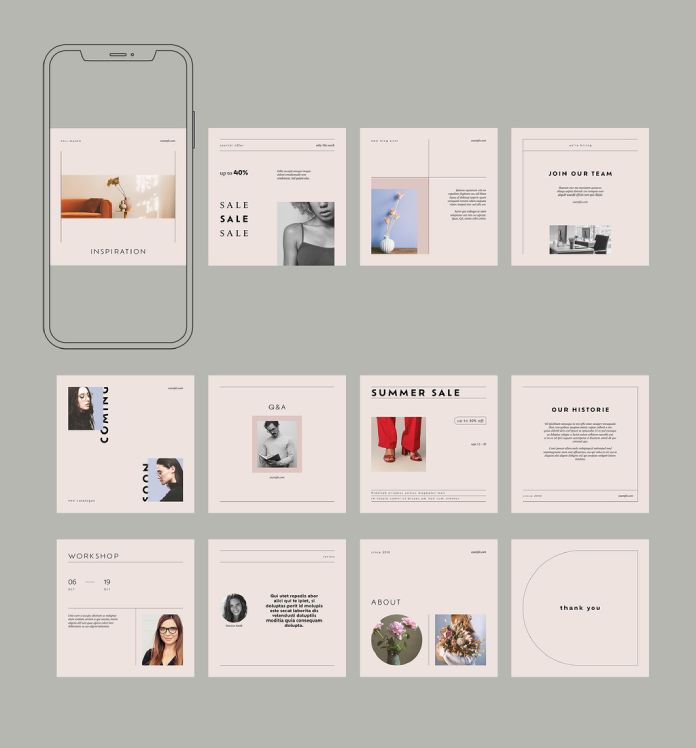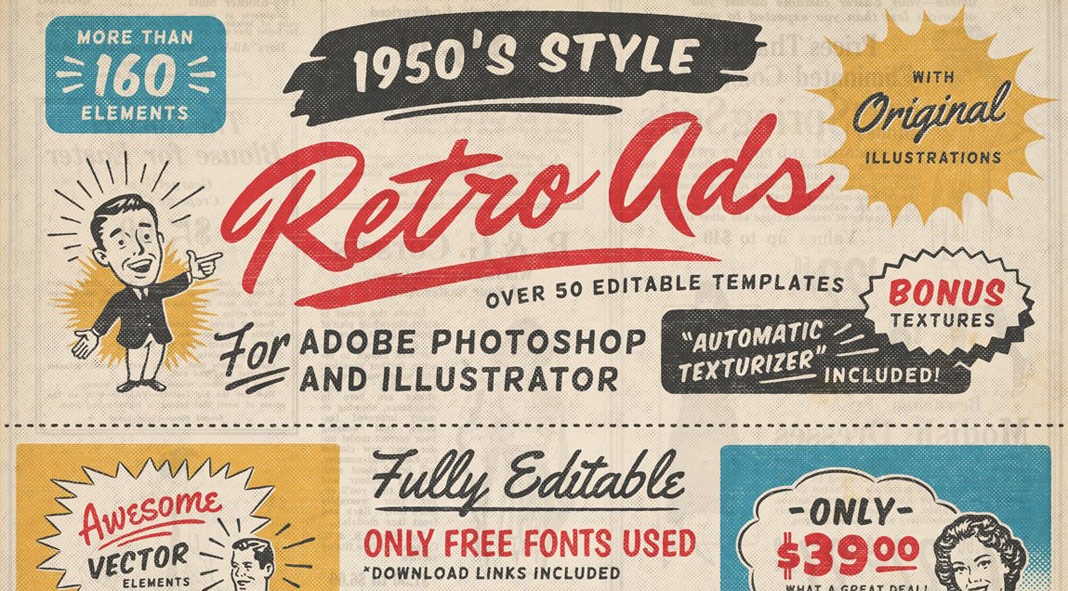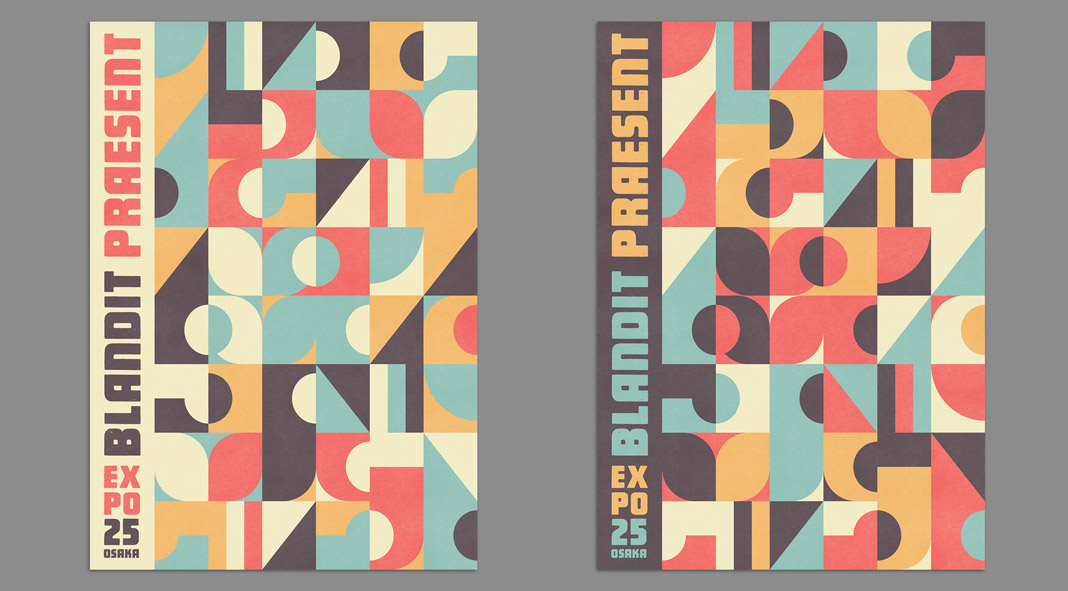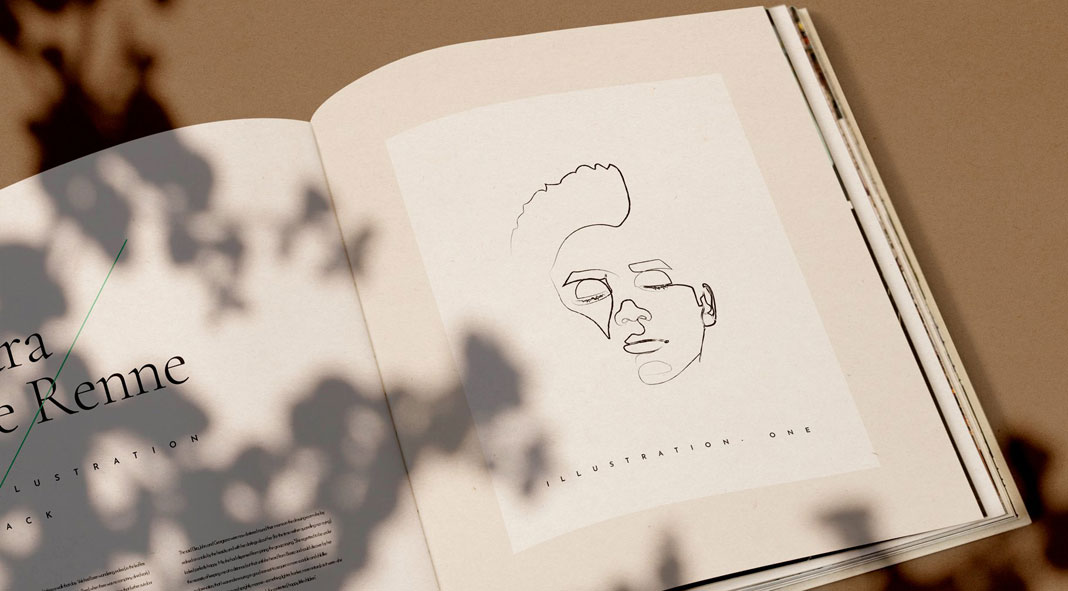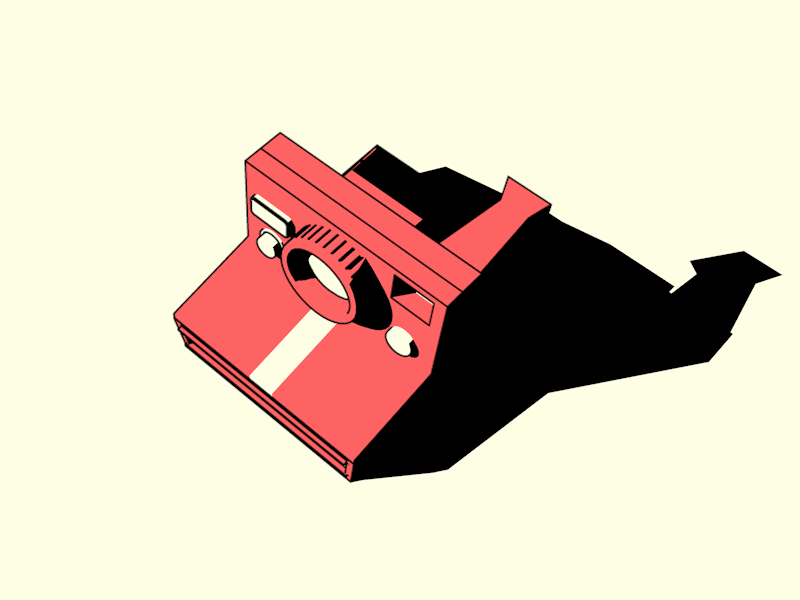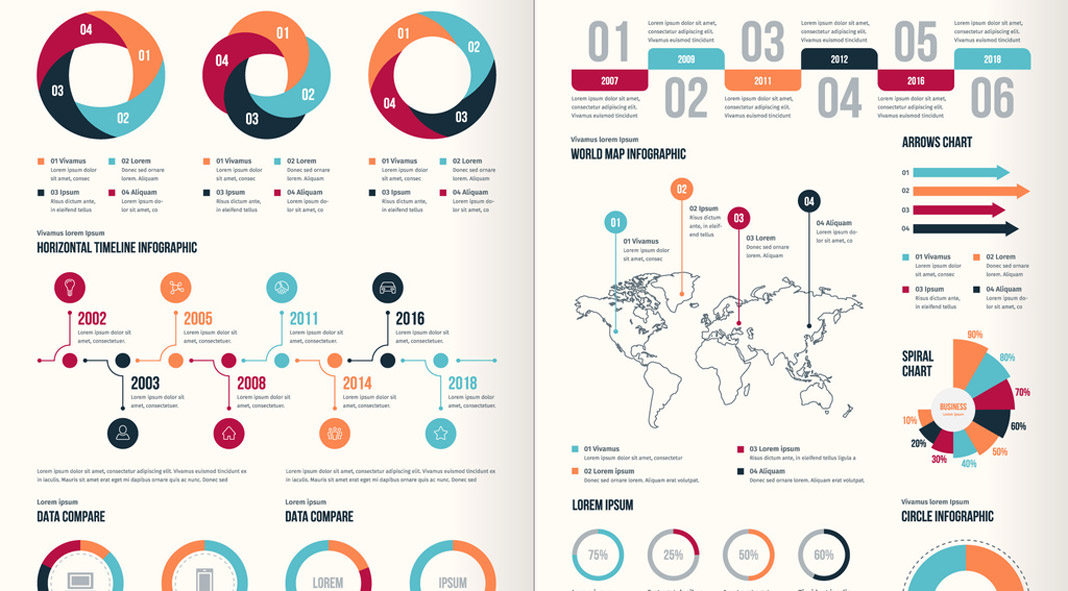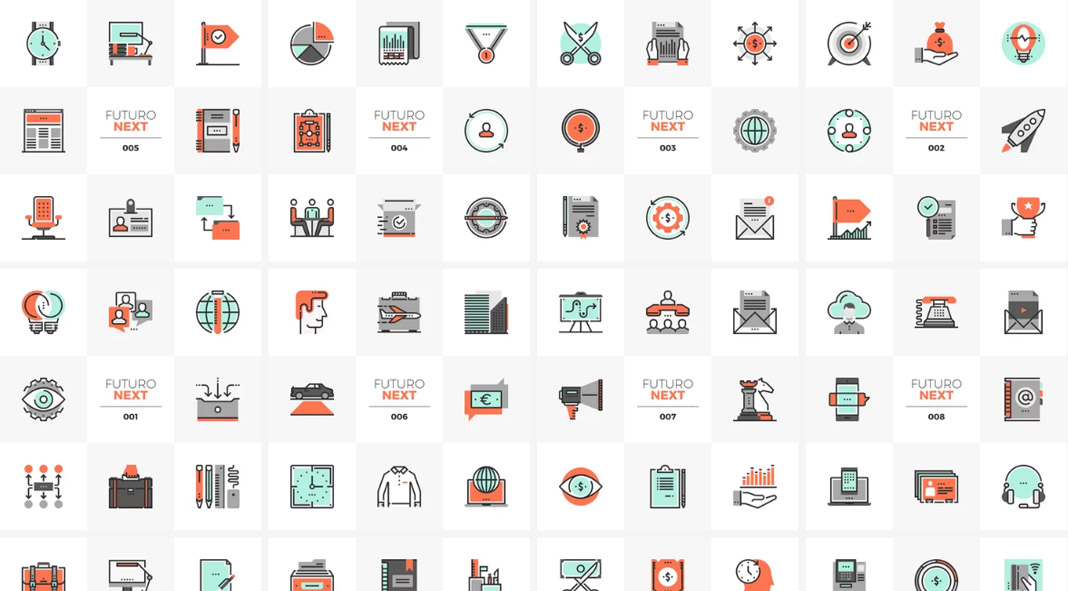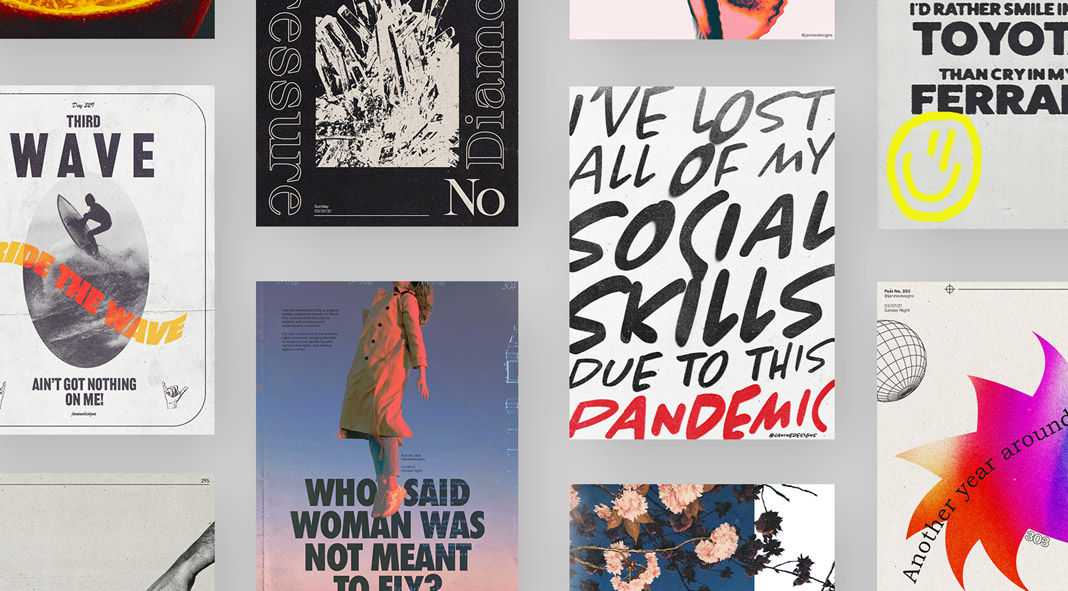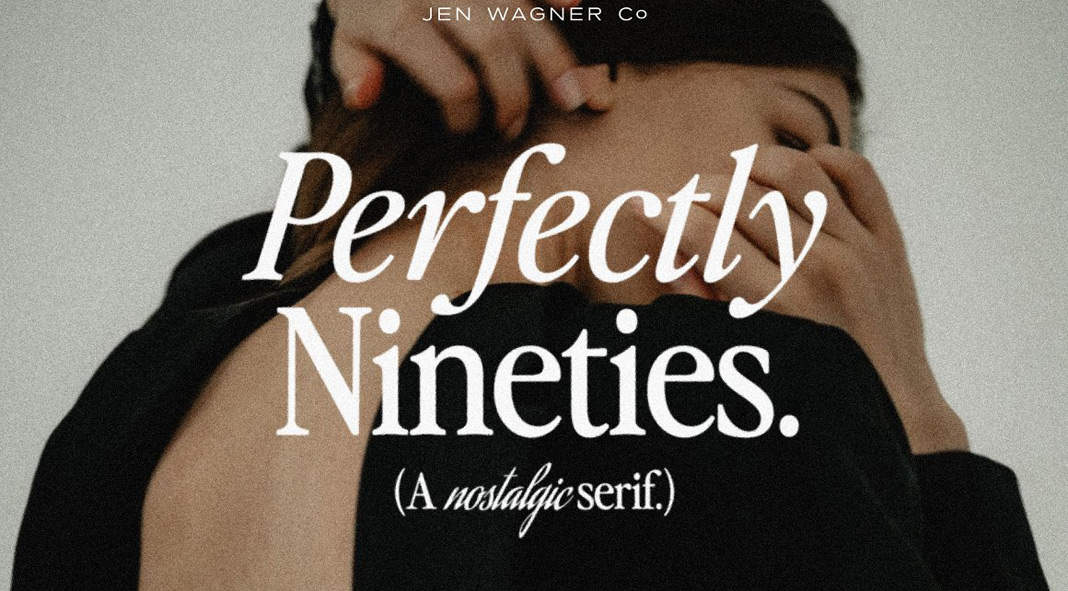By Andrea Pacheco
In 2021 I landed my dream job. Working at Apple, the holy grail of minimalistic design, innovation, and creativity. A place where misfits have a seat on the table and where bold, crazy ideas are highly encouraged. As a Product Designer, working at Apple was a life-changing experience, and all I can say is that I’ll keep carrying some of its principles with me wherever I go. In the one year that I worked at Apple, here are the top 10 lessons I learned:
TL;DR
- Apple is a unique company and I believe that the way they do product design can only be successful due to their business model, which allows for innovation, failure, risks, and a strong focus on design craft excellence, even if it takes a long time to get there.
- Build a great product, not an MVP.
- Storytelling is the best skill we need to develop as product designers.
- A top-down culture is not as bad as we think.
Disclaimer: The opinions presented here are all based on my experience and don’t necessarily reflect how Apple operates.
Great design will take you far, great communication will take you even further: influence people and move things forward.
Projects get built when enough people believe in them. From small talks to elaborating decisions to VP presentations. The way we speak, project ourselves, and elaborate our thoughts is fundamental for getting consensus, influencing people, and moving things forward.
My biggest learning was to put passion into my speech. Not only when presenting work, but especially when talking in meetings. Be truly excited about your work and show this excitement to everyone working around you.
Jobs had an amazing ability to make his ideas understandable and memorable because he spoke with passion. People may not remember what you said, but they will remember how you made them feel: confident, interested, optimistic, bored, reluctant, etc.
At the end of the day, we’re not only selling products to customers externally, but also selling our ideas to teams and stakeholders internally, and the key to any successful sale is communication.
Storytelling is your superpower: are we deck designers after all?
One of the things that surprised me the most was to see that for any piece of work being shared, designers would put together a keynote deck for it. It could be the smallest thing, like a quick look at the latest work progression, or big presentations, of course. At Apple, designers use the power of storytelling to influence others, instead of just showing what they are doing.
A few tips I learned when presenting work on decks are:
- Tell a story instead of explaining the process.
- Only focus on one idea per slide. Don’t confuse what you’re saying by having busy slides. Use one bold sentence per slide. Instead of paragraphs of text.
- Use presenter notes as a script for your speech. Let the image/mockups paint the picture of what you’re saying in the background.
- Rehearse your presentations. Even if it’s just a small design critique for a few designers, take one hour or less before the meeting to go through your narrative and know exactly what you need to say to get straight to the point.
- Have fun! It goes back to how you want people to feel and how helping people feel optimistic during your presentation will help you gain their trust and move things forward (even if the work needs some iteration).
Big ideas are more important than usability fixes: the art of balancing long-term vs. short-term goals.
One thing I noticed is that most of the product teams won’t spend their bandwidth working on small wins and fixes. Instead, teams are focused on long-term impact and building the next big thing. This might explain why every year we see at WWDC Apple releasing a new great feature that will blow our minds, but that small minor usability issue is still there.
It comes down to the company culture. Apple is known for being an innovative brand, so there’s a natural expectation that the company will be working towards releasing innovative products and experiences and this affects how the company prioritizes its efforts.
So I guess the learning is if you want to be innovative, focus on the big wins instead of the small ones. Even if it takes more time to get there.
Trust your instinct, you’re an expert: in making decisions without user testing.
In the ideal world, whenever we’re designing, we user test to spot any red flags on usability or accessibility.
At Apple, you can’t just go out there and use usertesting.com to test your new designs. Imagine if word gets on the street and everyone knows what exciting new feature Apple is working on. You need to find new ways to test your designs, without compromising their secrecy of it.
One of the ways to do that is by running internal user tests with selected employees. Another way is to rely on expert reviews. Expert reviews are design critiques with highly knowledgeable people, usually design directors, VP of products, and managers. The stakes are high and you have to elaborate on the intentionality behind every single design choice. You might think this is a biased way of making decisions, but I’ve found those sessions way more valuable than any user testing I’ve been in. The amount of detail that gets challenged is unbelievable and you can see that the brightest people are looking after the user experience so these products are easy and simple to use.
Being a highly-output generator over a strategic thinker.
People say that Apple is a dream company for any designer and I believe most of it is since as a designer at Apple, you focus most of your time on one thing: the craft. The execution. How the product will behave (interaction design), look (visual design), and make people feel and scale on the ecosystem (system design).
And to have time to focus on craft and execution — and master the details — there’s an amazing smart product team (PMs, PMMs, etc) that will focus on product thinking and strategy.
I do have to say that I missed being more involved in product decisions. I was in charge of interaction and system design decisions, but I often missed having a seat at the table to think through the product strategy.
“One more thing”: going beyond the problem you’re solving.
You probably remember the One More Thing practice initiated by Steve. Well, that applies to the work inside Apple as well. This is not a mandatory thing, but I saw it quite a lot, and to be honest, I loved it.
It’s the bonus culture. As I said, everything is a presentation and all presentations are on the keynote. Bonus is a deck section that will go last on your presentation and it shows how you went above and beyond to explore other opportunities related to your project, some stretch goal, or new ways of winning.
In summary, it’s a chance to push the team to think bigger and look at other opportunities that are not being considered (or can’t at the moment). What I love about this culture is it gives designers a safe space to share their creative ideas while getting visibility from stakeholders, without the pressure and judgment of “having” to build it. If it gets buy-in, great, if not, it’s always good to have food for thought!
Simplicity is hard. Very hard. But when you get it, it’s beautiful.
Build a great product, not an MVP: maintaining a reputation of excellence.
When you buy an Apple product you don’t expect it to be in a testing phase. You expect a product of its highest quality and performance. This hardware development culture is also reflected in the software and service development culture at Apple.
I’ll never forget this one time when I was at a meeting with a product team from Apple TV, and someone said that we could do a release on the web and mobile platform, but we didn’t have the experience ready for TV. So the PM said “If we can’t launch the best experience across all our platforms now, we’re not launching it at all. If we need to wait another year to deliver the best experience for our customers, we’ll wait.”
I even got the chills! Never in my entire career have I heard a PM saying that we would delay the release to launch the best experience that people deserve to get.
I guess this story says a lot about the culture of excellence at Apple. Lots of people complain about how Apple takes a long time to launch features or products that the competition already has, but I truly believe this is due to the culture of just launching a product when we think it will be an amazing experience for people. And I know that this software development culture is only possible at Apple since the company is in a unique position of having a business model that allows for that.
Learn to say “no”.
This is one of the best things I’ve learned in my career. Learning to say no it’s all about learning how to prioritize impact. There’s only so much our brain can take and we can get done in a week. It’s important to put your energy into projects, meetings, and activities that will bring the most impact. And because at big tech companies, there are always exciting projects and opportunities all around, it’s quite easy to get involved in everything at once. But the best way to leave your mark is to deliver in great quality, what you promised. So, don’t eat more than what you can take.
“People think focus means saying yes to the thing you’ve got to focus on. But that’s not what it means at all. It means saying no to the hundred other good ideas that there are. You have to pick carefully.” Steve Jobs
A top-down culture is not as bad as we think.
Last but not least, one of the most distinctive traits of Apple is the top-down company. This means there’s a culture of presenting work to Directors, Managers, etc and getting their approval to move forward.
Every time I had a director or design lead disagreeing with my point of view, they were damn right. And that’s because, at Apple, there’s not much ego involved. I found that people are truly looking for the best user experience possible. So if someone disagrees with your point of view, they probably have a pretty good reason for that. There’s a safe space for a healthy debate and again, all-around intentionality.
The reason why I loved the top-down culture at Apple is that important decisions are taken faster. Having an expert give you the green light or not keeps the momentum. How many times in a bottom-up culture, do we spend weeks and weeks, sometimes even months, trying to get alignment with +10 people, because every single person needs to agree with the point of view? It is exhausting.
So again, my experience is that having that one leader to look up to help guide decisions is time-saving, it helps us focus on the design craft, instead of project managing.
By Andrea Pacheco