These 10 options are the best HubSpot alternatives that offer a quality product that rivals or exceeds HubSpot in its functionality:
1. ActiveCampaign: Best Overall Hubspot Alternative
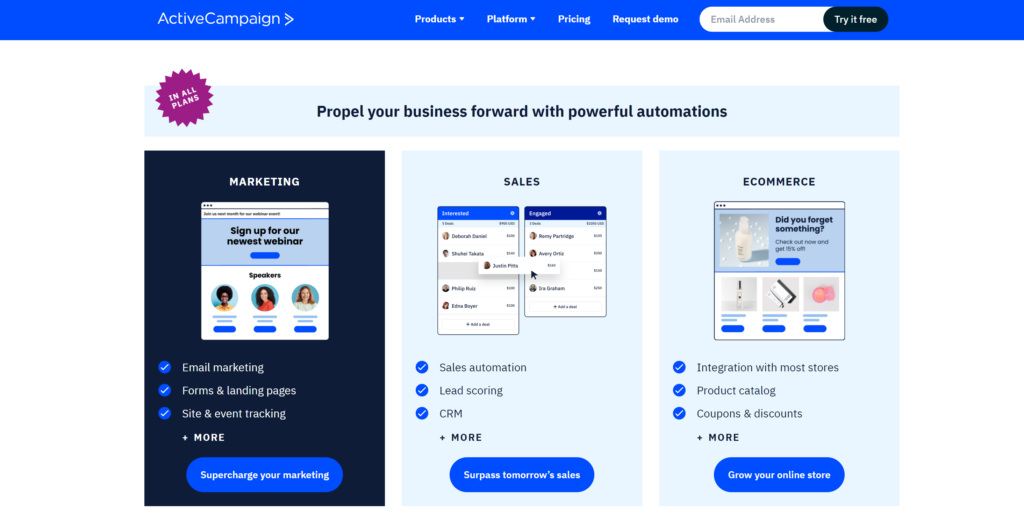
ActiveCampaign can help you streamline your email marketing campaigns with targeted emails based on customer behaviour, automated funnels, and even SMS marketing. Its CRM & sales tools offer hands-off management, a deals app, and seamless Gmail and Outlook integration.
ActiveCampaign is a powerhouse of automation features for small businesses, eCommerce ventures, bloggers, and even higher education institutions.
This email marketing platform comes packed with:
- Predictive sending based on email behaviour
- Templates for early customer journey stages
- Automated segmentation, win probabilities, and lead scoring
- Advanced reporting and goals tracking
- Automated sign-up forms and site tracking
Impressively, unlike many Hubspot CRM alternatives, this platform includes support features in all packages. With its robust customer relationship management capabilities and drag-and-drop functionality, ActiveCampaign empowers marketing teams to save time, improve their business, and deliver compelling customer experiences.
Pricing: An ActiveCampaign account starts at $29 a month
2. AWeber: Best Email Marketing Alternative
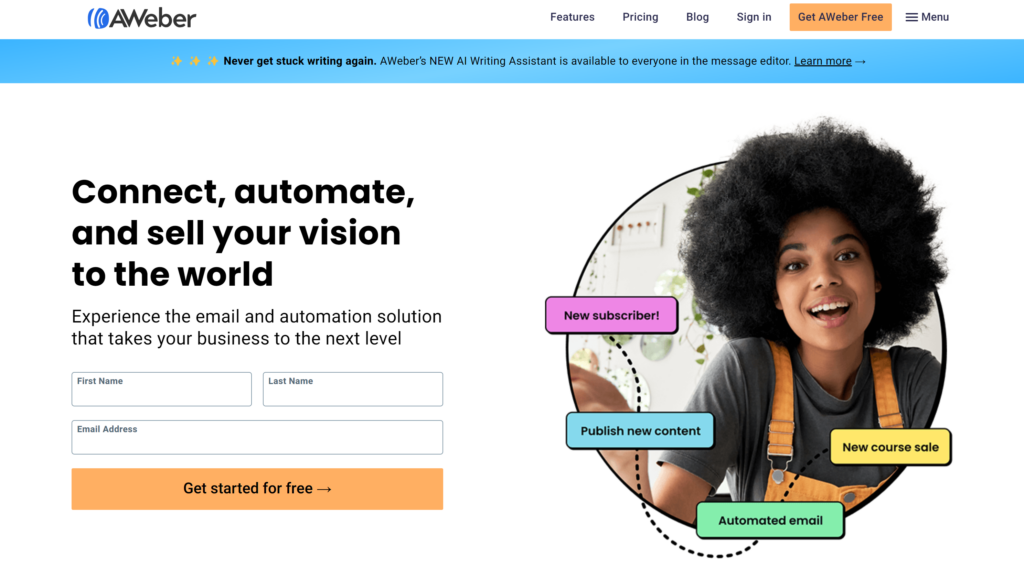
Another one of our favourite powerful email marketing Hubspot alternatives is AWeber. Founded in 1998, this Pennsylvania-based email marketing platform has been helping businesses across verticals to scale their marketing campaigns for decades.
With AWeber, you can:
- Craft personalized emails using the Smart Designer editor.
- Embed interactive AMP carousels in emails without any coding.
- Automate email marketing with a series builder and autoresponder.
- Easily preview link content with the magic link option.
AWeber’s landing page builder can help grow your email list and sell products, offering 46 creative templates for diverse use cases like promoting special offers or growing newsletter subscriptions.
You can also create inline, pop-over, pop-up, or lightbox sign-up forms in various styles. Plus, AWeber’s email automation builder allows you to send one-time autoresponder emails or create email sequences based on triggers.
To help decide if this program is right for you, check out this ActiveCampaign vs AWeber breakdown.
Pricing: AWeber has a generous free plan and paid plans start at $12.50 per month
3. Systeme.io: Best All-In-One Marketing Alternative
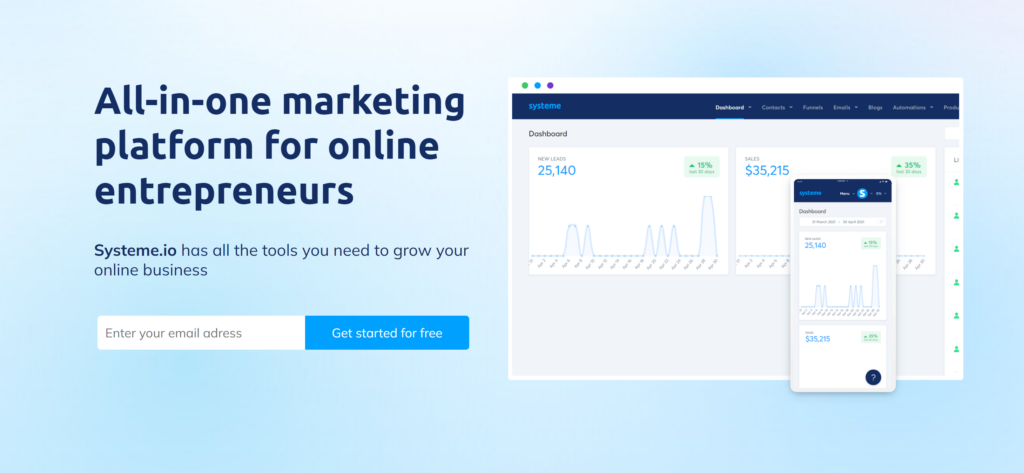
If you’re seeking a practical, user-friendly marketing automation platform, consider Systeme.io. This tool, developed by Aurelien Amacker, offers a suite of features that can streamline your marketing efforts and save time.
Key features of this marketing automation tool include:
- Sales funnel builder for tailored marketing campaigns.
- Email marketing management to nurture leads.
- Tools for creating and hosting online courses.
- Affiliate program management capabilities.
Systeme.io’s drag-and-drop interface simplifies the creation of landing pages, and its CRM software aids in managing customer relationships. The platform supports third-party integrations like Stripe and PayPal and offers features like A/B testing, one-click upsell, and custom domains.
In short, Systeme.io is a solid alternative to Hubspot for sales and marketing teams needing a comprehensive yet straightforward set of marketing automation tools.
Learn more about this tool and Aurelien Amacker’s impressive story in our Systeme.io review.
Pricing: Systeme.io has a free plan that has plenty of features for getting started. Paid plans begin at $27 per month
4. Pipedrive: Best for Sales Teams
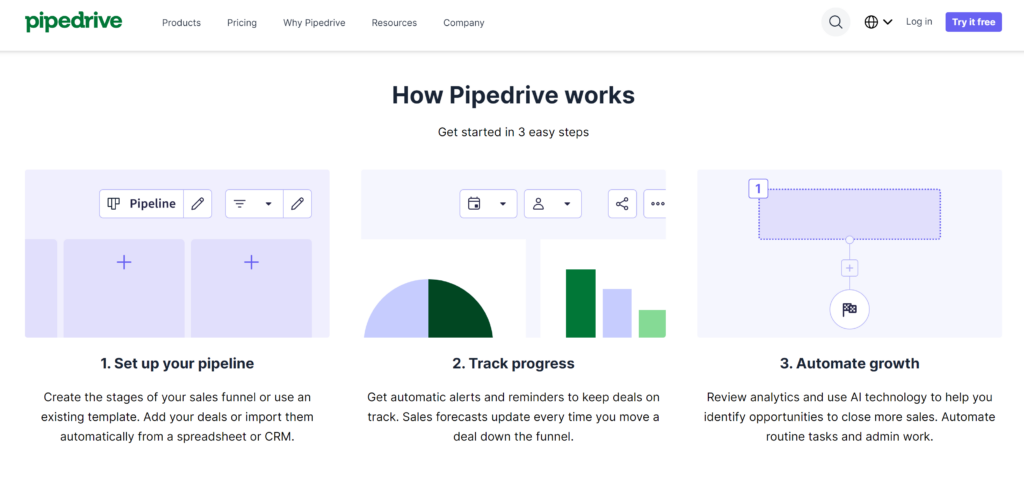
In the realm of CRM platforms, a standout alternative to HubSpot is Pipedrive. This sales-centric software, tailored for marketing and sales teams, offers an affordable solution to HubSpot, specifically focusing on the sales process.
Pipedrive’s appeal lies in its:
- Visual sales pipeline for efficient lead management.
- Customizable pipelines and fields for personalized strategy.
- Deal management and rotting feature for tracking deal progress.
- Activity management and 2-way email sync for productivity.
This tool includes an intelligent sales assistant for insights and advice and workflow automation to reduce manual work. Its reporting features provide activity, revenue reports, and visual dashboards for clear insights.
If you’re seeking a sales-focused tool to streamline your sales and marketing processes, optimize customer data handling, and improve your e-commerce business’s efficiency, Pipedrive is an excellent consideration among HubSpot competitors.
Pricing: Pipedrive plans start at $14 each month
5. Aritic: Best Analytics-Rich Software
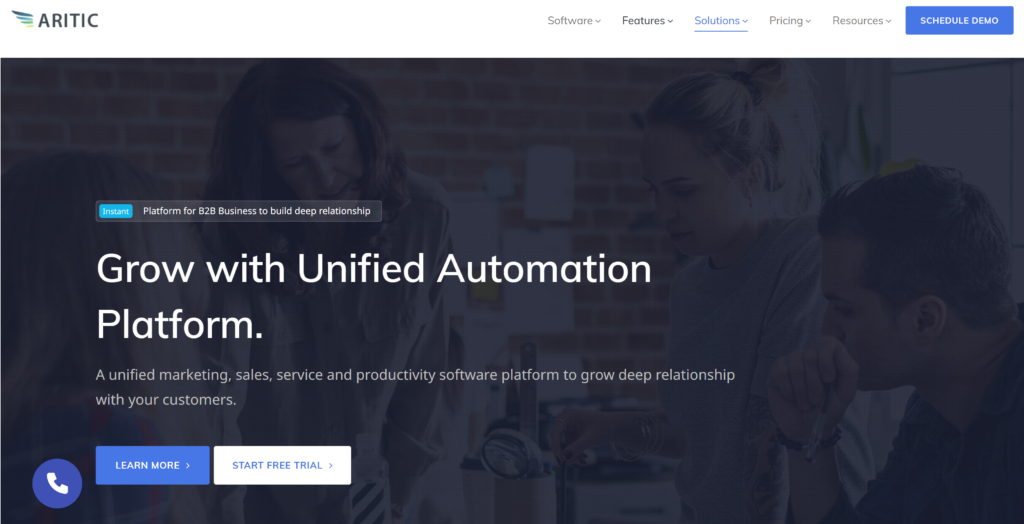
If you’re a small or medium-sized business owner, Aritic can help streamline your tasks into a well-organized marketing hub. This all-in-one marketing automation software is designed to help you understand your customers better, streamline your sales process, and save time.
This marketing automation software offers:
- Advanced automation for streamlined workflows.
- Data-informed lead scoring for identifying valuable prospects.
- Integrations with platforms like Salesforce and WordPress.
Aritic’s email marketing automation features allow you to track page visits, form completions, and interactions.
This in-depth customer data can be crucial for your inbound marketing strategy, helping your sales team close more deals.
For example, your sales reps can use Aritic’s contact management feature to prioritize leads based on their activities on your e-commerce business website.
Aritic is also a good choice if you’re looking for a high-quality customer service team. Users have reported that their questions are answered in a timely manner and that the team goes out of their way to help troubleshoot any issues.
Pricing: Aritic Lite’s monthly plans start at $49
6. Marketo: Best Enterprise Solution
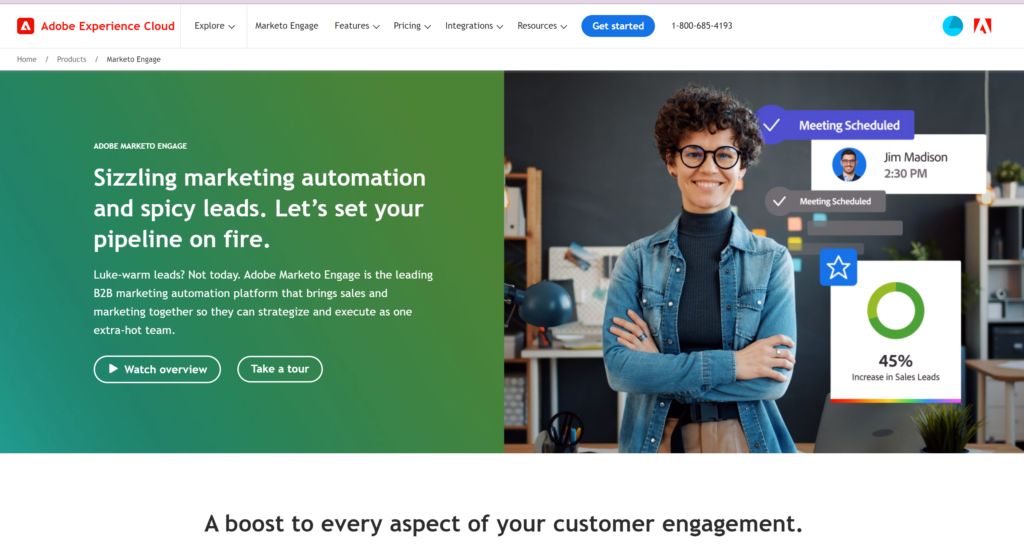
If you’re an enterprise leader, you need robust tools to streamline your operations. Adobe Marketo, a powerful marketing automation platform, can be your solution.
It aligns marketing and sales teams, driving organizational revenue and growth efficiently. The platform integrates natively with Salesforce.com, Microsoft Dynamics CRM, and SugarCRM, providing clear visibility into lead pipelines for sales reps.
This sales automation tool offers
- Cross-channel marketing capabilities.
- AI-powered sales insights and account profiling.
- Advanced inbound marketing analytics.
With Adobe Marketo, you can coordinate engagement across various channels, including social media and email. Its real-time behavior analysis allows for personalized campaigns that resonate with your audience.
The platform’s sales intelligence tools provide valuable insights for your sales and marketing teams, aiding in target account management.
Despite the high cost and limited analytics compared to other alternatives, its enterprise-grade features and security make it a viable alternative to HubSpot for larger businesses.
Pricing: Contact Marketo directly for custom pricing information
7. Salesforce: Most Popular CRM
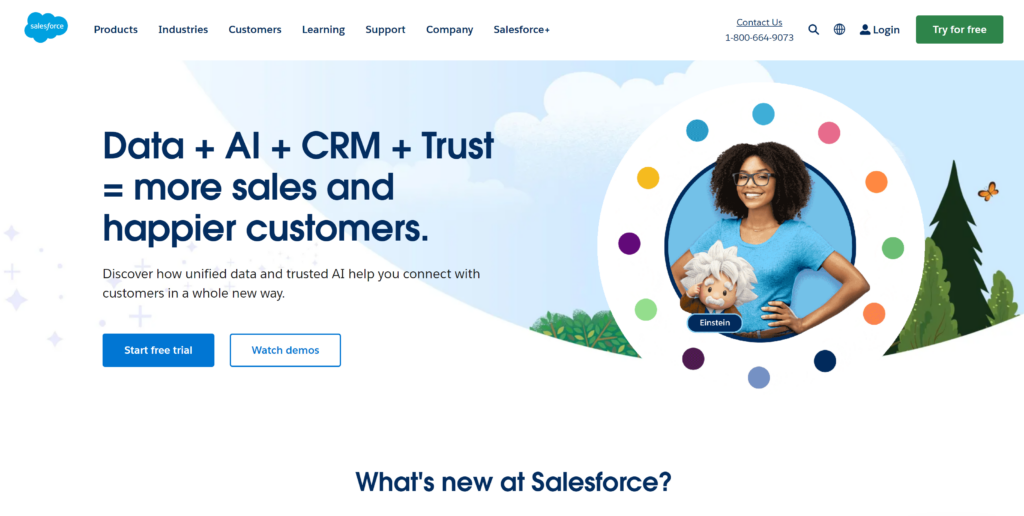
Salesforce is one of the best HubSpot alternatives because it offers plenty of the same features. Both platforms provide marketing solutions, management capabilities, CRM functionalities, predictive sales analytics, customer support options, contact ranking, VoIP, and various marketing tools.
There are some important distinctions to mention as well. HubSpot is commonly seen as an inbound marketing tool, whereas Salesforce is more geared towards sales automation, affecting everything from user interface to feature sets and pricing.
Salesforce allows for greater customization with its a-la-carte features, which could lead to complexity, but it also provides teams with scalability and the ability to better customize workflows.
This powerful HubSpot alternative also offers:
- Sales automation
- A customizable interface
- Detailed sales reports
- Forecasting capabilities
Salesforce’s advanced functionality comes with a higher price tag, pricier add-ons, and a steeper learning curve. But if you’re looking for a CRM platform designed for a big sales team, Salesforce may be one of the best HubSpot alternatives for your business.
Pricing: The SalesForce monthly plans begin at $25 a month
8. EngageBay
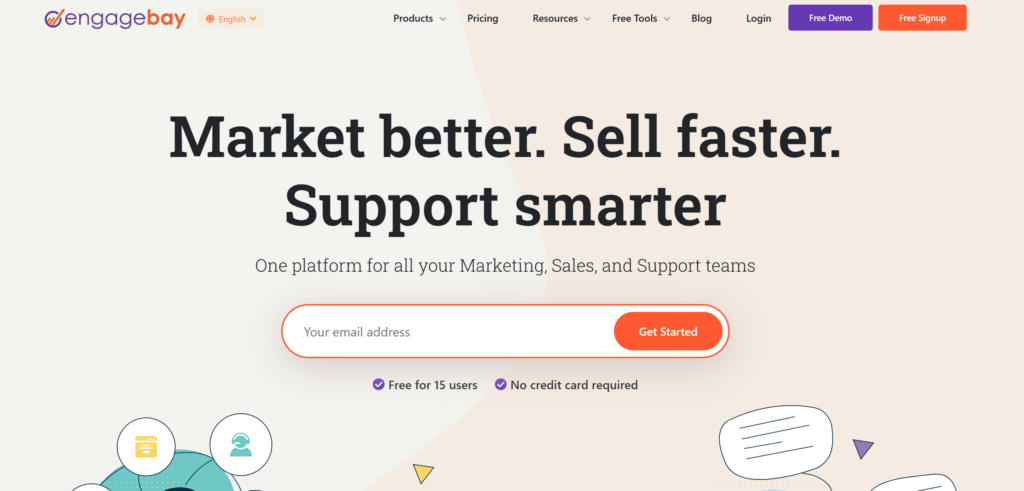
EngageBay is a viable alternative to HubSpot, designed specifically for startups and small businesses seeking comprehensive CRM software. It’s an all-in-one suite at a reasonable cost, offering a robust Pro plan subscription at a fraction of HubSpot’s onboarding cost.
This is one of the best HubSpot alternatives for your business due to its:
- Marketing automation tools
- Email marketing tools with automation features
- A free drag-and-drop landing page builder
- Segmentation capabilities
- Tracking tools for performance metrics
This HubSpot alternative is segmented into three ‘Bays’: Marketing, Sales, and Customer Support.
The Marketing Bay houses email marketing, web forms, landing pages, and email sequences. The Sales Bay provides CRM, sales enablement tools, and appointment scheduling, while the Customer Support Bay features a powerful Help Desk and Live Chat tool.
EngageBay can help you target your audience effectively, automate your marketing efforts, and streamline your business operations, saving both time and money.
Pricing: EngageBay offers a free plan for up to 250 contacts and paid plans starting at $12.74 a month
9. Zendesk
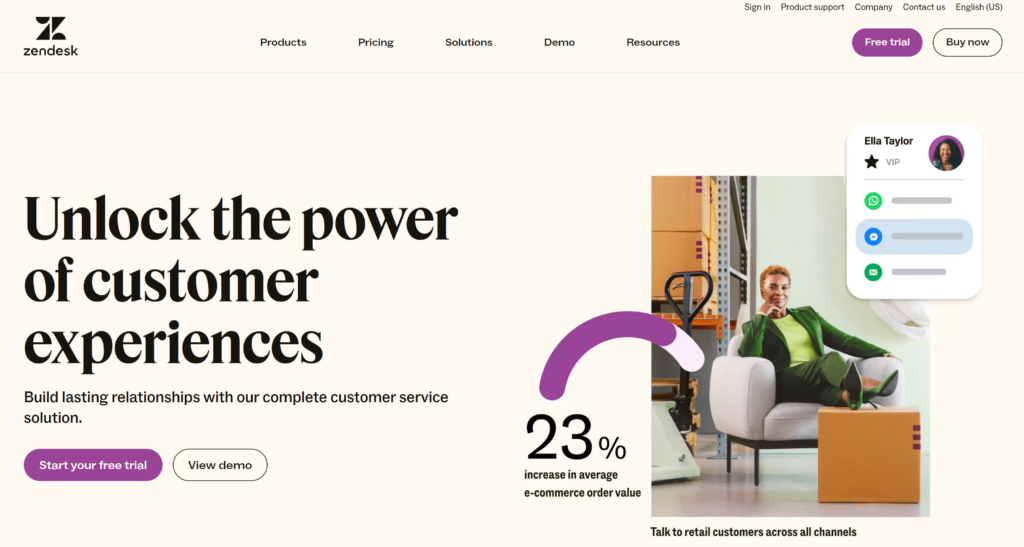
As an enterprise company, if you’re seeking a customer service solution that can streamline your support operations, Zendesk is a value-packed HubSpot alternative. It’s an all-in-one lead-generation tool that is well-known and used by many notable businesses.
This award-winning software is a trusted HubSpot alternative, serving over 200K customers with its comprehensive suite of tools.
This HubSpot alternative offers:
- Centralized communication via text, mobile, phone, email, live chat, and social media
- Knowledge base, self-service platform, chat, and call centre software in one place
- Advanced ticket management system
- Customization options and integrations with third-party applications
- Powerful advanced sales reporting and analytics
Zendesk’s ticket management feature lets you assign tickets based on agent expertise, creating efficient workflows.
The platform is rich in marketing features, including inbound tools and email marketing automation, beneficial for e-commerce businesses. It also fosters a collaborative environment with its active online community forums.
Pricing: A Zendesk plan starts at $55 each month
10. Help Scout
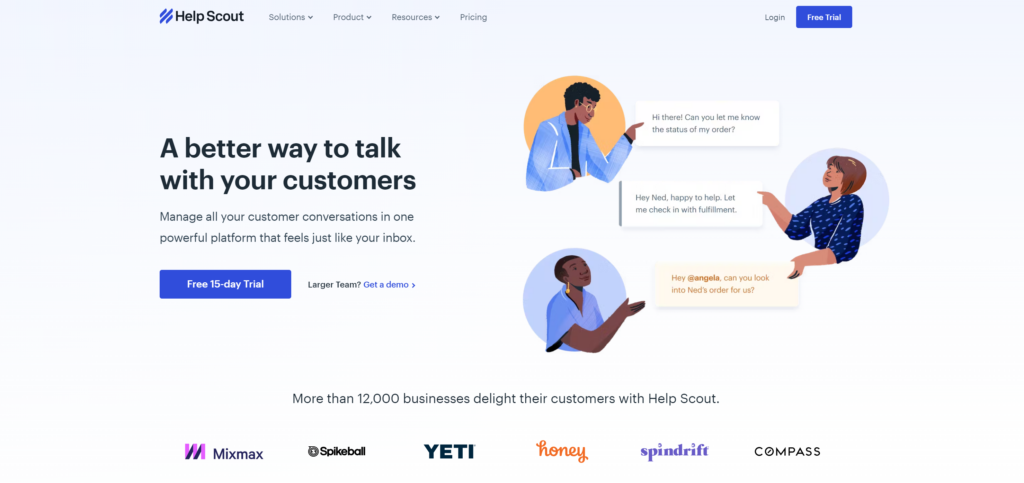
If you’re searching for a customer-focused HubSpot alternative, consider Help Scout. This CRM software is designed to optimize both agent and customer experiences.
Help Scout is one of the best HubSpot alternatives for the following features:
- Intuitive interface for easy onboarding and storing of customer data
- Comprehensive customer profiles for personalized support
- Real-time, trigger-based Messages for proactive engagement
- Centralized shared inboxes with saved replies and automated workflows
- Beacon for live chat support and self-service knowledge base
- Hassle-free data migration from other platforms
With Help Scout, you can view all customer data and previous interactions alongside each request, enabling personalized and efficient service. Its message feature allows real-time, proactive customer support.
Shared inboxes centralize all customer conversations, facilitating quick responses and effective team collaboration. Beacon offers live chat support and directs customers to relevant knowledge base articles.
Plus, migrating existing customers from another platform is easy with Help Scout, alleviating any roadblocks in transitioning to a new CRM platform.
Pricing: Help Scout plans start at $20 each month
Final Thoughts: 10 Hubspot Alternatives to Try
Choosing the right CRM isn’t just about features; it’s about finding a platform that resonates with your business ethos.
This list contains some of the most compelling HubSpot alternatives, offering solutions that can propel your customer service to new heights.
So, seize the opportunity and test out a HubSpot alternative so both your team and customers can enjoy a smooth, efficient experience.






