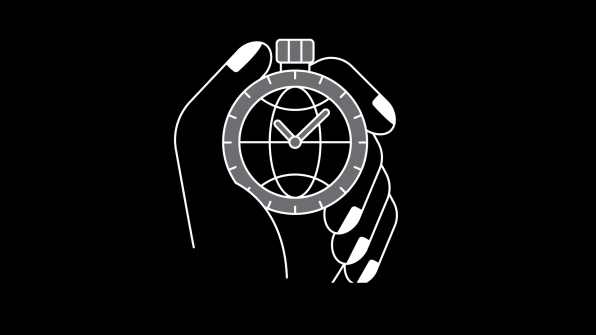Many businesses turned to email to connect with their customers when pandemic measures sent so many people online. Now with increased privacy concerns for marketers and a need for joined up omnichannel marketing, email is about to be catapulted back into the limelight, finds a new report.
Email marketing in 2022 is more important, more integrated and more mature than ever, but email marketing teams still need to be faster, more efficient and better at personalization. Meanwhile the biggest concern marketers face – privacy – is also email’s biggest opportunity.
That is the snapshot of the discipline provided by a new report, Email In 2022 – The Trends, Behaviors & Benchmarks Driving Email Forward, published by email sending and deliverability platform SparkPost.
The report puts email’s growing role in the context of the recovery in business activity. It found almost a third (63%) of marketing leaders globally saying their budgets reflect pre-Covid levels. However, the pandemic has left its mark. Priorities are shifting, says the report, in that advertising and wide-net marketing efforts are too much of a gamble for organizations. Instead, businesses are investing in branding, CRM and email marketing. Content remains as high a priority as it was last year.
Email shines during lockdowns
Businesses certainly turned to email when pandemic measures sent so many people online.
“Email became a critical tool for organizations of all kinds to contact various stakeholder audiences with the combination of flexibility, speed, precision, and low cost not available through other modes of communication,” says George Schlossnagle, email evangelist and founder of SparkPost.
This crucial role continued into 2021. Three-quarters of marketing leaders (76%) say their email marketing program made a positive impact on the business in 2021, compared to 58% in 2020. And email’s increased importance is reflected in a greater maturity in the way it’s measured. Almost three-quarters (70%) of leaders said they changed the way they measure email marketing last year, compared to half (51%) who said the same thing in 2020.
Just as importantly, the pandemic also accelerated the integration of email with other marketing channels. Almost everyone who took part in the 2021 survey (95%) said their email marketing was aligned with other marketing disciplines, compared to half the respondents in 2020.
Intriguingly, this acceleration has happened despite the massive switch to remote working at the same time. Despite the fact that only 10% of the world’s companies are fully back in the office, almost everyone surveyed said collaboration is the same or better (98%) and that communication is the same or better (96%) than they were before remote working became a necessity.
Greater integration also ties in with the growing importance of an omnichannel approach to marketing. This means talking to customers on the channels they prefer and breaking down the silos between channels in order to deliver a coherent, consistent customer experience across every touchpoint. This is ‘absolutely the future of marketing’, the report says, particularly with the impending demise of the third-party cookie and the rise of first-party data.
The future is private
Indeed, privacy and data are the biggest concerns for email marketers in 2022.
“What we’re seeing now is only the beginnings of a paradigm shift that will continue to drive marketers to rethink data collection and usage practices,” adds Schlossnagle. “Changes in privacy regulations and a shift in consumer perception of personal data are big factors in marketing leaders’ commitment to investing in earned and owned marketing channels.”
The report found that the biggest concerns for respondents were the fear of existing digital marketing assets being unusable in the future; the threat of having to overhaul existing systems; and the need to re-do things from scratch.
More specifically, email marketers are most worried about Apple’s iOS 15 changes (a medium to high concern for 81% of respondents), Google’s third-party cookie tracking (77%), and government regulations and the deprecation of app tracking data (both 72%).
Email returns to centre-stage
Despite these concerns, the report predicts another impact of these changes will be to thrust email marketing even further back into the limelight. Companies leaning more heavily on first-party data and on the channels that are closest to their known customers – like email – creates an opportunity to build better profiles. In turn, these will drive longer term loyalty and engagement, leveraging audience behaviour on the company’s own website or app.
Email has the ability to be the glue between consumers and brands.
“The demise of third-party cookies puts a tailwind behind channels that leverage first-party data – email being the most pervasive,” says Schlossnagle. “We should all be gearing up for more investment in email and SMS because owned data is about to be more valuable than ever.”
Budget pressures demand greater efficiency
All this talk of a bright future for email marketing comes with a downside. The resources to support all this extra work haven’t necessarily arrived just yet. Two-thirds (69%) of leaders say their teams are busier than ever, but only 5% of respondents report having higher budgets in 2021 compared to 2020.
The result is even greater pressure for marketers to be more efficient – email marketers included. It’s one reason for the push for closer alignment of channel teams. Another effect is the increase in the proportion of companies bringing email marketing in-house. In 2020, just over half (55%) of leaders said they relied on agencies for their email marketing. Last year that fell to under a third (29%).
In addition, one of the key trends identified in the report is the increasing use of email design systems. These are pre-created and optimized selections of HTML templates. As the report explains, all the coding is done before marketers start creating an email – which means you can crank out high quality emails quickly. But it also notes that ‘there are clear opportunities for faster, more intuitive martech solutions, streamlined email marketing processes, and improved collaboration between stakeholders within the marketing team.’
One thing is clear. Email has long been seen as boring and unfashionable, but the current convergence of such trends as more time being spent online, increased privacy concerns and the need for joined up omnichannel marketing are just about to catapult it back into the limelight.
To explore this and more findings from SparkPost’s Email In 2022 – The Trends, Behaviors & Benchmarks Driving Email Forward report, click here.