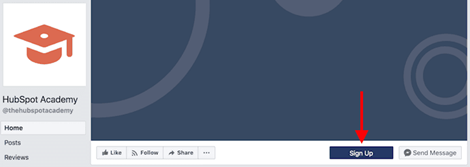By Elena Osipova,
Email Marketing can be challenging. I learnt this lesson from my experience in the digital marketing sphere and being a support representative at an email software company. Why? There are a number of reasons. They come in different forms and from various places and refer to segmenting an audience, finding contacts, designing a perfect subject line, to name a few.
Such activities require from marketers tons of creativity, consistency and research. Yeap, email marketing is still one of the most efficient marketing channels due to ROI. This fact only fuels the competition in the industry, leading to seeking new solutions.
Notably, email campaign software has become the go-to option for many brands and businesses. Automation interferes in many spheres and enterprises, while digital marketing is not an exception. Email campaign software makes a difference there.
However, how many email platforms are there? A lot. I have been working in digital marketing for some time and understand why one can find very confusing the amount of software available before marketing teams.
That’s why I have designed a list of the top email marketing software that can add to your small business, start-up, or long-term campaign. This post will be helpful for those who have doubts about which email marketing to use or have just started a journey into the marketing world.
Top Email Marketing Services
Before all, the automation tools I am listing in this post are different and answer to similar needs of a marketer. Some of them are all-in-one solutions; others aim to facilitate a specific issue. Interestingly, you can combine one tool with another.
How to choose the best marketing software? Pick the one that will help your business needs or goal. The right email marketing tools are about answering the challenges. What are some that marketers consider crucial? Scheduling, organization, personalization, segmenting and data collection. Each of them is equally important for the open and click rates within lead generation.
At the same time, many of you have struggled with email templates; there are tools for it as well. Among other things, the platforms help to track results and report on valuable data. All in all, it is what a reliable marketing tool is to be expected of.
Let’s look at the options that can help you with the email marketing objectives.
1. Constant Contact
Constant Contract is at the beginning of the list as it has a specific focus on email marketing and has been long enough in business. Despite the idea that I had used it only for a while, many colleagues of mine refer to it as an excellent solution for small business. Why is it good?
First of all, it puts simplicity and accessibility in email campaign designation. For instance, the particular platform offers the management of emails, sending schedule, and content. It refers to template and newsletter creation, together with the insertion of CTA buttons. Importantly, it has integrations with Shopify underlining its usability for small businesses.
Also, it offers email list management and segmenting for better targeting. In the end, it is used by many small companies to generate leads. However, what I heard is that their users wish they paid less for the simplicity the particular platform offers.
2. GetProspect
Have you ever struggled with your email list enrichment? I bet you are. GetProspect email finder may be a solution with its simple interface, easy-to-use functions, and extracting possibilities. I have worked at this company for some time and must say it does a pretty good job in what they offer. What exactly is it, and what value does it provide to your business?
Well, small businesses usually struggle with getting contacts of their target audience. If you are a b2b service, they may be business owners, CMOs or CEOs of firms. If you are a marketer or SEO specialist, they may be influencers or bloggers. Lastly, if you already have an extensive database, you may need to verify it. GetProspect has these functions. With it, you can extract the emails from Linkedin or any corporate website.
It’s not the only email finder on the market. Still, it can be integrated into other CRMs by Zappier and has a very minimalistic design. Thus, you can extract your groups of contacts, transfer them to the greater platform and produce the campaign you want.
Many of its users say that that simplicity and straightforward solution to email enrichment captivate them.
3. Mailchimp
You probably have heard of this marketing tool. It is one of the leaders for a reason. If I haven’t mentioned this in my post, it would be a mistake. Why is it good? There is a free package, providing valuable functions, while paid options are to bring even more.
I used Mailchimp for its easy-to-use tracking and email building. Particularly, it has the drag-and-drop feature, which can help a lot if you are new to email design.
Simultaneously, Mailchimp can be handy in segmenting audiences. I had to use it on my first marketing assignments and was very glad it had a drag-and-drop function. Making discount coupons and give away campaigns required much less time, thanks to a large collection of templates.
However, looking back, I can say it has basic analytics and segmentation, while for the advanced ones, the user should pay. Notably, a friend of mine had some issues with the support department and their responses. Bad luck, possibly.
Lastly, integration capabilities with other platforms can significantly add to the user’s experience, though. It will be a great choice if you are supposed to level your email creation before entering a larger market and nurturing more leads.
4. Hubspot
HubSpot is another popular solution that many businesses use. The pros of this email marketing software lie in its universal nature. The particular software offers an all-in-one automation solution for many marketing platforms. However, it as well as a separate email marketing tool that is free.
Similar to Mailchimp, it provides assistance in preparing visual materials and producing the body of emails. Some of my colleagues did like the interface and the follow-up sequences upon purchasing via websites. However, as it is a free tool, though, by a recognized company, it has some limitations, while the full version can be costly for small firms.
I would be using it if I have plans of enlarging my business, where email won’t be the crucial part of my marketing activity but add to the social media strategy. At the same time, it would be great if you are trying and experimenting with email marketing or considering unifying all of your channels under one CRM system. Then, Hubspot will be the perfect solution.
5. Sendinblue
Sendinblue has made it to this list due to its surprising features, considering the time we live in. Who sends SMS messages today when we have messengers? However, the particular tool does! It as well facilitates email campaigns management, having automation and personalization possibilities. In short, it is excellent for transactional messages sending. I had my team use it for one event project, and it did great.
Simultaneously, the template options are not as advanced as the top marketing email services above provide. Thus, choosing this option would be suitable for those who have their template game on an adequate level. That is one downturn among some other ones.
They refer to a limited free package and multiple logins only under advanced packages.
Still, it is affordable and should be a good choice if it suits your goal and strategy.
6. Sender
In regard to this email marketing software, you may want to use it if you pursue your deliverability improvement. The algorithms behind Sender focus on tracking delivery rates. At the same time, there is a facilitator for template creation. One can add different visuals that will for sure optimize the engagement rates of the campaign. The service pays attention to details making your email marketing campaign bright.
Still, I heard that they had some lags within their segmentation feature, which the company is likely to have taken care of. Why? Their customer support is friendly and lends a helping hand irrespective of the issue’s complexity, despite that the pricing is relatively low.
7. Drip
You may think that this tool can be helpful in drip campaigns. This mailing campaign software has a powerful segmenting focus and synchronizes with many website constructors.
Such a combination makes Drip useful for many entrepreneurs or small business owners that conduct their business online. In addition, they have a bunch of personalization features. That’s why many consider it ideal for firms with small operations in specific niches.
One of the cons is that it can be a bit pricey. Yet, it offers some educational materials for users. Again, the data analytics, targeting features, and personalization within this email automation service can become a game-changer for an owner of a small firm.
8. Convertkit
Convertkit is another email marketing tool that is handy in email campaign designation. As Drip or Mailchimp, it is excellent for segmenting the audience. However, compared to them, this service offers it through tagging. Some colleagues of mine have said that it is easier to have different groups and target them by tags at your display, especially if there is only one product of yours.
On the other hand, the particular instrument can be challenging to use at first. You may need some time to comprehend all the functions. This happened to me, and I decided to go for another solution. Still, if you want to enhance your lead generation funnel, this can work.
9. Aweber
Aweber is a traditional and straightforward mailing campaign software that was designed solely for email marketing. It has both advanced and drag-and-drop features for template creation. Besides, as it is a long time on the market, it has an extensive knowledge base and support.
Moreover, it has all the standard features referring to personalization, follow-up automation, listing and segmentation. Notably, what is the most important thing is its simplicity.
I believe I have started my email marketing journey with this tool, and for me, as a newbie in marketing, it was pretty easy to use. That’s why it can be a universal tool for tiny companies who just start selling their product and have not developed large lists yet.
10. Omnisend
Omnisend can be a great choice if you are developing your business on several channels. Although it has a basic set of features, it has SMS automation features and can work with numerous platforms.
You can have different campaigns, while the Omnisend reporting system will show from where you got the revenue. It is essential for prioritizing the campaigns and offers for the customer groups.
Except for simplicity in management, automation and the beautiful design of templates, it can offer affordable packages. Suppose a person needs something for a small business related to visually pleasing products, like jewellery or craft. In that case, they are likely to benefit from the templates of this email campaign software.
Lastly, if you want something that would better align with other strategies or website designing, another option can be a better solution for you.
Bottom Line
There are many email marketing software, and picking the right one depends on your goal and your business. You may need an email marketing tool solely for email campaigns or contact research. The best is the one that is the most efficient. I have made this list due to what I experienced and heard from my colleagues.
When choosing the best tool, look at what challenges you have or how a tool can give you an advantage. If the issue refers to contacts extracting, then, Getprospect is a solution. If you have multiple products and many platforms or channels, MailChimp or Hubspot can be a pick.
If you need some help with templates, picking an email automation service focusing on their designation would increase your engagement rates. Lastly, if you lack segmenting, Drip and Convertkit have efficient mechanisms and reporting to work with contacts’ data.