By Sam Driver
Navigating the vast digital marketing world can be daunting, right? But, with the right digital marketing tools, it’s as breezy as a summer sail.
Whether you’re a seasoned marketer or just starting, these tools can sharpen your strategies, making your campaigns more effective and efficient.
From SEO to social media management, we’ve compiled a list of over 10 indispensable tools you need.
Excited?
Let’s jump in!
1. Harness the Power of Google Analytics for Market Insights
In the ever-evolving digital ecosystem, staying on top of market trends is vital.
Google Analytics is your window into this world, offering invaluable insights about your audience’s behaviours, preferences, and interactions.
It’s not just about gaining an understanding of what’s currently capturing attention, but also about leveraging this data to propel your marketing efforts.
For example, if you run an e-commerce store, Google Analytics can help you identify which products are most popular among your visitors, or which marketing channels are driving the most traffic to your site.
You can then tailor your promotional campaigns around these high-performing products or double down on the most effective channels.
You can even understand user behaviour on your site, such as the average time spent on a page or the bounce rate, helping you make informed decisions about improving your website’s user experience.
And the best part?
Google Analytics offers all these insights in real-time, for free!
2. Switch Up Your Content Creation with Lumen5
Creating engaging content is a marketer’s holy grail, and with a tool like Lumen5, it’s simpler than ever.
While blog posts, articles, and whitepapers are still essential, visual content is emerging as a more potent way to grab and hold audience attention.
Lumen5, an AI-powered video maker, is designed to transform your written content into appealing videos quickly and efficiently.
For instance, if you’ve just published an in-depth guide on ‘Home Gardening Tips,’ you can convert this blog post into a series of short, snappy, and shareable videos using Lumen5.
These videos can be shared across multiple platforms — your website, social media, email newsletters — to reach a wider audience.
Plus, the tool’s user-friendly interface and customizable templates mean you don’t need to be a professional video editor to create stunning visuals.
It’s an investment in creating content that not only stands out but also increases user engagement.
3. Boost SEO with Ahrefs
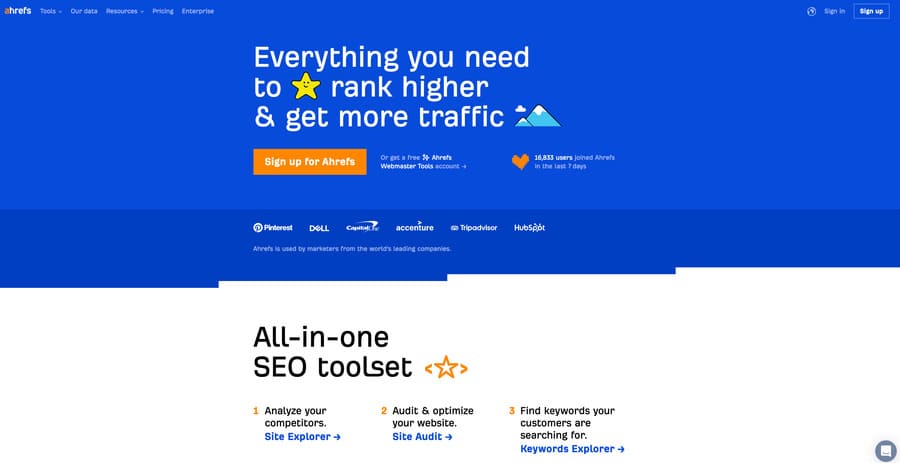
While Google is often the focal point of SEO efforts, other resources can offer unique insights. Ahrefs is one such tool, providing in-depth analysis and data to optimize your SEO strategies.
For instance, if you’ve been concentrating your SEO efforts primarily on Google, integrating Ahrefs can open a treasure trove of insights. From backlink analysis to keyword research, Ahrefs provides a comprehensive view of your website’s SEO performance.
You might discover untapped keywords or learn about valuable backlinks from your competitors.
It’s relatively simple to set up, and once your site is verified, Ahrefs starts collecting and delivering insights that you can use to fine-tune your SEO strategies.
Remember, a multifaceted approach to SEO ensures you reach a wider audience and achieve better results.
4. Stay in the Know with Feedly
The importance of staying up-to-date with industry news and trends cannot be overstated for a digital marketer. Feedly, a premier RSS reader, is your one-stop solution to staying informed.
Imagine having a single platform that can keep you abreast with the latest articles, blogs, and news from all your favourite sites.
Sounds convenient, right? But that’s not all.
Feedly also allows you to categorize your feeds into different topics, making it easier to sort through the information.
Plus, the platform offers AI-driven insights to help you discover emerging trends before they become mainstream.
By investing a few minutes each day, you’ll keep your finger on the pulse of your industry, giving you an edge over competitors who are still sifting through dozens of websites for information.
5. Enhance Email Marketing with MailChimp’s A/B Testing
Even in the dynamic landscape of digital marketing, email campaigns retain their crucial role.
But are you getting the maximum return from your email marketing efforts?
If you’re not conducting A/B testing, also known as split testing, you could be missing out on significant improvements.
With a powerful tool like MailChimp, you can easily implement A/B testing for various elements of your emails.
For instance, you might experiment with different subject lines — one might be quirky and attention-grabbing, while another could be more direct and benefits-focused.
Each version is sent to a portion of your audience, and MailChimp tracks the performance of each, giving you valuable data on which one resonates more with your readers.
But why stop at subject lines?
You can also test different types of email content, from the length and tone of your message to the images and call to action (CTA).
You could also experiment with sending times, finding out whether your audience is more responsive first thing in the morning, later in the afternoon, or even on weekends.
Remember, the key to successful email marketing is continuous improvement, and with A/B testing through MailChimp, you’ll be well-equipped to make that a reality.
6. Dive into Inbound Marketing with HubSpot
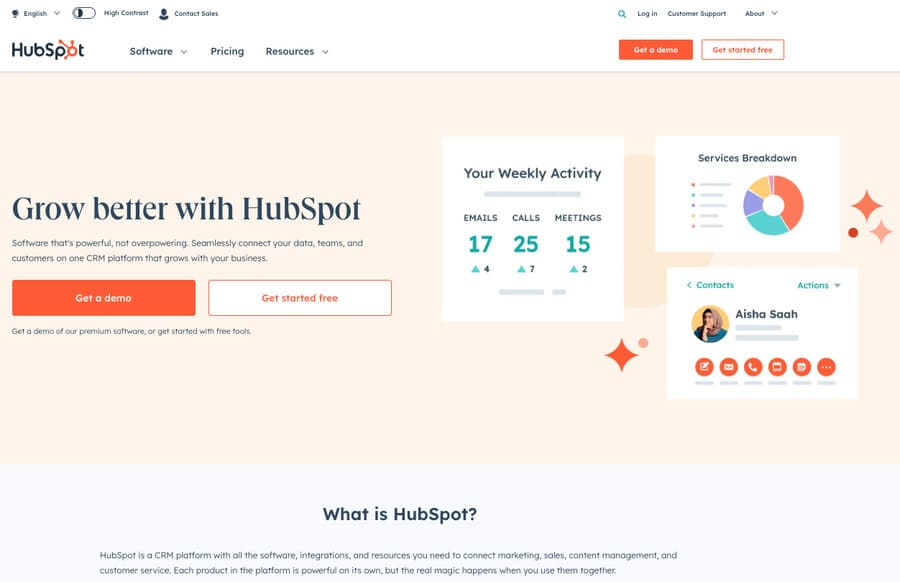
While discussing digital marketing tools, one simply can’t overlook HubSpot, a leading platform in the realm of inbound marketing.
HubSpot combines a variety of marketing features in a single, integrated platform, including SEO, content creation, email marketing, social media management, and analytics.
But how does it add value to your digital marketing strategy?
Firstly, HubSpot is all about attracting, engaging, and delighting customers through relevant and helpful content.
Let’s say you’re managing a fitness blog.
With HubSpot’s SEO tools, you can ensure your blog posts are optimized to reach your target audience.
HubSpot’s Content Strategy tool can help you discover topics your audience cares about, and the Blog Ideas Generator can provide a year’s worth of blog post ideas in a matter of seconds.
Secondly, HubSpot’s email marketing tools can help you create professional emails without needing a designer, personalize your outreach, and track the success of your campaigns in real-time.
Their social media management tools can assist you in scheduling posts, monitoring social mentions, and analysing performance across all your social platforms in one place.
And if you’re into data, HubSpot’s robust analytics can give you detailed insights into your audience’s behaviour, helping you refine your marketing strategy.
7. Spruce Up Your Social Media Marketing with Sprout Social
Managing multiple social media platforms can indeed be daunting. The process involves more than just posting content — it’s about engaging with your audience, analysing performance, and refining your strategy.
Enter Sprout Social, a tool that transforms social media management from a headache into a breeze.
For example, if you’re managing a brand with presence on Facebook, Instagram, Twitter, and LinkedIn, Sprout Social allows you to schedule posts across all these platforms from a single dashboard.
No more hopping between tabs and apps! But the benefits go far beyond just saving time.
With its powerful analytics, Sprout Social offers insights on key metrics like engagement, reach, and conversions. This data can guide you on what’s working, what isn’t, and where you need to focus your efforts for better results.
Additionally, Sprout Social’s listening features can help you understand the broader conversation about your brand and industry.
In short, Sprout Social is more than a tool — it’s an essential partner in your social media marketing strategy.
8. Elevate Your Visual Content with Canva
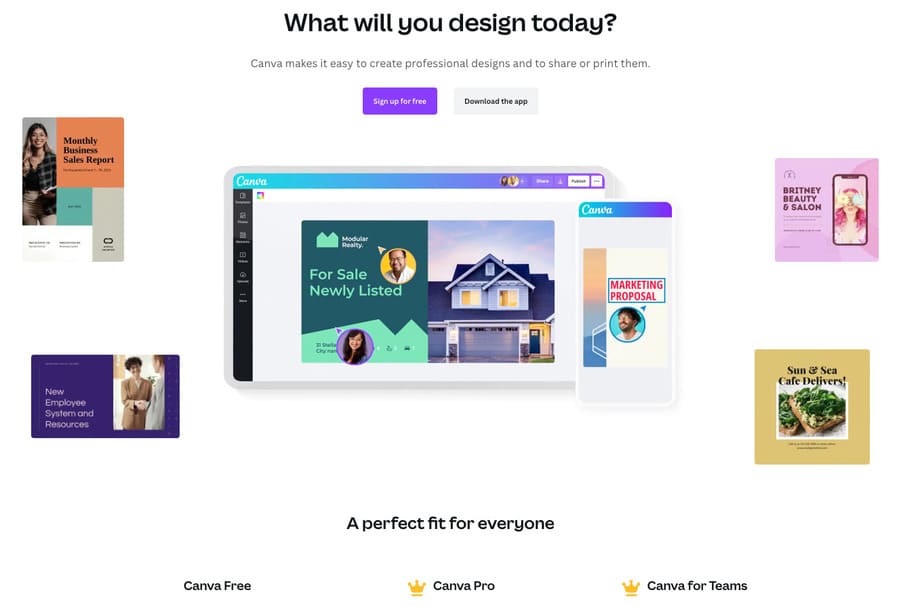
In the realm of digital marketing, visual content can be the differentiating factor that sets your brand apart from the competition.
The compelling power of well-designed graphics, compelling presentations, and eye-catching social media posts can’t be underestimated.
Canva, a versatile design tool, is here to empower you to create stunning visual content effortlessly.
Imagine you’ve just written a fantastic blog post, and now you need an equally fantastic graphic to promote it on your social channels. Canva has you covered.
With an intuitive drag-and-drop interface, you can quickly design graphics that align with your brand identity. It offers a vast library of templates, fonts, illustrations, and images that caters to all design needs, from social media posts to email headers and beyond.
Whether you’re an experienced designer or a beginner, Canva is designed to make the process as easy and creative as possible.
9. Empower Your Content Marketing with Yoast SEO
It’s no secret… even the best content can fall flat without proper optimization. That’s where Yoast SEO steps up to the plate.
This powerful WordPress plugin helps you optimize your blog posts for SEO within minutes.
For instance, if you’re writing about the latest trends in digital marketing, Yoast SEO will guide you to include relevant keywords, meta descriptions, and ensure that your text is easily readable.
The best part?
The plugin will also evaluate your content’s readability — from paragraph length to sentence structure and even passive voice usage.
If you’re not using Yoast SEO yet, you’re missing out on a straightforward way to attract more organic traffic to your website, subsequently improving your brand’s visibility and credibility.
10. Unlock User Behaviour Insights with Hotjar
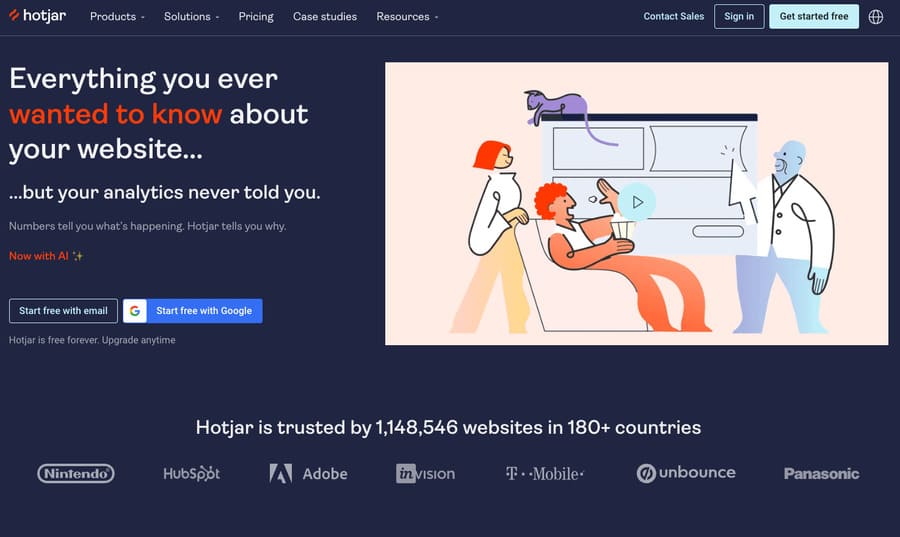
Sometimes, the conventional numbers and graphs from analytics tools just aren’t enough to paint the full picture of your users’ journey on your website.
Enter Hotjar, a game-changing tool that provides a deeper understanding of user behaviour.
How does it work?
By generating heatmaps and session recordings, you gain a visual understanding of how users interact with your content.
For example, the heatmaps can show where users click the most, helping you identify high-engagement areas on your webpage.
Session recordings, on the other hand, can reveal any difficulties users face when navigating your site.
Using these insights, you can make data-driven changes to enhance your website’s usability and user experience, thereby improving conversion rates and customer satisfaction.
11. Revolutionize Your Outreach with Hunter.io
Networking and outreach remain key elements in digital marketing, and Hunter.io is the perfect tool to bolster these efforts.
This brilliant tool allows you to find and verify professional email addresses tied to a specific domain or company, ensuring that you’re reaching out to the right people.
Consider this scenario…
You’re planning an email marketing campaign targeted at the decision-makers of potential partner companies.
With Hunter.io, you can quickly compile a robust contact list, verifying the legitimacy of each email address to boost your email deliverability rate.
Moreover, this tool can also aid in competitor analysis, giving you insight into the professional networks of your competition.
In less than an hour, you can create a formidable contact list for your next outreach campaign, ensuring your message is delivered directly to the decision-makers’ inboxes.
This significantly boosts your chances of forming strategic partnerships, gaining insights, or even securing new customers.
Future-Proof Your Strategy with These Essential Digital Marketing Tools

We get it. The digital landscape is constantly changing, and keeping up can feel like a never-ending uphill climb.
Remember, with every challenge comes an opportunity.
These digital marketing tools are your secret weapon to navigate the future.
Every tool we’ve shared today will add a new layer of effectiveness to your strategy, empowering you to meet the challenges of the evolving digital world head-on.
So, gear up and conquer the digital marketing space.
The future is yours for the taking!
By Sam Driver
Sam is an Associate Editor for Smart Blogger and family man who loves to write. When he’s not goofing around with his kids, he’s honing his craft to provide lasting value to anyone who cares to listen.











