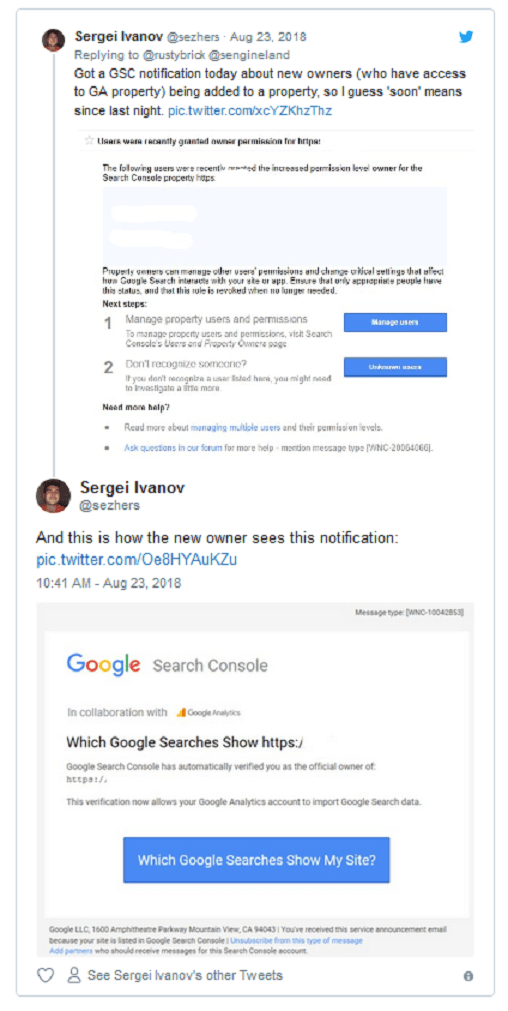If you were to look inside your Google Analytics right now, chances are that a majority of the traffic on your blog comes from 2-5 blog posts.
If you have goals set up in Google Analytics, and you’re measuring product or service conversions that come directly from content, chances are that a majority of your first-click and last-click conversions also come from a few blog posts.
What’s interesting though is rarely do the posts with the highest volume of traffic, have the highest volume of conversions.

So what’s the disconnect?
It’s that head terms or high volume queries are typically the terms that target the top of funnel for your product or service – they have more people searching for them, but less of the searches have purchase intent.
On average, keywords with lower volumes are typically the terms that target the middle or bottom of the funnel – they have fewer people searching for them but higher purchase intent.
There are cases where you can go after keywords that have both high volume and have purchase intent – those are optimal, but typically there aren’t too many to target.
While many companies are focused on ranking for high-volume keywords in their content marketing because of the traffic potential, we tend to prioritize lower-volume, high intent keywords because the conversion potential is much greater than going after high volume keywords.
For example, continuing from the screenshot above, here is the 16th highest traffic article in that time period, bringing in only 1,612 pageviews in that period, but an amazing 39 product signups for this SaaS company.

Additional benefits: the lower-volume, high-intent keywords are much easier to rank for, most of your competition is focused on the high-volume instead of high intent keywords, and they tend to outperform the highly competitive keywords from a conversion perspective (the main goal).
In this post, I’m going to explain how we come up with SEO-driven content ideas that generate leads and signups by not going after high volume head keywords. I’ll share some examples of frameworks that tend to do well from a conversion perspective and I’ll share some examples from blogs that we run that show why we take this approach vs. the approach that most agencies and content marketers take.
Our Keyword Strategy = Pain-Point Driven Instead of Volume-Driven SEO
Let’s say that you’re doing content marketing for a SaaS company that targets salespeople as the customer (broad target audience, I know, but it’s just for the sake of the example).
Many marketers take a keyword-first approach to content marketing.
They research some keywords that they think salespeople would be interested in and end up coming up with a keyword list that looks something like this:

Then they prioritize what keywords to target based on which keywords have the highest volume (traffic potential) and which ones are easiest to rank for (low competition).
They do this because oftentimes their metric of success is a % increase in traffic, not leads/signups growth. The why behind this is a discussion for another post :).
Then blog posts start being produced that go after these high-volume keywords and if everything works you may notice that traffic starts to increase.
But what about the leads and signups from those posts?
Oftentimes, you don’t see a measurable amount of leads and signups coming from those blog posts topics because this strategy is designed to increase traffic, but doesn’t take the intent of the searcher into account.
We think this volume-based keywords strategy for content marketing is backwards.
Instead, the approach that we use to come up with SEO-driven content ideas is inverted. We start with the intent of a buyer (the pain point of a customer), then we find keywords and topics that discuss solutions to the problem the searcher is trying to solve.

By doing SEO from a pain point first approach vs. a keyword-first approach, we can map the intent of the search to the buyer’s journey and have a better predictor of which SEO posts will generate leads and signups, instead of just measuring which posts will generate traffic.
Our Process for Coming up with SEO Topics That Drive Leads and Signups
Now that you understand the differences between going after high-volume keywords vs. pain-point driven SEO, let’s dive into our exact process for ideating topics that generate leads.
The content frameworks we’ve found are the highest converting for SEO content
Before I explain how to come up with the ideas for your own company, I think it’s important to share the frameworks we use to create high-converting SEO content.
Here are the five frameworks (or article types) that we use. Below, I’ll explain how to come up with the ideas to prioritize for each of the article types.
- Comparison posts – this framework objectively compares your product or service to your top competitors. Here’s an example
- Best product or service lists – this framework helps searchers discover the best products or services in the category they’re searching for. Here’s an example
- Alternatives to X – this framework helps searchers discover alternatives to your competitors products. Here’s an example
- Articles that talk about pricing – This framework talks about pricing of your own product or service (if you have this hidden) – you could also do this for your competitors if they’re not forward about pricing. Here’s an example from a hubspot agency
- Product or Service Use Cases – this framework helps searchers figure out how to solve a problem they have and presents your product or service as a potential solution – ie. how to increase leads from content marketing (note the subtle tie-ins to SEMrush throughout the post).
Ideating on high-converting topics for SEO
Now that you know the frameworks that you should be thinking about, I want to share how you get the ideas that fit into the frameworks.
Essentially, all of the ideas should come from your prospects and your customers. If you’ve been a follower of our site for a long time, you’ll know our entire strategy starts with having a in-depth understanding of your customers. If you know your customers inside and out, you’ll be able to come up with content ideas that your competitors won’t target because they’ll be focused on traffic while you’ll be focused on helping your customers and future customers solve problems.
By knowing who your prospects/customers view as your competitors, what problems your prospects/customers think your product or service solves, what features or parts of your service your customers get the most value from, how your customers describe your product or service and the value they get from it, you should be able to come up with content ideas that convert 2x to 5x higher than other content.
Survey questions to ask to identify conversion focused SEO topics to write about
Here are some questions to ask your customers via in-person interviews, phone calls, and surveys to help you identify high intent keywords to target:
1. What was the problem you were looking to solve before stumbling across our product or service?
This question helps you identify what keywords to target when someone is researching for a solution to the problem that your product or service solves.
2. If our product/service were no longer to exist, what product/service would you use as an alternative?
This question helps you identify who your customers view as your competition.
3. How would you describe our product/service to a friend who knew nothing about us?
This question helps you identify how your customers would describe your product to a friend – maybe they describe what you do differently than you describe it – it’s important to figure this out so you can capture search volume for terms you might not be thinking of.
4. What are the top 3 benefits that you receive from our product/service?
This question helps you identify the top use cases and benefits that customers get from your product or service.
5. If you were to research our product or service, what would you search for?
This question helps you identify the terms that your customers would search for to find your product/service.
Once you have the answers to these questions, it’ll help you figure out the specific ideas to apply to each framework.
For example, if a majority of respondents say the biggest benefits they get from your product or service are increasing qualified leads to sales teams, increasing sales pipeline, and closing more deals, then you might want to create articles on those topics that walk people in-depth through various ways they can accomplish those things (your product or service might be one solution to their problem- you’ll need to include other valuable ones as well).
Another example, if a majority of respondents say that if your product was no longer to exist, they’d use Hubspot or Marketo, then you might want to create blog posts that compare your product to Hubspot and Marketo, and weigh the pros and cons of using your product vs. theres.
Hopefully you get how this works from here… (if not, feel free to leave a question/comment below)
Case Study: Going after long-tail high intent keywords beats out high-volume keywords
Now for some proof that this approach works.
Over the past year, we’ve been testing different frameworks across clients – narratives (stories), case studies, data posts, as well as the five frameworks above. Across multiple clients, we’ve seen these frameworks outperform some of the other content from a conversion perspective.
Because we started seeing these trends emerge, we thought we’d share the strategy with you.
The following analytics screenshot is from one of the SaaS companies we work with. This report is looking at organic traffic, the page that they landed on from organic search and the number of last-click conversions to that article.
To protect our client’s data, I’ve grayed out the URL of the article and in its place, I’ve put a description of the article.
All of the other numbers are left as is. 
Now what’s important to note here is that not all organic traffic is created equal from a conversion perspective. If you look at blog post #1 and #2 here, you’ll notice that they get almost the identical level of traffic, but #2 gets far lower conversions.
This is because the blog post #2 ranks for a keyword the target audience would search for, in this case a sales related keyword, however, the post doesn’t follow one of our five frameworks and the intent of the post doesn’t tie into the need or value that the product offers.
What’s also important to note is that to help increase conversions for each of our blog posts, we use in-article CTAs that are contextual to the post.
For example, if we were to write a post about best CRM tools, the post would have a CTA that says something to the effect of “Looking for a CRM tool for your small business? Try a free trial of X tool for 30 days, free.”
Another thing to note is that the highest converting blog post also has the lowest level of traffic, but that post uses one of the highest intent frameworks: comparing competitive products. When we originally did keyword research for this comparison term, multiple the SEO tools showed zero search volume behind the long-tail keyword.
Let me repeat this point because it’s important: The post with the largest number of conversions in the screenshot below targeted a keyword that tools like Ahrefs and Moz showed as having zero search volume.
Most marketers would just move on and not write a post on this topic.
But while the traffic doesn’t compare to the rest of the posts on the list here, the post dwarfs most others from a conversion standpoint.
Now, let’s look at GA’s model comparison tool to see the top converting blog posts that we’ve produced from January 1 – August 29th, to see which of the content frameworks yield the highest amount of new trial signups, when also factoring in first-click conversions.

We can see here that the highest converting posts use the frameworks above. Only three of the top 10 posts are what we consider “top of the funnel” articles and they make up only 10% of conversions.
That’s crazy. 90% of the conversions from these top 10 articles are from one of the 5 simple high-product-intent frameworks we listed above.
What you should take away from this
We’re not saying that you should only produce SEO content that falls within those five frameworks, but what we are saying is that we’ve noticed trends across multiple clients, that when you produce pain-point driven content that use those five frameworks to target long-tail keywords, we’ve seen conversion numbers that are much higher than other content that ranks.
Therefore, we think you should prioritize producing those pieces of content before going after terms that are high volume / low competition in your category or that your target audience would potentially be interested in reading about.
Once you feel like you’ve exhausted all of the potential long-tail keywords using the five frameworks, then it makes sense to take a broader approach to finding higher volume keywords in your category and that your target audience would potentially read.
In addition, using this strategy effectively also depends how strong your domain is. If you’re just starting out with content marketing, then targeting these types of posts may not work well for you because other sites with stronger domain authority will outrank you. If that’s the case, it may make sense to focus on building your site authority first, or producing these posts, and then simultaneously focusing on building domain authority.
When it comes to conversions, as you’ll see from the last screenshot we shared above, this is not the only type of content that will generate conversions. Even stories that we’ve produced that have nothing to do with the product or service you offer, but does tie in with the category, and has helpful advice has yielded conversions. So it’s important not to only focus on these content types, but to mix in various types of content frameworks – content that targets the top of funnel, middle and bottom of the funnel.
Sourced from Grow and Convert