The ugly truth is that it’s hard to reverse momentum once a website starts going in the wrong direction.
Often, businesses want to stop and start SEO.
Some feel that taking a break won’t cause any issues.
But when a client suggests taking a break, you can explain the details of what will happen.
If you stop posting content correctly
When you stop publishing content, the following things happen:
- You stop targeting new terms consistently. This results in fewer new keyword rankings and new traffic.
- You stop creating new pages that can be linked to, and the number of links you earn goes down.
- You stop capturing new visitors to add to your remarketing audiences, email list and push notification list.
- You stop generating content that can be used to create hub pages, which are master pages that link to all other pages on the topic. These often rank very well.
- You stop generating content that gets shared on social media, and thus, generates social media shares and traffic.
- You stop encouraging people to return to your website for new posts. This reduces your branded searches, which are an indicator of quality to Google.
Overall, if you stop creating content, it says to Google that your website is no longer as active as it was and thus beginning the process of dying a slow death.
If you don’t watch for technical issues
Those without web experience often don’t understand that from a technical perspective, things often break for no real reason.
I’ve never seen a website that did not have at least a handful of technical SEO issues.
If you don’t monitor the technical aspects of your site, issues such as the following could arise:
- You block your website with robots.txt.
- You generate duplicate content.
- You accidentally push your development site into the index.
You can read more about common technical issues here.
When you don’t monitor these things and fix them consistently, they start to add up. Think of it as a garden – it takes maintenance, or it starts to become overgrown.
It is incredibly important to stay technically correct, especially with new developments such as mobile usability, page speed, AMP and more.
If you don’t, you are sure to have an error at some point that will cost you down the line. Similarly, your tech stack will become so out of date that you can no longer compete in the market.
If you stop refreshing pages
When you refresh a page correctly, traffic will generally increase to that page 10% to 30%, sometimes more.
The reason for this is because Google sees the new text and the value it provides and wants to rank it higher.
Now, there are many ways to go about doing refreshes. Some of those include:
- Adding FAQs to the page
- Adding links to other articles
- Updating facts
- Updating dates
- Making the text longer
- Adding schema
- Changing a page template
- Etc.
Lately, the most important thing to look for when refreshing a page is whether or not it matches search intent, and if the page in question is better than the #1 ranking page.
My process includes doing a search, categorizing the query based on intent, analyzing the top pages, creating a new strategy for the page we are trying to get ranked, and refreshing as a result of that.
If you stop building new pages
Building new pages are harder for some industries than others.
For example, when I worked with a few firms in the outsources accounting space, the lower funnel terms were minimal. If you compare that to a large e-commerce site like Amazon, its terms are endless.
While that is the case, I believe websites should always be targeting new terms and organizing them by segment. Those segments should be prioritized based on business goals and tracked in a dashboard.
But if you stop building new pages, you’ll lose keyword growth momentum.
I highly recommend creating these pages for SEO, but additionally, these new pages can be excellent landing pages for paid search and paid media, in general.
As a website grows, it’s a great idea to create more landing pages that target specific keywords and audiences. This will improve quality score on the page side and conversion rates all around.
If you stop this process, you’ll lose your competitive advantage. The people who win in the future of the web will be the ones converting traffic for less.
If you stop watching out for bad links
If you stop doing SEO, your backlink profile can get out of control.
Lately, spammy links are worse than ever before.
When you watch your backlinks, you will see the following happen:
- People scrape your website content and keep the links in by accident.
- You get Google alerts from sites hacked by malware.
- Competitors try to do negative SEO on your site.
If you don’t update your disavow file once a month, you are putting your website rankings at risk. Lately, we have been doing it weekly for clients in competitive spaces.
If you stop watching out for stolen content
Go to your top landing page on your website right now.
Copy a block of text about three sentences long.
Put that text in quotes and search for it in Google. What do you see?
I’ll bet some of you will see other websites coming up for that content. Some might have even stolen from your website.
Now, think about the impact that can have if it happens across multiple pages on your site. Honestly, it can be devastating. Many times we find others have wholly duplicated a website, stolen key pages, or taken individual sections of a page.
When this happens, you need to address it.
- Rewrite the content on your site.
- Ask the other site to take it down.
- File a DMCA on them if needed.
- Consider sending them a cease and desist.
- Sometimes, you can contact the hosting company and ask them to remove the site.
Regardless, if you stop watching for stolen content, it could have an extremely negative effect on your business and rankings. This is something you need to catch right away.
Bottom line: Why you should not stop doing SEO
Obviously, you’re not going to stop doing SEO. We all know it is an amazing asset to improve search ranking and help your business grow. The work you do to create and update content along with the technical issues that are easily solved if they’re on your radar, all improve your bottom line. But you also need to ensure you are compliant with privacy regulations if you wish to remain on top.
The ugly truth is that it’s hard to reverse momentum once a website starts going in the wrong direction. I am a firm believer that all things online should be scaled as the business grows, SEO included.




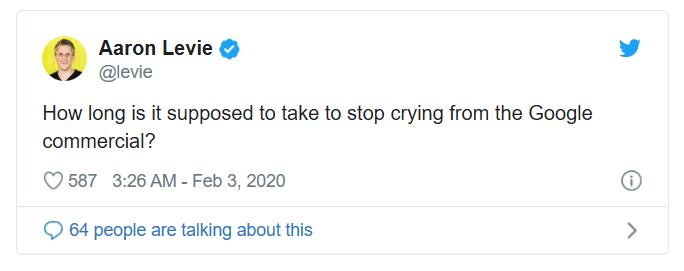

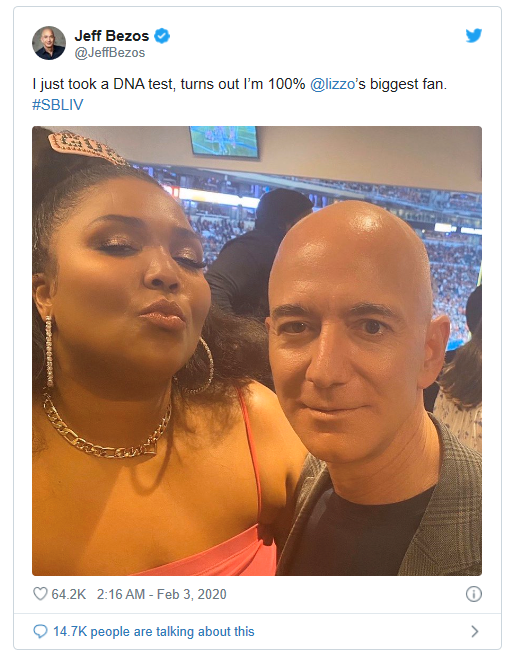


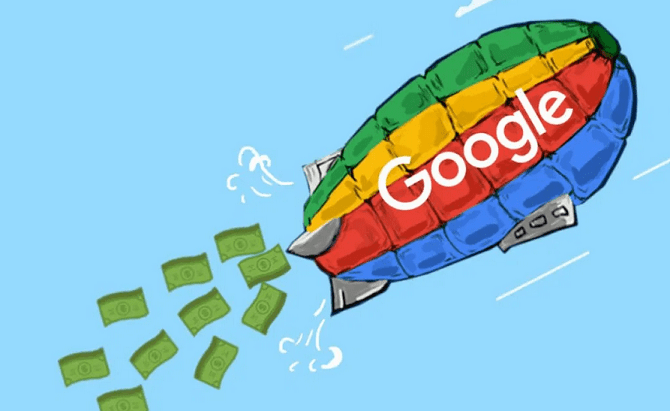
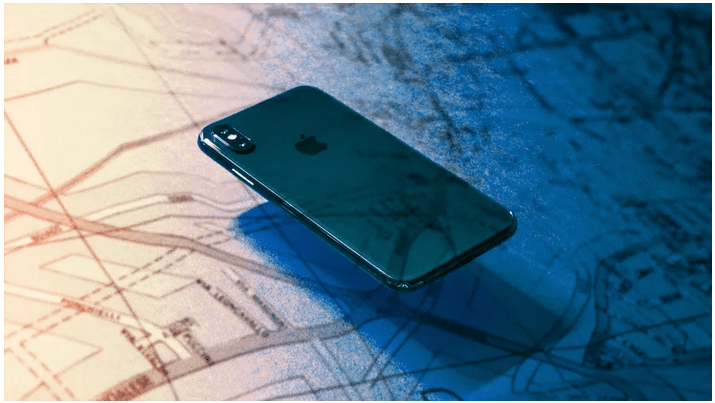
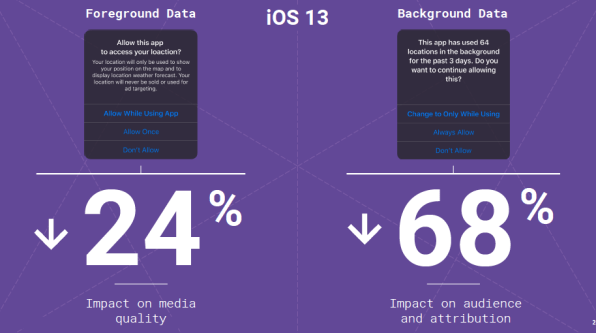
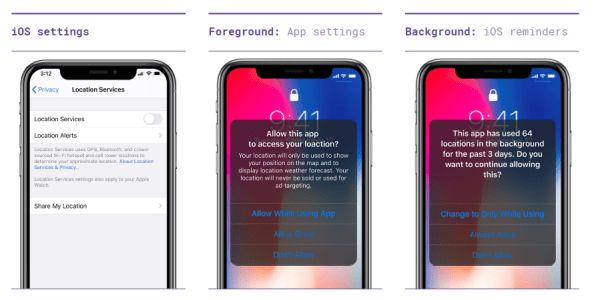
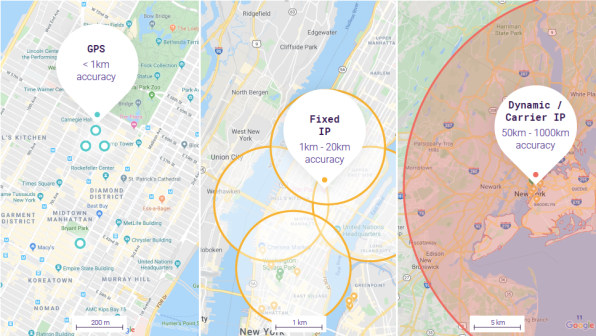


By Jeff Beer.