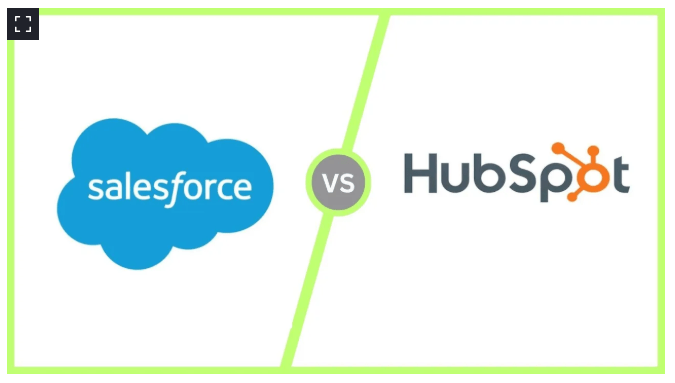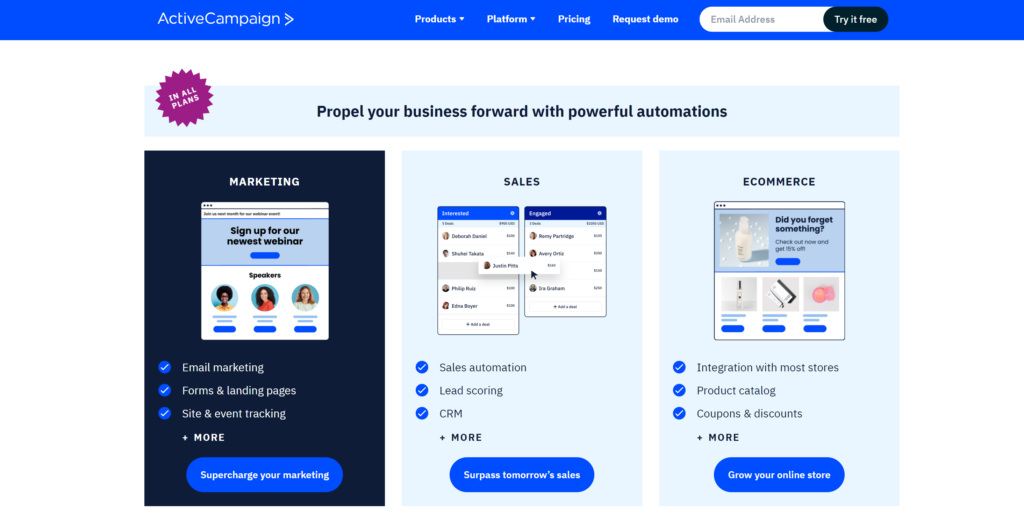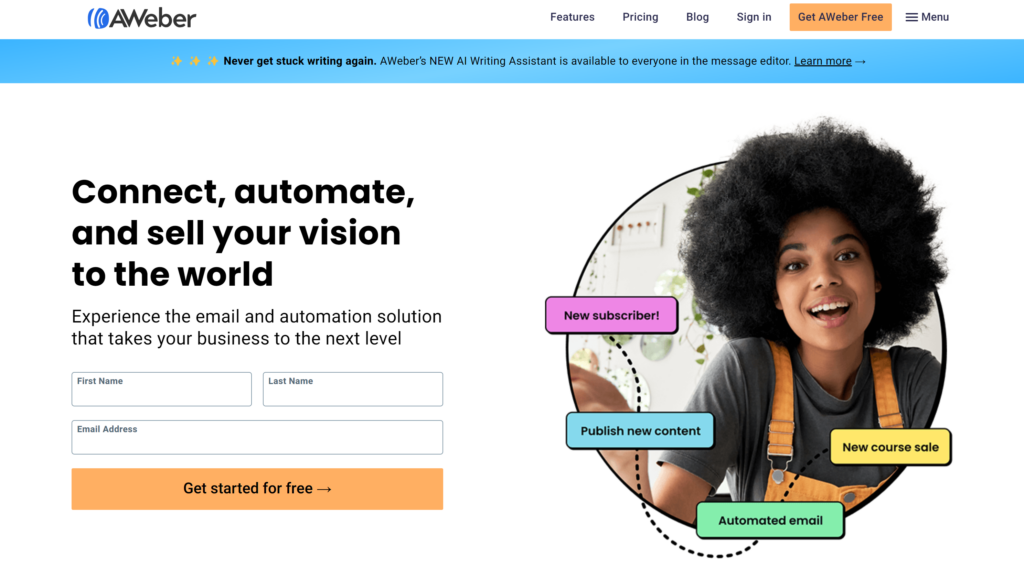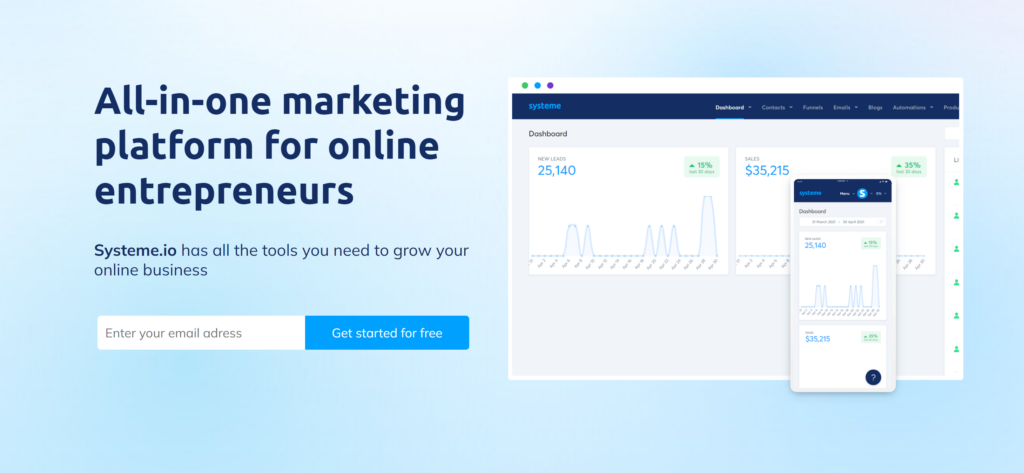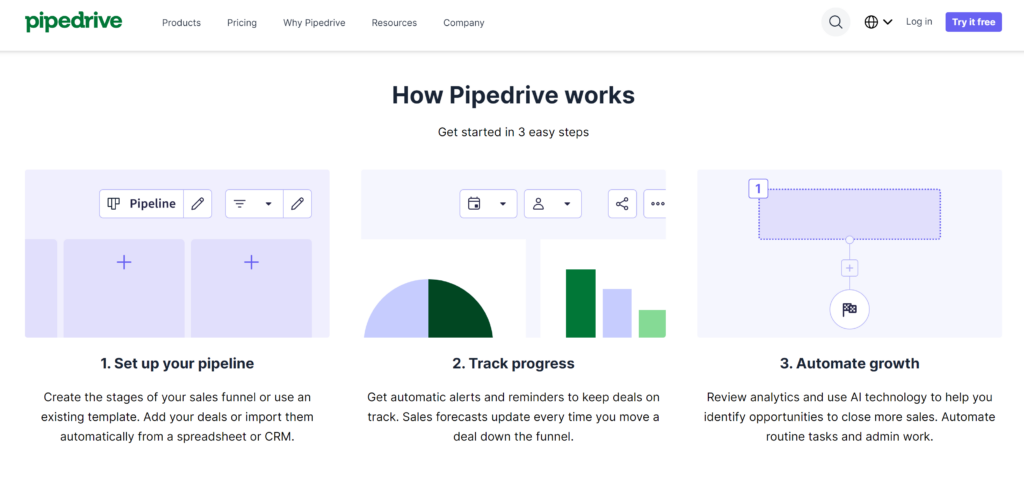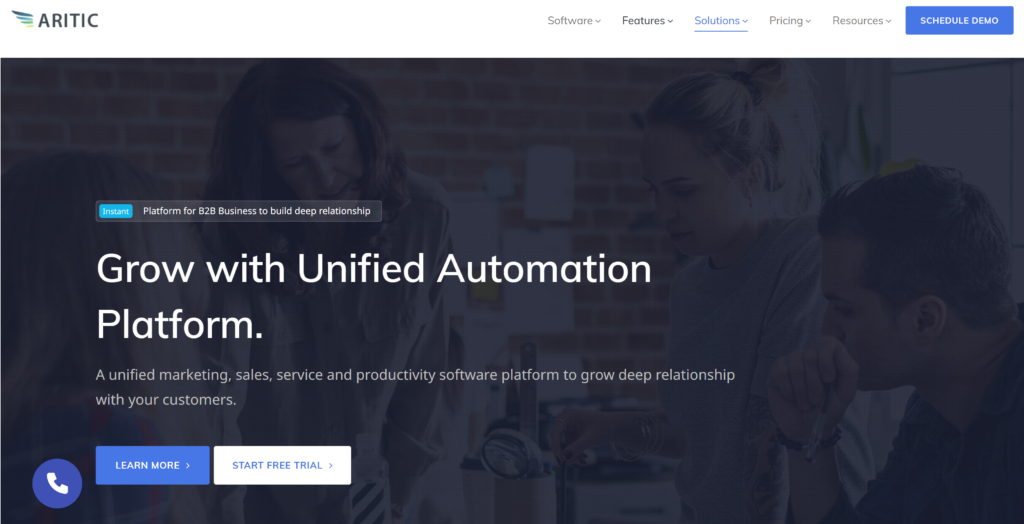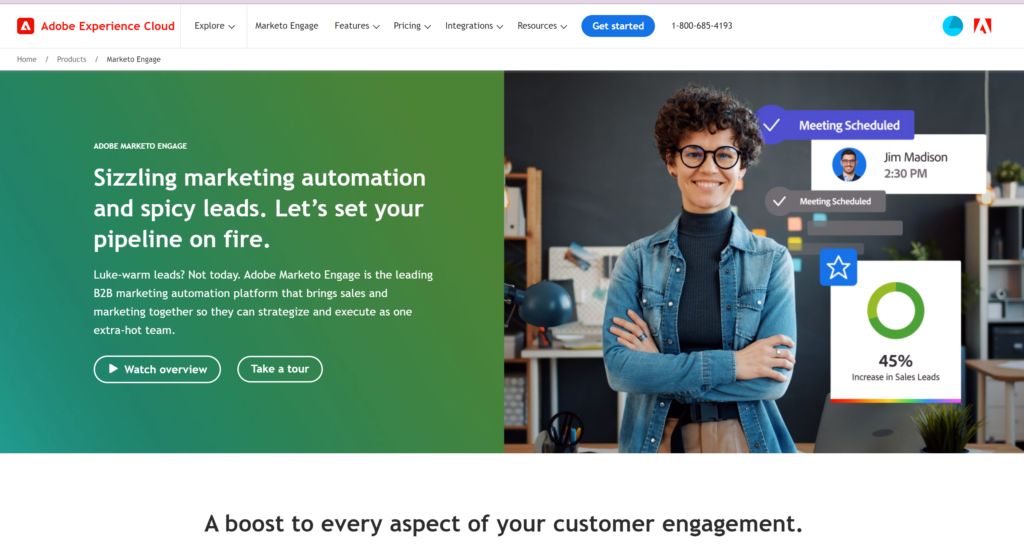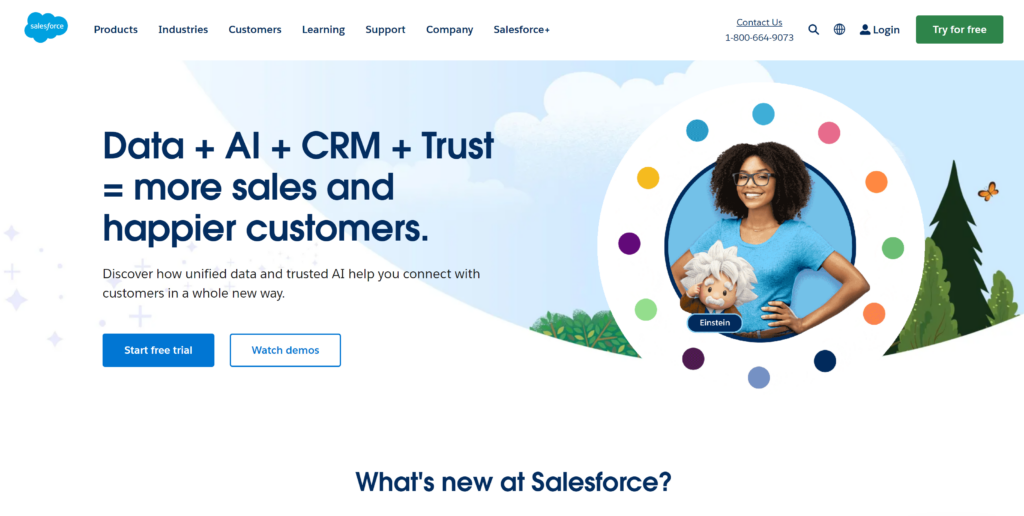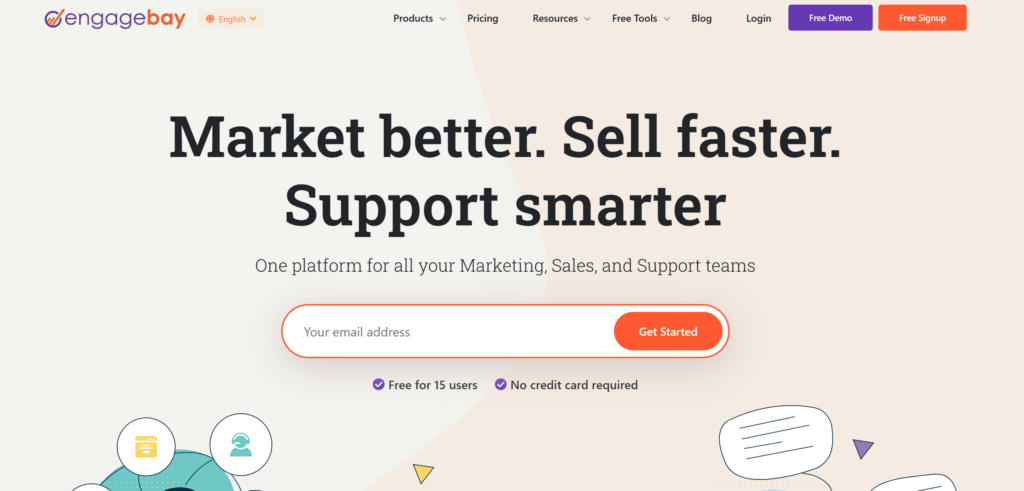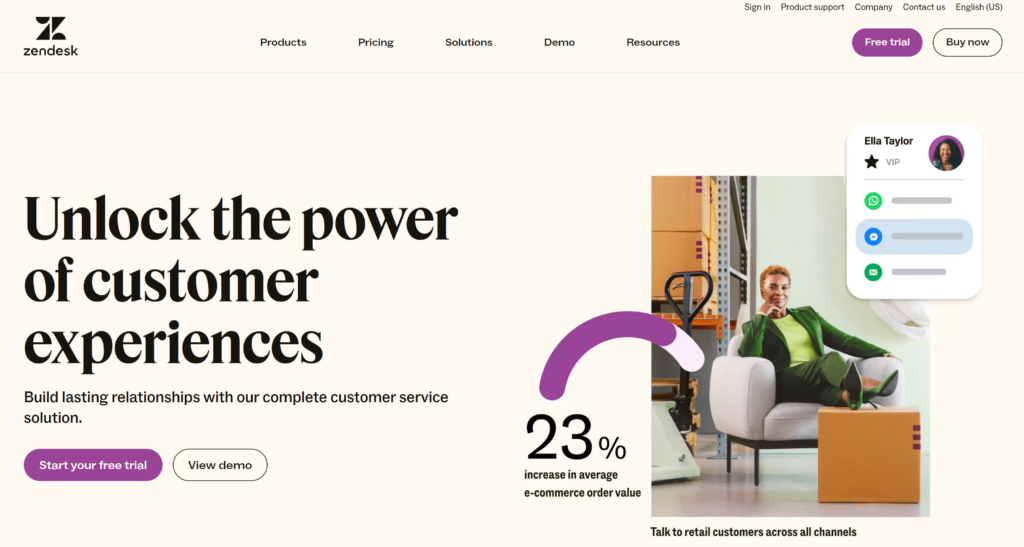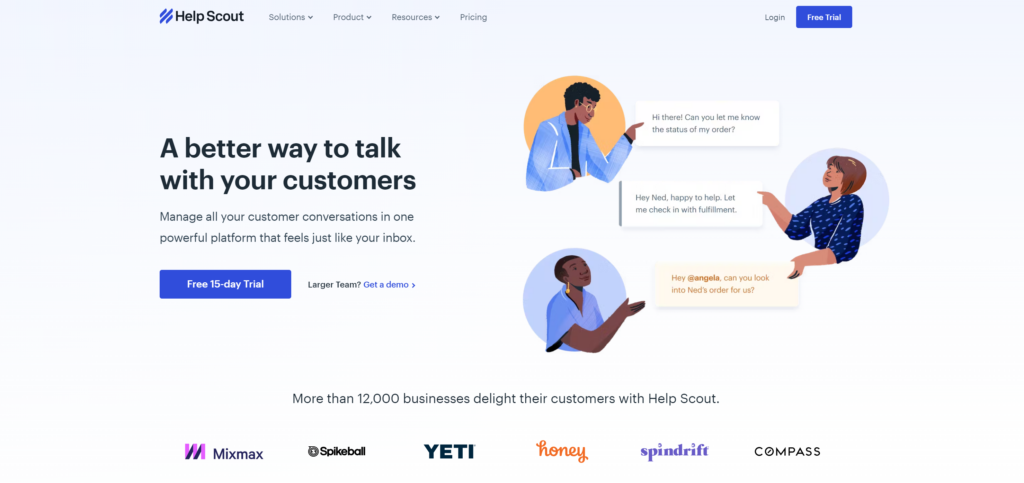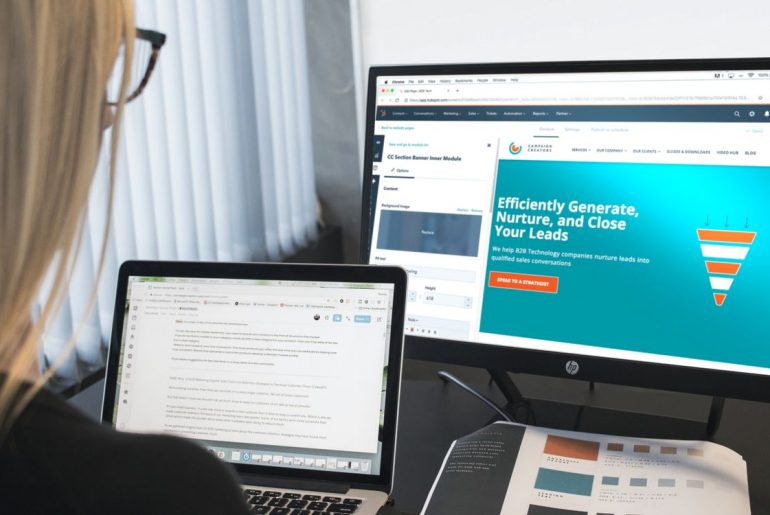Salesforce is the ultimate sales CRM. Marketing folks swear by HubSpot. Is one truly better than the other? ZDNET put them to the test.
Salesforce and HubSpot are two of the most popular customer relationship management systems (CRM) giants, each promising the world when it comes to managing your customer relationships. Yet, they take wildly different approaches. Depending on your goals, choosing wrong could set you back months of setup and training costs.
Salesforce is the enterprise leader that’s been dominating CRM for decades. I’ve seen it handle insanely complex sales operations with little to no fuss. It’s also notorious for its steep learning curve and contractual lock-in clauses. It’s like a Swiss Army knife — powerful concept but complicated to make it work in practice.
On the other hand, HubSpot takes the opposite approach. I love that it feels like someone actually designed it for human beings to use. Their free tier is the real deal, plus the interface won’t make your sales team revolt. But as you grow, those costs can spiral quickly and customization hits walls you didn’t think of at the start.
This comparison will cut through all the marketing fluff and show you exactly which platform fits your team size, budget, and growth plans. I’ve tested both multiple times over the years and I’ll share what really matters when you’re making the call.
Specifications
| Feature | Salesforce | HubSpot |
| Starting price | $25 per user per month (Starter) | Free (1M contacts) or $9 per user per month |
| Advanced plans | $75-$550 per user per month | $1,300 -$4,700 per month |
| Contact management | Unlimited on all plans | Free: 1M contacts; Paid: Unlimited |
| Sales automation | Complex workflows and Einstein AI | Simple drag-and-drop workflows |
| Marketing automation | Requires Marketing Cloud add-on | Included in core platform |
| Customization | Extensive via AppExchange & APIs | Limited to available modules |
| Reporting and analytics | Custom and predictive reporting | Standard dashboards |
| Email integration | Gmail, Outlook, advanced tracking | Gmail, Outlook, simple tracking |
| Mobile app | Robust offline capabilities | User-friendly but basic |
| Learning curve | Steep, requires training | Minimal training needed |
| Customer support | Poor reputation | Generally positive reviews |
| Integrations | 3,000+ via AppExchange | 1,000+ native integrations |
| Content management | Requires third-party tools | Built-in CMS & landing pages |
| Pipeline management | Highly customizable | Visual, easy-to-use dashboard |
| Lead scoring | Advanced with Einstein AI | Basic (paid plans) |
| Best for | Large enterprises, complex sales | SMBs, inbound marketing focus |
You should choose Salesforce if…

Salesforce
1. You need enterprise-level customization and scalability
Salesforce shines when you need to build something complex. I’ve watched companies create completely custom sales processes that would be impossible elsewhere. It handles multi-tiered approval workflows, complex territory management, and industry-specific requirements that most CRMs can’t touch.
The AppExchange marketplace is honestly mind-blowing with over 3,000 third-party apps. Manufacturing companies use it for inventory management, while financial services firms build compliance tracking systems. You’ll never outgrow the platform, but lock-in contracts do make it impossible to change addons or seats mid-term. This can be a big problem if you sign for multiple years.
2. Your sales process involves long, complex deal cycles
When I ask business-to-business (B2B) companies handling six-figure deals over 12-month or longer cycles, Salesforce is what they swear by. The opportunity management features let you track every stakeholder interaction, document requirements, and forecast with scary accuracy. Einstein AI actually learns from your historical data to predict which deals will close and when.
The reporting capabilities here are unmatched. I can create dashboards showing pipeline velocity by product line, rep performance trends, and conversion rates at every stage. For complex sales organizations, this visibility is absolutely critical for hitting revenue targets.
3. You have dedicated admin resources and training budget
Here’s the reality: Salesforce requires investment in people and training. I’ve seen companies struggle because they underestimated this. But when you have a dedicated Salesforce admin or team, the platform becomes incredibly powerful. These experts can create custom fields, automate workflows, and ensure data quality standards are maintained.
The learning curve is steep, but the payoff is huge. I recommend budgeting ahead for formal training programs. Trailhead is excellent, but hands-on workshops make the biggest difference. Companies that invest properly see adoption rates above 90% with significant productivity gains.
4. Integration complexity is a major concern
Salesforce’s API capabilities are second to none. I’ve integrated it with everything from legacy enterprise resource planning (ERP) systems to modern marketing automation platforms. The platform handles complex data synchronization, real-time updates, and maintains data integrity across multiple systems.
This is perfect for enterprises with existing tech stacks. You’re not replacing everything; you’re connecting it all intelligently. The platform’s ability to serve as a central data hub while maintaining connections to specialized tools makes it very valuable for complex organizations.
You should choose HubSpot if…

Hubspot
1. You want marketing and sales alignment from day one
HubSpot gets this right in a way that amazes me every time. Marketing teams can create campaigns, track leads, and pass qualified prospects to sales all within the same platform. Companies can eliminate the typical marketing-sales friction because everyone sees the same data and customer journey.
The content management system is built right in, so you can create landing pages, track visitor behaviour, and nurture leads without jumping between tools. When a prospect downloads your whitepaper, attends a webinar, and requests a demo, your sales rep sees everything. This makes conversations so much more effective.
2. Ease of use and quick adoption matter most
You can get a team productive on HubSpot in days, not months. The interface feels intuitive, like someone actually tested it with real users. New hires can start logging activities and updating deals immediately without extensive training sessions.
The visual pipeline makes deal management simple. Drag and drop deals between stages, set automated follow-up tasks, and track progress at a glance. I’ve known sales teams to increase their activity rates by 40% just because the CRM doesn’t fight them every step of the way.
3. Budget constraints require proven return on investment
Starting free is huge for cash-strapped businesses. You get genuine CRM functionality for up to one million contacts without paying anything. I’ve helped startups build their entire sales process on the free tier before scaling up to paid features.
Even the paid tiers offer better value for smaller teams. At $50 per month for two users, you get marketing automation, advanced reporting, and email sequences. Compare that to Salesforce’s $150 per month minimum for similar functionality, and the math is clear.
4. You prioritize inbound marketing and lead generation
HubSpot invented inbound marketing, and it shows. The platform tracks every touchpoint from the initial blog visit to final purchase. I love seeing which content actually drives conversions versus what just generates vanity metrics.
The lead scoring happens automatically based on engagement patterns. Prospects who download multiple resources, visit pricing pages, and attend webinars get prioritized appropriately. Your sales team focuses on qualified leads instead of chasing cold prospects, making everyone more productive.
The final verdict
Salesforce wins for enterprise complexity and customization power, but HubSpot still dominates ease-of-use and marketing integration. I’ve seen Salesforce effortlessly support massive organizations with complex needs, but I’ve also watched teams abandon it due to poor adoption. HubSpot gets teams moving quickly but hits walls when you need advanced customization or industry-specific workflows. It can also get pretty expensive once you start looking for advanced features
For most growing businesses, I recommend starting with HubSpot and evaluating Salesforce once you hit more than 50 employees or complex sales processes. The switching costs aren’t trivial, but neither is choosing wrong from the start and struggling with adoption for months.
Which CRM is better for SMBs?
HubSpot clearly wins for small businesses and startups. The free tier provides genuine value for teams up to five people, with a learning curve that’s accessible to new users. Small teams can become productive within days rather than weeks.
Salesforce’s complexity and pricing make it overkill for most small businesses. Unless you have very specific enterprise needs or complex integration requirements, the investment rarely pays off until you reach significant scale.
Can you migrate data between Salesforce and HubSpot?
Yes, but it requires planning and often professional help. Both platforms offer migration tools, but I’ve seen data integrity issues when companies rush the process. Contact records, deal history, and custom fields need careful mapping to avoid losses.
HubSpot’s import tools are more user-friendly for smaller datasets. Salesforce migrations often require technical assistance. Budget two to four weeks for a proper migration and consider hiring specialists for complex data structures or large volumes.
Which platform offers better customer support?
HubSpot has a significantly better support reputation based on my knowledge. Their chat support is responsive and the knowledge base actually helps solve problems. People have rarely waited more than a few minutes for assistance.
Salesforce support is notoriously frustrating, slow response times and representatives who often can’t solve complex issues. Enterprise customers get better support, but standard plans often leave you searching community forums for answers.
Feature image credit: Allison Murray/ZDNET