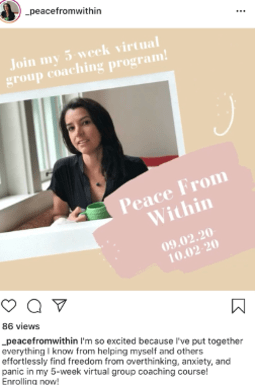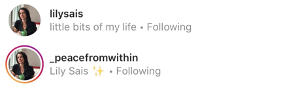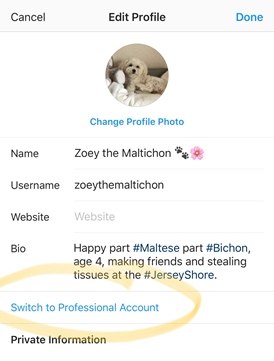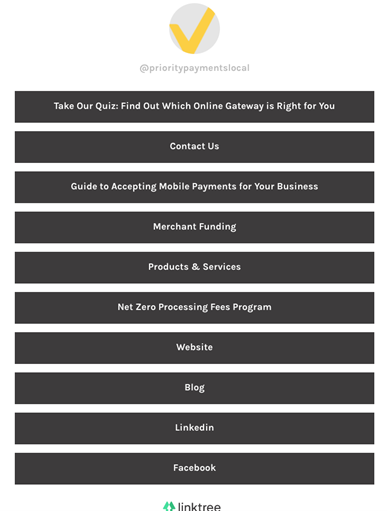By Arol Wright
Instagram is a powerful tool for both established and up-and-coming businesses. Here are a few tips on how you can use it better.
For any company or business, it is of utmost importance to maintain a presence on social media, and do so in the most efficient way possible. Nailing down your internet strategy is as important as ever, and if you’re a business, it can score you a lot of points to get things right.
One of the biggest social networks around right now is Instagram. It can be a daunting platform to get into, but if you use it properly, it can be a powerful tool for your business. Here are a handful of tips on how you can boost your presence on Instagram.
1. Get the Basics Right

When first creating an Instagram account for your business, there are a few things that you need to do before kicking it off other than just putting a name, a profile picture, and a bio. These will be essential for your journey later on.
The first one is to switch your profile to an Instagram business account. This will allow you to access juicy metrics later on, and use some of the tools we’ve detailed later on in this post—and it will also make prospective customers take you more seriously. To do so, go to Settings, tap on Account, then tap on Switch to Professional Account and follow the steps—select the category that best suits your business, and click OK to confirm.
The second one is to put action buttons on your profile. You can add info to your profile, like a phone number or an email, and make it easily accessible via call-to-action buttons on your profile, so people can quickly reach out to you. Create a Linktree link and put it in your profile, too, as this will allow you to both add extra buttons not supported by Instagram and also link to your other social media accounts.
Also, while we’re on it—even if you do all of this, keep an eye on your DMs, because you’ll almost certainly still have people message you there, and you don’t want to lose out on them.
2. Use Facebook Creator Studio
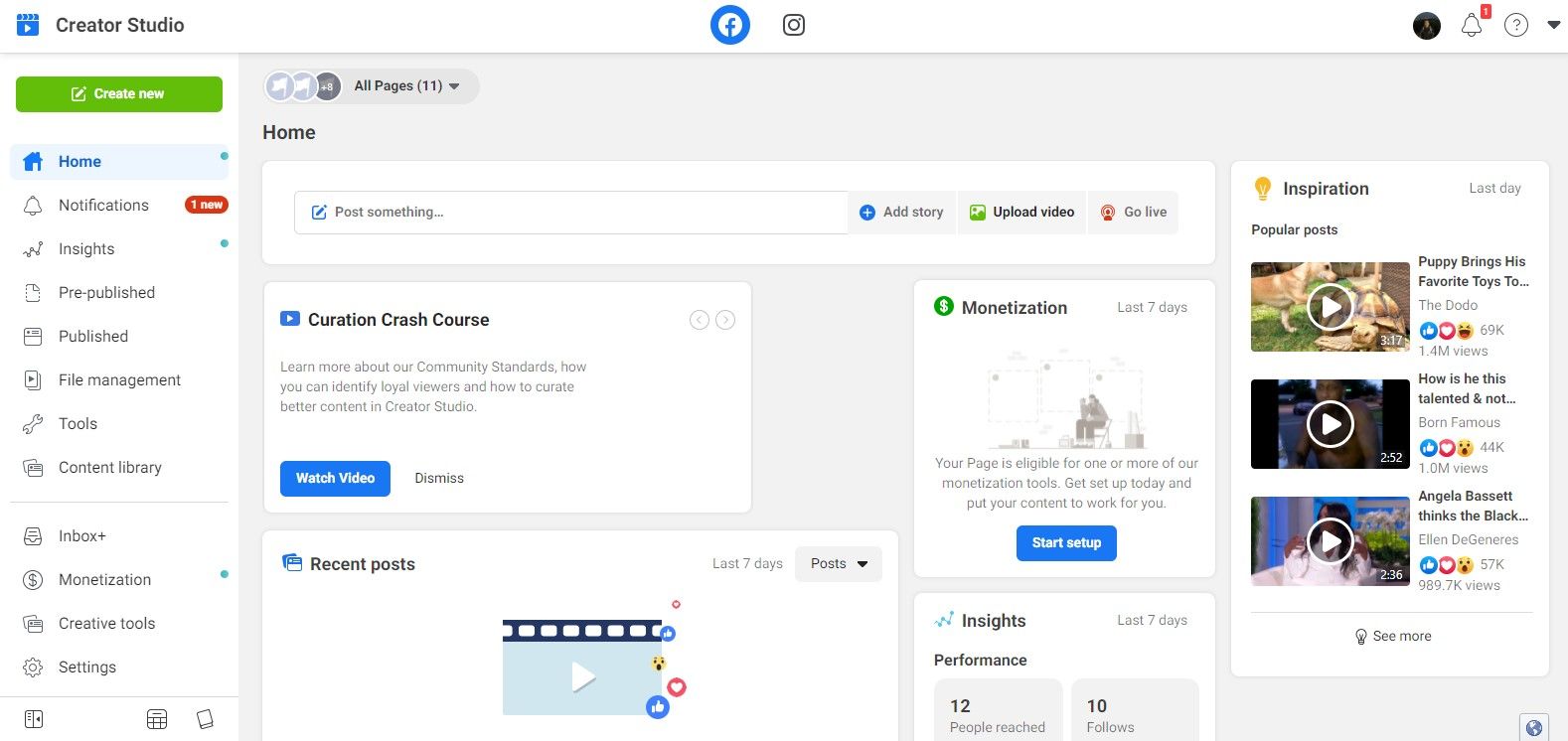
To manage both your Facebook account and your Instagram account, this is one of the best options around. It’s an official tool developed by Meta itself, first launched in 2018. A mobile app was also launched in 2020.
Facebook Creator Studio tool allows you to schedule posts on both social networks, and lets you monitor statistics on your profile to know how well your posts are performing. Being a tool developed by the parent company of both Facebook and Instagram, it stays constantly updated and relevant with the latest additions to the platform. And for Instagram, in particular, it’s a very powerful tool, allowing you to do mostly everything short of posting stories. You can post pictures/videos, schedule content, and look at stats on everything from followers to post metrics.
It can do many things, but don’t go overboard, either. If you’re just getting into this tool, in order to make it much more bearable to use, make organizing content your priority and take into account the fact that you don’t need to check out all the metrics or use all tools at your disposal. Stick strictly to what you need.
If you’re an entrepreneur looking to grow their social footprint, you should adapt to what you really need inside Creator Studio. You don’t need absolutely everything—the key is to make things easy, and for that, it is best to use only what is really necessary.
3. Feed Design is Key

Keeping your post feed nice and tidy is something many businesses overlook. And quite frankly, these days, it might very well be one of the most important.
The very moment users click on your profile, they’re going to form their very first impression of your project. And it goes much further than just reading the bio, or looking at your profile pic. They’re also going to take a look at your feed without necessarily looking at each post in deep detail, so make it looks appealing and consistent.
Use websites like Unsplash to get high-quality, free-to-use resources for your content, and use tools like Figma Editor, Canva, or even Adobe Photoshop to create killer images. And while making them, remember to keep a common design language, in order for your feed to have a nice dose of visual harmony.
4. Don’t Be Afraid of Branded Content

Once you start getting a large social media following, and you’re looking into actually pouring money into your promotion efforts, you can look at branded content.
Instagram’s branded content is pretty much just partnering with influencers and other users for them to promote your product. It’s actually surprisingly effective—things can and often do go viral on TikTok and Instagram, resulting in sales multiplying exponentially. People see their favourite creators using things, and then want to buy those things.
To make branded content, you’ll actually need to reach out to creators. But once you’ve agreed on terms with them, Instagram makes disclosing a partnership to the public quite easy.
Darkposting on social media is another way to serve branded content seamlessly into users’ feeds.
5. Be Customer-Friendly

Finally, no matter at which stage of the process you’re in—whether you’re still a growing brand, or if you already have a large following—it’s very important to always be customer-friendly.
Keeping attention to detail, being responsive, and listening to your users are all key parts of not only holding up your social media presence, but also your integrity as a business. If you’re a small or big store selling things, make your price tags visible and be responsive to users looking to buy from you. Keep your catalogue of products visible and easily accessible. Ideally, you only want people messaging you to either buy something or know more about a specific product—always be kind and proactive with them.
Growing on Instagram Takes Time and Effort
The tips we’ve detailed here are not a sure-fire way to grow into a world-renowned brand in a matter of days. That will actually need more dedication and effort. But they’re a good place to start from scratch, or boost things if you’re already established.
Organizing your content better and being proactive will set you apart from a big crowd.
By Arol Wright
Arol is a tech journalist and Staff Writer at MakeUseOf. He has also worked as a news/feature writer at XDA-Developers and Pixel Spot. Currently a Pharmacy student at the Central University of Venezuela, Arol has had a soft spot for everything tech-related since he was a child. When not writing, you’ll either find him nose-deep into his textbooks or playing video games.
Sourced from MUO