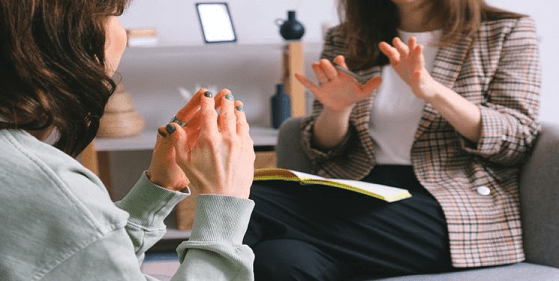By Sam Driver
Maximizing your LinkedIn profile has never been more crucial in this digital era.
Whether you’re on the hunt for a new job, hoping to grow your professional network, or simply looking to improve your online presence, your LinkedIn profile is your first impression in the virtual professional world.
From creating a captivating headline to leveraging LinkedIn’s unique features, we’ve compiled the ten top tips to enhance your online presence.
So, ready to transform your LinkedIn game?
Let’s jump in!
1. Harness the Power of Your LinkedIn Headline
A compelling LinkedIn headline acts as your digital handshake, initiating your introduction to the virtual professional world.
The headline is more than just a statement; it’s your opportunity to quickly communicate your professional identity and peak interest.
Instead of merely listing “Data Analyst,” for example, consider fine-tuning it to “Data Analyst specializing in predictive models for e-commerce”.
This not only provides more detail about your unique abilities but also differentiates you in a sea of data analysts.
Furthermore, including relevant industry keywords in your headline can make your profile more searchable, increasing the chance of being found by potential employers or clients.
Remember, LinkedIn gives you 120 characters for your headline. Use this space to creatively encapsulate who you are professionally, your key skills, and your unique value proposition.
2. Craft a Stellar LinkedIn Summary
Your LinkedIn summary is essentially your professional autobiography. It’s a platform to humanize your profile, sharing not just your qualifications but also your journey, passions, and future aspirations.
This narrative can create an emotional connection with your reader, making you more memorable.
For instance, if you’re a marketer who transitioned from traditional advertising to digital marketing, this is your opportunity to share your evolution.
Discuss the challenges you overcame during this shift, the new skills you developed, and how this transformation has made you a better marketer.
Sharing these stories conveys your adaptability, growth mindset, and demonstrates your resilience — traits that employers often value.
Use the summary to show that you’re not just a list of skills and experiences, but a dynamic professional with a compelling story.
3. Spotlight Your Work Experience

When detailing your work experience on LinkedIn, think of it less like a job description and more like a highlight reel of your professional career.
It’s not just about what you’ve done; it’s about the measurable impact of your work.
For instance, rather than merely saying you “Managed social media accounts,” describe the specific initiatives you drove and their outcomes, such as “Increased social media engagement by 60% by implementing a new content marketing strategy“.
This illustrates your ability to drive results and gives prospective employers or partners insight into what they might expect if they work with you.
Remember to include specific metrics and data where possible as these quantifiable results can lend credibility to your achievements.
Also, highlight any unique projects or initiatives you’ve led that align with your career goals.
This can demonstrate your leadership, creativity, and strategic thinking to potential employers and connections.
4. Showcase Relevant Skills
Your LinkedIn profile is more than a resume; it’s a living testament to your professional capabilities.
The skills you list should be a curated collection, reflecting your career aspirations and key strengths.
Instead of merely listing a broad range of skills, consider focusing on those most relevant to your field or the position you’re aiming for.
For instance, if you’re a digital marketer, skills such as “SEO writing,” “Content Creation,” or “Social Media Advertising” could be more significant than a general skill like “Good Communication.”
LinkedIn also allows your connections to endorse your skills, adding a level of validation to your listed competencies.
Prioritize the skills you want to be known for, place them at the top, and encourage colleagues or supervisors to endorse you for them.
This not only validates your claim but also increases your visibility when recruiters search for specific skills.
5. Optimize Your LinkedIn URL
Your LinkedIn URL might seem like a minor detail, but it’s a powerful personal branding tool that can enhance your professional image and online visibility.
By default, LinkedIn assigns you a URL filled with random characters. However, you can (and should) customize it to reflect your name and profession.
For instance, instead of a URL like “linkedin.com/in/xyz123456789,” opt for a cleaner, more professional version like “linkedin.com/in/JohnDoeMarketing.”
It’s simpler, more memorable, and reinforces your personal brand.
Think of it as your digital business card. You can add it to your email signature, your resume, or your website.
Customization not only makes it easier for people to find you but also makes your profile look more polished and professional.
6. Understand LinkedIn Premium’s Benefits

While the basic LinkedIn account is free and offers numerous benefits, there’s value in considering a LinkedIn Premium subscription, especially if you’re actively job hunting or looking to expand your network.
LinkedIn Premium provides you with an array of tools not available with a basic account.
One standout feature is the advanced search filter that lets you target specific industries, job titles, or companies, offering a more tailored approach to networking.
With Premium, you can also send InMail messages to people you’re not connected with, opening a direct line of communication with potential employers, mentors, or collaborators.
In addition, it allows you to see who has viewed your profile, offering valuable insights about the types of professionals showing interest in your profile.
These are just a few examples of the potential advantages of LinkedIn Premium.
While it is a paid feature, consider it an investment in your personal brand and career growth. It might just give you the edge you need in a competitive job market.
7. The Power of a Professional Profile Photo
A professional profile photo is much more than just a picture — it’s a visual representation of your brand.
It is what introduces you to the professional world before you even say a word.
This image is the first visual interaction someone will have with your profile, so ensuring it is clear, professional, and friendly is vital.
Opt for a picture with good lighting, a simple background, and appropriate attire. It’s not about the designer clothes or the perfect hairstyle, but rather about showcasing the professional, approachable, and confident individual you are.
A good rule of thumb is to make sure your photo aligns with your desired industry’s standards — a corporate banker’s attire may be different from a creative director’s.
8. Join LinkedIn Groups

LinkedIn groups are your secret passageways into the world of professional networking.
Participating in these groups doesn’t just expand your network; it gives you a platform to engage in intellectual conversations, demonstrate your knowledge and insights, and connect with like-minded professionals.
Start by looking for groups that are relevant to your industry or area of expertise. Don’t just join the group and be a passive member.
Engage in the discussions, ask insightful questions, and share helpful resources or articles. The key is to provide value.
Doing so helps establish your thought leadership, and remember, a meaningful comment or shared insight could catch the eye of a potential employer or collaborator.
9. Embrace LinkedIn Learning
LinkedIn Learning is not just a resource; it’s your growth partner. With a vast library of courses ranging from software skills to leadership techniques, it can help you stay at the forefront of your industry’s trends and requirements.
Courses you’ve completed are featured on your profile, which sends a clear message to potential employers about your dedication to personal development and continuous learning.
For example, if you’re in digital marketing, taking a course on the latest SEO strategies or Google Analytics can make you more valuable in the eyes of recruiters.
By consistently updating your skills through LinkedIn Learning, you’re not just improving yourself; you’re setting a high bar in your professional life and proving your commitment to staying ahead of the curve.
10. Seek & Give LinkedIn Recommendations
The power of word-of-mouth should not be underestimated, especially in the professional world.
LinkedIn recommendations function as mini letters of recommendation, giving weight to your professional competencies and achievements.
Aim to secure recommendations from a diverse array of colleagues, managers, or clients who have a first hand account of your work.
Remember, specificity is key in making these recommendations impactful. Encourage your endorsers to mention particular projects or instances that illustrate your abilities.
For instance, instead of a generic “they are a team player,” a more impactful recommendation would be “they displayed exceptional teamwork in the XYZ project by coordinating tasks effectively and fostering a positive work environment.”
At the same time, reciprocate this goodwill by endorsing your connections.
This not only strengthens your professional relationships but also keeps you on the radar of your network.
LinkedIn is, after all, a social platform — engagement is critical.
11. Make Use of LinkedIn’s ‘Featured’ Section
The ‘Featured’ section on LinkedIn serves as your personal exhibition space. Here, you can spotlight examples of your work that articulate your skills and capabilities better than words.
Showcasing real, tangible work adds credibility to your profile and captures the attention of anyone viewing your profile.
You could include links to articles you’ve written, slides from a presentation, graphics you’ve designed, or even a recording of a talk you gave.
For example, if you’re a content marketer, sharing a blog post that drove significant traffic to your company’s website will highlight your content creation and SEO skills.
Remember, this section is not just a repository for your work.
It’s a dynamic space that should be updated and refreshed as you create new, impressive work.
12. Leverage the Power of Keywords

Keywords are not just for SEO — they’re a fundamental tool to enhance your visibility on LinkedIn.
Using relevant keywords throughout your profile makes it more likely for you to appear in LinkedIn searches, potentially connecting you to a host of new professional opportunities.
Start by identifying the keywords or phrases relevant to your field that potential employers or clients might use.
Tools like Google Trends or Keyword Planner can offer insights into what those might be.
Then, weave these keywords naturally into your headline, summary, work experience, skills, and even your endorsements.
For example, if you’re a digital marketer specializing in social media management, some keywords might be “social media strategy,” “content creation,” “social media analytics,” or “community engagement.”
By incorporating these into your profile, you increase your chances of appearing in searches by potential employers looking for these specific skills.
In the end, remember that while keywords help in visibility, they should not compromise the readability and authenticity of your profile.
Your LinkedIn profile is your digital narrative — ensure it remains a genuine reflection of your professional journey.
Ready to Enhance Your LinkedIn Profile?
In the vast world of LinkedIn, standing out is an art. It’s your first impression, your digital handshake.
Remember, your LinkedIn profile can either be an unnoticed drop in the digital ocean or a vibrant beacon attracting the right professional opportunities.
So embrace these tips, inject your profile with a hefty dose of professional charisma, and watch as opportunities begin to roll in.
Ready to stand up and make some waves?