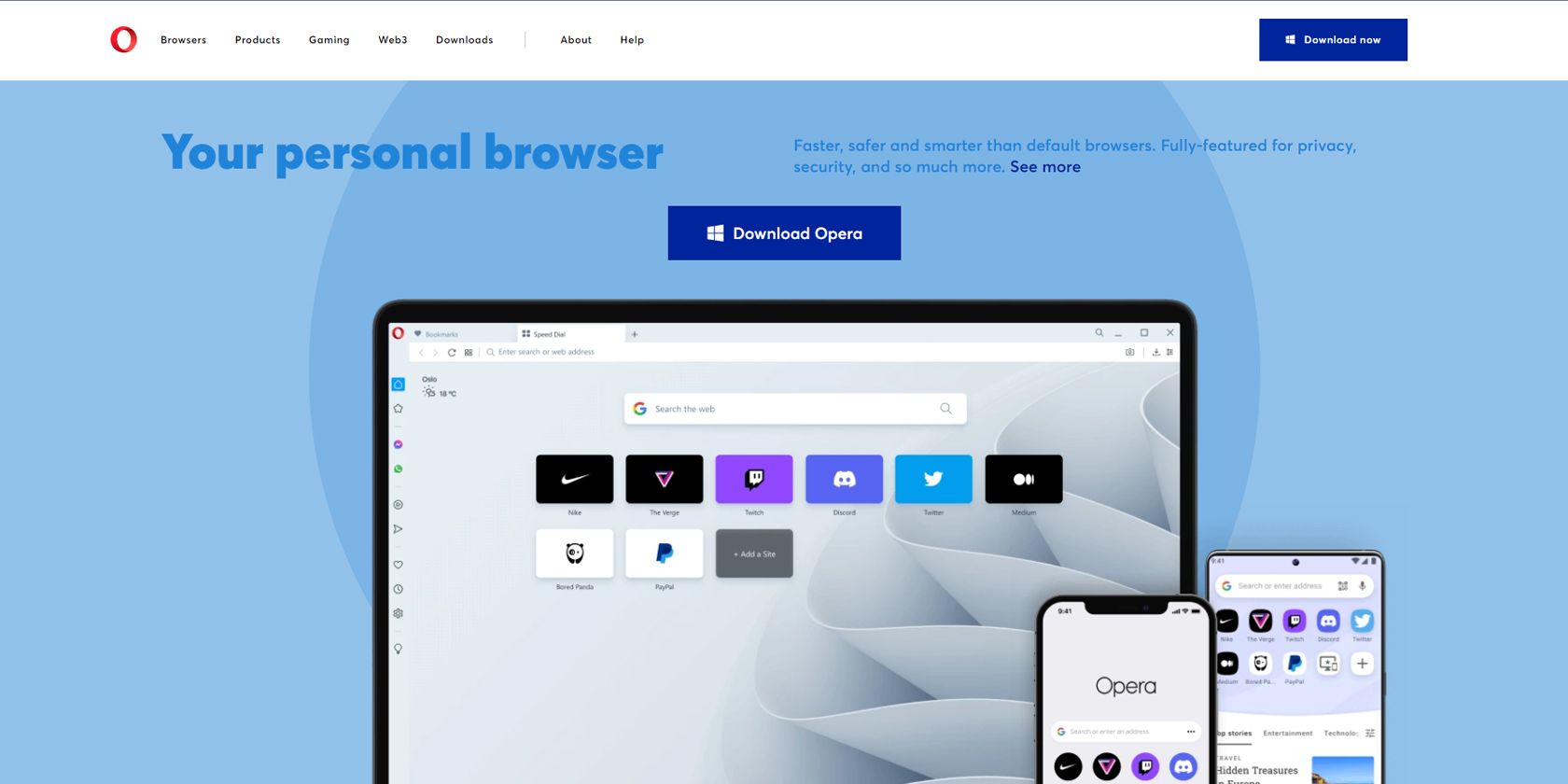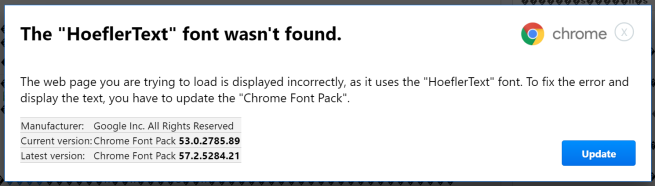So, here’s our list of the four best browsers with a built-in VPN.
This browser is the oldest option in this list, established in 1994 and made publicly available in 1996. It first received the built-in VPN feature in 2016, included in Opera 38.
Although the VPN is turned off by default, you can easily activate it via the Quick Settings Menu. Once you’ve activated it, you’ll see the VPN icon on the address bar. If it’s turned off, you’ll see VPN outlined by a box, but if it’s switched on, you should see a blue box with VPN written on it.
You can turn on the VPN by default for instant secure browsing. You can even instruct Opera to bypass the VPN when using default search engines or accessing intranet sites. It allows you to assign additional VPN bypass rules, so you don’t have to turn it off when you want to access trusted pages that won’t work with the VPN turned on.
You also don’t need to create an account to use the VPN, thus improving your privacy. Beyond that, it has other nifty features, including a built-in ad blocker and a tracker blocker. But best of all, Opera’s service is free and unlimited.
Opera Browser has one significant disadvantage, though: you can’t set a specific country for the VPN. You can only pick between three general areas—Americas, Asia, or Europe.
Download: Opera Browser (Free)
epic is a Chromium-based browser made by Hidden Reflex that uses the same DNA as Google’s browser. This makes it an excellent Chrome alternative, allowing you to switch browsers easily while keeping the same feel and functionality.
Although its source code isn’t open-source, despite being based on the open-source chromium platform, Hidden Reflex claims that anyone can request for and audit it.
In the past, epic always had its built-in VPN and ad blocker turned on. However, because they need to sustain their operations, these features are now pre-installed as extensions, and users must activate them manually. Nevertheless, they’re easy to switch on once and for good.
One other characteristic of this browser is its default Yahoo! search engine. While some consider this a drawback, others think this is a feature. epic explains the situation when you open a new tab in the browser for the first time:
When you use the default Yahoo-powered search in Epic, you’ll get better search results and support our mission including more frequent releases and hundreds more servers for our encrypted proxy/VPN. All searches sent to Yahoo are encrypted for your privacy and security. According to their requirements, Yahoo search does bypass both our proxy and adblock. Upon ad click in Yahoo search, the proxy and adblock remain disabled for several seconds. Their goal is to insure the integrity of their search ad marketplace. Due to their policies, a few other Yahoo sites including Techcrunch, Engadget, Autoblog, HuffPo and AOL bypass our adblock. No other sites bypass our adblock or proxy so Epic works almost entirely as it always has except in respect to the Yahoo sites.
We believe it is impossible at present to offer honest, free private search. We’ve received many requests to support so-called private search engines such as Startpage, DuckDuckGo and others. To our knowledge there are no exceptions to Google/Bing mandates to share a user’s IP address and or location both to retrieve search ads and upon search ad click. It is misleading to claim to be private if you’re sharing your users’ data with Google/Bing. Despite multiple requests for years, they refuse to explain to us how they work. We can’t legally or ethically work with them without transparency.
epic lets you choose eight countries to connect your VPN: US, Canada, UK, Germany, France, Netherlands, India, and Singapore. If a page you want to load doesn’t work correctly with encrypted VPNs, you can disable the encrypted VPN for that site and add it to your safe list.
If you want the ultimate privacy, you can opt for paid private search via epicsearch.in. You have to pay $2.50 monthly for the service, but epic assures you that your queries will remain private. That’s because they only forward your search to their third-party provider, nothing else.
Download: epic privacy browser (Free)
Tor, which stands for The Onion Router, aims to provide anonymous communication via a free global volunteer overlay network. This setup allows users robust privacy, as their data is routed at least thrice to over seven thousand available relays. To use this network, you need to install the Tor Browser.
This browser is one of the most robust options regarding privacy. This is because it uses multilayer encryption to protect its users’ data. Furthermore, it uses random routing, ensuring it’s almost impossible to track data movement within the Tor network.
When you open the Tor browser, you must manually connect to the Tor relay. If you’re in a place where Tor is inaccessible, you can also use Bridges, which allows you to connect to unlisted relays. You can also use your VPN over Tor, although it will require some setup.
The Tor browser is popular with activists, journalists, whistle-blowers, and anyone with serious privacy risks. If you can’t access the Tor Project homepage, you can also find mirrors to other download sites on GitHub.
Download: Tor Browser (Free)
Avast, a popular antivirus provider, launched this Chromium-based browser in 2018. It feels similar to other Chromium-based browsers but adds on several premium features. Avast claims that it can unblock any site and block all ads. You also get unlimited bandwidth, have more than 30 locations to choose from, use the browser on up to 5 devices, and have direct support.
You must download the Avast Secure Basic browser and sign up for the Pro version on the Avast website after installation. Although the VPN service isn’t free, this browser offers the most options in terms of location. It’s also more affordable than getting a standalone VPN service from Avast.
Download: Avast Secure Browser (Free, 30-Day Free Trial for Pro Features)
Enhance Your Access and Privacy With Browser VPNs
VPNs are great tools for privacy and access. And while it’s ideal if you install a dedicated VPN service on your computer, it’s not always practical and may even cost you. So, if you only need a VPN for a short while, consider any of these built-in alternatives instead.