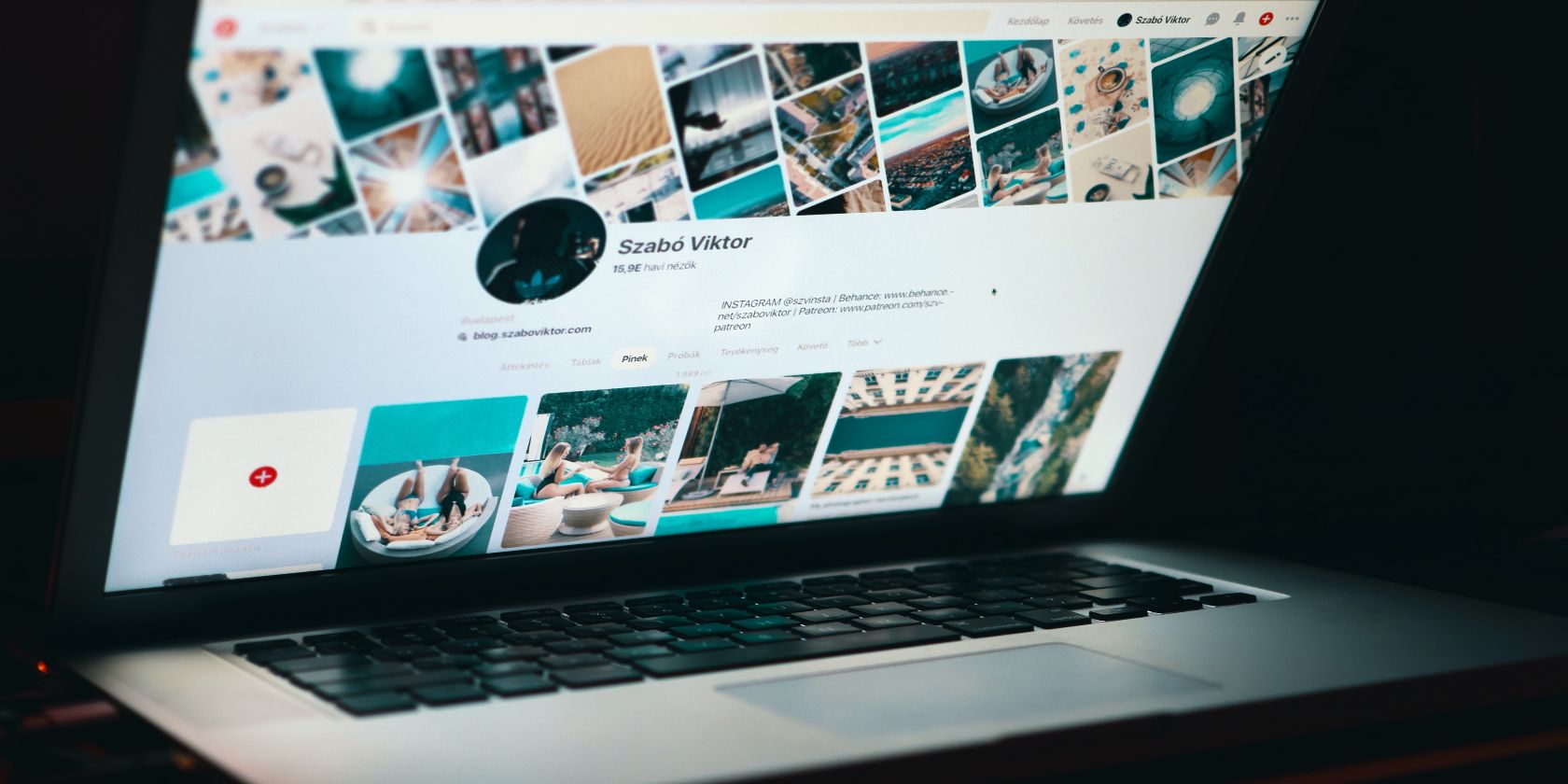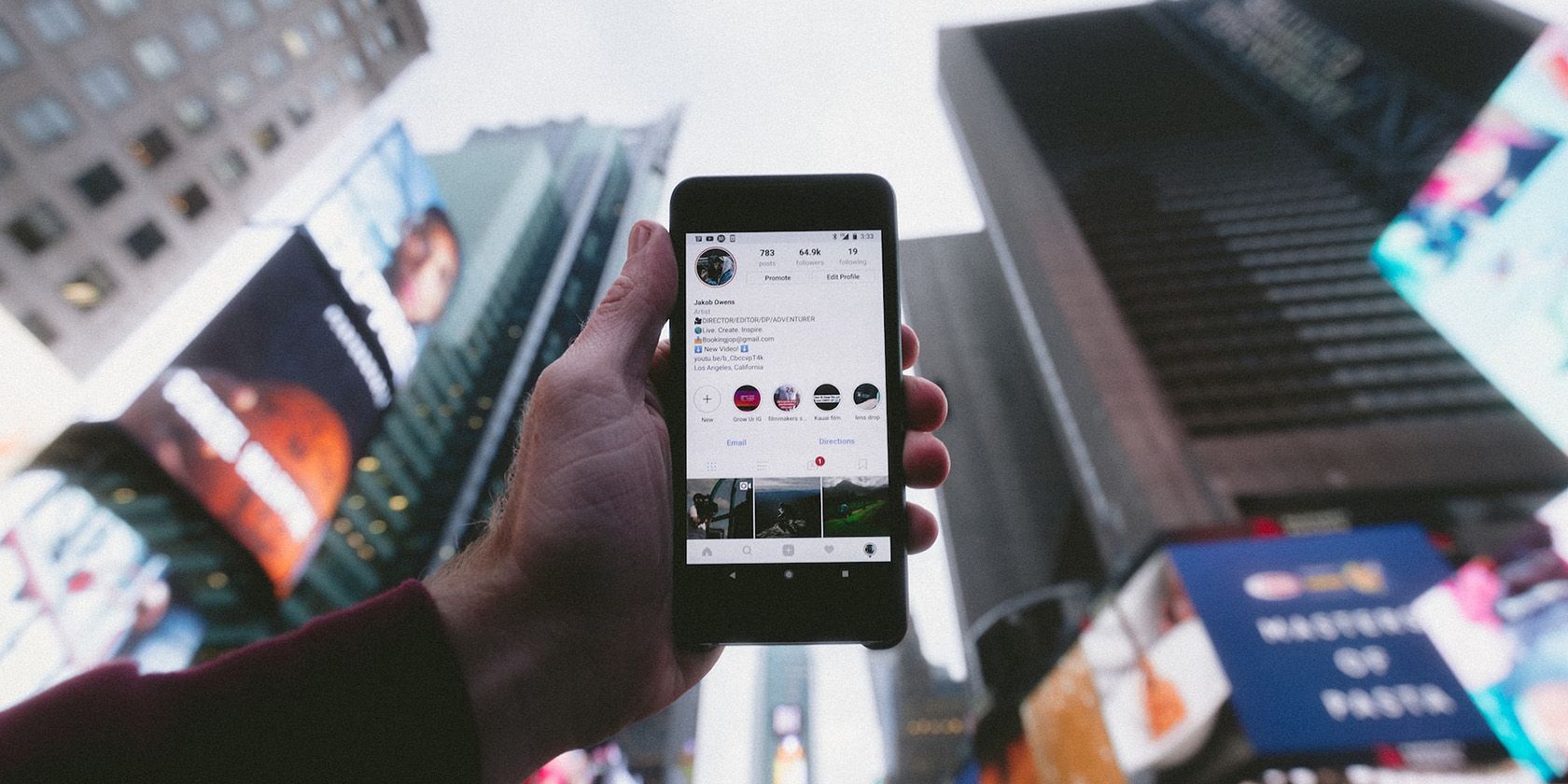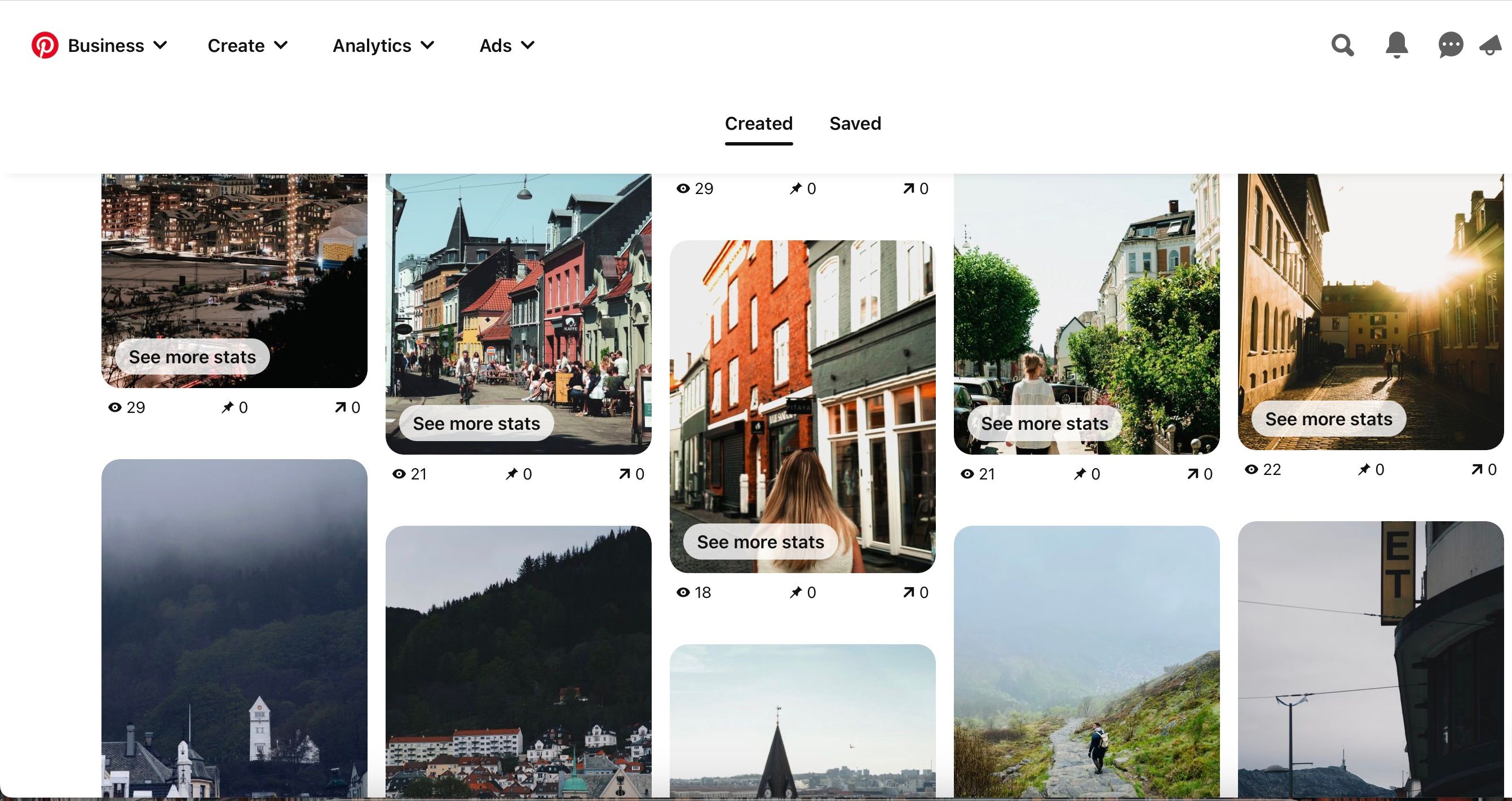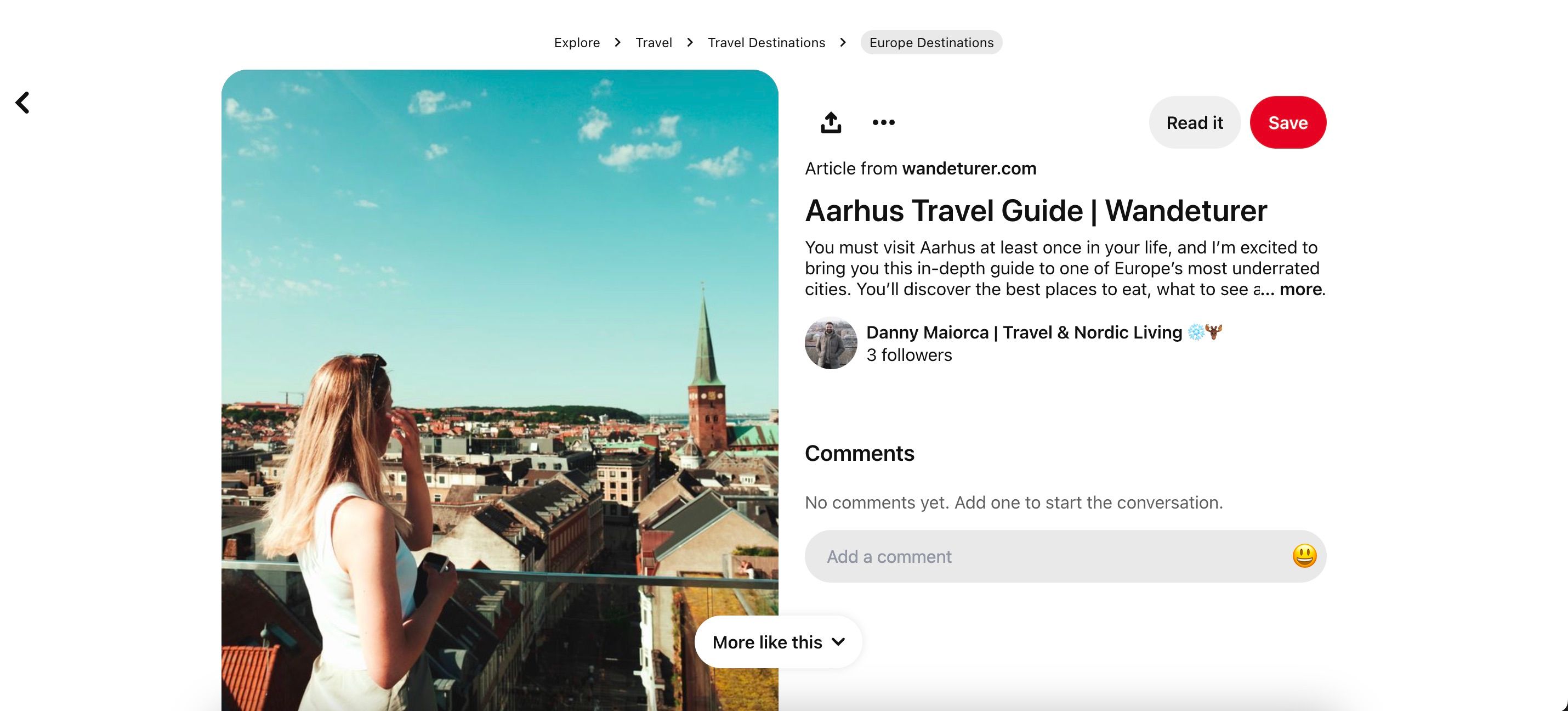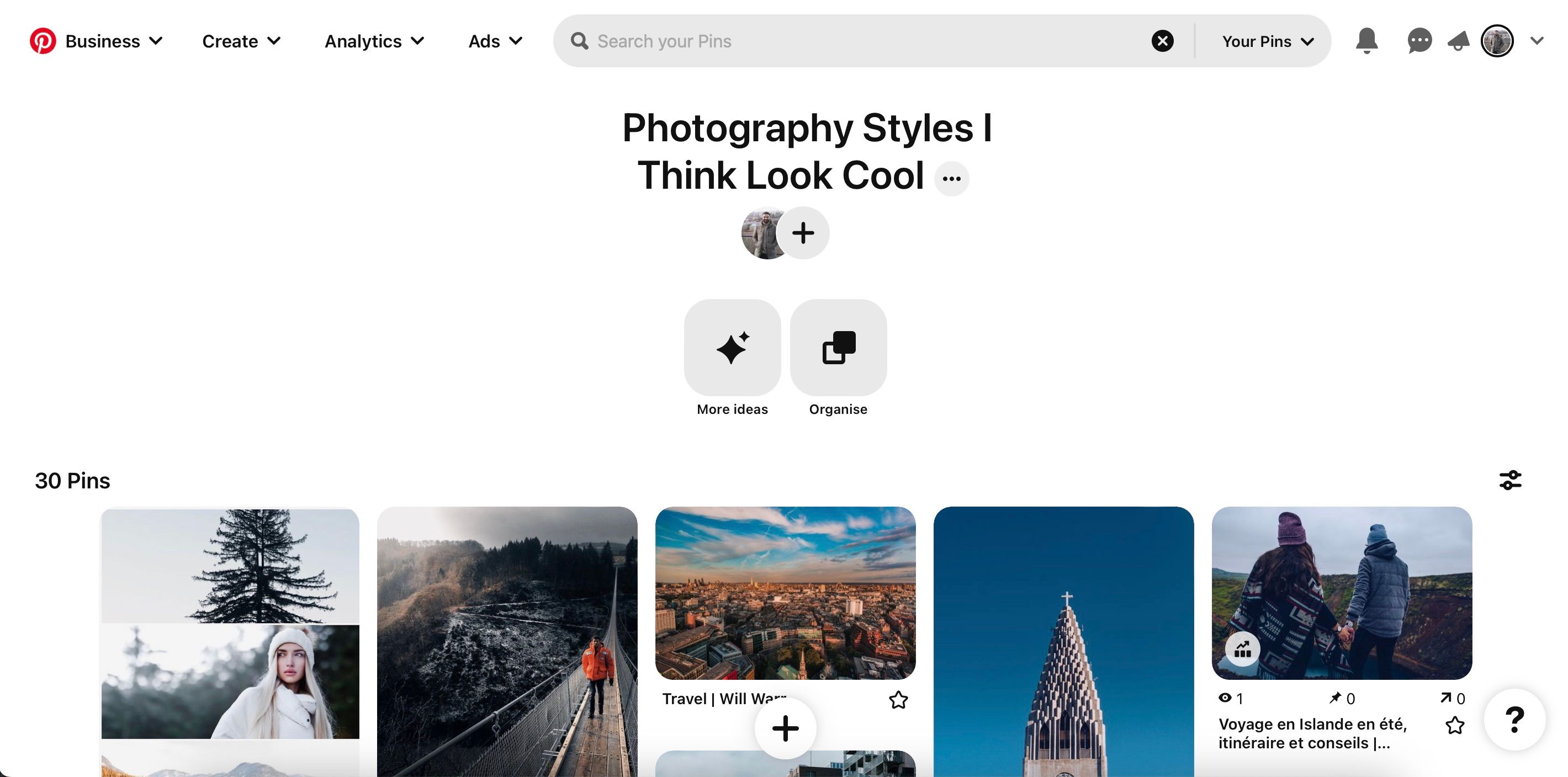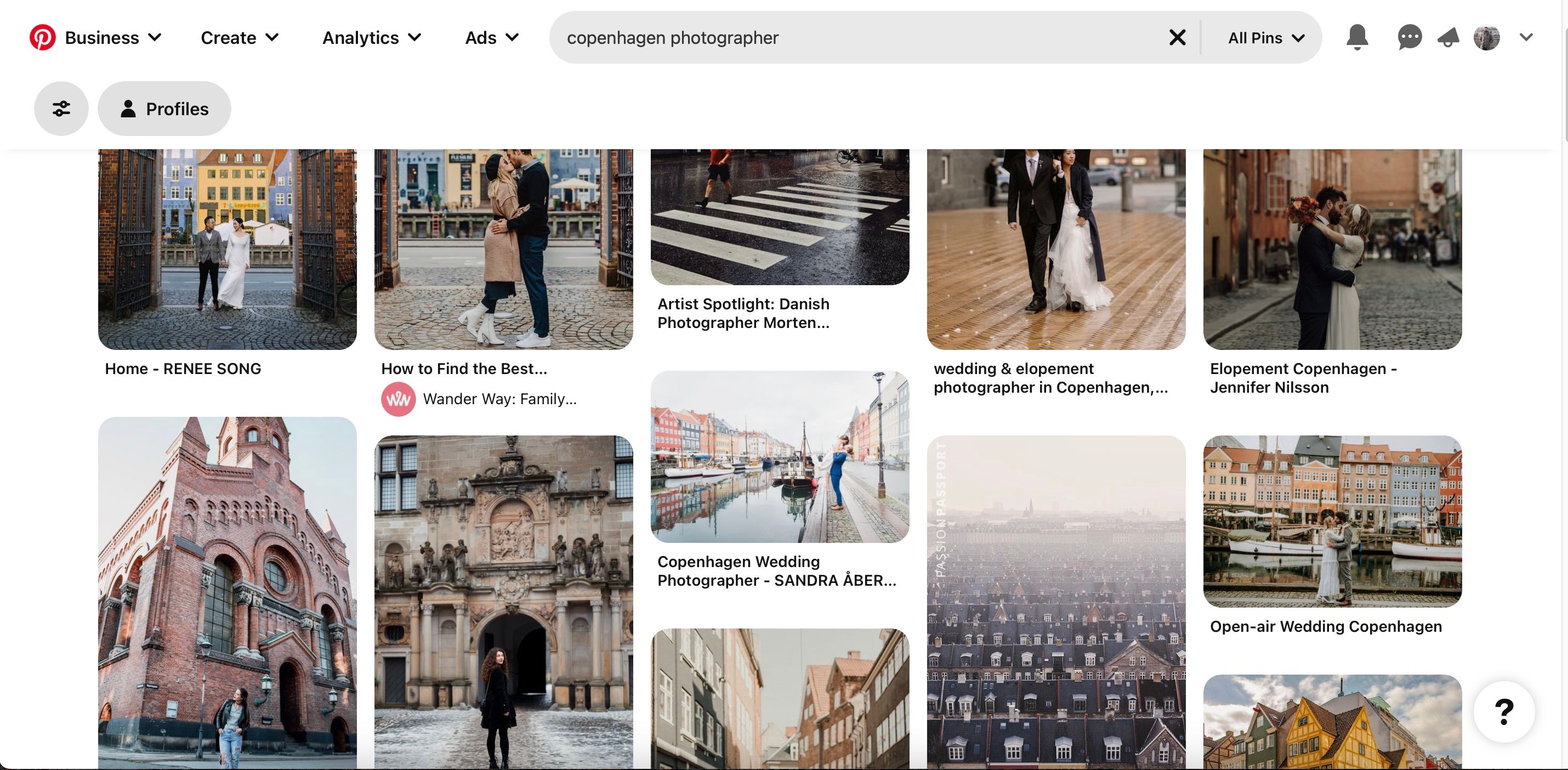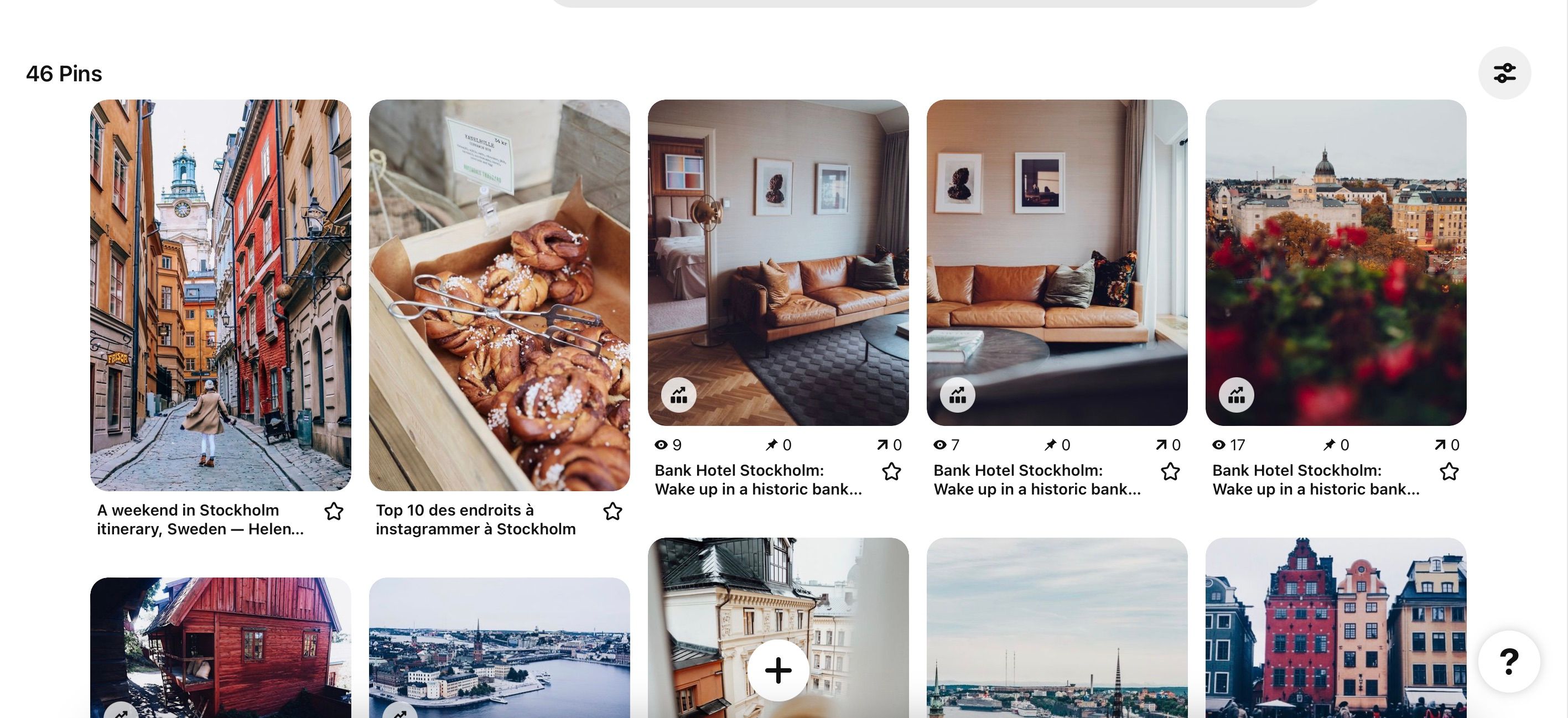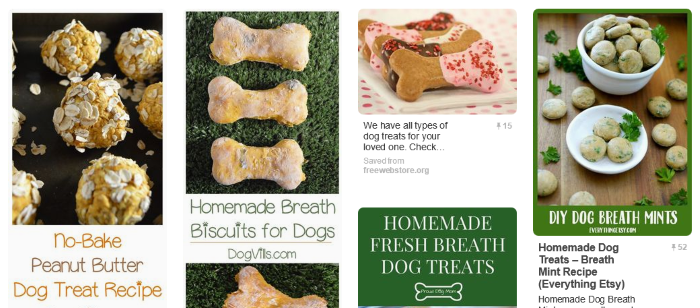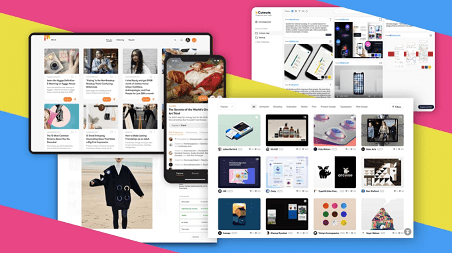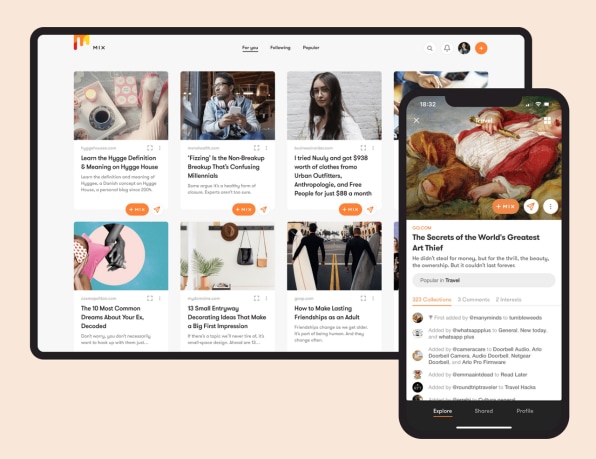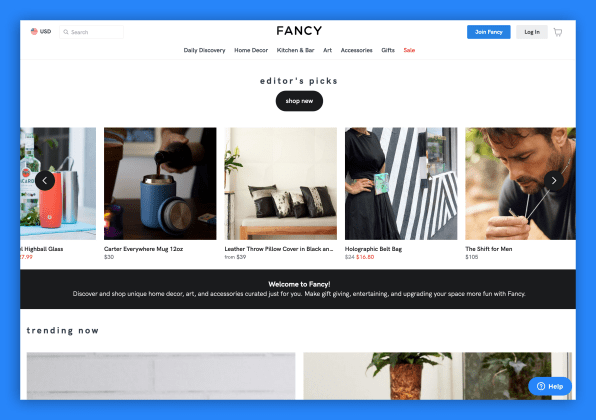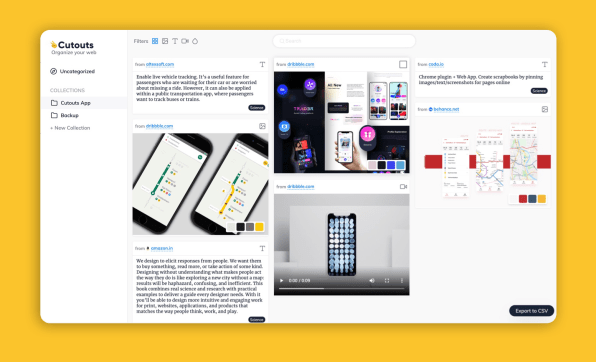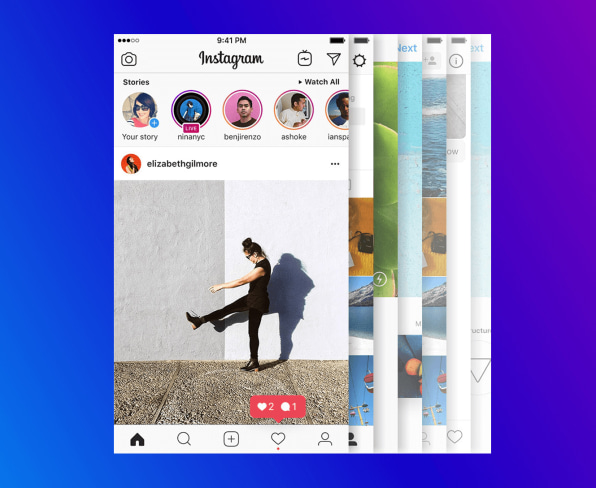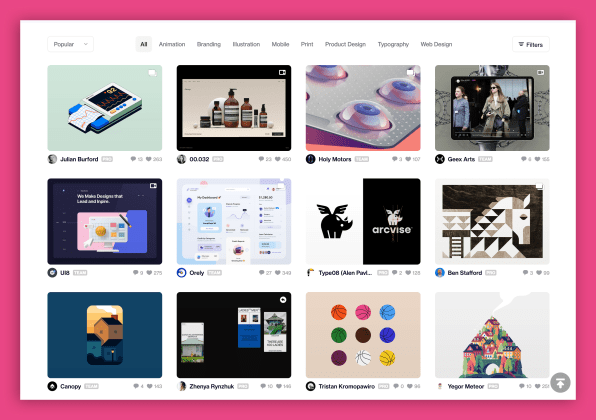By Trevor Sinclair
Pinterest has taken the internet by storm over the years. The visual search engine, which allows users to “pin” images and ideas onto virtual boards, is a go-to source of inspiration for millions of people around the world. It’s no wonder people want to know how to make money on Pinterest without a blog!
And it’s not just a passing fad – Pinterest is here to stay. In fact, it looks like it’s only going to get bigger and more popular.
This is good news for anyone looking to make money on Pinterest. As the old marketing saying goes, “Where attention goes, money flows.” Whether you’re selling physical products or promoting your services as a freelancer or small business owner, there’s a way to tap into this goldmine of traffic and customers.
So, if you’re looking to cash in on the Pinterest craze, read on for some tips on how to make money on Pinterest without a blog!
Why Use Pinterest To Make Money?

The key to making money on Pinterest lies in understanding the platform’s demographics.
It’s a place where people go to discover

Unlike other social media sites like Facebook and Twitter, where users go to catch up with friends and family or consume news, Pinterest is all about inspiration. People come to the site when they are in the mood to be creative, try new things, or research a purchase.
As a result, Pinterest has become an invaluable tool for businesses. In fact, 97% of the top searches on Pinterest are unbranded, meaning people are open to discovering new products and services.
This presents a massive opportunity for businesses to reach a vast audience of potential customers. In addition, the visual nature of Pinterest makes it ideal for promoting products and services.
People who use Pinterest are avid shoppers

As any marketer knows, avid shoppers are the key to a successful business. And no group of shoppers is more passionate than those who use Pinterest. For people who use Pinterest, shopping is a lifestyle.
They’re always on the lookout for new products, and they’re quick to jump on trends. In Pinterest’s Feed Optimization Playbook, data company Dynata conducted a poll and discovered that 75% of weekly Pinterest users say they’re constantly shopping.
Moreover, they’re not afraid to spend money – they see shopping as an investment, not a luxury.
As a result, Pinterest is a marketer’s dream. Not only does it provide a captive audience of shoppers, but it also gives businesses a direct way to reach them.
With its powerful search engine and easy-to-use tools, Pinterest is the perfect platform for marketers who want to tap into the power of social shopping.
High-earning demographic
Pinterest may be a place to find recipes and DIY projects, but it’s also a hot spot for high-earning social users. According to data from Hootsuite, 45% of social users with a household income over $100K are active on Pinterest.
That makes it a not-so-hidden gem for advertisers who want to put their products and services in front of people who can afford them. So, why is Pinterest such a popular platform for high earners?
For one, it’s a visual platform that allows users to quickly browse and discover new products and ideas. In addition, Pinterest has a strong focus on lifestyle content, which is particularly appealing to users with high disposable incomes. So, if you’re looking to reach an affluent audience, Pinterest is worth considering.
How To Make Money On Pinterest Without A Blog: 8 Ridiculously Useful Ways
Now can you see how powerful Pinterest is as a tool for making money? If you don’t have a blog, don’t worry – there are plenty of ways to make money on Pinterest.
Here are some of the best ways to make money on Pinterest without a blog:
Sell Physical Products

One of the simplest and most effective ways to make money on Pinterest is to sell physical products. If you have a product that you think would appeal to Pinterest users, all you need to do is set up a shop and start promoting your products.
Examples of products are:
- Clothes
- Jewellery
- Artwork
- Home decor
- Furniture
You can direct users to an Etsy store, Amazon, or Shopify store, or even your simple landing page with PayPal checkout. It is essential to make it easy for users to buy your products.
To get started, you’ll need to create high-quality pins that show off your products in all their glory. Remember, Pinterest is a visual platform, so your pins must be eye-catching and visually appealing.
In addition, you’ll need to create compelling descriptions of your products and include relevant keywords to ensure that your pins are easy to find.
If you want to take things a step further, you can create product videos and include them in your pins. Video is a powerful marketing tool that can help you reach a broader audience on Pinterest.
Print on Demand: Highly Recommended Method To Sell Physical Products
Print on demand (POD) is a printing technology that allows you to print products only when you receive an order, without carrying inventory. This is in contrast to traditional methods where you would print products in bulk and then hope to sell them all.
It also allows you to create customized products (in low competition niches), which can be a significant selling point. For example, you could create a custom mug with someone’s name or favorite quote.
In short, POD is a strong business because it eliminates a lot of risk!
First, it eliminates the need to invest in inventory, which can tie up a lot of capital.
Second, it reduces the risk of being stuck with unsold products.
Third, it allows businesses to respond quickly to changes in customer demand. For example, if a Pinterest user sees a shirt they like and wants to buy it, a print-on-demand company can print and ship it within a few days.
This flexibility and responsiveness are some of the main reasons why print on demand is such a robust business model.
In addition, print-on-demand companies often have no minimum order requirement so that businesses can test out new product designs with very little upfront investment.
When someone orders a product from your shop, you simply send the order to your POD provider, who will print and ship the product to the customer. With POD, you only pay for the ordered products, so there is very little overhead cost. This makes it an extremely efficient way to earn an online income.
Many people have found Printful to be a very user-friendly POD service.
Try Printful Here
Sell Digital Products

If you don’t have any physical products, don’t worry – you can still make money on Pinterest by selling digital products.
Digital products are perfect for Pinterest because they can be delivered instantly, which means there’s no shipping or waiting involved.
Some examples of digital products that you could sell on Pinterest include:
- Ebooks
- Online courses
- Printables
- Graphics and templates
To get started, all you need to do is create a pin that promotes your digital product. Include a compelling description and an eye-catching image, and be sure to include a link to where users can buy your product. If you’re wondering how to make money on Pinterest without a blog, this is one of the most effective methods.
Pinterest Affiliate Marketing

One of the best ways to monetize Pinterest is through affiliate marketing. Pinterest affiliate marketing is the process of earning a commission by promoting another person’s product.
Here are some reasons why you should monetize Pinterest using affiliate marketing:
- Commission structures can be very generous
- There is a wide range of products to choose from
- You don’t need your product
- It’s a low-risk way to start your business
- You don’t need to fulfil orders
- You don’t need to provide any post-sale service
All you need to do is find products that appeal to your target audience and create pins that promote those products. Then, when someone clicks on your pin, they will proceed to your affiliate link and buy the product.
It’s a win-win – the advertiser gets more sales, and you get to earn some money for promoting their product.
To start with Pinterest affiliate marketing, you’ll need to sign up for an affiliate program within a particular niche. Once you’re approved, you’ll be given a unique affiliate link that you can use to promote products.
When someone clicks on your affiliate link and buys a product, you’ll earn money (as a percentage of the sale). It’s that simple! Just be sure to promote products that are relevant to your audience and that you believe in. Otherwise, you run the risk of alienating your followers.
Choose a Niche For Your Pinterest Account

When it comes to affiliate marketing, choosing the right niche is essential. Not only will this help you focus your efforts and find potential customers, but it will also ensure that you’re able to stand out from the competition. So, how do you select the perfect niche for your affiliate marketing business?
Here are a few tips:
1. Start by brainstorming a list of potential niches. What interests you? What are you passionate about? What do you have experience in?
2. Once you have a list of potential niches, research each one to see if a market exists. For example, are people searching for information on this topic (particularly on Pinterest)? Are there already a lot of affiliate marketers working in this space?
3. Take a look at the competition. How crowded is the niche you’re considering? Are there already a lot of big players in the space?
If so, you may want to consider choosing a different niche. Alternatively, if the niche is fairly new or lightly populated, that could be an opportunity for you to get in early and become a leading voice in the space.
Competition isn’t necessarily a bad thing, and it proves that a market already exists. However, if the market is saturated already, it may be difficult for you to make a name for yourself.
4. Narrow down your list to a handful of promising niches, and then dive into each one. Learn as much as you can about the ins and outs of the niche. This will help you determine if it’s something you’re genuinely passionate about and if there’s enough demand to justify launching an affiliate marketing business in this space.
5. This is an important one – think about how you will monetize the niche! What types of products or services are people in this niche buying? How can you promote those products or services and earn a commission?
This is an essential piece of the puzzle, and it’s one that many people overlook. If you can’t think of a way to monetize the niche, then it’s probably not worth pursuing.
6. Make your final decision and get started! The most important thing is to choose a niche you’re passionate about and believe there’s a market for. Once you’ve done that, the rest will fall into place.
Set up your Pinterest Account profile

No matter what you’re promoting on Pinterest- whether it’s a digital product, physical product, your product, or an affiliate product – you’re going to set up your Pinterest profile similarly.
Here’s how it would work: first, you would choose a niche – let’s say pets. Then you would set up a profile all about pets, including boards filled with pins on the latest training methods, healthy pet treats, and the best chew toys.
This example is a quality example!
Here are the steps to follow:
1. Choose a catchy name and profile photo for your Pinterest business account. Make sure your name is easy to remember and pronounce and that your photo represents the type of products you’ll be promoting.
2. Create Pinterest boards that showcase your style. Organize your pins into Pinterest boards that reflect your taste and the types of products you’ll be featuring.
For example, you might have a Pinterest board for pet food, one for bedding, one for puppy training, and another for protection training. More on this later!
Here’s an example of a quality Pinterest board on homemade dog treats!
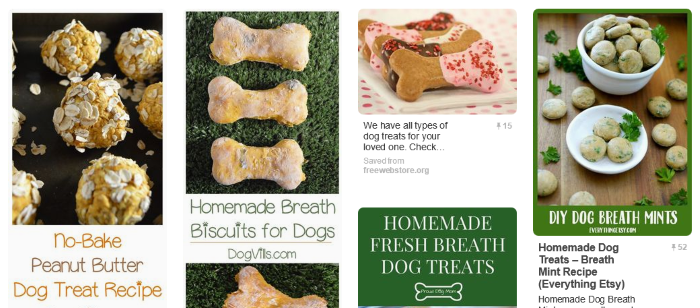
3. Start pinning! Find high-quality images of the products you want to promote and upload them to your boards. Be sure to include affiliate links in the descriptions so that people can purchase the items you’re featuring.
4. Engage with other users. For your profile to be successful, you need to be active on Pinterest. That means pinning regularly, commenting on other users’ pins, and joining group boards.
5. Promote your profile. Once you have a solid following, start promoting your profile on other social media platforms and in forums related to your niche. You can also run ads on Pinterest to get more exposure for your profile.
Market Your Own Services

You can market your services on Pinterest if you have a skill or service to sell.
Say you’re a freelance writer. You want to use Pinterest to promote your writing services, but you’re not sure how. Have no fear! Here are three easy ways to get started:
1. Create an optical freebie. This could be a PDF guide to writing killer blog posts or a cheat sheet for nailing that elusive perfect pitch. Of course, this might depend on the niches that you focus on. Then, create pins that link back to the freebie’s download page. Use attractive visuals and compelling copy to make your pins stand out.
2. Give the freebie away in exchange for an email. Offer a freebie in exchange for an email address, and then use that list to promote your writing services. You can create a simple landing page using a service like LeadPages or Unbounce, or you can code one from scratch if you’re feeling fancy.
If you’re going to work to get Pinterest traffic, then you want to ensure you’re getting the most out of that traffic by collecting emails.
3. Drive Pinterest traffic to your Facebook business page and start a conversation! If you don’t have a blog, don’t fear. It’s very easy to set up a Facebook business page. This should also help legitimize your business!
Use Pinterest to drive Pinterest traffic to your Facebook business page, and then use that page to promote your writing services. It’s a great way to get more eyes on your business, and it’s a great way to take advantage of the power of social media.
Brand Partnership & Creator Rewards Program
If you’re an aspiring influencer with a carefully curated Pinterest board, you may be eligible for the Pinterest Creator program. The program is designed to help people turn their passion for pinning into a source of income.
What if you could be rewarded for your creativity? That’s the idea behind Pinterest’s new Creator Rewards program. The social media site has launched this innovative way to financially empower creators, who will now have an opportunity to make money by posting quality content and engaging with the audience every month!
Pinterest will create monthly reward goals for each creator based on their performance, and those who hit their targets will receive a share of the revenue generated from ads served on their content.
To be eligible for the program, you’ll need to be over 18, be based in the United States, and have a specific amount of views and followers. If you’re accepted into the program, you’ll receive access to exclusive resources and opportunities to help you grow your online presence.
Brand Partnerships
Brand partnerships are strategic relationships between two brands that create mutual value.
There are many different types of brand partnerships, but one of the most common is when a brand partners with an influencer or social media profile on Pinterest. This type of partnership can be beneficial for both brands and influencers.
For brands, partnering with an influencer on Pinterest can help them tap into the power of creators’ audiences.
By partnering with an influencer with a large and engaged following, brands can reach a new audience and promote their products or services more authentically.
In addition, brand partnerships can help brands build trust and credibility with consumers. For example, when consumers see that a brand is endorsed by an influencer they trust, they are more likely to trust the brand.
For creators, partnering with a brand can provide several benefits.
First, it can help them build their brand and expand their reach.
Second, it can provide them with an additional source of income.
And finally, it can give them access to exclusive products or experiences they can share with their followers. Brand partnerships can be a win-win for brands and influencers if they are strategic and well-executed.
How To Approach Brands For Sponsorships
So you want to be a sponsored Pinterest user? Great, because brands always look for influencers to help promote their products or services. But before you start emailing companies out of the blue, there are a few things you need to do first.
Step one: Make sure your account is in tip-top shape. That means creating high-quality content consistent with your brand voice and aesthetic.
Step two: Grow your following. The more engaged followers you have, the more attractive you will be to brands.
Step three: Create a media kit. This document should include information about your accounts, such as your follower count, engagement rate, and the type of content you produce.
Step four: Start reaching out to companies you think would be a good fit for your brand. Again, be professional and polite, and don’t forget to include your media kit! Following these steps will increase your chances of landing a sponsorship deal. Good luck!
Support Other People Growing On Pinterest
There’s gold in them thar hills! And by hills, we mean Pinterest. This social media platform is a gold rush for creators and businesses looking to make money online.
And like any gold rush, there are two types of people who stand to make a profit: those who find the gold and sell the picks and shovels.
Pinterest has a lot of untapped potential, and creators are just now starting to realize it.
As more and more people look to cash in on this social media gold rush, there will be an increasing demand for services that help them get the most out of Pinterest.
That’s where you come in. By offering Pinterest manager, Pinterest virtual assistant, or graphic design services, you can help creators make stunning pins that are sure to stand out from the crowd.
For example, are you really good at Canva? If you’re good with Canva and have an eye for design, you can make a killing selling Pinterest templates.
People are always looking for ways to save time and create beautiful graphics, and Canva is a great tool. By creating templates that people can use over and over, you can make a lot of money (passively) – just put your designs on Etsy or even Pinterest itself!
Try Canva Here
So, if you’re looking to make money on Pinterest, consider selling the picks and shovels instead of chasing after the gold.
Understanding Pinterest SEO: Key Factor In How To Make Money on Pinterest Without a Blog

So, if you’re selling anything online – physical goods, digital products, or even blog content – you need to be on Pinterest, and you need to rank high in Pinterest search results. And that’s where Pinterest SEO comes in.
Like with Google SEO, the goal of Pinterest SEO is to get your pins to rank high in the search results so that people will see them and click through to your website. But there are key differences between how Google and Pinterest rank content.
First, Google relies heavily on text-based signals like keyword density and meta tags. But since Pinterest is a visual platform, the Pinterest algorithm relies more on image quality, pin descriptions, and board titles.
To rank high in Pinterest search, you need to make sure your pins are high quality and relevant to the keywords people are searching. You also need to have descriptive pin titles and descriptions, as well as board titles that accurately reflect the topic of your board.
And finally, you need to be active on Pinterest. The algorithm looks at how often you pin, how many people repin your pins, and how much engagement your pins get. So, the more active you are on Pinterest, the higher your pins will rank in the search results.
Pinterest Keyword Research
Keyword research is essential for anyone who wants to get the most out of Pinterest. Fortunately, it’s not nearly as difficult as it sounds. Here’s a step-by-step guide to conducting keyword research on Pinterest:
1. The first step is to develop a list of relevant keywords. To do this, consider the topics your target audience is interested in. For example, if you’re targeting millennials, some relevant keywords might be “fashion,” “travel,” or “food.”
2. Once you have your list of keywords, it’s time to start searching for them on Pinterest. The best way to do this is by using the search bar at the top of the page.
Then, simply type in each keyword one at a time and hit enter. For example, if you’re in the fashion industry, you might search for “women’s fashion” or “spring trends.”
As you type, Pinterest will suggest similar phrases and keywords that other users have searched for in the past. By looking at these suggested keywords, you can get an idea of which ones are most popular with users.
3. After you’ve conducted your searches, look at the results and note any viral pins. You’ll want to target these pins with your content.
4. Finally, once you understand which keywords are most popular on Pinterest, you can start incorporating them into your pin descriptions and boards. This will help ensure that as many people see your content as possible.
Can I Use Pinterest Without A Blog?
Yes. While blogs are great for content marketing, they’re not required to make money on Pinterest. You can send people to a simple opt-in page, advertorial, or sales page.
You can even use direct linking to affiliate offers, although some affiliate networks do not allow this, and this is not a powerful method.
The best way to use Pinterest for business is to link to your website or Facebook page so people can learn more about your products or services.
How To Make Money On Pinterest Without a Blog (As a Beginner)
For those just getting started with making money on Pinterest, the most important thing to understand is how to leverage the platform to gain traffic. And there are a few key ways to do this.
First, creating high-quality pins that are eye-catching and relevant to your target audience is important. In addition, strategic use of keywords can help potential customers more easily find your pins.
Once you’ve built up a steady stream of traffic, you can start sending that traffic to an offer. Whether it’s a product you’re selling or an affiliate offer, if you can convert your visitors into buyers, you’ll start making money on Pinterest.
Remember to focus on creating quality content, promoting your pins widely, and driving traffic to an offer. If you do those things, you’ll be well on your way to success.
How Many Followers On Pinterest Do You Need To Make Money? (Monetize Pinterest)
You don’t need a lot of followers. You can start making money with as few as 20 followers.
Of course, the more followers you have, the more potential customers you’ll reach, but you don’t need a huge following to start earning an income from Pinterest.
So, if you’re thinking about starting a side hustle on Pinterest, don’t let a lack of followers hold you back. You can start small and grow your following over time. Who knows? You could even turn your Pinterest side hustle into a full-time business with a little hard work.
Conclusion
And that’s a wrap! By now, you should have a pretty good idea of how to make money on Pinterest without a blog. As we’ve seen, this social media platform is incredibly powerful and can be a great way to earn some extra cash.
But, of course, there are some important steps that you’ll need to take in order to be successful. And who knows? With enough hard work, you might even be able to quit your day job and become a full-time Pinterest pinning pro.