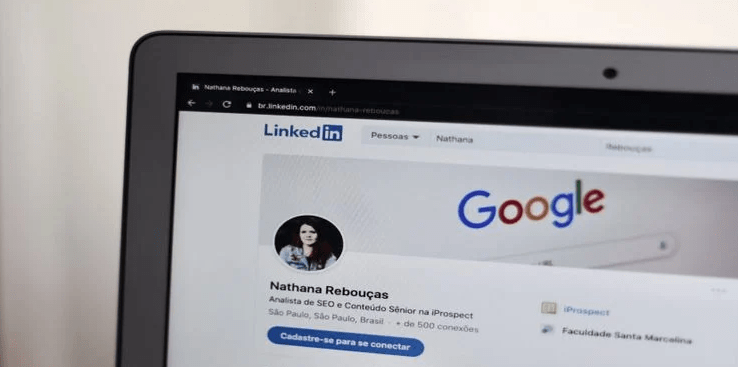Want to write a professional bio for your LinkedIn profile? Here’s how Jasper can help you with this.
Whether you’re looking for a job, hoping to attract head-hunters, or want to network professionally, then LinkedIn is the go-to social media platform of choice for your career.
Some of your profile bio fields are simple to fill in—you already know the date you graduated from college or started at your new job. But creating a compelling and persuasive bio that makes other professionals want to connect with you is more challenging.
If you’re stumped, Jasper is an AI copywriting tool that could help you craft a winning personal statement.
What Should Be Included in Your LinkedIn Personal Bio?
Need some motivation to get started on LinkedIn? Well, if you’re looking for a job, know that 87% of recruiters regularly check out LinkedIn during the hiring process. But even better, how about the fact that 44% of LinkedIn users take home more than $75,000 per year. This is above the US national median.
If you’re ready to jump in, it might be tempting to publish some basic details about yourself quickly. But your LinkedIn personal summary shouldn’t be copied and pasted from your résumé—it needs to be unique and have plenty of personality.
This is your chance to break free from job titles or industry qualifications and write from the heart. Why do you love your career? Why are you the best at what you do? What project did you get great results with?
With a generous 2,000-character limit, your LinkedIn profile should give someone a great idea of your experience and what it would be like to work or collaborate with you. Don’t be afraid to incorporate a few non-work-related details, too, so recruiters know you’re human!
If building a LinkedIn profile sounds challenging, then it is! There’s plenty of pressure in knowing when someone googles your name, and your personal bio will usually show up within the first three search results.
But that’s precisely why you should put some effort into crafting these words and keeping your bio updated regularly.
What Is Jasper AI?
Jasper, (formerly known as Jarvis) is a GPT-3 copywriting tool built using artificial intelligence and machine learning. It writes high-converting copy for websites, blog posts, email funnels, ads, and social media posts.
Essentially, you give the software a description of what you want to create, a title idea, and any keywords you want to include. The software will quickly create text for you to use or edit as you wish. Using one of the inbuilt templates, Jasper can help you craft an eye-catching LinkedIn bio to win new clients and attract those recruiters who might be browsing your profile.
Jasper costs $29 per month for their starter package, which gives you access to 20,000 words per month and the use of 50 free templates. This increases to 50,000 words if you subscribe to their Boss mode plan for $59 per month.
To try Jasper out before investing in their software, there’s also a 10,000-word free trial available.
How to Use Jasper to Create Your Personal Bio on LinkedIn
To get started using Jasper to revamp your LinkedIn bio, head over to your profile and click to edit your About section. This is where you’ll place your finished bio.
Next, you’ll go to Jasper, open the dashboard and choose Templates > Personal Bio.
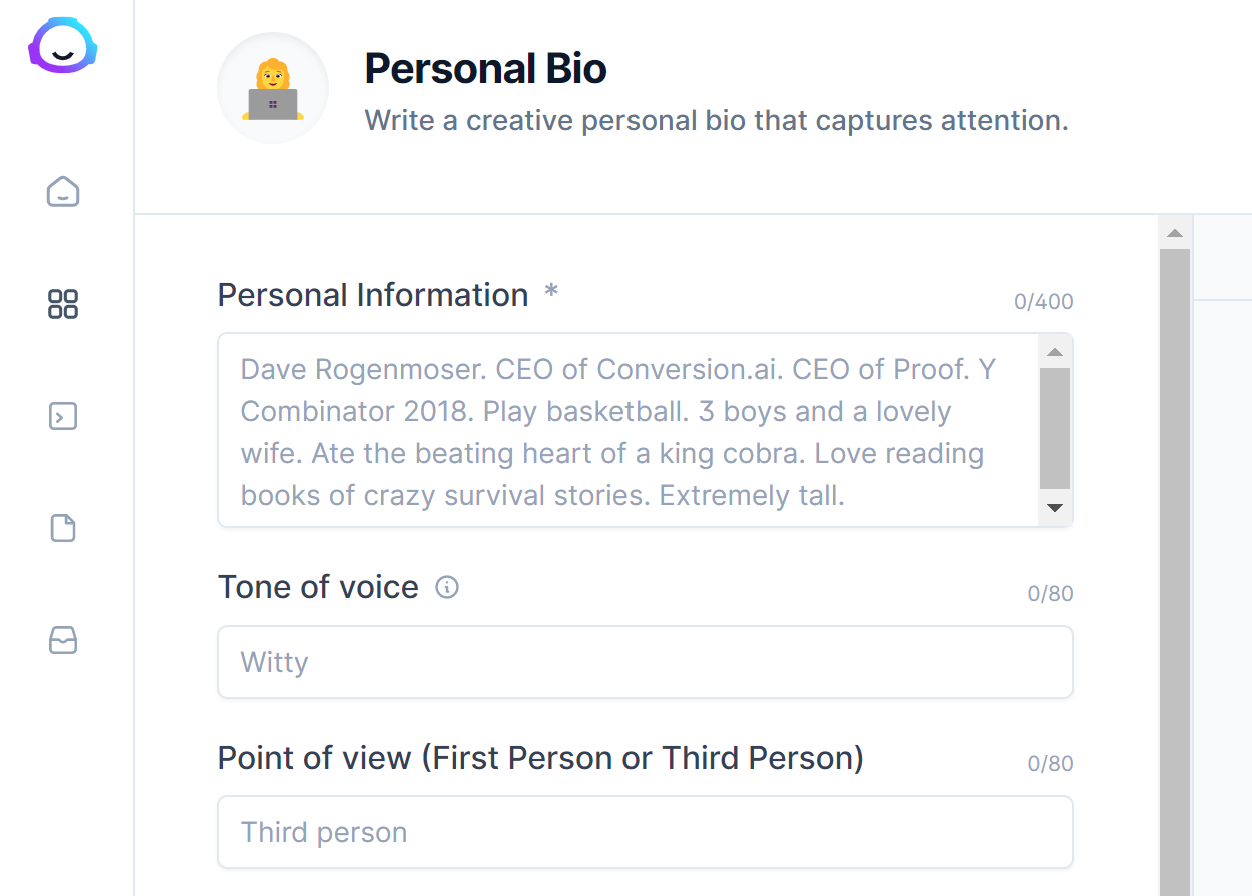
Note, there’s also an option to choose Company Bio if you want to try both.
There are three main sections within the Personal Bio template, to fill in.
Personal Information
400 characters are available here to provide basic details about yourself and your professional background. You might choose to add your current job detail, how you got into the industry, and what you love most about your profession.
Are you proud to have won an industry award or been promoted to CFO by the age of 25? Note down as much as you can in this box to give Jasper plenty to work with. Don’t forget to add those human details too.
Tone of Voice
The Jasper software completed base training at the end of 2019 and read 10% of the Internet. This means that Jasper doesn’t know about important events like Covid-19, but the software does have an excellent grasp of natural language.
Using the tone of voice feature, you can prompt Jasper on what to say and how to say it. Try experimenting with some of the following adjectives to get the tone you’re looking for:
- Professional
- Bold
- Humble
- Friendly
- Casual
You can even go one step further by asking Jasper to imitate a specific person or character to write your LinkedIn bio. How about sounding like Oprah or Tony Robbins?
Point of View
The final information you need to feed Jasper is whether to create your LinkedIn bio in the third person or the first person.
Third-person example: “Michael Smith is a marketing executive from New York, with twenty years experience in the industry.”
First-person example: “Hi, I’m Michael Smith, a marketing executive from New York, with twenty years of experience in the industry.”
As this is a LinkedIn profile and recruiters will know you’ve created your own bio, it’s usually best to choose the first person point of view to be more personable.
Generating Your LinkedIn Bio
Once you’ve entered your details, head to the bottom of the screen and choose the number of outputs you want to generate. The default is set to 3. You’ll then hit Generate and watch Jasper get to work creating your bio.
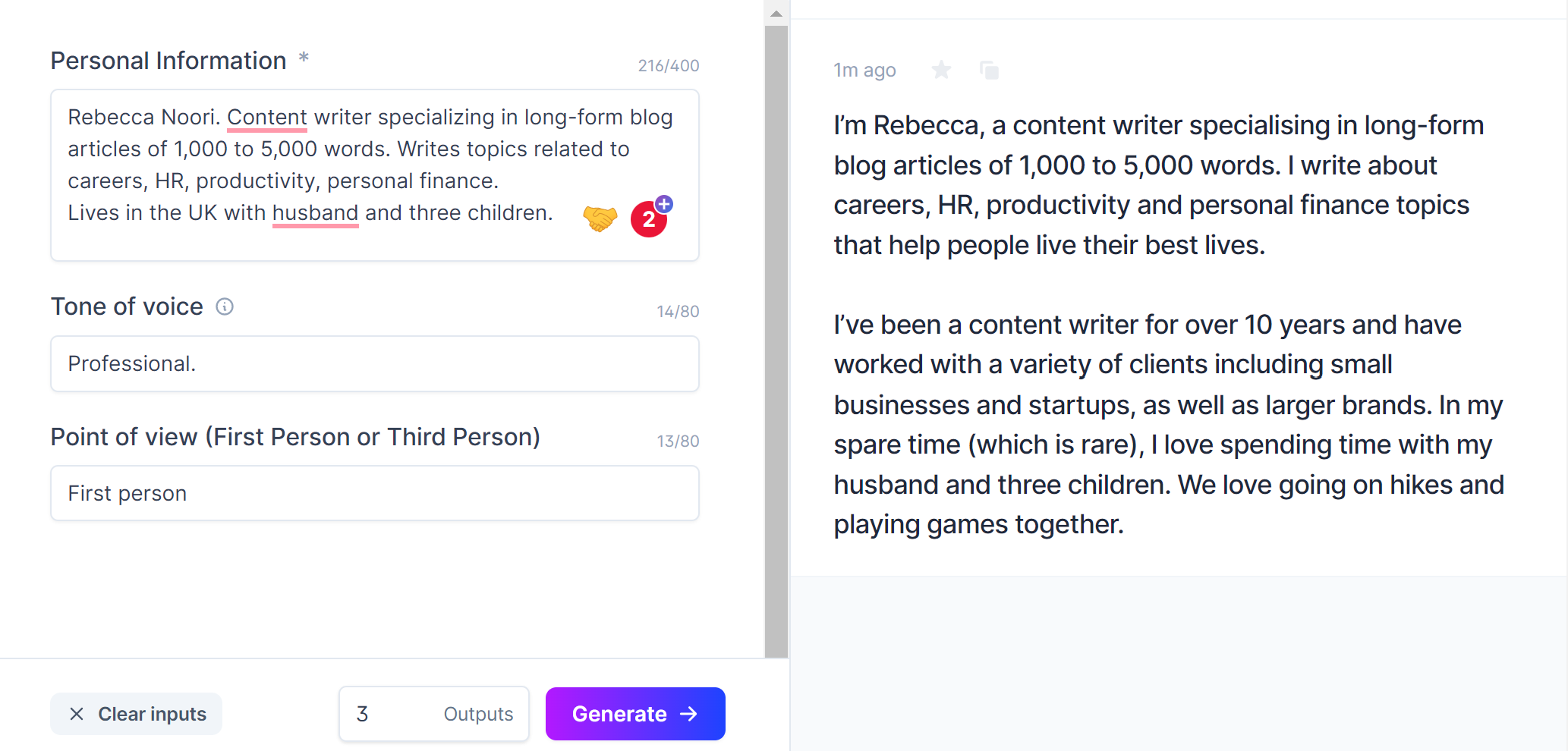
On the right-hand side of your screen, you’ll read and choose the output you like best and select Copy to Clipboard. From here, you can paste the copy straight into your LinkedIn profile as the base of your bio. Alternatively, you might wish to open the Jasper editor to continue working on the text.
Making the Most of Jasper
The best way to use Jasper to create your LinkedIn personal bio is to think of the software as a creative tool. You’ll find that Jasper isn’t flawless and may even make up random details about you. But if you’re suffering from writer’s block, it’s a useful way to develop new ideas on how to present yourself to hiring managers.
By Rebecca Noori
Rebecca has 7 years of experience as a freelance writer covering topics related to work, careers, HR, and productivity. She specializes in creating long form blog content with a human touch. You’ll also find her offering tips and support to new freelance writers who are just starting out.