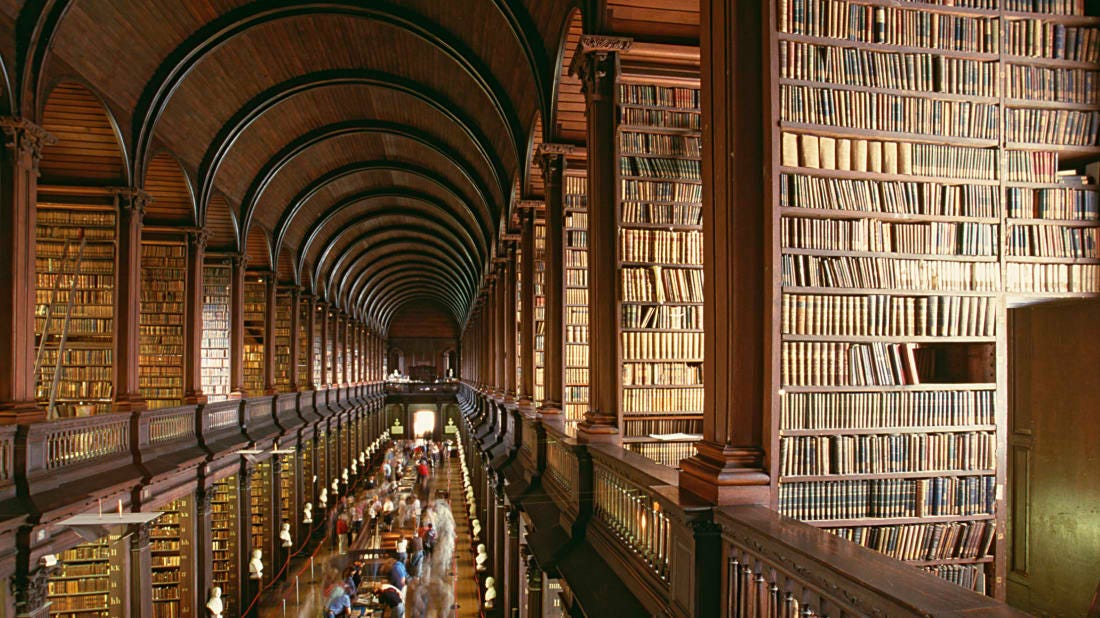If you’ve spent any time trying to grow website traffic, you’ll have heard of search engine optimization (SEO). Excelling with SEO makes it easier to attract new website visitors, netting more leads and more revenue.
Getting your SEO right takes time—and a lot of trial and error. But if you use a website built on a platform like WordPress.com, you’ve got plenty of options when it comes to increasing your visibility in search engines.
In this article, you’ll discover several ways to rank for SEO on your WordPress.com website.
Differentiating Between WordPress.com and WordPress.org
Before we look at how you can rank for SEO with WordPress.com, it’s essential to identify the differences between it and WordPress.org. Often, users think they’re both identical—but that’s far from the truth.
Building a website with WordPress.com means that the platform will host your site. Though you can subscribe to various paid plans, you can also choose to use a free version. Unfortunately, this practice will severely limit customization.
On the flip side, WordPress.org is open source. While using WordPress.org is free, you’ll need to buy a hosted domain. WordPress.org gives more control than its .com counterpart, but it also requires more effort from you to maintain the site.
Okay, so now you know the differences between WordPress.com and WordPress.org. Next, let’s take a deeper dive into how you can rank for SEO with a WordPress.com site.
Use SEO Plugins
If you’ve got a WordPress.com Business plan or higher, you can install a selection of SEO plugins with WordPress. One of the most common is Yoast, which offers a comprehensive solution to optimize SEO on your pages.
Once integrated, Yoast will rank your SEO with a traffic light system—red means you’ve got a lot of room for improvement, amber means that it’s okay (but nothing more or less), and green means you’re good to go.
Yoast also enables you to choose keywords and phrases while offering a readability score to help you create content that is easier to understand.
Use Google Analytics and Google Search Console
Yoast is an excellent tool for improving SEO on your WordPress.com website, but it’s a good idea to use the plugin in conjunction with others. Two commonly used SEO-related tools are Google Analytics and Google Search Console—both of which are free.
Google Analytics is the Silicon Valley giant’s free analytics tool and offers a broad range of valuable insights. Some of the areas you can gather useful information about include:
- Your website’s bounce rate.
- Average session times.
- How people find your website.
- The time of day that people visit your website.
As for Google Search Console, you can find out how your website performs specifically in search rankings. Search Console will also help you:
- Discover your average clickthrough rate (CTR).
- Find out which search terms lead users to your site.
- Learn what your average search engine ranking is.
To use Google Analytics and Search Console, you’ll need to manually set them up for your website. But doing so is a reasonably straightforward process.
Another perk of Google Analytics and Search Console is that you don’t need a WordPress.com Business plan to use either. So, if you’re on a budget, the tools can help minimize your SEO expenses.
Think About Your Imagery
Optimizing the text on your WordPress.com website is crucial if you want to rank highly with search engines. However, your image optimization is just as important.
The size of any visuals you add to your website will impact your web page’s performance. If your page takes too long to load, users will go elsewhere—and your rankings will suffer as a result. So, you need to ensure that photos aren’t too big and your pages load fast (both on desktop and mobile).
When adding images, you also want to ensure the dimensions fit your page. You’re not going to find a one-size-fits-all solution for this; it’ll depend on your theme and other factors.
Customizing the image title and alt text also helps Google understand your picture and why it’s relevant. So, it’s worth keeping both of these goals in mind when adding featured and in-text photos.
Post Consistently and Add Value
Regardless of how well you’ve optimized your page for search engines, it doesn’t mean much if the content itself isn’t attractive to your audience. To gain traction, you must post relevant and original content and add value for users visiting your site.
If you’ve just set up a WordPress.com website, challenge yourself to publish at least one blog post every day for a year. As long as you adapt and fine-tune what you write, you’ll see your traffic grow. And as a side benefit, your writing will improve with the extra practice.
Alongside posting consistently, you can also improve your search rankings by updating old content regularly. For example, refresh the text, edit the links, and remove anything that is no longer accurate, such as old statistics.
Choose a Well-Functioning Theme
Regardless of whether you have a free or paid WordPress.com plan, you’ll have access to a wide selection of themes. When choosing one, it’s important to think about more than how it’ll look once your website goes live.
Like the images on your website, the theme you choose can dictate how fast pages load. Rather than pick a theme that loads slowly, you’re better off choosing something that’s less attractive but won’t frustrate visitors.
You can experiment by trying different themes, and it’s worth reading online reviews to see which ones work the best.
Use WordPress.com to Build Your Online Presence
With hundreds of millions of blogs out there today, standing out is a lot harder than it used to be. However, complicated doesn’t mean impossible—and despite what many people think, it’s not too late to start your blog.
Although growing a WordPress.com website’s presence takes time, you can speed up the process by thinking about the areas we’ve listed in this article. Additionally, more users will find you if you optimize your site content and track your performance using analytics.
By Danny Maiorca
Danny is a freelance technology writer based in Copenhagen, Denmark, having moved there from his native Britain in 2020. He writes about a variety of topics, including social media and security. Outside of writing, he is a keen photographer. More From Danny Maiorca
Sourced from MUO