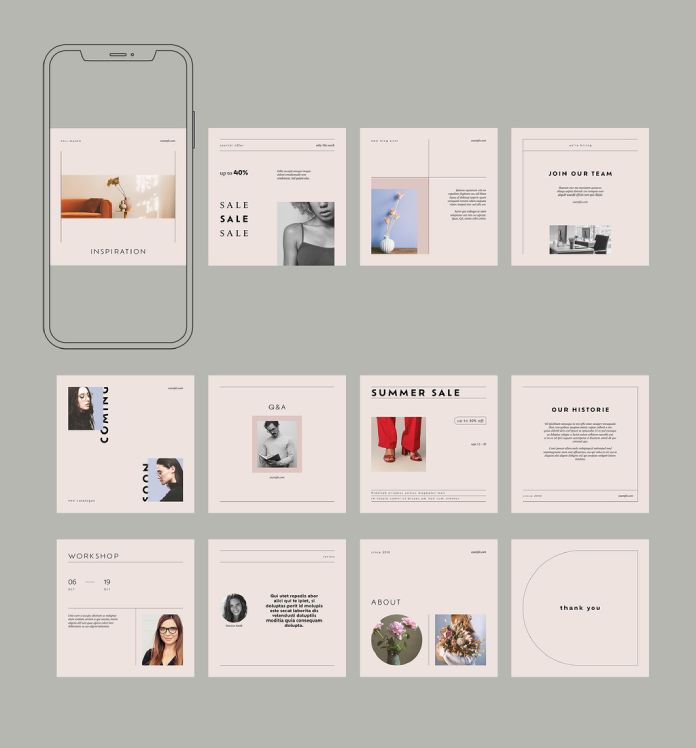By Dirk Petzold
Showcase Your Professional Story With The Game-Changing CV/Resume/Portfolio Screen Presentation Template by TemplatesForest!
Hey, trailblazers of the professional realm! If you’re tired of the same old mundane CVs and resumes, get ready to revolutionize the way you present yourself or your design portfolio with this extraordinary CV/resume screen presentation template by TemplatesForest. Crafted with precision using the wizardry of Adobe InDesign, this template is not just a document; it’s a masterpiece in 1920×1080 pixels!
Please note that this template requires Adobe InDesign. You can get the latest version from the Adobe Creative Cloud website—take a look here.
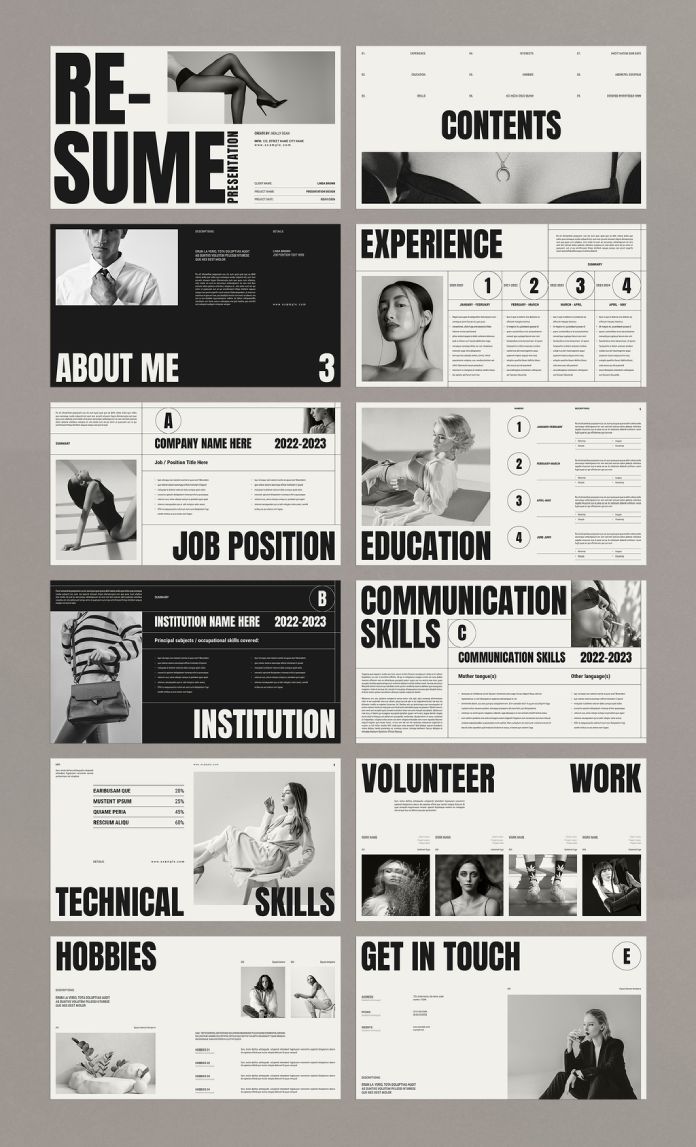
The Canvas of Creativity
Let’s talk pixels and panache. This template is not your regular 8.5×11 affair; it’s a widescreen experience, designed for those who dare to dream big. A canvas as vast as your ambitions, this template invites you to think beyond boundaries and make a statement that refuses to be ignored.
12 Pages, Infinite Possibilities
Ever felt confined by the limitations of a single-paged CV? Fear not! TemplatesForest has your back with 12 pre-designed pages that are more than just templates; they are chapters in your professional narrative. Each page is a canvas for you to paint your skills, experiences, and achievements in the most vivid hues.
Customize to Conquer
You’re not a cookie-cutter professional, and your CV shouldn’t be either. TemplatesForest understands that which is why this template is fully customizable. From colours that reflect your personality to fonts that echo your style, the power is in your hands to mold your narrative.
A Symphony of Typography
Ever heard of a CV that reads like poetry? Now you have! With bold typography that demands attention and a layout that flows like a well-composed symphony, this template doesn’t just present information; it elevates it to an art form. Your potential employers won’t just read; they’ll be captivated.
Tailored for the Mavericks
Are you a graphic designer who defies the ordinary? An architect with a vision beyond blueprints? This template is your canvas. It’s not just for resumes; it’s a portfolio waiting to be unleashed. Let your creativity run wild, and let this template be the stage for your professional opus.
Modernity Personified
In the age of digital dominance, your CV should speak the language of the times. Modern, sleek, and utterly captivating, this template is not just a piece of paper; it’s a digital experience that screams, “I am here, and I mean business!”
A Toolkit for Success
Your CV is not just a document; it’s your brand. TemplatesForest doesn’t just offer a template; it provides you with a toolkit for success. A toolkit that says, “I am not just looking for a job; I am crafting a legacy.”
Final Word
In a world inundated with ordinary, dare to be extraordinary. TemplatesForest’s CV/Resume Screen Presentation Template is not just a document; it’s your story told in pixels and panache. It’s time to break the mold, shatter expectations, and present yourself like never before.
Get ready to unleash your professional story – because mediocrity is not an option, and with TemplatesForest, neither is blending in. Your journey to professional greatness starts here. Download, customize, and let your story shine!
Don’t hesitate to find more graphic design templates on WE AND THE COLOR.