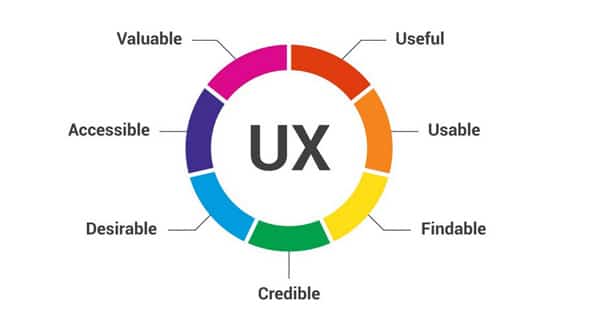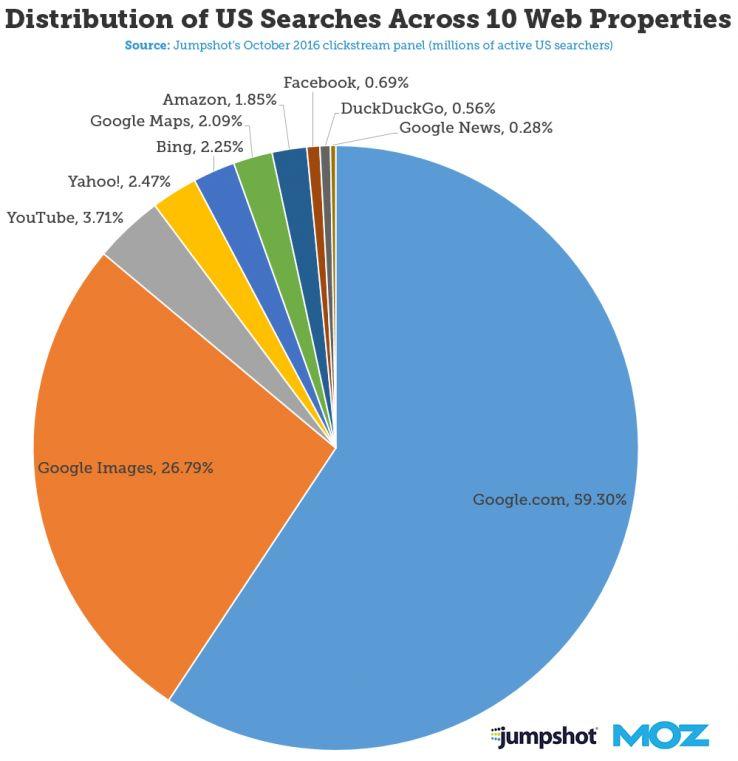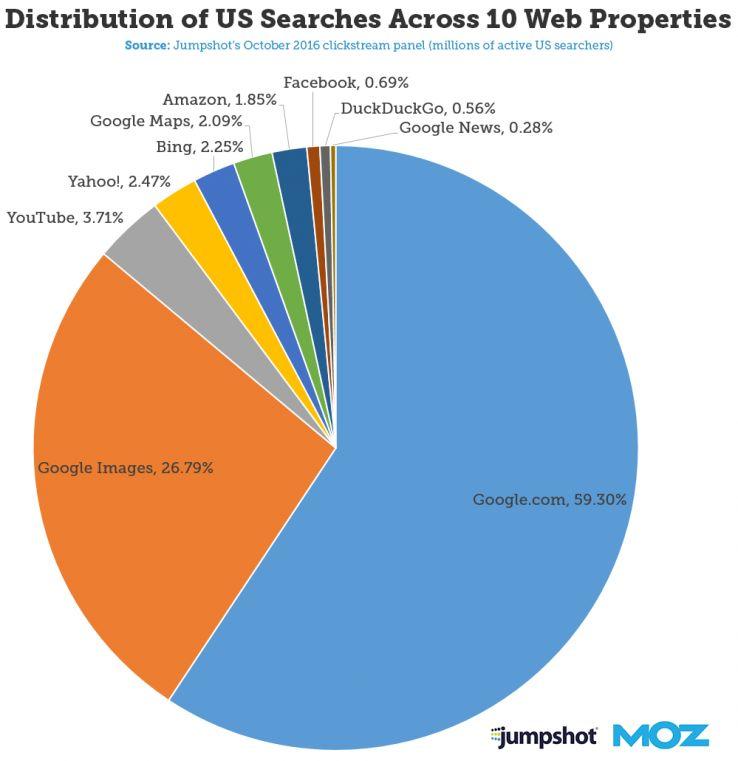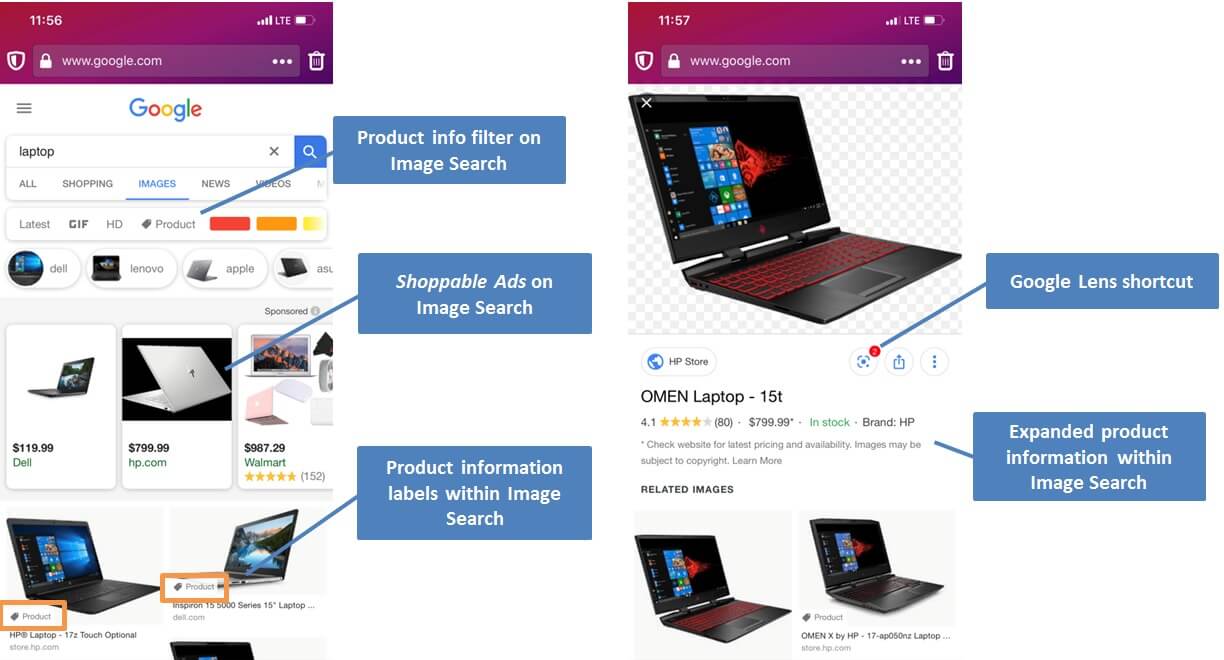By Joshua Nite.
There are few things more satisfying than clicking “Publish” on a shiny new podcast. All the hours of planning and recording are done. You ran down your podcast launch checklist. Now it’s time for the world to enjoy the fruits of your labor.
You can sit back and watch the downloads roll in, right?
Well… it depends on whether people can find your podcast. While the podcast market isn’t oversaturated yet, it’s still a crowded playing field.
Post-launch, your podcast promotion plan will likely include a mix of paid promotion, influencer amplification, and social media marketing to help build your audience. But before you record a second of audio, your organic strategy can help ensure your podcast is found and treasured.
Here’s what you need to know about SEO for podcasts.
Search Engine Optimization for Podcasts
We’ll get deep into how you can build SEO into your podcasts — as you would for any other type of content — in a few paragraphs. First, here’s a quick checklist of tactics that can help improve visibility.
Podcast SEO Quick Wins
1. Make Your Title Hyper-Relevant
Podcast directories like iTunes and Spotify rely heavily on your podcast title for ranking. What’s more, if your title does pop up in search, it needs to be immediately compelling. Make sure your title is something that clearly states what the podcast is about, and will inspire people to click — thereby sending positive signals back to the directory’s search engine.
2. Submit to Google Podcasts
You’ve likely heard that Google is indexing podcasts now. They’re even transcribing the audio to make it searchable. So yes, your podcast can show up in the SERP, right up top with a big play button next to it. But only if you have submitted to their directory.
3. Tag and Title
Your podcast host will have an option to add tags to your RSS feed. Use these sparingly; one or two phrases at most. For titles, focus on a clear benefit to the listener. Instead of, “Our Q&A with Bob Johnson,” make it, “Increase Your CTR with Tips from Bob Johnson.”
4. Use Keywords in Episode Descriptions
The majority of your clicks will come from your podcast title and episode title. But don’t overlook the description. Think of it like the meta description on a blog post. It should aim to draw your listener in as quickly and succinctly as possible.
5. Solicit Reviews and Subscribers
The other major ranking factor in a podcast directory is engagement. Every episode, you should encourage listeners to review and subscribe. It’s a good idea to include that ask in internal promotion and promotional emails, too.
How to Build SEO into Your Podcasts
Many podcasts in the B2B realm are produced as continuous conversations; informal Q&A sessions. They’re quick and easy to produce, and that’s certainly not a bad thing.
However, an informal interview/chat show usually involves talking to guests about their background, area of expertise, experience, that sort of thing. Then you listen back through and pull out key themes for your episode title and description.
Certainly, optimization can be done during production and post-production. But building SEO research and strategy into the planning stages will enhance your content and its visibility potential.
Plan Your Podcast Episodes Like a Blog Post
Google is transcribing your podcast and analyzing the content. What if your podcast episode was an audio power page for an entire keyword cluster? Imagine the SEO juice you can get from a pages-long transcript organized around a specific set of search terms.
Hopefully, you’ve already identified your overarching theme and topical pillars you want to cover. But as you’re planning each episode, do some additional keyword research to help ensure the topic or sub-topics are covered well. Find the topic that has the most interest, and the keywords (short and long-tail) that support it.
When you draft the questions (or topic notes) to guide the episode, use your research as the template. Treat each question as though it were an H3 tag on a blog post.
Make the Topic the Star
Now your questions will keep the conversation focused on what’s most relevant to your audience. For example:
- Without topic planning: “Bob, tell us what you’ve learned in your five years with WidgetCorp.”
- With topic planning: “Bob, based on your time at WidgetCorp, how do you optimize a widget assembly line?”
You can see how the focus shifts from Bob’s personal experience to tips that match your audience’s search needs. Bob’s response is likely to contain a whole host of long-tail keywords that match what your audience wants to know.
When you center your planning around keyword research, you’ll end up with a discussion that is naturally optimized for search. As with good written content, you won’t need to awkwardly shoehorn terms into the discussion. They’ll come up naturally because they will be relevant to the topic.
When you center your planning around keyword research, you’ll end up with a discussion that is naturally optimized for search. @NiteWrites on building SEO into #B2BPodcast planning Click To Tweet
Now when Google crawls your podcast, it will be easy for the algorithm to determine what it’s about and what queries it should match. What’s more, your podcast is likely to be more relevant to your audience, too. That can inspire more linking and sharing, which in turn boosts your search visibility.
Publish a Good Transcript
Google will use their own auto-generated transcript for displaying your podcast in search. But you shouldn’t rely on that transcript for all your SEO needs.
Instead, publish a blog or episode page that includes a full, edited transcript. Don’t treat it as an afterthought; use a transcription service, then polish their work for publication. Include H3 headers for each question or topic shift, pull out the most valuable quotes for click-to-tweets, and include key takeaways at the top.
For a 15-20 minute podcast episode, you will likely have 2,000+ words of optimized, highly-relevant content for Google to feast on.
Case Study: Tech Unknown
Our client SAP has seen the difference pre-planning makes in the second season of their Tech Unknown podcast. The first season was an interview format focused on a single guest each episode. The first six episodes did well; they beat benchmarks and found a healthy, relevant audience.
But for the second season, we wanted to take it up another notch. We organized the episodes around a single topic per episode, interviewed multiple guests, and assembled each episode around the central narrative.
The results so far: The new episodes are already among the most popular of the entire series. Episode 2 is smashing 30-day benchmarks after a single week. Focusing on a more edited, topic-driven format not only improved SEO, it also made for an even more compelling finished product. Hear for yourself:

Think Before You Cast
The barrier of entry for starting a podcast has never been lower. With enough time and know how, anyone can get a podcast up and running. Getting people to listen, however, requires a more strategic approach.
Plan your podcast like you would plan any other long-term content commitment: With an editorial calendar, solid keyword research, and always with audience value as the driving force. The best podcast SEO is to provide content people will love listening to and learning from.





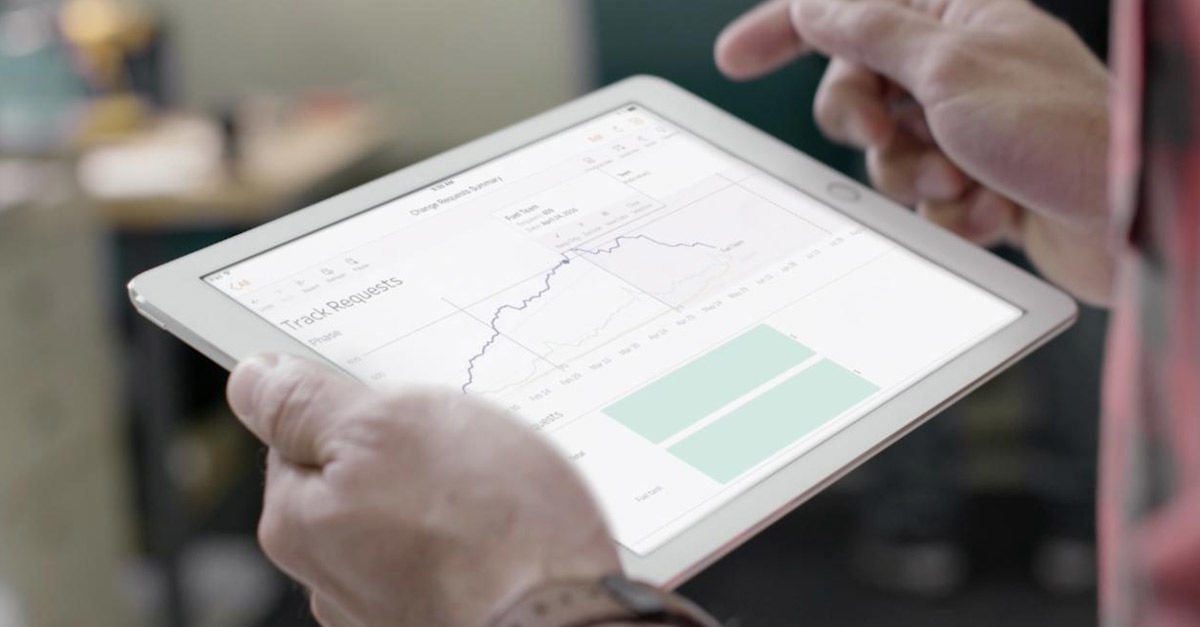


 MSRP: $1887 | Sale Price: $35 (98 percent off)
MSRP: $1887 | Sale Price: $35 (98 percent off) MSRP: $1592 | Sale Price: $29 (98 percent off)
MSRP: $1592 | Sale Price: $29 (98 percent off)