Hive Social has blown up in 2022, after Elon Musk’s Twitter takeover had thousands of users searching for a new home for their social media posts.
However, just as Hive began gaining traction, the app was forced to (temporarily) close its doors as it addressed some serious security concerns.
Scroll down to learn everything there is to know about Hive Social, including what it is, who runs it and what went down in November 2022.
What is Hive Social?
Hive Social is a microblogging site that launched in 2019 and has frequently been compared to Twitter.
Like other social media sites, Hive allows users to share text, images, GIFs, polls and other posts with followers and lets users differentiate their profiles with usernames, profile images and banners.
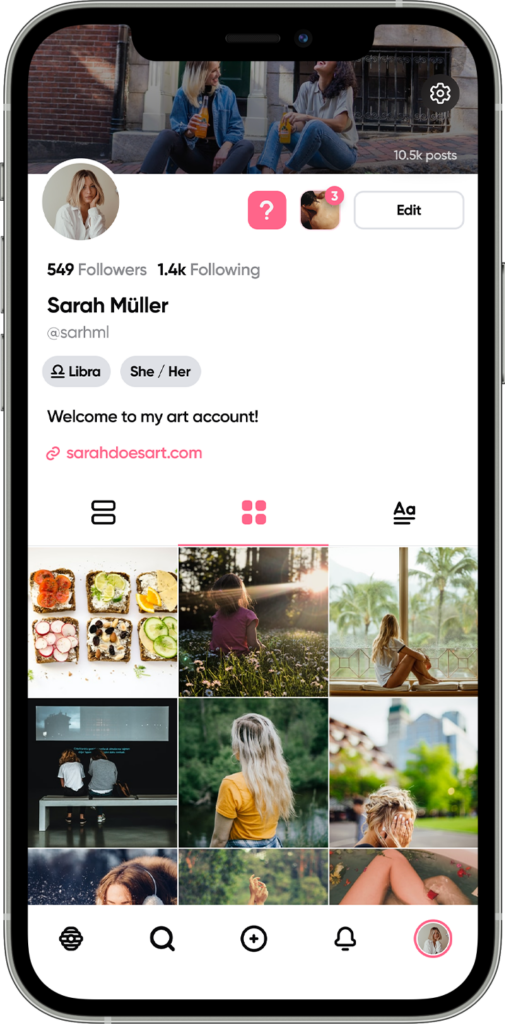
Hive also offers some more unique features, including colour themes, profile music (that counts toward artist streams), zodiac signs, badges, Q+As and, most importantly, a chronological feed. Hive’s website assures that there is no shadow banning or higher priority accounts that dictate the order that posts appear on the app, meaning users don’t need to contend with verified users to appear on their followers’ feeds.
Hive also treats NSFW content differently from other social media sites. NSFW photos, videos and digitally-created content are permitted on Hive as long as you toggle the NSFW button in post settings. This prevents this content from being seen by minors.
Hive Social is currently available to download on the iOS App Store or on Android devices through Hive’s beta. However, the lack of a full Android release hasn’t stopped Hive from growing massively – especially over the last few months.
The site saw a huge influx of new users after Elon Musk took over Twitter in November 2022. In an interview with Newsweek, Pop said Hive had reached 1,240,000 users on November 22, including a quarter of a million sign-ups that day.
Who owns Hive Social?
Hive was created by Raluca Pop (aka Kassandra Pop), a 23-year-old student living in Southern California.
After teaching herself to code in June 2019, Pop launched the first version of Hive Social with a freelance developer that same October. Since then, the Hive team has expanded to just three people – Pop, a developer and a designer.
The app is funded by a combination of Pop’s own personal loans, an angel investor and crowdfunding.
Is Hive Social safe?
On November 30 2022, Zerforschung shared a post detailing a number of critical vulnerabilities it had discovered on Hive Social.
These vulnerabilities would allow potential attackers access to a breadth of data, including user email addresses, phone numbers, shared media, private posts and even deleted direct messages.
In response to this report, Hive temporarily deactivated its servers on December 1 to work on creating a “better and safer experience”. At the time of publishing (December 6), the servers are still down.



