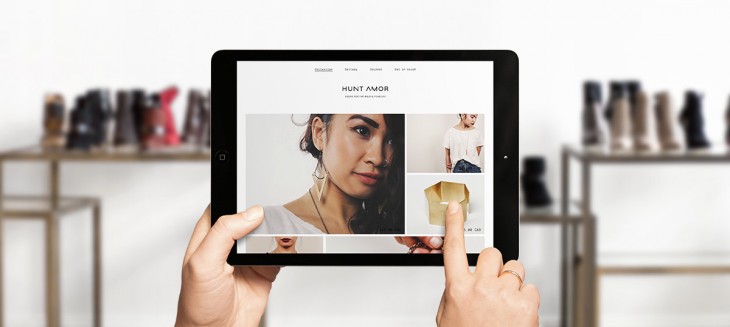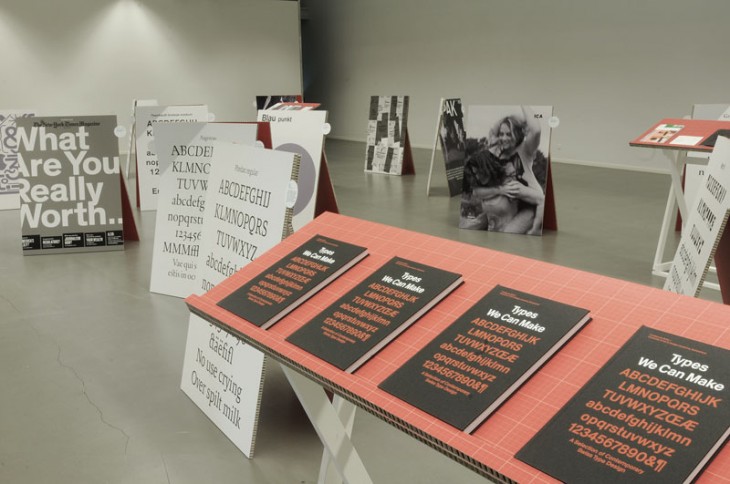Sourced from WATC
For amazing typographic designs in the year 2023, take advantage of our top 10 free fonts selection that graphic designers can download.
We have searched through many free fonts on different platforms and gathered a collection of the 10 best fonts for graphic designers to download in 2023. This set contains a variety of styles, as mentioned before all selected fonts are available for free with designated options for private or commercial use.
10. Bigilla – Free Display Serif Font

Bigilla is a trustworthy display serif typeface that was created by Jérémie Gauthier. The design includes multiple font weights, such as Regular and Bold. The free Bigilla font also comes with included ligatures and several alternate options. This typeface is perfect for multilingual purposes and can be used in an array of designs, including but not limited to branding, posters, magazines, packaging designs, etc.
Free Download
9. Juliette – Free Handwritten Signature Font

Juliette is the perfect font for creating sophisticated, yet natural and simple signatures in the style of real handwriting. With Juliette’s refined style you can create elegant designs without appearing stuffy. This free handwritten signature font is a great choice for a wide range of projects.
Free Download
8. Projekt Blackbird – Free Sans Serif Font
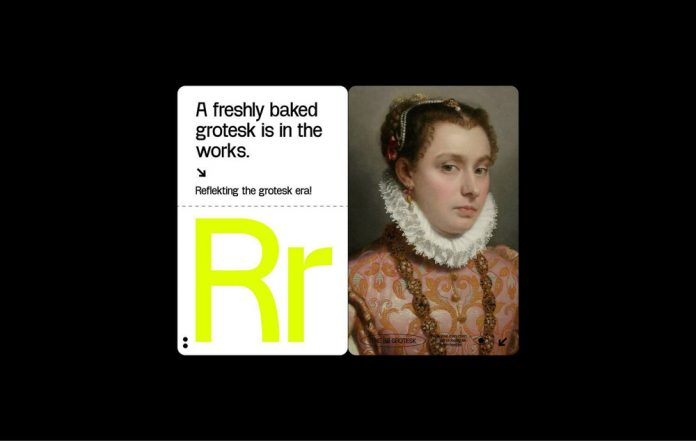
Projekt Blackbird, designed by Leonit Gashi, is a free font that looks great in headlines and web design projects. It can be used for both personal and commercial purposes. The typeface provides a unique and contemporary look.
Free Download
7. Handler – Free Vintage Sans Serif Font

If you’re looking for a fantastic new vintage typeface, look no further than Handler! This retro-style font has three different character options – regular, stamp, and rough. Mix them up or use them separately to create unique interest in your projects or designs. Handler is perfect for logos, branding, vintage apparel, packaging, and more!
Free Download
6. Margaret Serif Font

The Margaret Serif font is a beautifully classic display typeface created by Kacper Janusiak and the team at K94 Studio. This free serif font can be used in headlines, branding, and logotypes. It is perfect for adding a touch of elegance to any project. Just click on the link below to get further information about all features.
Free Download
5. Gilroy Font
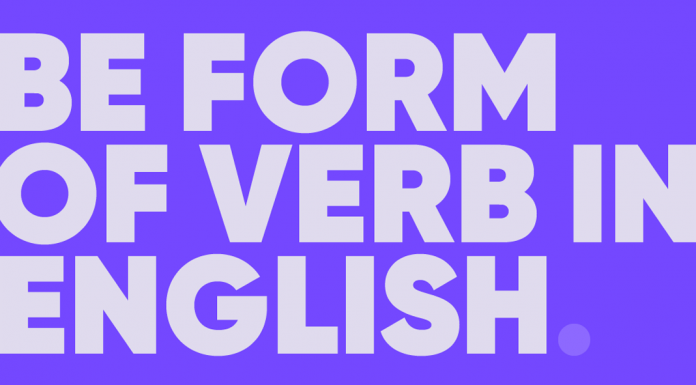
Designed by Radomir Tinkov, Gilroy is a fully functional sans-serif font family, which is actually not free of charge but two styles (Light and Extra Bold) can be downloaded for free on Fontspring. Gilroy is a fantastic choice for a wide range of print and digital applications like websites, mobile apps, branding, signage, and editorial design. Learn more by reading below or clicking the link below!
Free Download
4. Vollkorn – Free Google Font
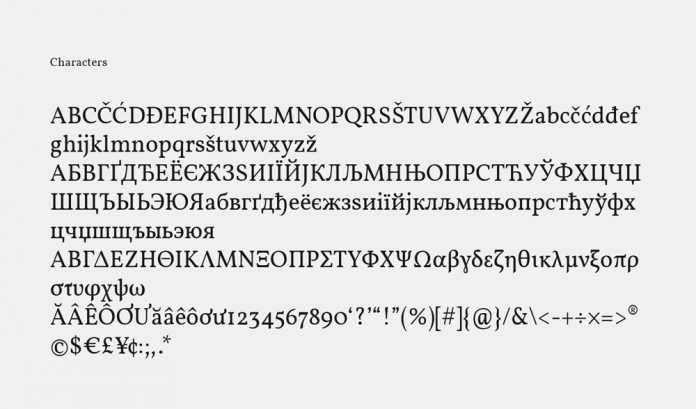
Vollkorn is a serif font family that takes inspiration from classic designs. Its regular style was Friedrich Althausen’s first type designing attempt, which he published in 2005 under a Creative-Commons-License. The typeface quickly gained popularity and after only two years, it had been downloaded thousands of times. Today, Vollkorn is available as a free Google Font in 4 weights (Regular, Semi-Bold, Bold, and Black) plus matching Italics for each weight. With its dark and meaty serifsVollkorn can accommodate both print and web design projects equally well.
Free Download
3. Restora – Old-Style Roman Serif Font

Restora is a popular roman serif font family that offers both a free version and a paid version. The full family includes eight weights ranging from thin to black, plus matching italics for each weight. The free version of Restora includes Extra Light and Thin Italic styles. You can purchase the complete family of 16 fonts here or follow the link below to download the two free styles.
Free Download
2. Ade Display – Free Serif Font
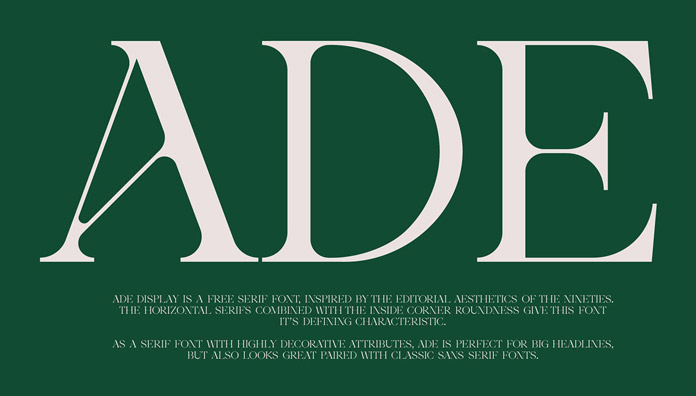
Ade Display is a free sans-serif font created by Thunder Studio. It was inspired by the editorial look of fonts from the nineties and combines horizontal serifs with inside corner roundness to create its unique character. The elegant typeface is ideal for big headlines.
Free Download
1. Big John Pro – The Best Free Fonts

Big John PRO is one of our all-time favourite free fonts. Designed by Ion Lucin, it’s the updated version of Big John and Slim Joe font which you can find here. The new Pro edition has bold, light, and regular font styles for both personal or commercial use—and absolutely free of charge! To download, just click on the link in the bio section of the Instagram account belonging to Mr. Lucin himself.
Free Download
We hope you found our top ten free fonts for 2023 helpful and that you were able to find the right typeface for your next project. If you want to explore more of our recommended typefaces, we suggest browsing through our recommended Fonts category. You can also find great design assets in our Templates category.
By Dirk Petzold
Instagram: @weandthecolor
Sourced from WATC