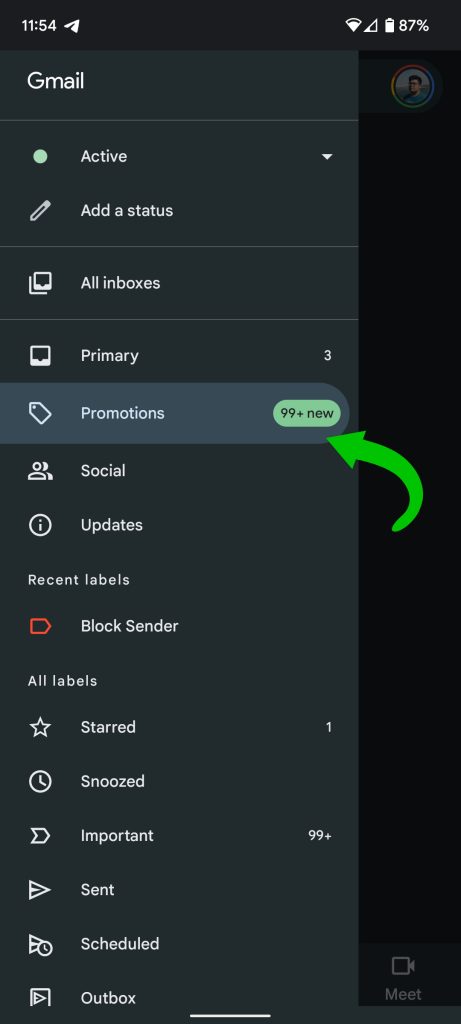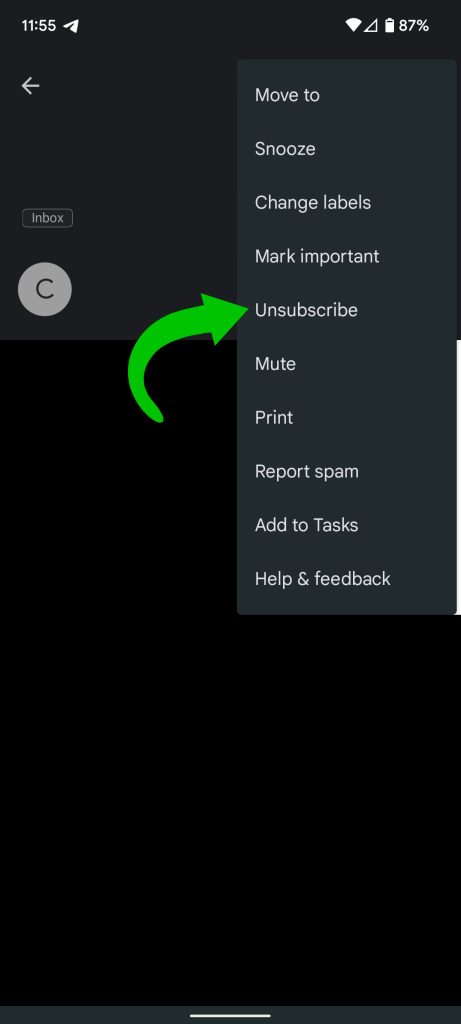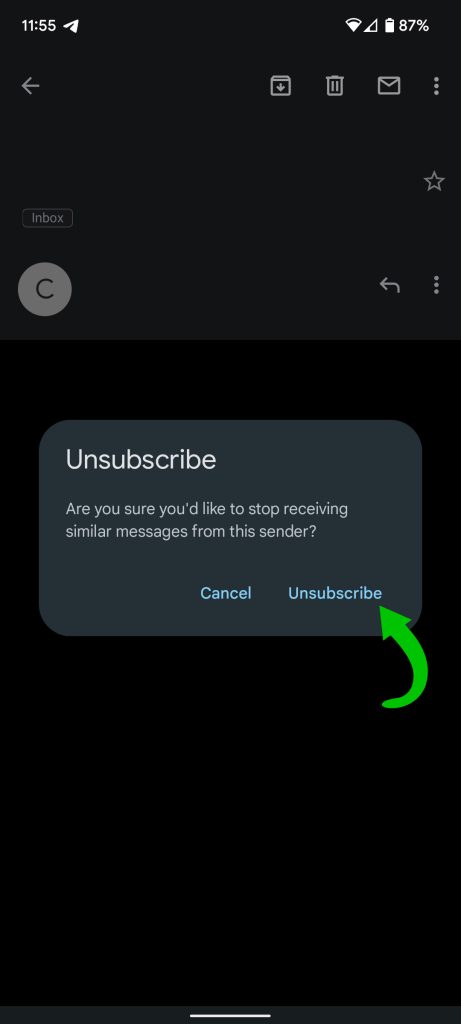Learn how to make it easy for customers to unsubscribe from your email list.
Building and regularly using an email list is one of the best ways to grow your business. However, a certain percentage of customers will inevitably unsubscribe. That’s why it’s important to understand the laws and best practices regarding email unsubscribes.
What are email unsubscribe laws?
Businesses dealing with a U.S. audience are subject to the CAN-SPAM Act, which is a law the U.S. Congress passed to protect consumers from unwanted email messages. In a nutshell, this law sets rules for commercial email and gives consumers the right to unsubscribe from any email list. Companies that violate this law are subject to hefty fines.
Here are some of the rules outlined by the CAN-SPAM Act:
- Do not use false or misleading information in headers.
- The subject line must accurately reflect the content in the email.
- You must disclose that the email is an advertisement.
- The message must include a valid postal address.
- Recipients have an easy way to opt out of receiving emails.
You want to provide your customers with a positive experience, even if they opt out of your email list.
Benefits of email unsubscribers
Most businesses have an average email unsubscribe rate of 0.17%. When you’re working hard to build your email list, having someone unsubscribe can feel defeating. But email unsubscribes can be a positive thing — here are a few reasons why:
- Higher engagement rates: By making it easier for people to opt out of your email list, you’re creating a more engaged audience. Engaged subscribers are more likely to open your emails, click on links you include, and become customers.
- Reduced costs: Most email marketing software charges a monthly fee based on the total number of subscribers. Disinterested subscribers who opt out lower your email marketing costs.
- Improved deliverability: When users can’t figure out how to unsubscribe, they usually send the email to their spam folder. High spam rates can hurt your reputation and email deliverability.
- Improved customer experience: By making it easy for people to unsubscribe, you show that you respect their wishes. This improves the customer experience and leaves the door open to future interactions with that individual.
Email unsubscribe best practices
You want to provide your customers with a positive experience, even if they opt out of your email list. Here are a few best practices to keep in mind when dealing with unsubscribes.
Make it as easy as possible
Your emails should include an unsubscribe option that’s easy to see. Most businesses include an unsubscribe option in the footer of the email, but including a link in the header can make it easier to spot.
Don’t use confusing language, and process all unsubscribe requests immediately. Never require users to log into an account to unsubscribe from your email list.
Offer a preference centre
You can allow users to unsubscribe by clicking an unsubscribe button or giving them access to a preference centre. A preference centre is more customizable and lets consumers pick which types of emails they want to unsubscribe from.
For example, customers can continue receiving your weekly newsletter but opt out of sales emails. If you offer a preference centre, make the language clear and easy to understand, and always offer consumers the option to unsubscribe from all types of emails.
Don’t send a confirmation email
While sending customers a confirmation email that they’ve unsubscribed from your list may seem courteous, it annoys most customers. Sending another email to a customer after they’ve unsubscribed sends the message that you don’t respect their decision.
An alternative is to create an unsubscribe page, which is a landing page your customers are redirected to after hitting the unsubscribe button. This page includes all the information needed to unsubscribe and can include links to your social media channels.
Feature Image Credit: Getty Images/Thomas Barwick
By Jamie Johnson
Sourced from CO
CO— aims to bring you inspiration from leading respected experts. However, before making any business decision, you should consult a professional who can advise you based on your individual situation.
CO—is committed to helping you start, run and grow your small business. Learn more about the benefits of small business membership in the U.S. Chamber of Commerce, here.