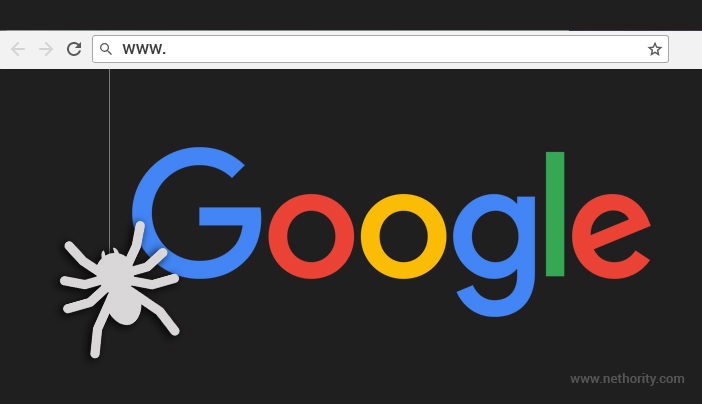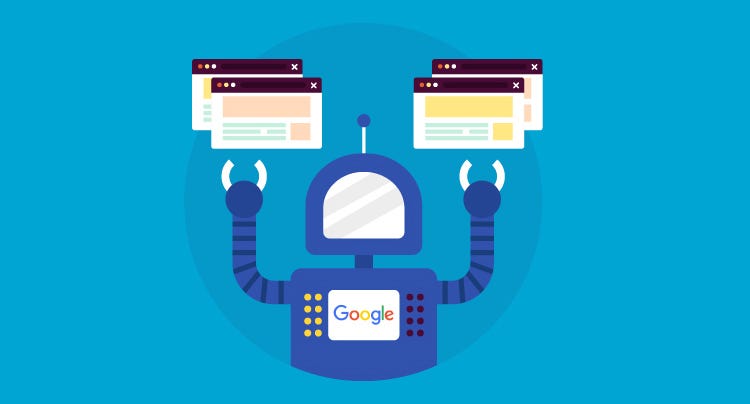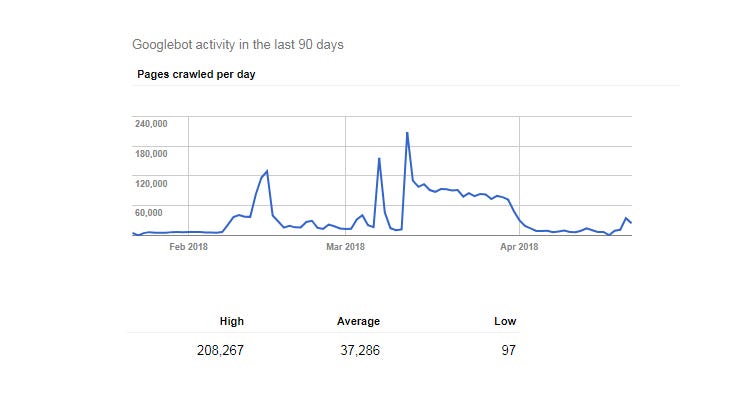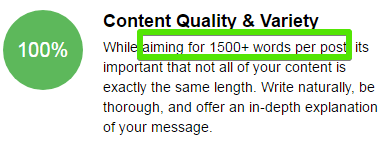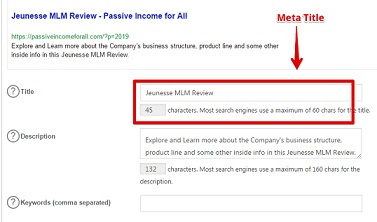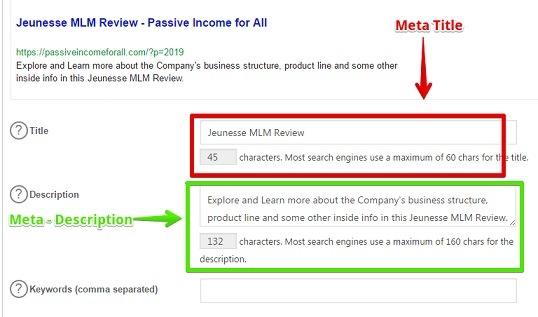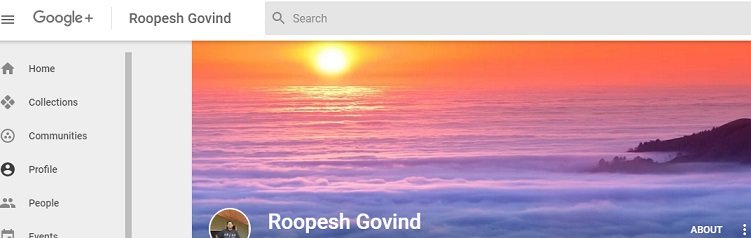By Tommylandz,
In this article SEOLEVELUP focuses on strategies for better SEO that can help you rank higher on Google in 2021.
With more than 4.5 Billion Google searches a day, you will need to play by the rules of Google to rank high enough for potential visitors to come across your content. Improving your search engine optimization (SEO) efforts is one of the best ways to ensure that you are making full use of your content. Check out our SEO Tips that will help your website improve online visibility and rankings.
Before you get started, be sure to get our FREE SEO Audit if you want to see needed improvements to your website! Also check out our Google reviews and read some success stories!
Organizations need a way to assess and view their SEO activities in today’s data-driven environment to stay ahead. To accomplish this, 73% of marketers use SEO tools to refine their content and improve Google’s content ratings.
You can increase the probability of obtaining organic website traffic by introducing small changes to the content of your website.
In this article I focus on strategies for better SEO that can help you rank higher on Google in 2021. In the new year, it will break down Best SEO Companies for small business and clarify some strategies to enhance SEO.
Best SEO Tips to Implement in 2021
Monitor with a Program that works with Search Engines
Understanding Google Analytics is the best step that you can take in enhancing your SEO in 2021. Google Analytics is a helpful tool to understand your website, so you can make good decisions based on results.
Not only can statistics help you understand how you rank, but also your audience, so that content can be better created for them.
Google Analytics can be a fantastic tool over time to target the customers better. Some of the indicators you can learn from visitors to your site include:
What browsers they use
Google Analytics will give you powerful insights on which browsers your customers use. By concentrating on web design on the most-used browsers, will allow you to enhance their experience.
The devices used to visit your site
Similar to knowing the browsers your customers use, knowing what devices they use can be helpful. There are more web users on those pages than desktop users or vice versa. Understanding the metrics of your website will allow you to develop content customized to the screen size that is most widely used, improving the user experience.
Understand your competition
Google Analytics also provides insights into traffic from rivals. When determining how to boost your content and outrank rivals, this knowledge can be useful.
Refresh Website with new material
There is one thing in common with content marketers who create high-ranking content. They provide readers with engaging content topics. Successful marketing managers track patterns and discussions to brainstorm content ideas. This ensures that at some stage you’re going to have to revisit low-performing content.
Consider what kind of content would resonate with your audience when designing your content marketing strategy. From there, you can analyse what headlines will do well for that subject and whether you can establish some prequel topics.
Many content marketers consider mind maps to be useful. Using a mind map for visual individuals will help you present all of your future topic ideas. It will enable you to create larger topics that can be built into similar, smaller items. Visualizing your content plan can help you grasp it completely sometimes.
Ensure you create your Content around Keywords
Researching keywords not only works for your content and helps to develop your piece’s framework but it also allows you to understand what your audience wants to read. You can help build a content strategy to boost SEO by understanding what keywords are best for your target audience and content type.
Google-friendly writing depends on a balance between keywords and everyday language being proven. This implies that it should be written in such a way that your content flows naturally. In your content, keywords should naturally come up so that you don’t have to stuff your content at the last minute.
There is an option for the Keyword Magic Tool where you can look up related keywords for your primary keyword. To help you identify whether it is something you will want to add to your content.
You will see how closely related a keyword is and its search volume. You can talk with your SEO Agency and can make small changes to boost your SEO ranking gradually.
Expand your Portfolio Backlink
Even if you follow all of the tips related to on-page technical SEO, Google’s front page will still not be proven. A large portion of SEO deals with backlinks and whether high-authority sites generate backlinks.
Diversity in backlinks can come from two sources, specifically: The type of backlink
In general, a dofollow or nofollow would be your backlink, with a dofollow bearing more weight.
A site where the backlink originates
For example, if you are promoting your content and targeting publishers to run a story, the source of your backlink will be the site that links back to your content.
A diverse portfolio of backlinks signals to Google that your website is an authoritative source. Also that you naturally create links versus relying on automated tools or other spam tactics.
Use Appropriate Header tags
You want to be aware of how you organize the content on the page while creating content. With the most relevant details at the top of the page, each page should have content arranged logically.
Studies have noticed that 80% of readers spend much of their time at the top of the page looking at the content. How great are these SEO Tips?
Google does not, however, inherently index meaning exclusively to what is at the top of the list. To see if it’s comprehensive, they look at the article as a whole. So with that in mind, you may need to put some effort into how the page is laid out.
Consider adding jump links to the top of your page to get the most out of the keywords you’re targeting.
Not only does this create a more enjoyable user experience, but it also encourages you to use your header tags to go after Google Gathering Information from a sample in more innovative ways.
Conclusion
Search engines work overtime to list the billions of websites on the internet because of the content being made and released quickly. Get in touch with us today and we can discuss how to improve your online rankings.
Besides, you can improve SEO on your site and start ranking higher on Google by using tools to look at critical factors that affect it, such as loading speed, content problems, meta tags, linking, and crawlability.
I hope you enjoyed these amazing SEO Tips and be sure to get a FREE SEO Audit today!