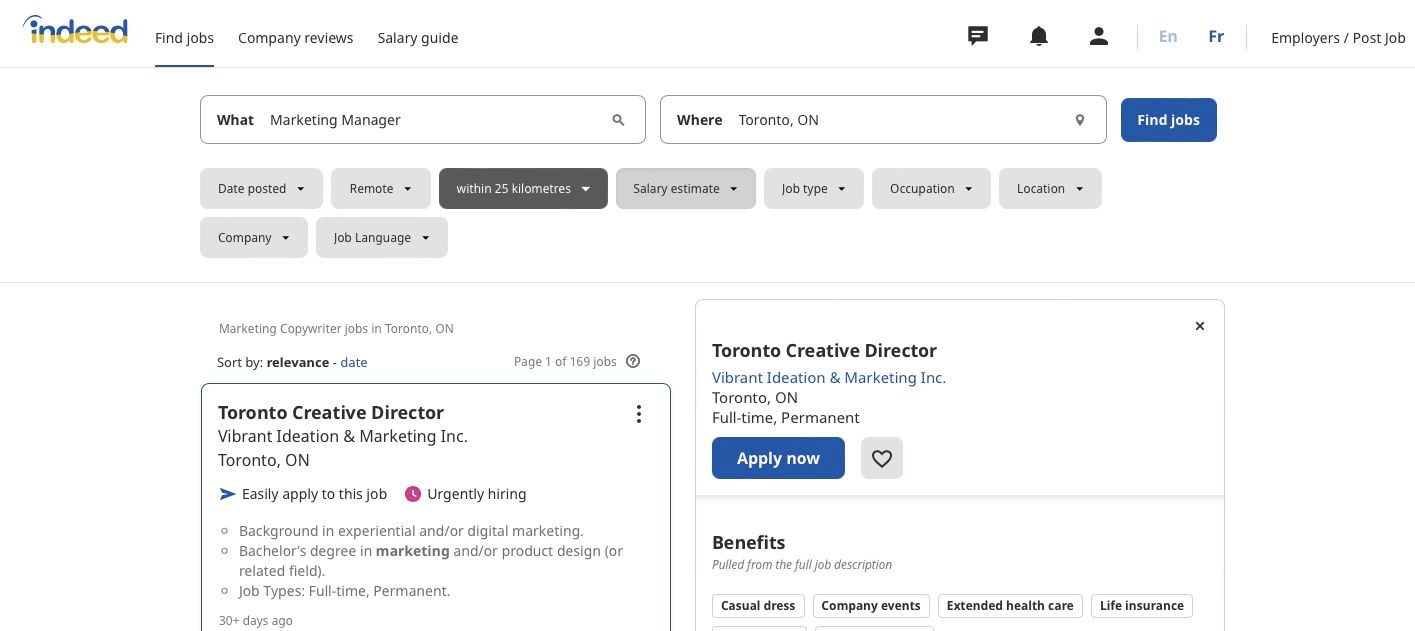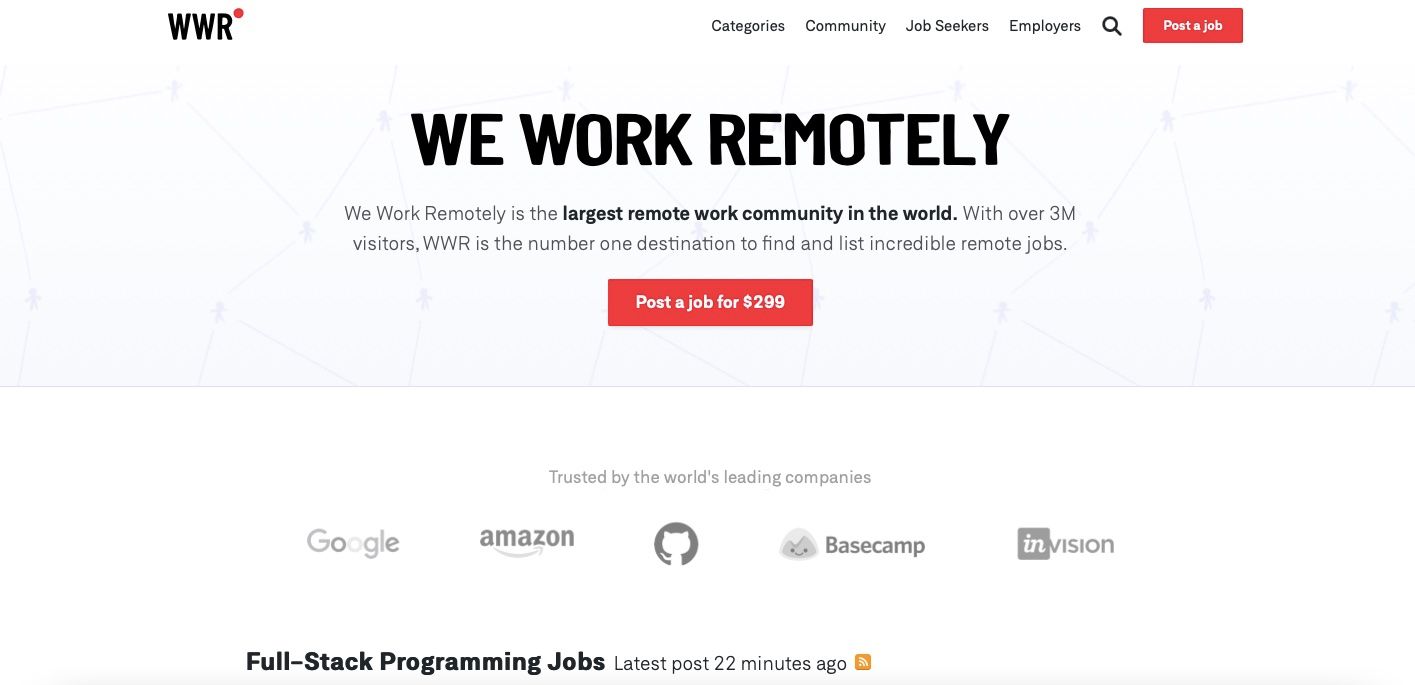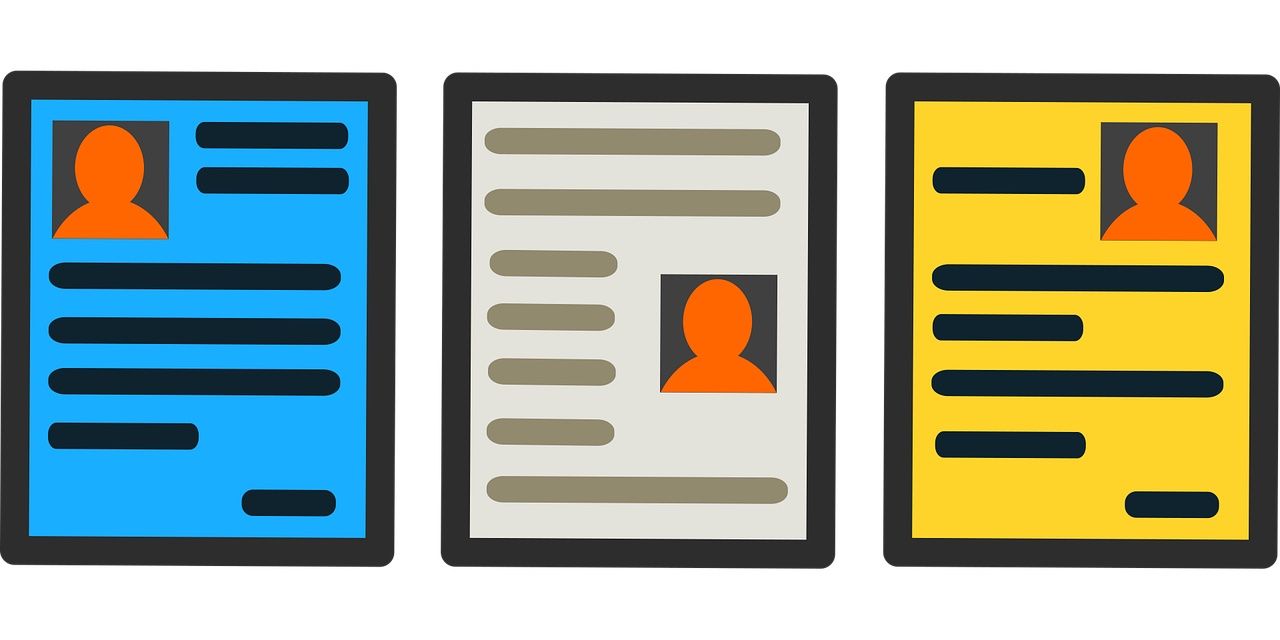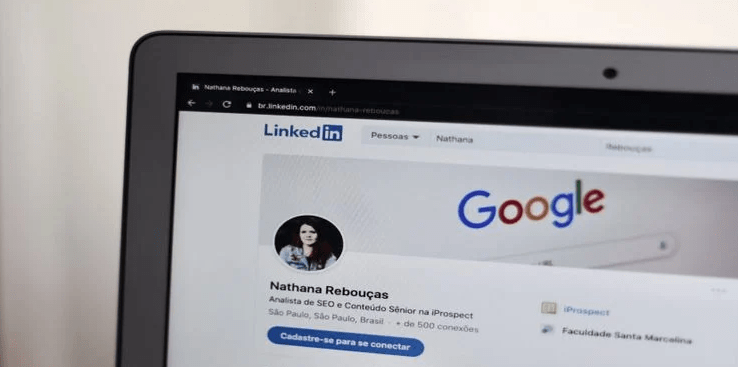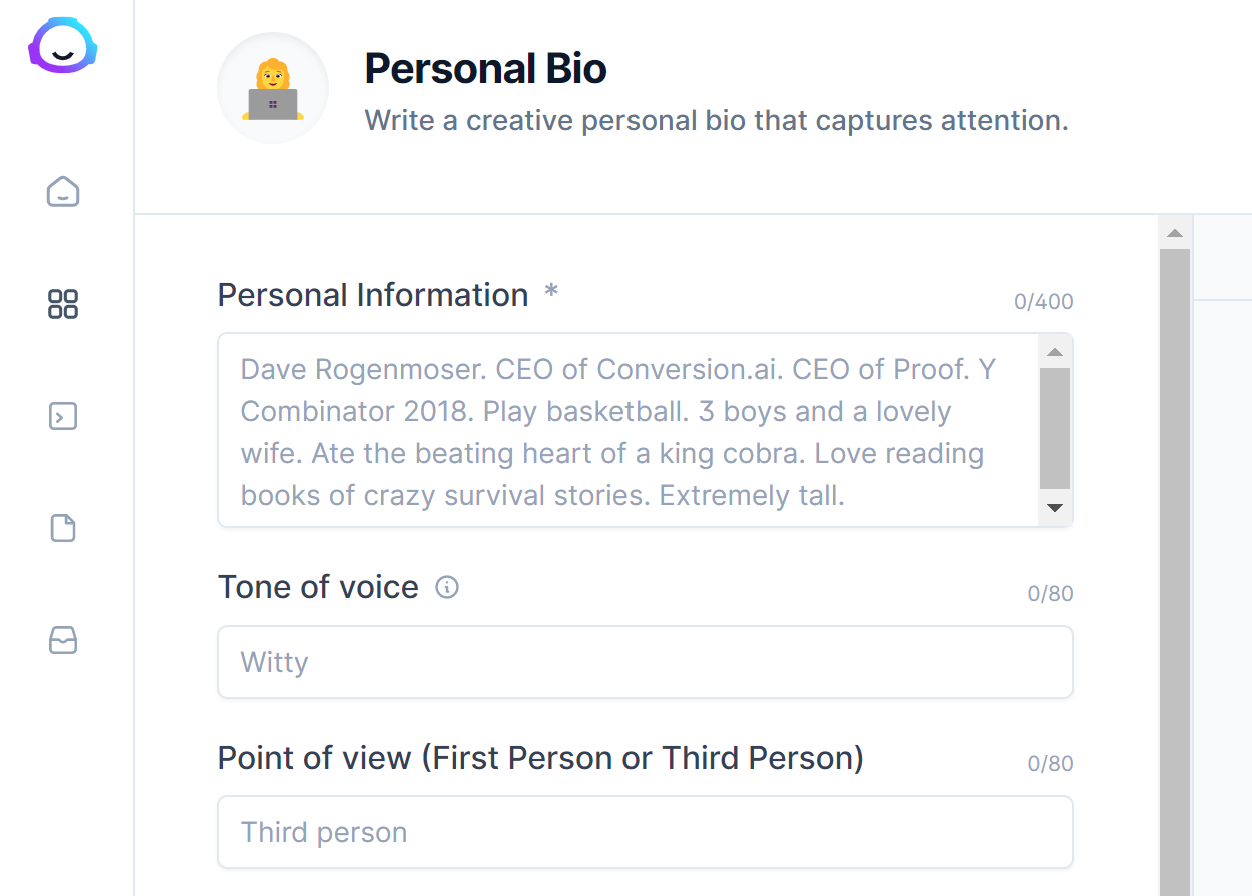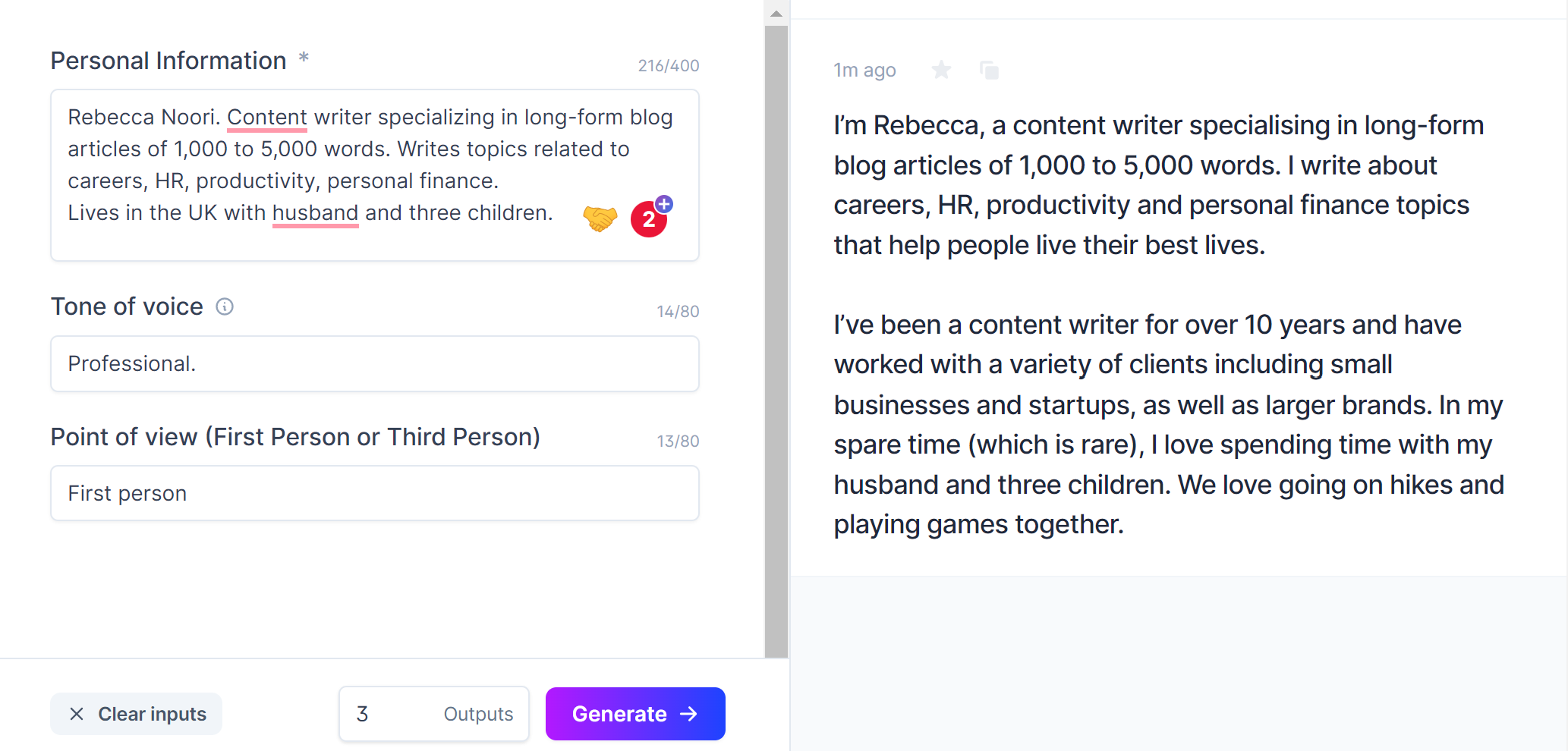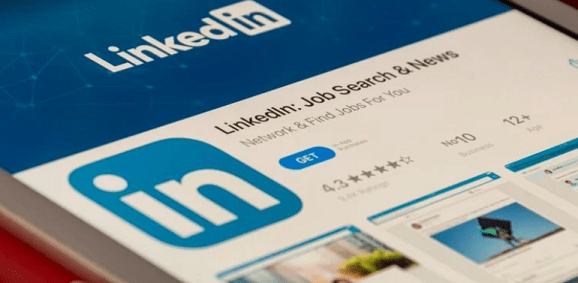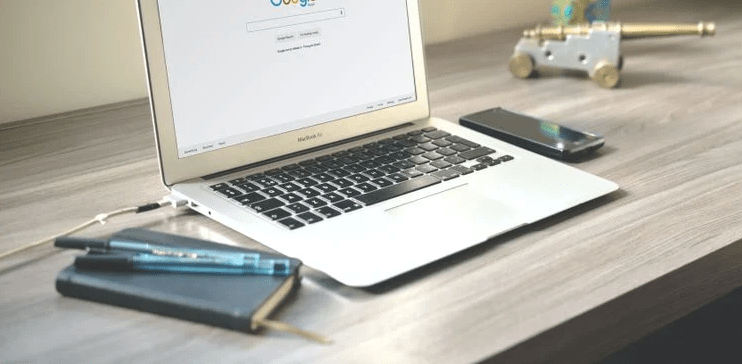Job searching can be tedious. Use your time wisely by focusing on the best strategies. Follow these tips to simplify your online job search.
Trying to find a new job is not always easy. From preparing resumes to writing cover letters and keeping track of the applications, job hunting can be daunting. The best way to take the stress out of your job search is to streamline the process and be prepared.
With these simple tips, getting hold of your dream job will no longer be a far-fetched dream.
1. Be Mindful of Your Time
Searching for a job online can soon become a full-time job if you are not careful. Set aside a couple of hours to actively search for a job and wisely utilize the rest of the time. You can learn something new, get certified, watch career development Ted Talks, or listen to podcasts on personal growth.
2. Customize Your Search
Searching with proper keywords is crucial to finding relevant jobs. If you’re using generic words like Writer or Photographer, you will be wasting a lot of time shuffling through the irrelevant jobs. Instead, use proper keywords like Real Estate Photographer or Marketing Copywriter.
Also, you can save time if you use the filter options in the job search websites. For example, add details like your experience level, preference for on-site or remote working, salary estimate, distance from your home, etc., to narrow your search results.
3. Search Niche Job Websites
You can find most job listings on LinkedIn and Indeed job boards, but you can access specialized jobs on niche websites. For instance, if you’re looking for remote or part-time employment, FlexJobs and We Work Remotely have various opportunities worldwide. For NGO and charity jobs, Idealist can be your best bet.
4. Find Connections on LinkedIn
You know how important LinkedIn is for your career growth. So, make sure you actively find connections and follow them. You can learn about the happenings in the industry and find job opportunities through them. Remember, your new connection can be the ticket to your new job.
Spend a considerable time on LinkedIn to build your network. It is imperative if you’re just starting or trying to switch careers.
5. Tailor Your CV
Are you sending the same resume to different employers? If so, it’s time to change that. Hiring managers expect you to customize your resume for each job you apply for. You don’t have to start from scratch, but make sure to tweak your summary and bring attention to the relevant skills and experience.
Before you apply for a job, follow these steps.
- Read the job description from end to end
- Think of how you can add value to the job.
- List down the appropriate experience and skills.
- Edit the summary, skills, and experience sections of your resume.
- Apply with your customized resume.
It’s a good idea to keep your resume in a standard format like a Word or PDF document to make the edits quickly. You can make a template and keep it handy, or try a customizable template online. If you’re using an infographic resume, it may be time-consuming to edit, plus you’ll need special software and expertise.
6. Learn More About Your Future Employer
Instead of following the spray and pray strategy, where you apply for several jobs and wait for something to work out, spend time researching and shortlisting the companies you strive to work for. Go to each company’s website and browse the About Us page to learn more about its principles and values. Likewise, check out the Social Media pages and get to know the top management.
Researching about your future employers will also give you pointers to add to your cover letter.
7. Write a Killer Cover Letter
It can be time-consuming to write a cover letter for each job you apply for, but when you write one, it will show the employer that you’re highly interested in the position and took the time to market yourself. In addition, a well-written cover letter will give you an edge over the other applicants by urging the recruiter to look at your application more closely.
When you write a cover letter, it is vital that you don’t just repeat the information in your resume. Instead, your cover letter should have details that are not in your resume. You can also add more elements about a particular skill or experience that is only briefly listed in your resume.
Your cover letter is also a place to explain your career gaps and relevant hobbies. Give your address and contact details clearly at the top of the page. Keep your cover letter short, proofread it many times, and ensure it’s error-free.
8. Follow Up With the Hiring Manager
So you’ve found your perfect job and applied for it. You watch over your inbox like a hawk for days and days, but nothing happens. But before you throw in the towel, it is better to send a gentle reminder to your hiring manager. It will show your hiring manager that you’re seriously interested in the opportunity, and your resume will get closer attention.
You can either call your hiring manager or follow up with an email. Wait for at least two weeks before you do a follow-up, and confirm the application deadline before you do so. Usually, hiring managers will need a few days to shortlist the exciting candidates. Keep it professional, brief, and to the point when writing a follow-up email. You don’t have to repeat your entire cover letter. The same goes for the follow-up call too.
9. Check With Your References
You know how it usually goes: You apply for a job, attend the interview, get the job, and when it comes to reference checks, you scramble to find someone at the last minute. It will save you time and energy if you find at least three references before diving into your job search. It is also wise to call or email them and ask for their permission before doing so.
Your supervisors, managers, and co-workers know you well enough to vouch for your skills, work ethic, and character traits. You can also use your mentors and professors as your reference. However, avoid listing your friends and family members as your reference–it may look unprofessional and hurt your chances of getting the job.
Find the Job You Want
Streamlining your job search with proper planning will make your job search easier and may even help you enjoy the process. You will land your dream job soon enough if you’re confident, prepared, and patient.
By Aarthi Arunkumar
Aarthi Arunkumar is a writer and photographer based in Toronto. Once upon a time, she was a software developer. After trying both corporate and creative jobs, she is now happy to be sitting at the sweet spot between art and technology.