By Jade Artry
Email and calendar features include end-to-end encryption, access restricted links, and external emails that expire.
Zoom kicked off its annual Zoomtopia conference by announcing several new features designed to take on big boys: Google Workspace and Microsoft 365.
Zoom Mail and Zoom Calendar, expected to be released later this month, will mean business clients will no longer need to leave the Zoom platform to access their calendar, schedule or emails.
Other features announced include upgrades to Zoom Meetings, Team Chat translations, and Zoom Spots — a virtual, video coworking space for remote colleagues.

Zoom Mail and Calendar: How Does It Work?
According to the Zoom blog, Zoom Mail and Calendar Clients (beta) will allow all Zoom users to access their existing email accounts from popular third-party services directly in the Zoom desktop app.
The new feature has been two years is the making and is designed to reduce the number of hours spent “toggling between applications,” a surprisingly common problem according to a recent Harvard Business Review study. The ease in integration means employees can easily create and join meetings in their existing calendar directly from the Zoom sidebar.
Zoom Mail and Calendar Services (beta) — designed for US and Canadian customers — will allow Zoom One Pro and Standard Pro users to set an email account hosted by Zoom for free. In addition, Zoom One Business will include up to 100GB of space, and have the functionality to set up custom domains, but how does it differ from other providers?
According to Zoom’s blog, the new features prioritize security, and given that 70% of cyberattacks in 2022 target business emails, it’s certainly a smart move.
“Zoom Mail Service is designed for small-to-medium businesses without dedicated IT resources who also have a need for enhanced privacy in their business communications, such as law firms or any business needing to share private information within their team. Zoom Mail Service offers end-to-end encryption (E2EE) for emails sent directly between active Zoom Mail Service users and expiring emails with access-restricted links for external recipients.”
Zoom Spots Explained
Zoom Spots, expected to be released in 2023, is designed to make remote work easier by tackling loneliness. The new feature, described as a “virtual coworking space for colleagues” allows remote workers to connect in real-time with a space specifically designed to let users work side-by-side, aiding collaboration.
The purpose is to “bridge the gap between workers in different locations, introducing a human-centered approach to virtual interaction.” However, some may argue that the increased screen-time could lead to digital burnout. Still, Zoom seems convinced that it’s the answer to our ever-changing work environment.
“Designed to foster inclusive discussions, bringing the fluid interactions of in-person work to distributed, hybrid teams throughout their workday. Zoom Spots replicates the ‘working alongside’ aspect of an open office for workers and encourages free-form video-first conversations.”
Zoom Meeting Upgrades
With a client base of over 470,000 business customers in the US, Zoom has already taken the business world by storm. But with an increasing demand for more remote work opportunities, there’s a push for companies to improve employee engagement by making work from home more enjoyable, and even easier. Zoom’s answer was to bring more video recording capabilities to their existing product with upgrades including:
- Smart Recordings: A feature that allows users to add summaries, next steps, and smart chapters to meetings, so that employees can skip to the moments that matter most.
- Improved Meeting Templates: Zoom users can now customize their meetings with improved templates, which will automatically configure the right settings for your stand-up, all-hands or specified meeting.
- Avatars: Zoom users can now use customized Avatars to change how they appear on screen.
- Video Clips: With the video clip feature, users can record and narrate presentations while sharing their screen.

Which Service Is Better? Zoom vs Google Workspace
Zoom is undeniably one of the biggest web conferencing tools in the world business, but Google Workspace is a giant when it comes to productivity, collaboration, and communication tools. Google Workspace is familiar, adaptable, and scalable, but Zoom’s new calendar and email features could take on Google’s Workspace and Microsoft 365’s monopoly in the productivity space.
If you’re just interested in web conferencing, Zoom is more than equipped to cater to your needs, but brands like GoToMeeting, RingCentral, and Webex are worthy contenders too, as they offer a great range of features and competitive pricing. See how they compare with our dedicated web conferencing quote form.
If you’re stuck between Zoom and Google Workspace, the better product will be the one that best caters to your business’ needs. Google Workspace has plenty of features and currently more integrations than Zoom, but we do like how Zoom is a product that is constantly evolving.
“Our team has built and launched more than 1,500 features and enhancements on the Zoom platform this year, advancing the way people connect with each other, their organization, and their customers — ultimately, opening the doors wide for creativity and collaboration.” – Eric S. Yuan, Zoom CEO.
With its new revamped chat, email functionality, chat translations, additionally collaborative tools, and future plans for virtual coworking spaces Zoom’s future workspace might just give Google Workspace a run for its money.
By Jade Artry
Jade Artry is the Content Manager for Tech.co. A digital marketing specialist with over 12+ years experience, her passion for tech and innovation has driven from life in London to Japan. Her experience and exposure to business and emerging technologies means that she’s equipped with a wealth of knowledge to help readers go from technophobe to tech pro, quicker than a cup of instant ramen.



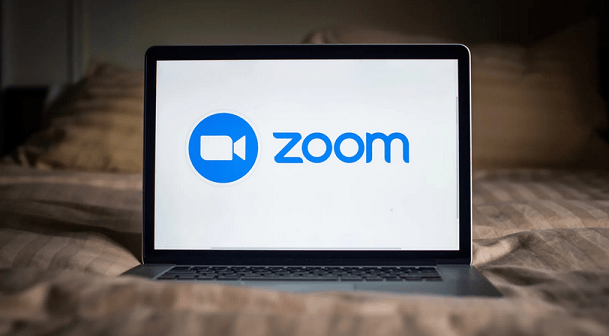
 How the ads will appear.
How the ads will appear.
