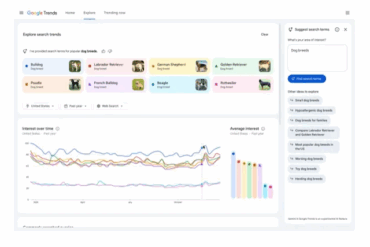By
Microsoft’s billions of Windows users have been placed on high alert after the company confirmed two serious new problems with its operating systems and fixes are not yet available.
All Windows Versions – Broken Installer
First, Microsoft has confirmed that a recent update released across all supported Windows versions (Windows 7, Windows 8.1, Windows 10, Windows 11 and Windows Server 2008-2022) breaks the company’s ubiquitous Microsoft Installer (MSI).
“After installing KB5007215 or later updates, Microsoft Installer (MSI) might have issues repairing or updating apps,” Microsoft explained. “Affected apps might fail to open after an update or repair has been attempted.”
This is a big deal and Microsoft states it is working on a resolution and “will provide an update in an upcoming release.” In the meantime, watch out for KB5007215. It can be removed using the following steps:
- In Windows Desktop Search type ‘update history’ then click ‘View your Update history’
- Select ‘Uninstall Updates’
- On the Installed Updates dialog window, find and select KB5007215, click the Uninstall button
- Restart
11/22 Update: Microsoft has confirmed that it has released a new version of Windows 11 to combat the installer problem. This was an urgent fix and Microsoft has acted quickly. Windows 11 Build 22000.348 has been sent to beta and release preview channels. The company added the patch as an “additional fix” late into the new build.
“We fixed a known issue that might prevent apps, such as Kaspersky apps, from opening after you attempt to repair or update the apps using the Microsoft Installer (MSI),” states the Windows Insider Program Team.
Microsoft has also released a full list of the improvements in Windows 11 22000.348. There is currently no timeline on the fix being rolled out to the stable channel but, given the acceleration of the bug fix here, I would expect a relatively short wait. MSI installers are widely used on Windows and some of the affected apps include security programs (such as Kaspersky), so it will be a priority for Microsoft. As for Windows Insider program members, if you check for updates you should see the new build now.
Windows 11 – Intel SST Causing Blue Screen Of Death
Publishing the data on its Windows 11 Known Issues blog (via Windows Latest), Microsoft also explains that major incompatibility issues with Intel’s ubiquitous Smart Sound Technology (SST) are causing full blown Blue Screen of Death (BSOD) errors for Windows 11 users.
“We recommend that you do not attempt to manually upgrade using the Update now button or the Media Creation Tool until this issue has been resolved,” Microsoft explained.
Breaking the issue down, Microsoft said that the flaw is particularly problematic with recent Intel SST drivers 10.29.0.5152 and 10.30.0.5152. To find if you are using the affected driver, open Device Manager > System Devices > ‘Intel® Smart Sound Technology (Intel® SST) Audio Controller’ and open the ‘Driver’ tab.
Intel SST is used by virtually all modern Intel-based PCs, so the problem has the potential to affect millions of computers around the world. Microsoft is working with Intel on a new driver to resolve the BSOD crashes but warned: “[if] an updated driver is not yet available, you will need to contact your device manufacturer (OEM) for more information.”
To Microsoft’s credit, Windows 11 has had a relatively smooth release and the company recently confirmed it plans to increase the rollout pace to Windows 10 computers. But you might just want to hold fire for now
Feature Image Credit: SOPA IMAGES/LIGHTROCKET VIA GETTY IMAGES