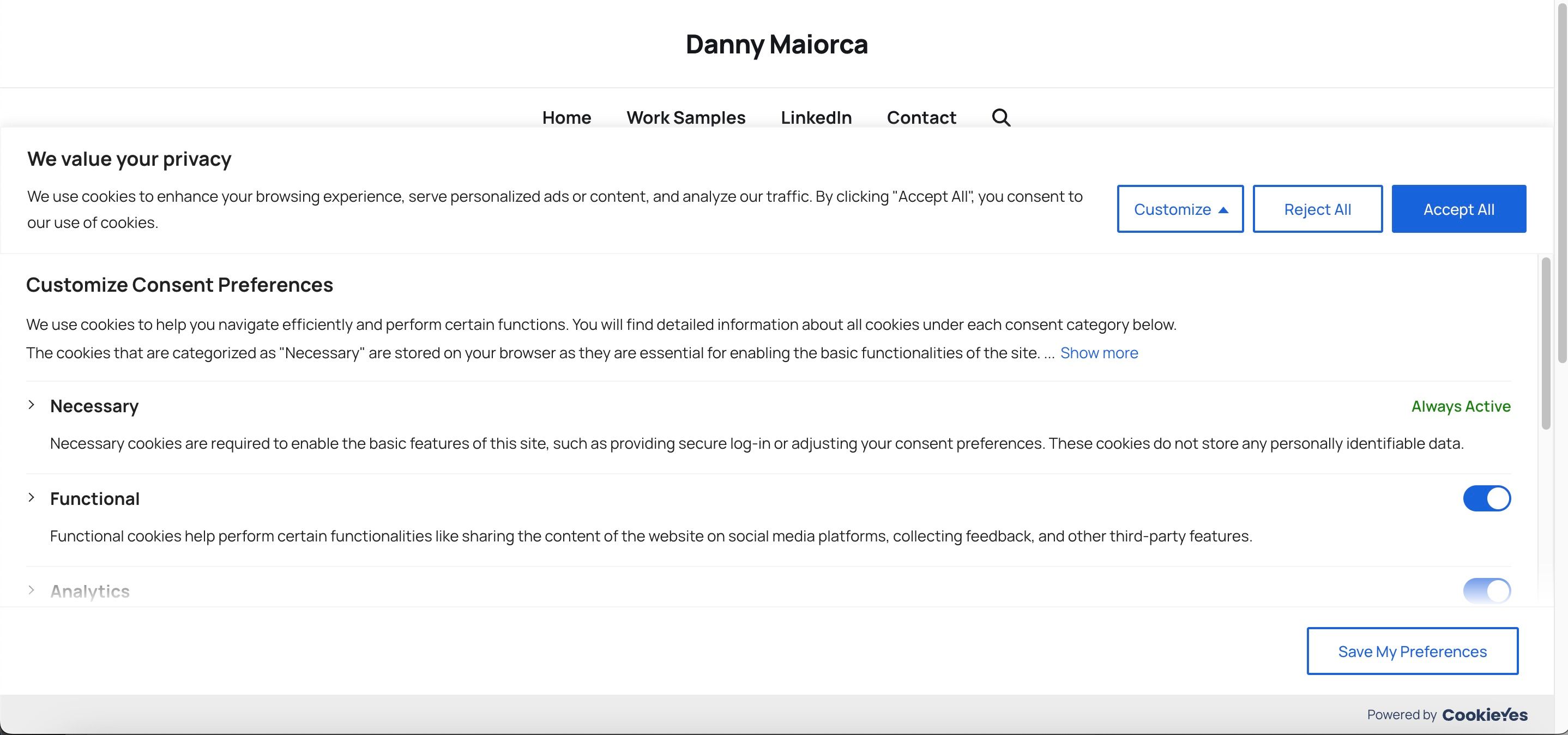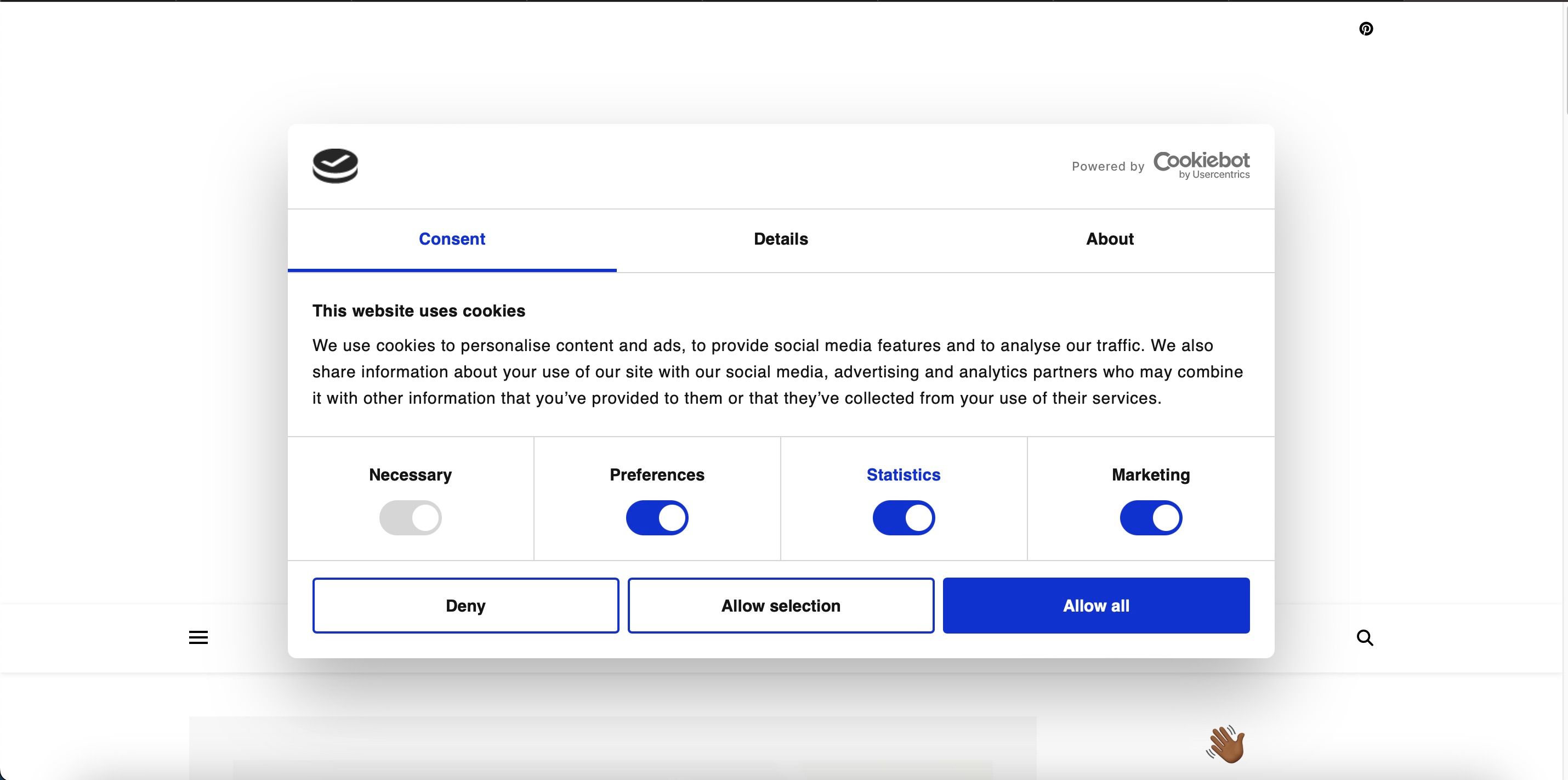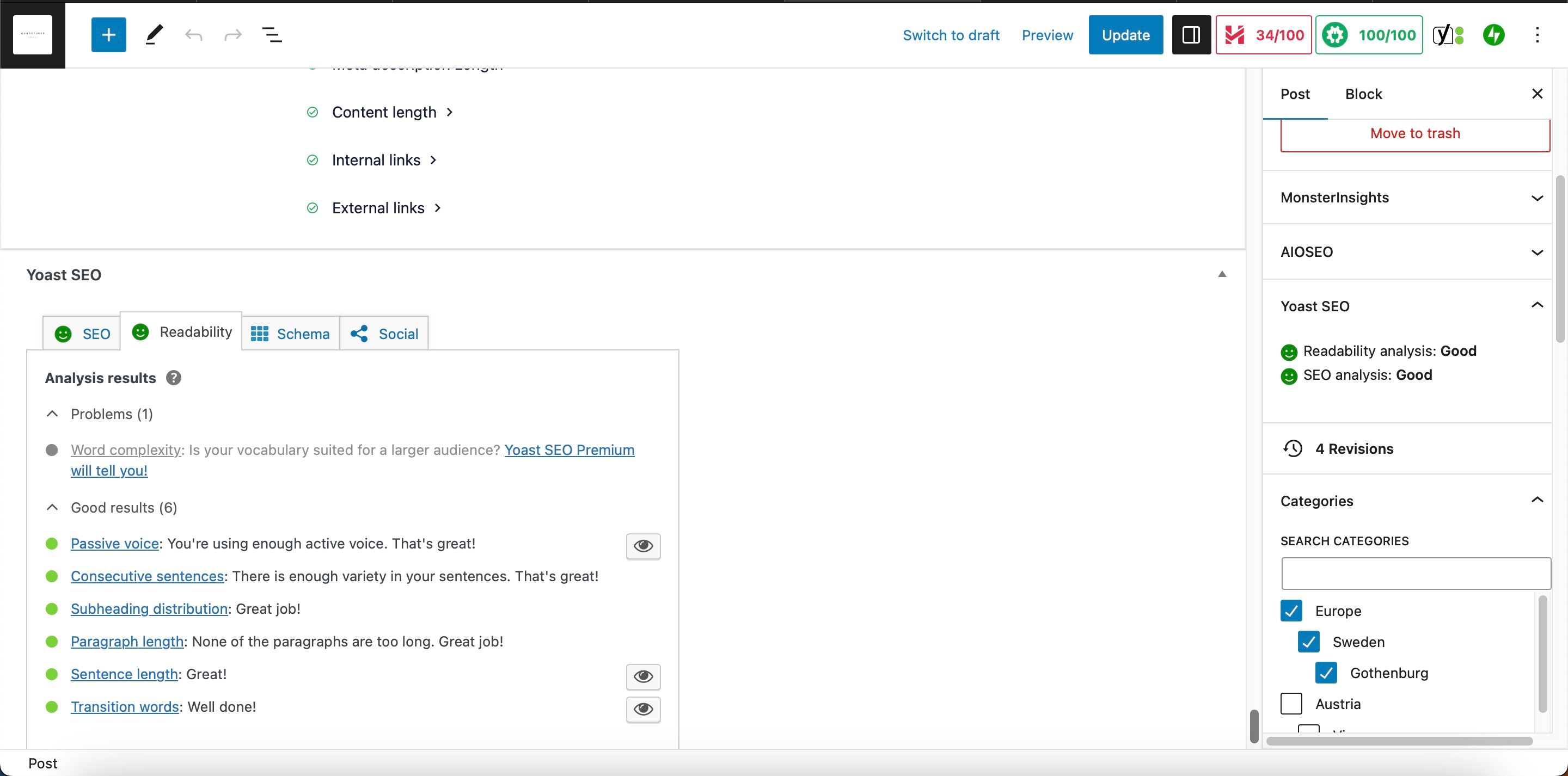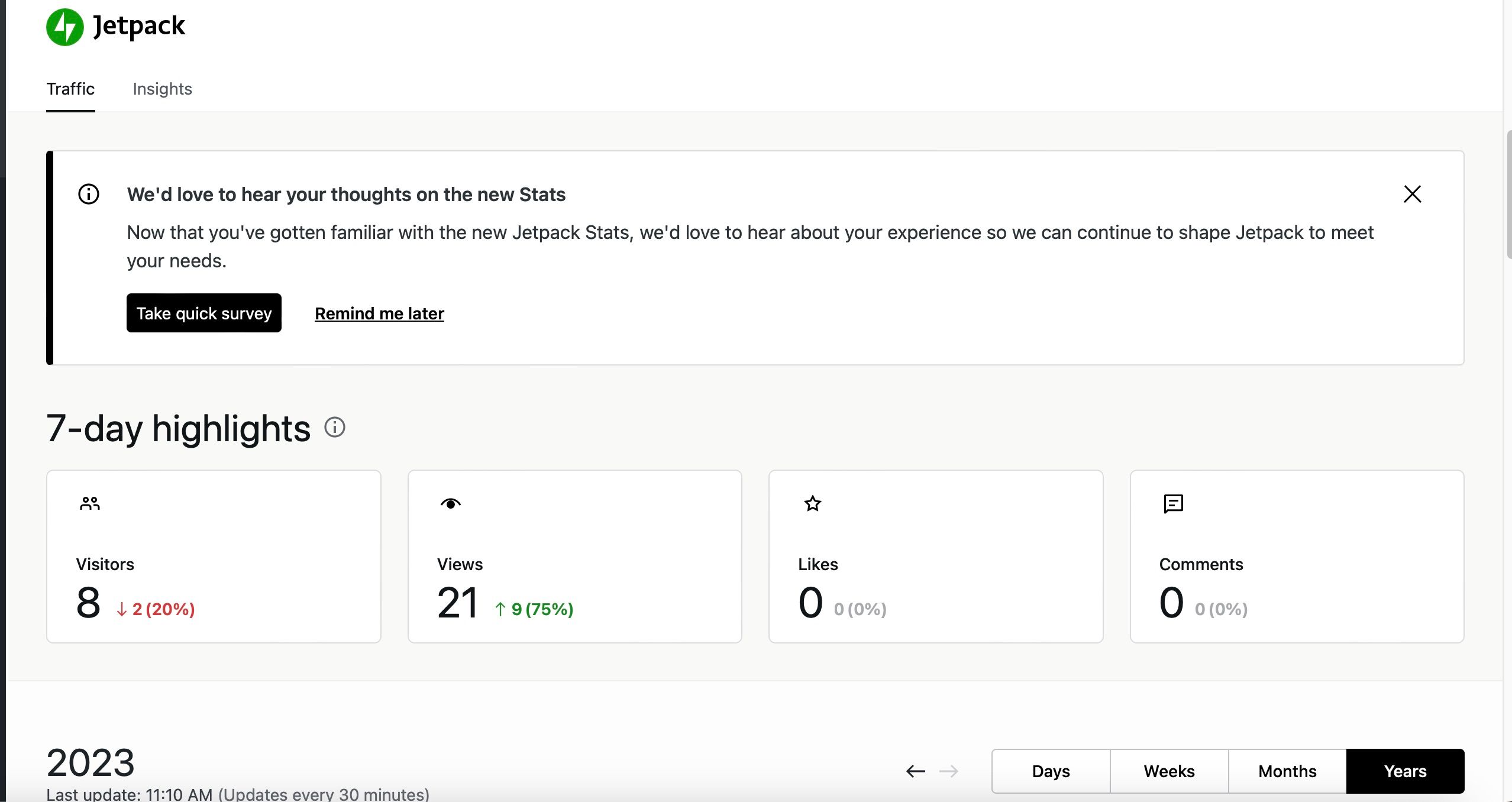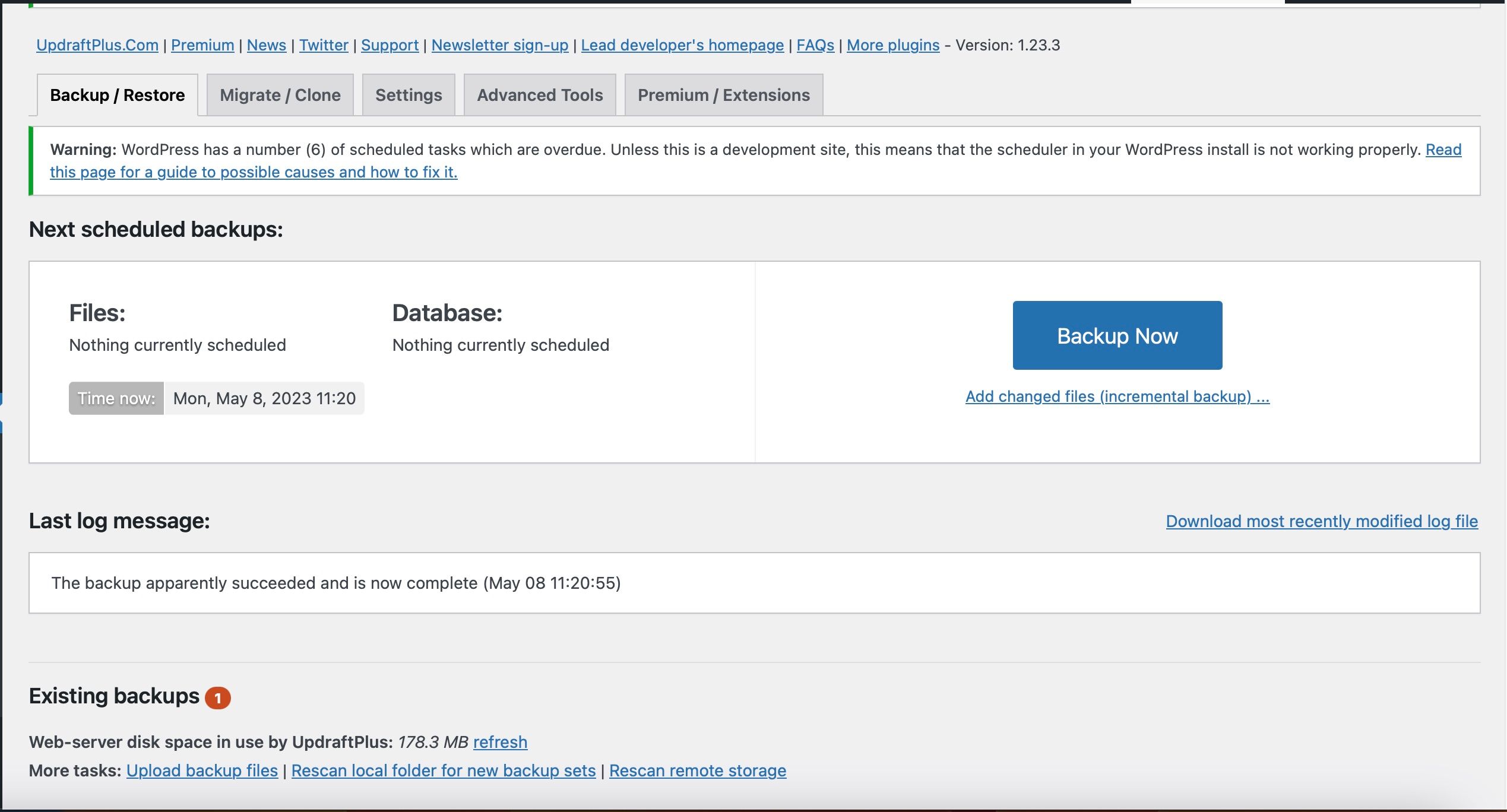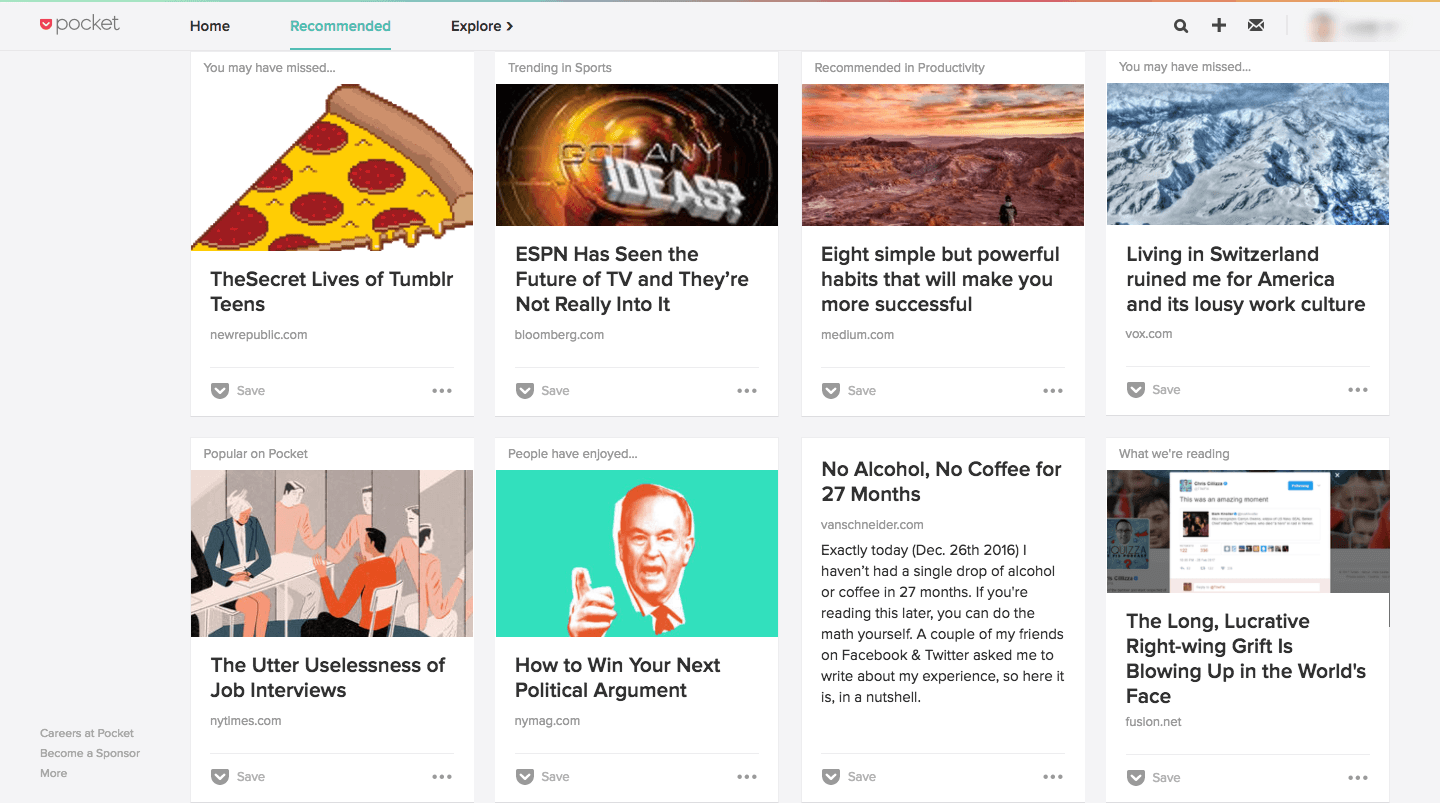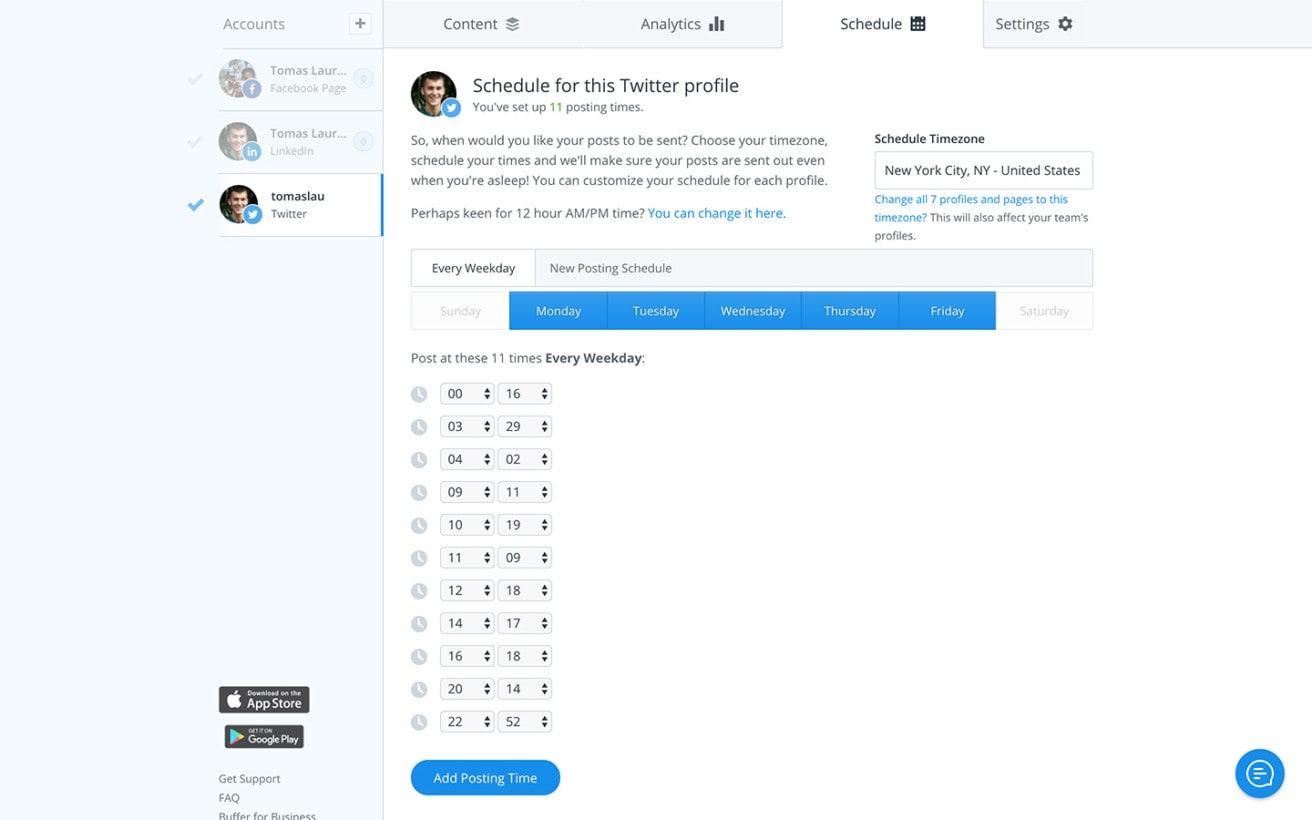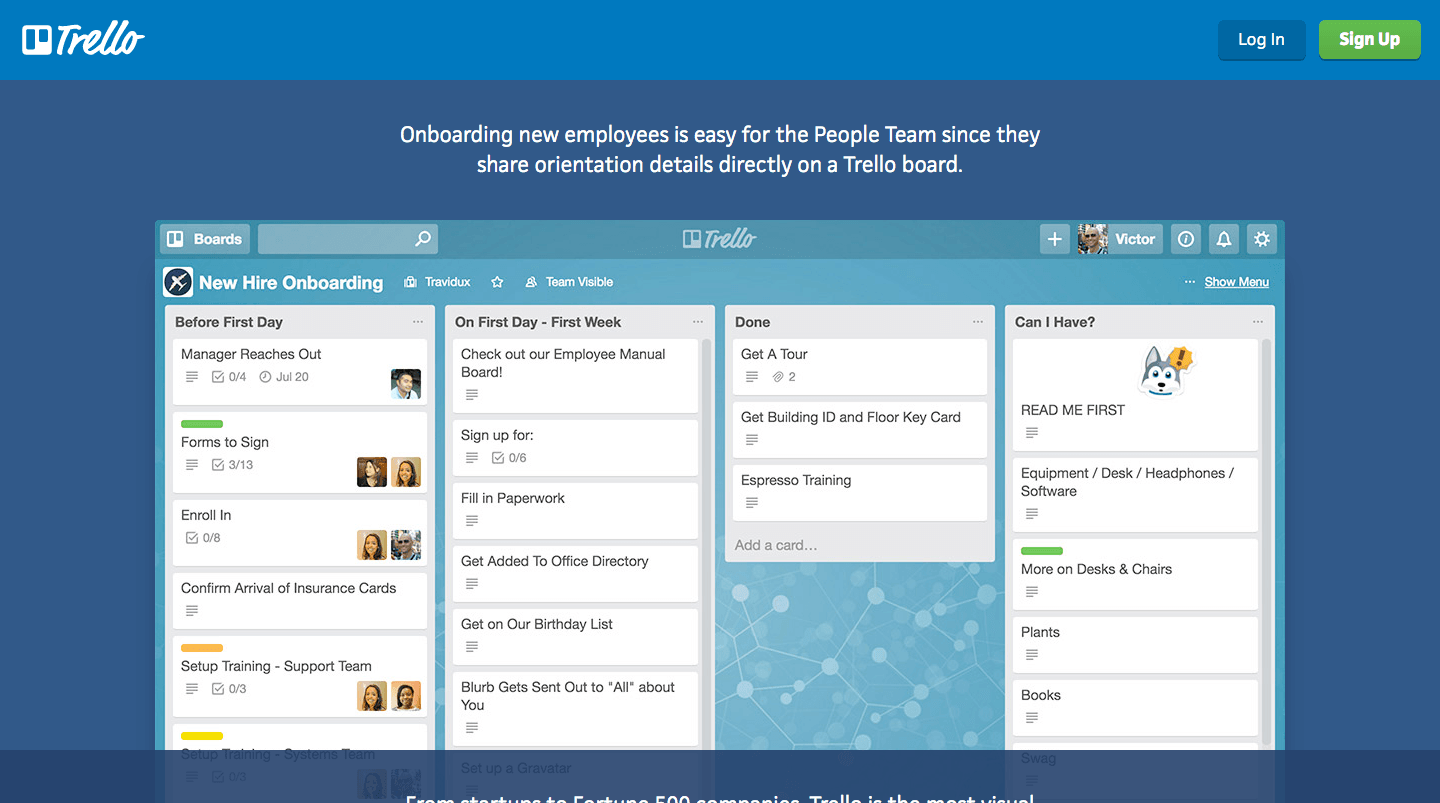This story is part of CNBC Make It’s The Moment series, where highly successful people reveal the critical moment that changed the trajectory of their lives and careers, discussing what drove them to make the leap into the unknown.
Amber Venz Box only wanted to earn a reliable income doing what she loved. She didn’t intend to help create an entire online industry.
The 36-year-old is the co-founder and president of LTK, a Dallas-based marketing company that connects more than 250,000 influencers and bloggers with over 7,000 retail brands with advertising budgets to spend. She’s credited as a pioneer of the creator economy with a business most recently valued at $2 billion, following a 2021 fundraise from Japanese investment holding company SoftBank.
In 2010, Box was an unpaid fashion blogger trying to promote her services as a personal shopper. She’d held some low-level positions in the industry: a fit model, an intern at Thakoon, an assistant buyer at a luxury boutique in Dallas.
When an article in The Dallas Morning News pointed readers to her blog, Box realized she’d made a mistake: Potential clients were reading her fashion tips and buying the clothes themselves. She wasn’t making a penny, and affiliate marketing — where blogs link out to retailers in exchange for a cut of sales — wasn’t yet commonly used in the fashion industry.
“That was an ‘aha moment’ of, I have to modernize my business so that I can actually continue to charge for the sales that I’m driving to my customers,” Box tells CNBC Make It. “That was the impetus for us starting [in 2011] what was RewardStyle, and is now LTK.”
She and her then-boyfriend, an electrical engineer and tech analyst named Baxter Box — they’re now married with four kids — adapted existing affiliate linking tech to fit her blog. Once she started making money, she realized she could sell the technology to other bloggers, who could benefit similarly.
Since launching, LTK has helped online creators earn at least $2.7 billion in pay-outs from retailers, according to the company. It has turned 240 influencers — all women — into millionaires, Box says.
Here, Box discusses the challenges of launching LTK, the risks of completely devoting yourself to an uncertain venture and where any aspiring entrepreneur should begin.
CNBC Make It: Can you describe the process of turning your fashion blog into an online business?
Box: [Baxter] saw me really struggling. We went for a walk one day, and he was like, “Anything’s on the table. How would you want to make money on this?”
My old business model [as a personal shopper] involved getting paid a commission. That seemed fair. That’s what I wanted to do here. So he researched and found some technology that we could apply back to this space.
I put between $500 to $1,000 towards engineering to get this going, and he did the same. I drew up, on PowerPoint, what I wanted it to look like. We met with this guy on the weekends and paid him piecemeal, hourly, to start coding it.
In 2011, we launched and I was able to start earning commissions.
Did starting a business feel like a big personal risk?
There was also almost no [financial] downside. I was in my early 20s, living at home, still eating my dad’s cereal. Worst case, this stays the same. Best case, you have a business where you get to do the things you want within this lifestyle that you wanted to create.
But there was a pressure of, “This better work, because I’m sacrificing everything to make it happen. And what if I do this for X period of time and it doesn’t? That’s going to just be this huge hole and pit in my life.”
I was spending 24 hours a day [on the business]. I was silencing phone calls. I was not spending time with friends. I abandoned a lot of relationships, and very quickly.
How confident were you that this would become a viable business beyond your own blog?
I was confident that people would be excited about it. Bloggers didn’t make money [at the time], and I knew that the second they made $100, that they would want to keep doing this. But I really didn’t know how we were going to pay the bills that we were incurring from hiring an intern, hiring an engineer.
One of the biggest challenges with retailers was getting them to believe that someone who had a website on the internet should be part of their marketing plan. The feedback I would often get was: “We work with celebrities or models. This is not part of our plan. We are a luxury brand, we are elevated.”
There were two key businesses at the time that were selling [luxury items] online, ShopBop and Net-a-Porter. I basically asked them to pay me a commission for the online sales that I was driving, and that’s when the business really took off.
You started LTK before most people knew the term “creator economy.” Did you feel like you were ahead of the curve?
No, I really didn’t even think of it as an industry. I struggled until 2015, when we fundraised for the first time, to try and explain the space that we were creating — articulate it in a way that investors were interested in.
I was talking about blogging, young girls on the internet, fashion. I was a young girl. This was my first business and I was from Dallas. It was very challenging to get investors excited about it and raise money around it. Most of the comments were like, “I’ll ask my wife,” or “I’ll ask my girlfriend.”
We raised $300 million [from SoftBank] in 2021. I think it’s probably one of the largest investments, if not the largest, in the creator space. That was when the industry, to me, really arrived.
What’s your best advice for recognizing a window of opportunity and deciding to commit to pursuing it?
The time isn’t “always now” — it’s always yesterday. If you have a real problem, then other people have that problem too. Solve it now, because someone is going to eventually be able to solve it.
It’s who gets there fastest, spreads the word and builds that community around it best. And that’s with almost every decision as a founder — you move with urgency to win.
This interview has been edited and condensed for clarity.
Feature Image Credit: Amber Venz Box, 36, is the co-founder and president of influencer marketing company LTK. Source: LTK