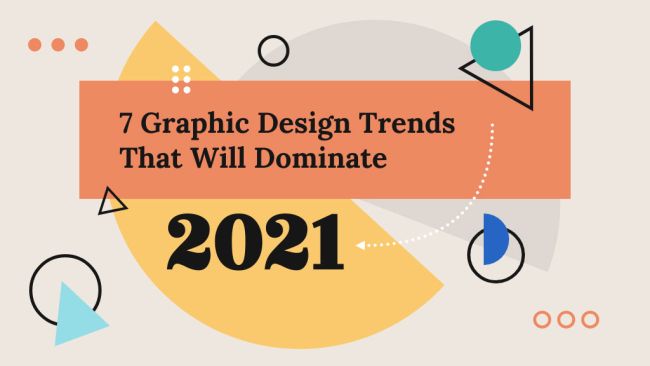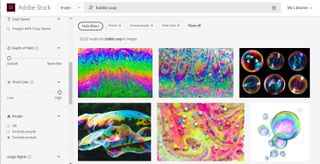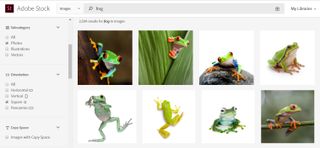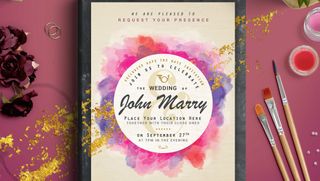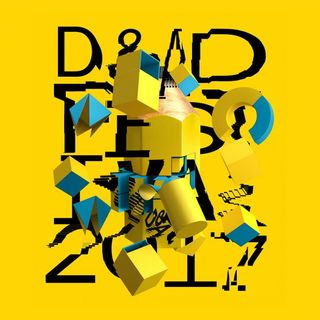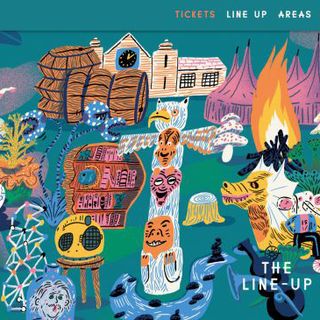By Jay Feldman, DO
If you’re anything like me, you’re probably sick and tired of all of the gurus telling you how easy it is to make extra income from a side hustle. This isn’t because those side hustles don’t work, but they don’t always provide the same successful outcome for everyone who tries them — especially introverts.
Since introverts are known to be reserved, quiet and thoughtful, the opportunity to earn some spare cash from side hustles remotely are perfect for them. Remote side hustles also provide introverts with the opportunity to make money on their own time without worry of a daily commute.
1. Freelance writing
Spending a few years freelancing to bulk up your writing portfolio of both clients and content can lead to a well-paying and flexible career.
Along with copywriting, blog writing and ghost-writing, finding a niche as a freelance writer for more technical pieces will allow you to charge clients more due to the dedication and focus they require. Sites like USA Wire will actually pay you to contribute content.
2. Graphic design
Many introverts who start dabbling in design — even if they haven’t designed before — find they have a talent for it.
Tools like Canva can help you design infographics, email templates, fonts and more. Before getting started in graphic design, consider:
- What kind of services you want to offer
- Your target customer market(s) and pricing
- Which software(s) you will use
3. Web design
Every brand in today’s world needs a website. Though building websites as a freelancer today is more challenging due to market saturation, it remains a strong side hustle option from the flexibility, creativity and control it provides.
Introverted web designers can set themselves apart from other web designers by becoming more talented in niche areas of web design, such as:
- SEO optimization
- Content strategy and creation
- Copywriting
- Social media management
- Establishing pay-per-click advertising campaigns
4. Video editing
Video editing provides introverts with the freedom to create their own schedule and negotiate pricing with clients. Tools like Magisto and Splice make the video editing process much easier than in years past, too.
Here are just a handful of markets to give you some ideas on which to target for a video editing side hustle:
- Conference videos
- Explainer/educational videos
- Marketing/promotional videos
- Recorded presentations
- Recorded speaking events
5. Audio engineering
If introverts have the essential tools at their disposal, they can quickly start offering audio engineering services like mixing, producing and tracking. Here are some things you need to do:
- Create a studio in the quietest area of your home
- Have a laptop with a strong processor
- Install DAW software like Audacity or Garageband
- Have a high-quality recording microphone
- Have a MIDI controller or keyboard
Audio engineers also offer their produced soundtracks to other industries such as podcasters or stock audio platforms, and even earn money by streaming their music online through apps like Spotify or YouTube.
6. Social media management
Social media can be a very lucrative side hustle for introverts. The trick to making real money from managing social media as a side hustle lies in the power of networking.
As a social media manager, your time will mostly be spent managing clients’ websites and social media accounts, approving comments and reviews and ensuring web pages are published on time.
Like many jobs and side hustles alike, the key to becoming a winning social media manager is being consistent in providing value.
7. Virtual assistant
Having a virtual assistant job as a side hustle entails routinely interfacing with only one other person. It can typically be done entirely remotely, too, making it more appealing to introverts.
Virtual assistants can expect to make between $10-20 per hour (depending on your employer) for a number of tasks like:
- Reading/writing/responding to emails
- Scheduling appointments
- Managing calendars
- Posting content on websites/social media
8. Taking surveys
There are plenty of legitimate ways to get paid by answering surveys, as many companies outsource survey agencies to gain insight on consumer behaviour. Most pay between $0.50-2.00 per survey, and each one shouldn’t take more than 5-15 minutes to complete.
9. Book reviews
Reading is a common hobby for many introverts, so why not get paid to read and review some books?
Some of the best sites to use to get paid for your reviews (and even get some free books) include:
If you already have an existing blog, you can also make money by writing sponsored posts or book reviews. If you have enough clients as a freelancer, you could also earn money as a freelance book reviewer.
10. Read emails
For introverts who shy away from the conversation, getting paid to read emails can end up being a dream side hustle.
Thankfully, there are now a ton of different sites you can sign up for that pay you to read other peoples’ emails, including the following sites:
For the more email-savvy introverts, inbox management is also a viable option.
Related: How to Start a Side Hustle: Find Your Idea
11. Start a blog
Blogging is a great way to make money that requires minimal interaction with others. Monetizing your blog may take a few months to see its potential, but the ability to create a winning blog you can monetize lies in:
- Creating quality content
- Producing content that can be consistently consumed and shared
- Partnering with advertisers to sell digital ad space on your blog
If you stick to this process, your blog can make money off the content you want to write.
12. Affiliate marketing
If you already have a strong following on Instagram, you can promote a brand’s latest product or service. Each sale you facilitate earns you a portion of the sale.
The potential income you can make through affiliate marketing is virtually unlimited, depending on the size of your target audience and their buying trends as consumers.
13. House sitting
If you’re looking to make money each month with almost no work or social interaction, becoming a professional house sitter may be your best bet.
As a house sitter, your mission is simple: stay at the client’s residence and occupy it in their absence.
House sitting is a common need for homeowners who routinely leave town or travel. If a client’s pet needs care, you can charge even more per day or week, depending on the client.
14. Podcasting
Starting a podcast as an introvert can prove to be a very lucrative side hustle depending on the topic(s) of audio content you produce, as well as the quality and consistency of that content.
Many podcasts are recorded solo, meaning introverts don’t need to worry about outreach to potential interviewees. Instead, spend that time to learn about how you can best market your podcast, and to who.
15. Transcription
If you’re an introvert with crazy-awesome typing skills, look into online transcriptions as a side hustle.
Transcriptionists convert audible conversations or content into typed documents. Today, everything from YouTube videos to legal proceedings requires transcription.
Transcriptionist work can pay very well for those with a knack for it, and most employer’s transcription guidelines tend to follow the most basic transcription training courses, which you can easily find available for free online.
16. Dog walking
Let’s be real: As an introvert, there are times when you will simply grow tired of dealing with other people. As a dog walker, the most interaction you’ll have with other people is through the dog’s owner.
Getting started as a dog walker is made even easier with apps like Rover or Wag. Depending on where/when/who you walk for, you can make between $15-30 for less than an hour of time that you spend walking!
17. Food delivery
Since the Covid-19 pandemic began, food delivery sales have been at an all-time high. For introverts with reliable transportation, this presents a great side hustle opportunity.
Becoming a designated driver for apps like DoorDash or Instacart offers ways to make extra money, including tips. Since the bulk of the work is driving, introverts may find this an appealing way to earn $10-15+ per hour, depending on where they live and the number of deliveries completed each day.
18. Day trading
The recent rise in cryptocurrencies such as Bitcoin and Dogecoin has seen millions become more aware of the earnings day trading can bring. However, trading on the stock, futures or foreign exchange market is where most day traders make their money.
According to one trading expert, the best trading times are when markets officially open and close (around 9:30am and 4:00pm) each day. Because the first hour of each day tends to be when trade prices are most volatile, trading at these times provides the best potential for profits.
Remember: you never lose money off of stocks you don’t sell, you only lose money when you sell (rather than buy) during the dip.