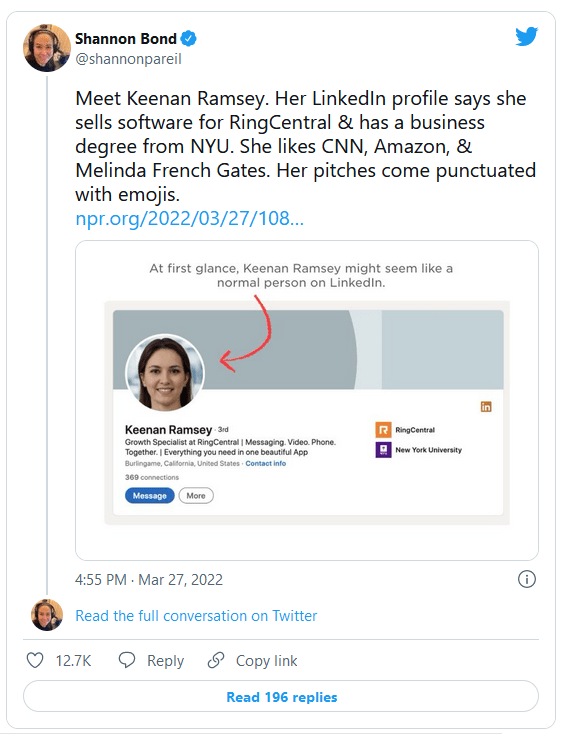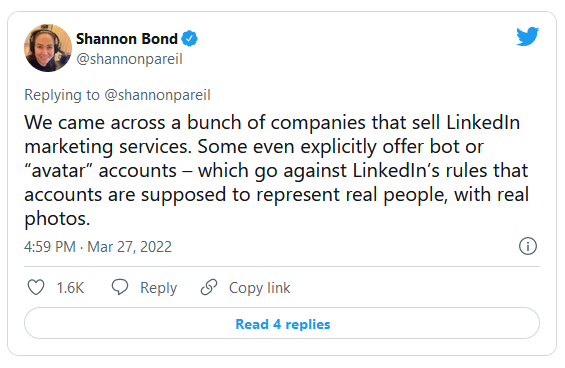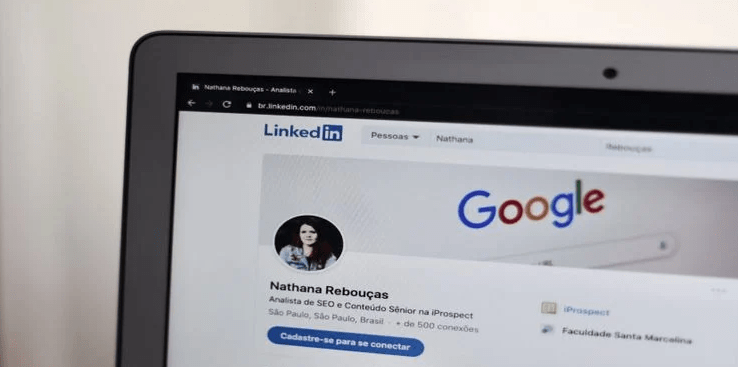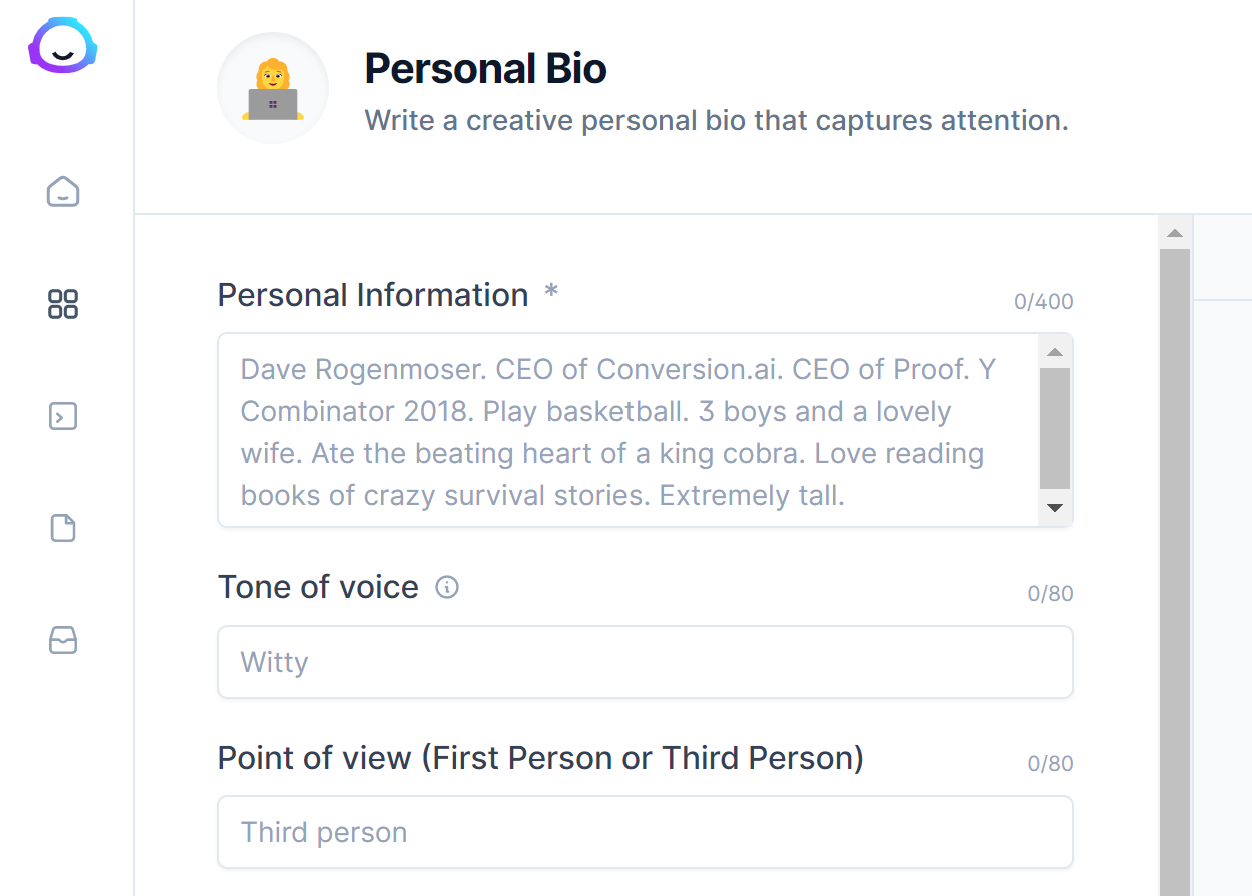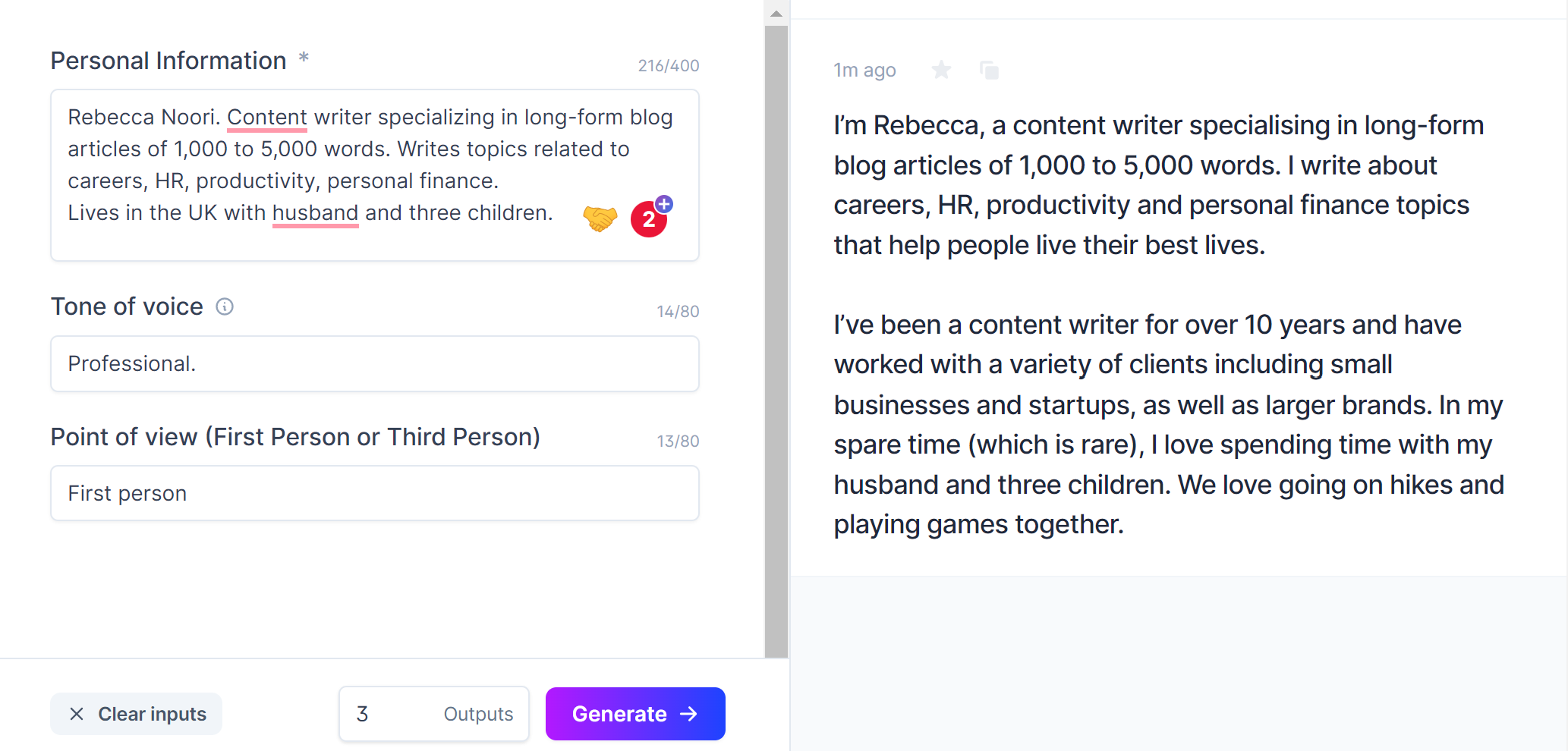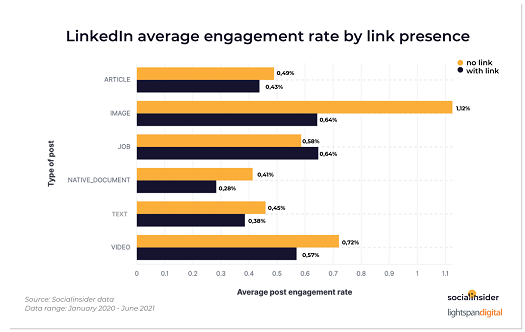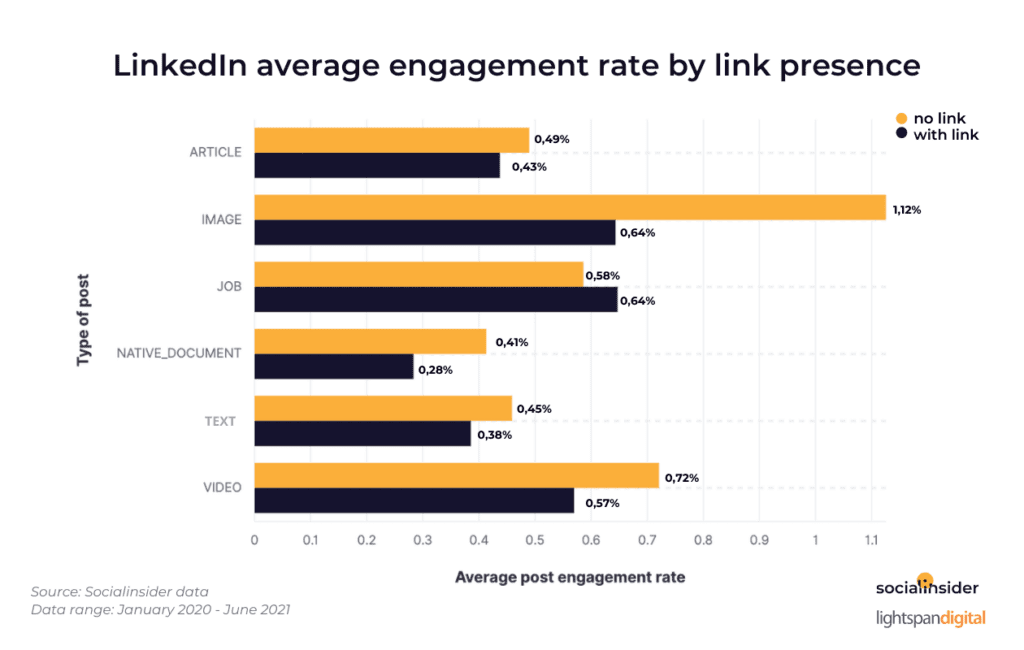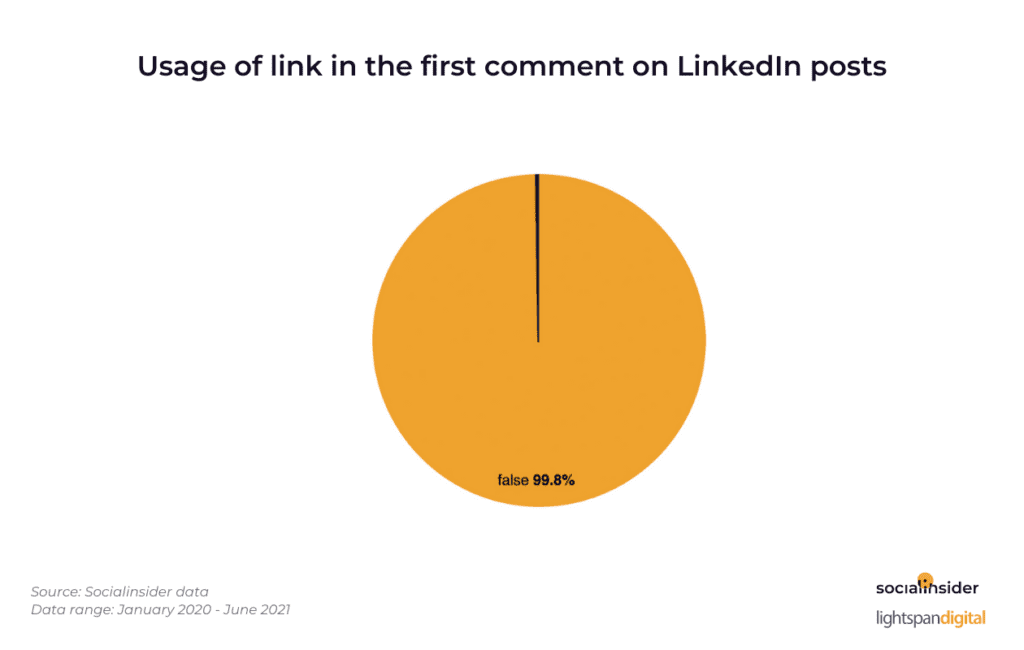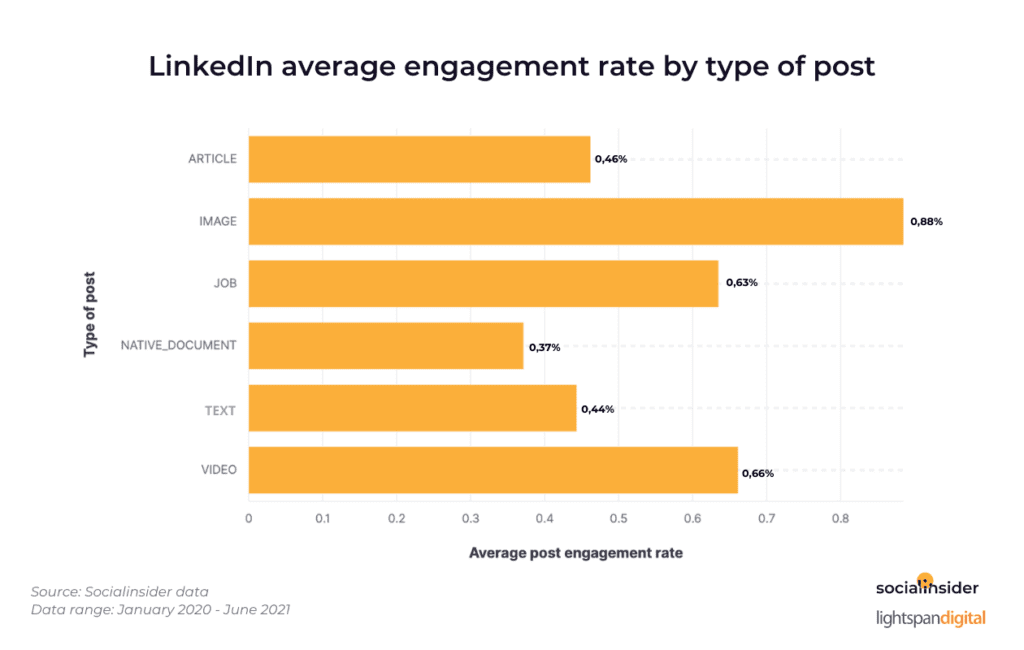By Hillel Fuld
How to bring your LinkedIn to the next level.
As remote work continues to enter the mainstream thanks to the pandemic, professional online platforms are becoming increasingly important.
There is a definite uptick in LinkedIn usage as far as I can tell and for me, that results in a massive spike in engagement.
However, people continue to miss out on amazing opportunities on LinkedIn due to poor etiquette, and that has to stop.
Here are five things you should do after connecting with someone on LinkedIn:
It might seem trivial, but say hello.
Every time someone adds me on LinkedIn, or for that matter, when I add someone and they accept, I simply say hello. Way too many people send a pitch as their first message and that just leaves a really bad first impression. It makes you feel like they only added you in order to sell you their product.
So as soon as you connect with someone, simply say hello. No pitch, no agenda, just a “Nice to connect” message. Remember this is social media. Don’t forget the social element.
Take a look at their profile and familiarize yourself with their work.
If this connection is to lead to a possible collaboration of some sort, you need to know what this person does, what they’ve done, and what interests them. If I had a dime for every irrelevant pitch I got on LinkedIn, I’d probably be able to buy the whole platform.
This is such an important stage that sadly many people skip. I’m not talking about spending hours studying this person or conducting a background check, just skim their profile and understand who this person is professionally.
Ask them about their work.
This is somewhat of a networking hack. Often times, I’ll sit down at a meeting and the entrepreneur I’m sitting with jumps right into demoing their product. Other founders begin the meeting with their pitch.
Here’s an important tip. People like to talk about themselves, especially if they do work they’re proud of.
So instead of immediately pitching or selling that person on something, simply write “It’s great to connect. What are you working on nowadays?”
It’s so simple yet so effective.
Think about what you can do for them.
Once again, so many people get this wrong. One of my favourite strategies in the world is Ryan Holiday’s Canvas Strategy. Allow me to quote you a few of my favourite sentences.
“There is an old saying, “say little, do much”. What we really ought to do is update and apply a version of that to our early approach. Be lesser, do more.
Imagine it for every person you met, you thought of some way to help them, something you could do for them? And you looked at it in a way that entirely benefited them and not you?
The cumulative effect this would have over time would be profound: you’d learn a great deal by solving diverse problems. You’d develop a reputation for being indispensable. You’d have countless new relationships. You’d have an enormous bank of favours to call upon down the road.
That’s what the canvas strategy is about – helping yourself by helping others. Making a concerted effort to trade your short-term gratification for a long-term payoff. Whereas everyone else wants to get credit and be “respected”, you can forget credit. You can forget it so hard that you’re glad when others get it instead of you – that was your aim, after all. Let te other take their credit on credit, while you defer and earn interest on the principal.”
Instead of thinking “What can this person do for me?”, think “What can I do for this person?”
If there is synergy, set up a call to explore.
First of all, contrary to the way many people use the word, ‘Collaboration’ doesn’t mean a person helping you or advancing your professional goals. It means both sides helping each other.
If, after completing all the above steps, you think there is potential for a collaboration, ask them if they’d be up to explore synergies over a call or a Zoom.
Online messaging is a good way to get the conversation started, but if you’re going to get granular, a phone call will always be more effective.
Of course, if you need this person more than they need you, or even in general, offer to be flexible on time and once you agree on a time slot, offer to send the calendar invite with all the details so it’s locked in.
LinkedIn has tremendous potential and I can tell you that I’ve had endless wins on the platform, but like anything else, it can be abused or misused, which will lead you nowhere in the best case scenario, or even get you blocked in the worst case scenario.
Like any other social platform, your golden rule should be two simple words: “Be human”.
Feature Image Credit: Getty Images
By Hillel Fuld
Tech marketer and startup adviser@hilzfuld