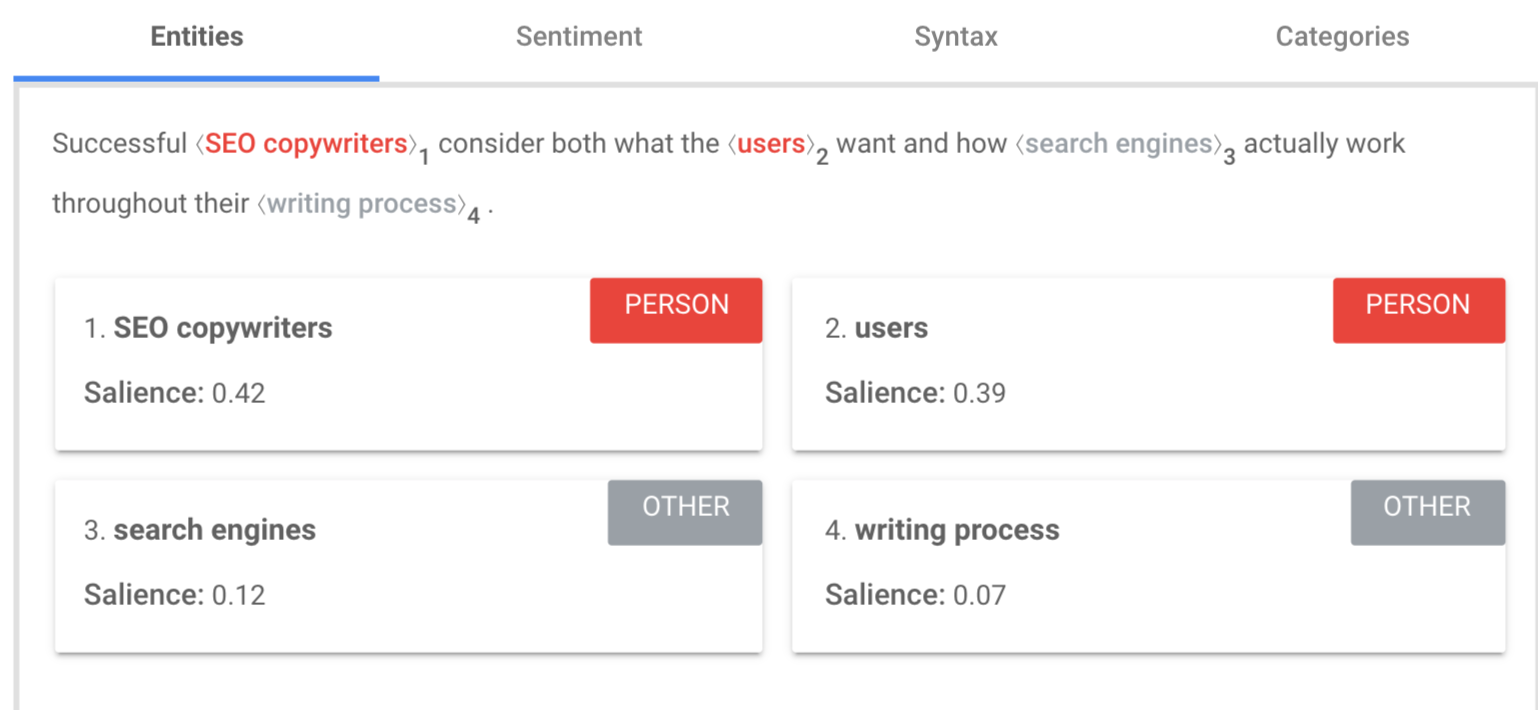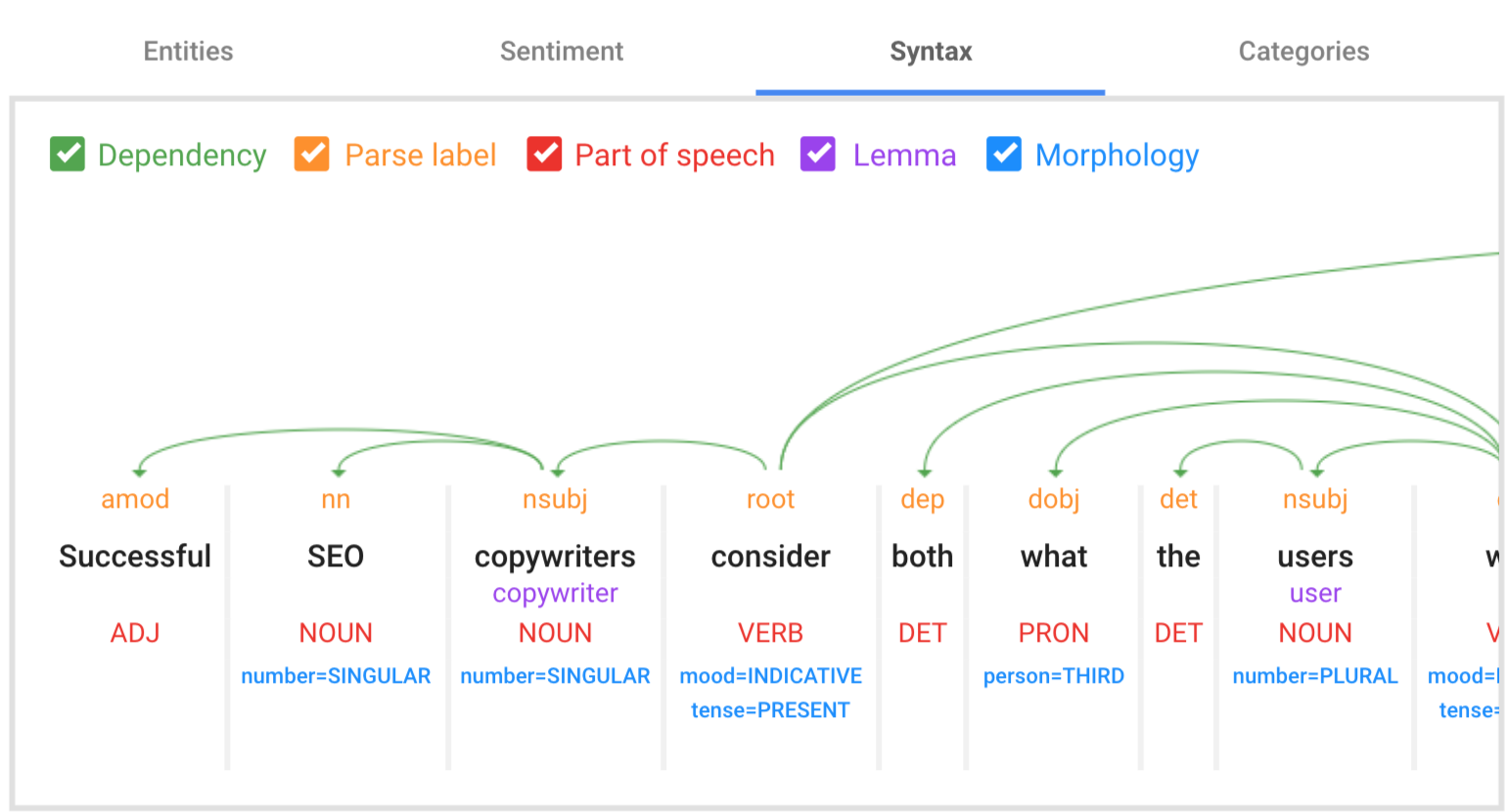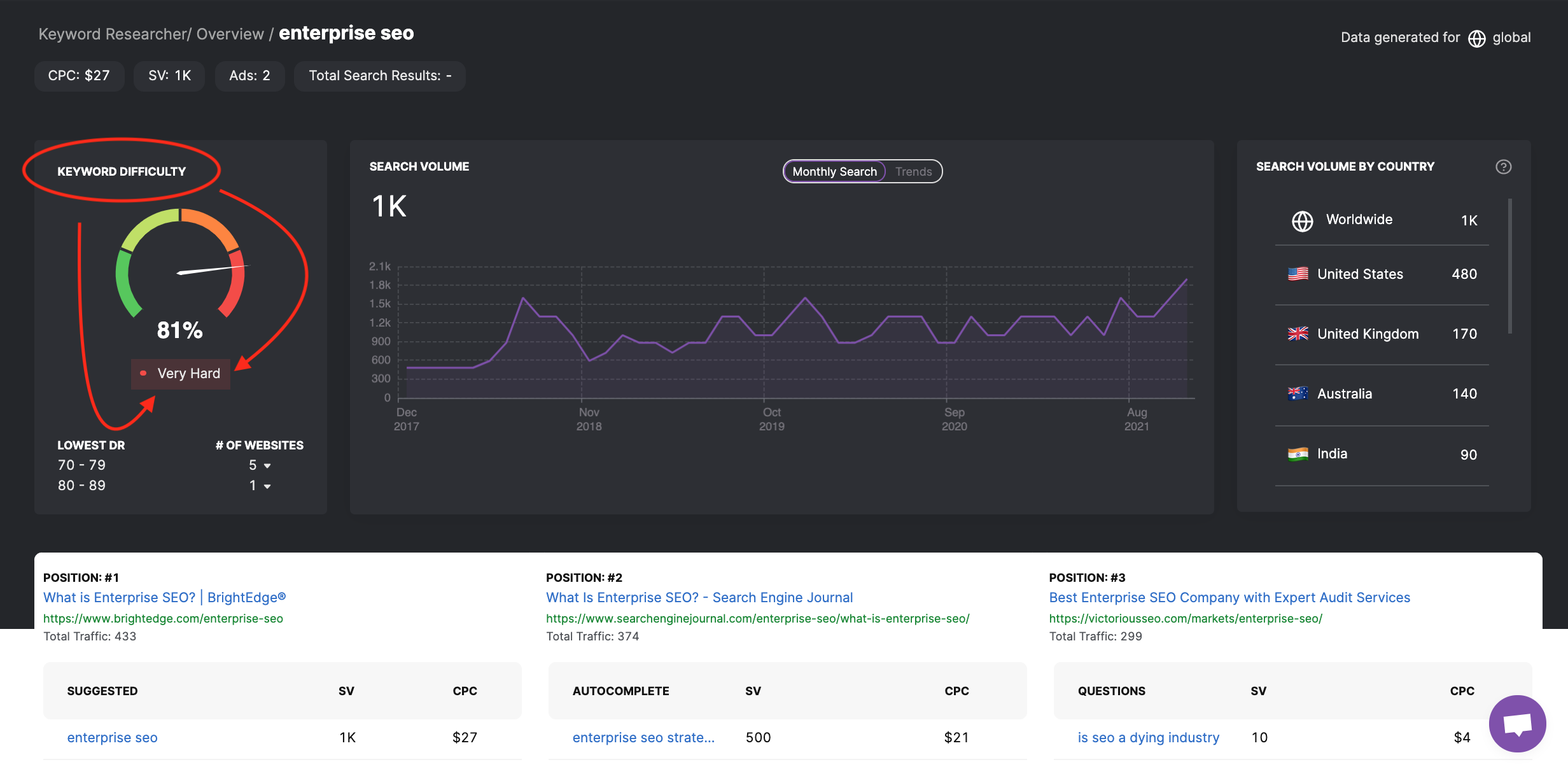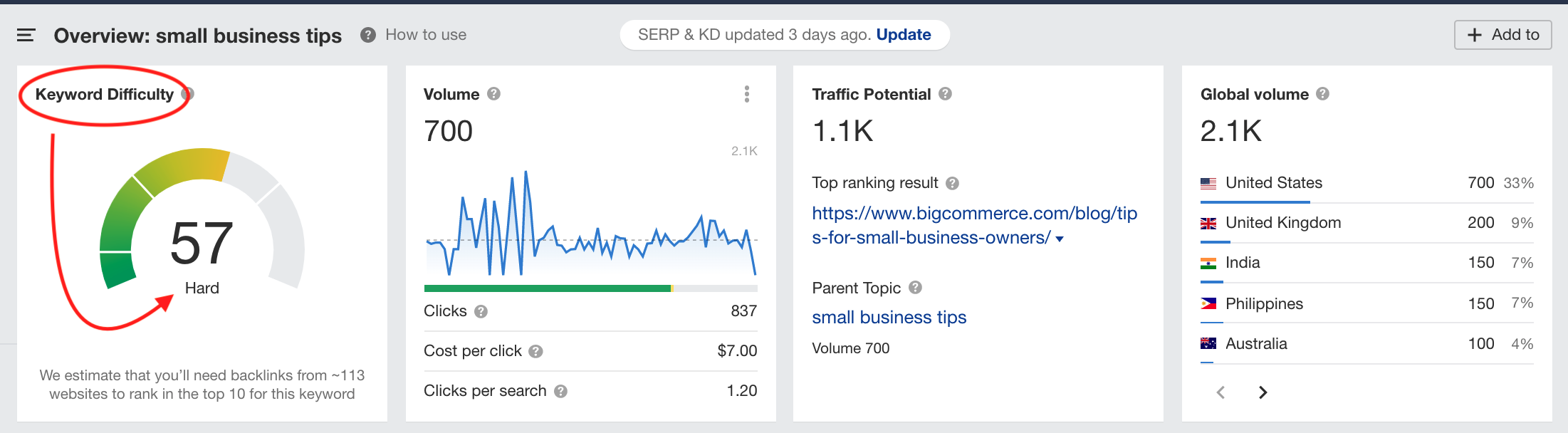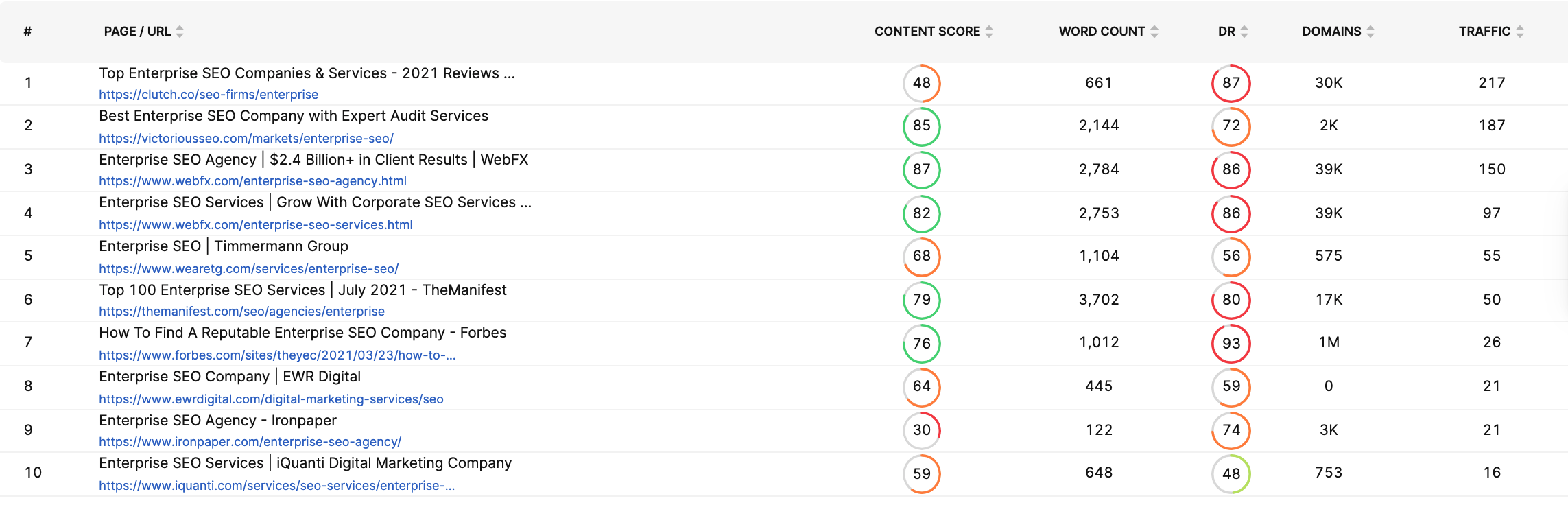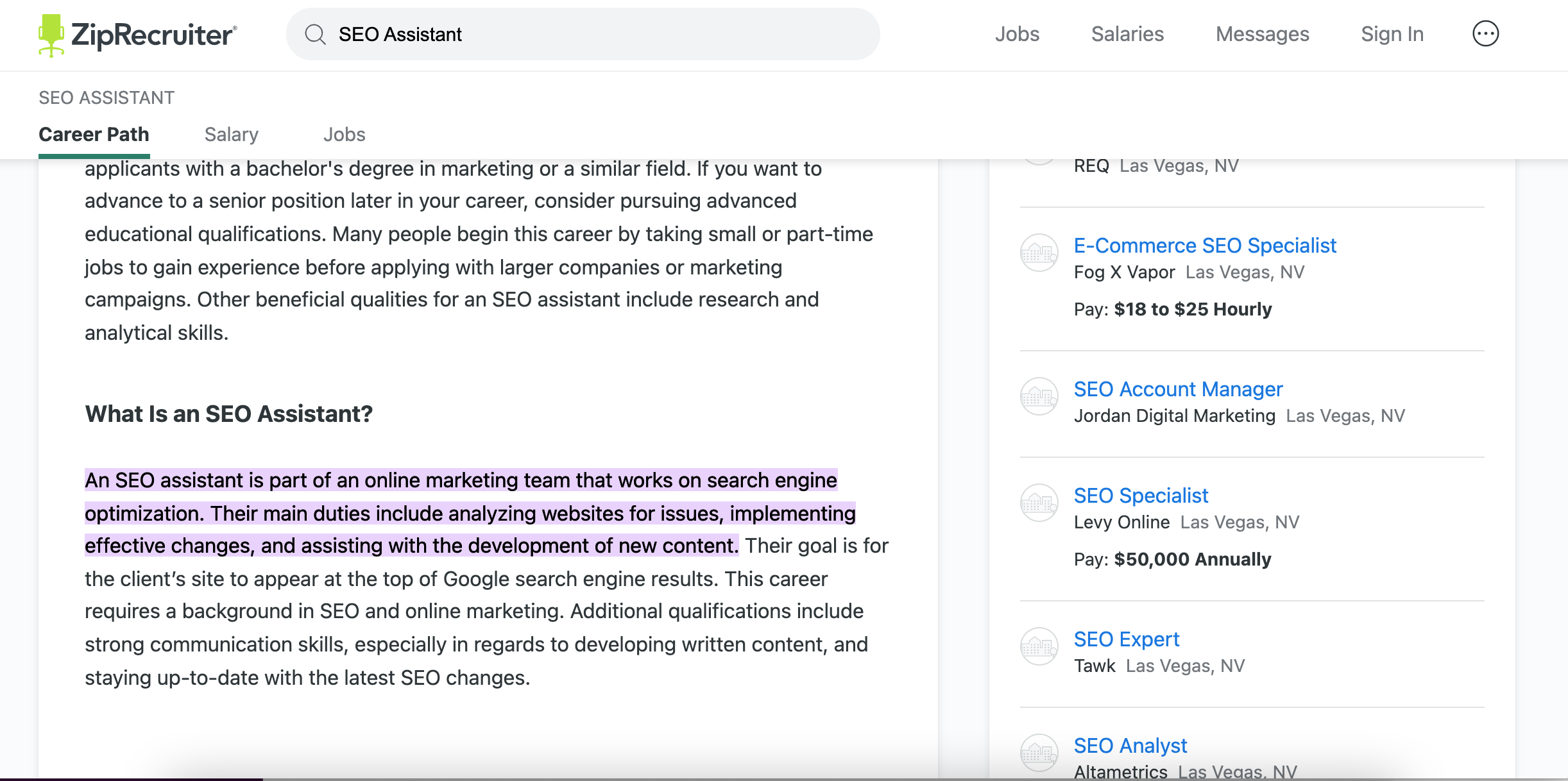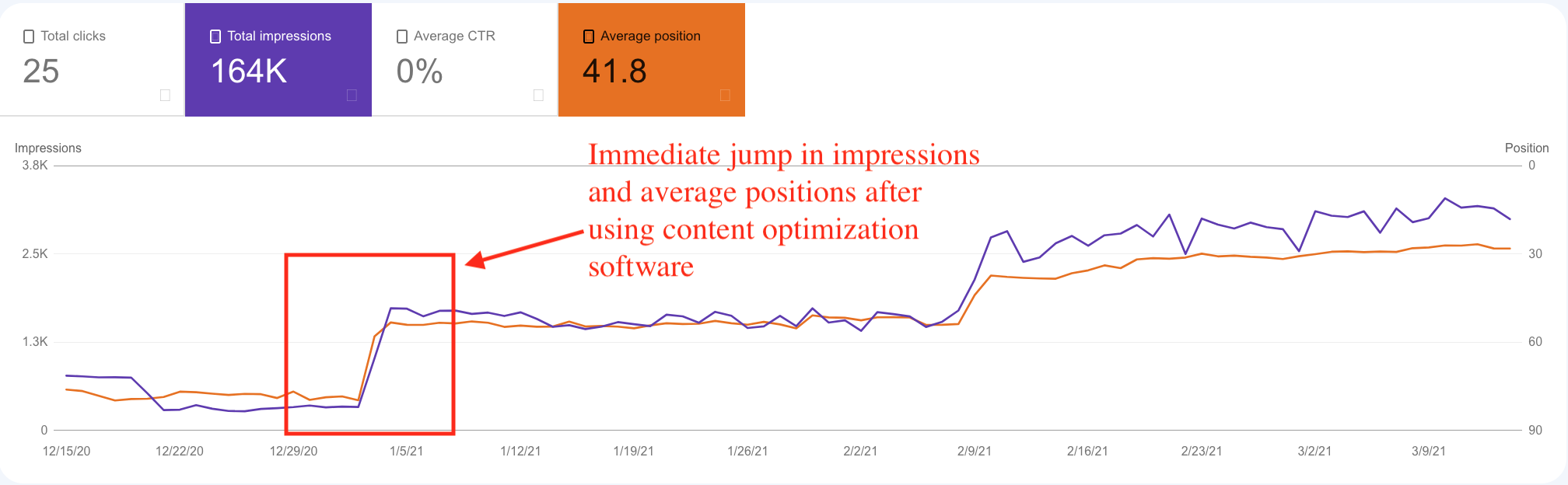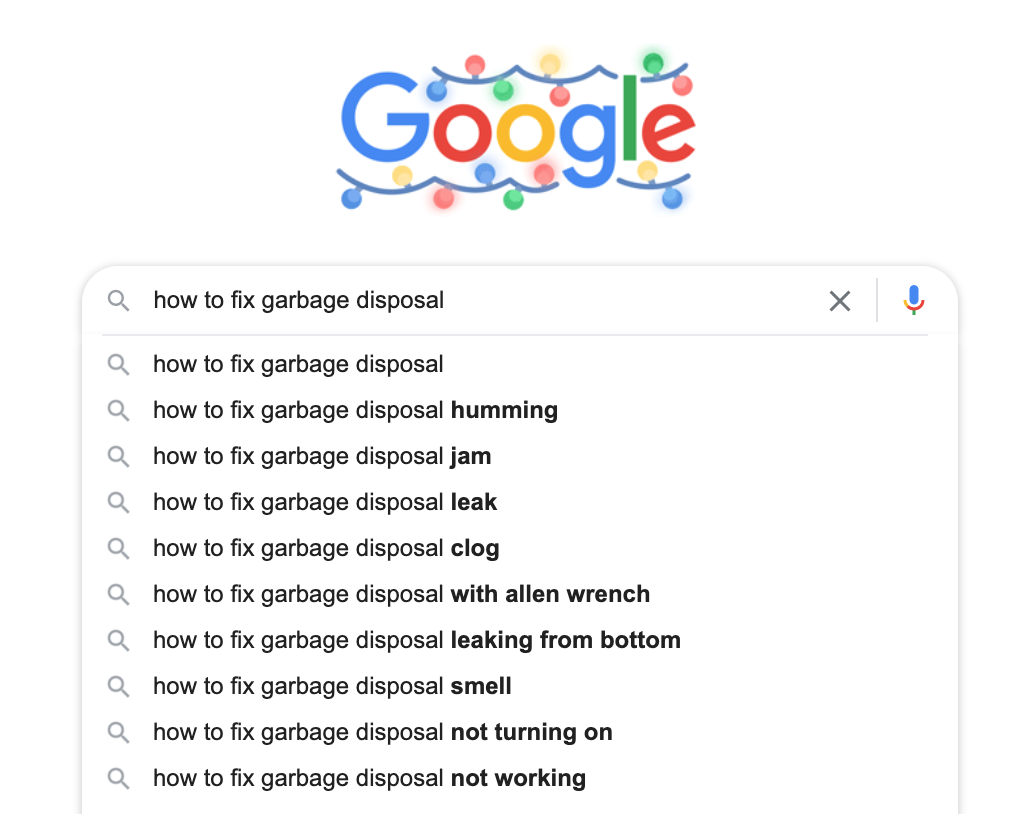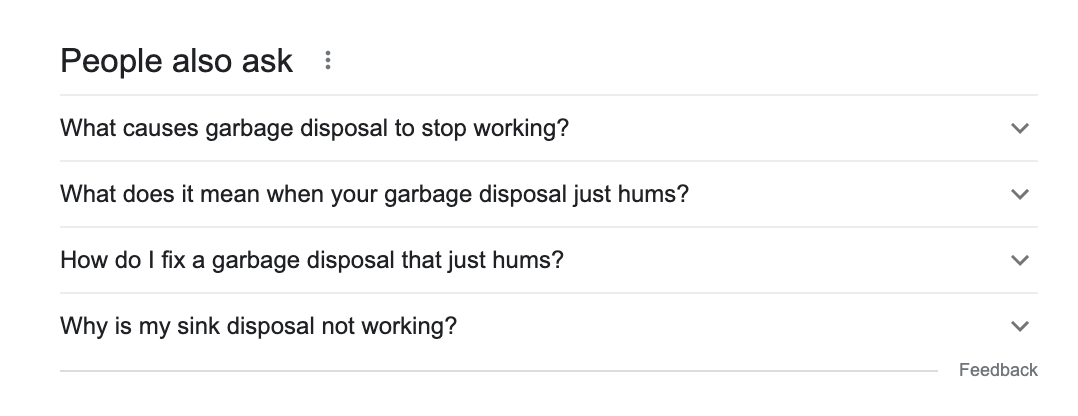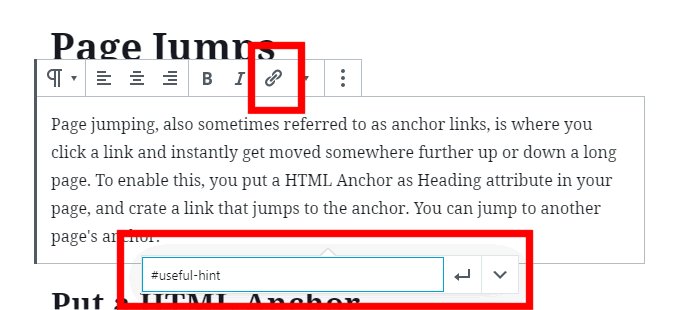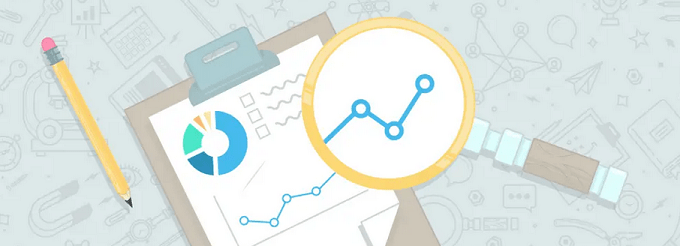Website migration is more than just an update. It’s a process of substantial change in your website’s structure or tech stack. Migrating your site can be time-consuming, expensive, and risky. But sometimes, it’s either the best or the only option.
Migrations usually take place when:
- You change your company’s name, so you have to move to a new domain
- You begin implementing the HTTPS protocol, making your site more secure
- You move to a new content management system (CMS), such as WordPress
- You do a major website redesign
- You change your site’s structure, to optimize for conversions or navigability
Nevertheless, if it’s not done properly, a website migration can have negative effects on your SEO. As a result, your ranking, traffic, and authority could drastically decrease.
What can you do to prevent SEO pitfalls? In this post, we’ll share 14 website migration best practices that will help you restructure or move your site without undermining your SEO efforts.
Let’s dive in.
Before you get started
To ensure a smooth transition, thorough planning and testing are key. This is why, before taking a look at SEO, we’d like to share some premises to get your website migration right.
Let Your Audience Know
Notify your users that your website will be moving. Migration is a challenging process. Therefore, there are chances of having some setbacks from time to time. Transparency is key and every large company does this. Tell your audience beforehand, so they can know what to expect, and plan accordingly.
Don’t Do It All at Once
A step-by-step approach makes changes easier to manage. Migrating the entire site in one morning might not be the best approach. Start by creating a staging site, and build your new website there. Once everything works smoothly, you can proceed to push the changes to your domain. This is especially useful if you are running multiple types of migration (e.g: URL, HTTPS, and CMS).
Do It When Traffic Is Low
Understanding your audience goes a long way. And, when it comes to migration, knowing when your traffic is low can be helpful. If you make major changes when just a handful of users are online, any hiccups will have a relatively small impact. Moreover, thanks to the lighter server load, your new site will be crawled and indexed more quickly.
Be Ready For Setbacks
Although website migration comes with great benefits, as aforementioned, it is quite challenging. Plan, test, and make the most out of your staging site. Don’t get discouraged if something turns out wrong, it’s part of the process.
Next, we’ll share a couple of tips that will help you minimize the chance of things going south.
SEO migration and why it matters
Search engines find your site, crawl it, and rank it over time. Google decides how to crawl and rank your site depending on certain data sources you provide. For example, your sitemaps or your site’s interlinking. When you modify your website, you modify that information as well. Consequently, applying an SEO migration strategy is crucial to not lose the visibility that took you so long to build.
Additionally, a poorly handled migration can turn your most linked-to pages into 404s. These changes would have an impact both on both SEO and UX.
With an SEO-focused strategy, you make sure you’re not losing visibility in the process of migrating your website.
How Long Does It Take?
On average, SEO migration takes approximately 3 months. However, the amount of time required for SEO migration will depend on how big your website is.
If your site has over 100 pages, it’s going to take way less than if your site has 3,000 pages. The duration of your SEO migration will depend on the amount of content you’re moving, along with any audits that may be necessary. Be patient and have all your resources ready.
Website migration checklist
The most effective way to migrate your website and protect your SEO efforts is to plan ahead. There are a couple of the steps you should follow to get it right:
- Audit your existing site
- Create a backup
- Set up a staging site
- Run a health check on your new domain
- Crawl your site
- Create a map of 301 redirects
- Update all your links
- Set up a custom 404 page
- Set up an XML sitemap
- Test on mobile
- Set up your schemas
- Update your robots.txt
- Keep control of your old domain
- Do a post-launch performance check
1. Audit your Existing Site
Before starting your migration, it’s important to conduct an SEO audit on your existing site. That way, you’ll understand which problems your current site has, and you will be able to fix them during your migration. Make sure you review:
- Duplicate content
- Content relevance
- Broken links
- Page structures
- Mobile performance
- Missing or duplicate meta tags
2. Have a Backup
It’s a good idea to back up your site before you start working on it. With a proper backup, you’ll be able to revert any site-breaking mistakes you may make.
3. Work with a Staging Site
A staging site is a private website that serves as a testing ground for new updates. We recommend you always work with a staging website. It’s extremely useful to test any new changes without affecting your live site. And, with the right SEO tools, you can even do SEO testing on staging.
4. Do a Health Check on your New Domain
If you’re moving to a new domain, you should check its organic health first. In other words, you should screen for past or current problems in the domain, so you can have a clear idea of what you might face in the future. These problems could be:
- Past penalizations for spammy content or backlinks
- Irrelevant or spammy current backlinks pointing to your website
By checking the metrics and the history of the new domain you can know what it used to contain (e.g: games, adult content, literature, etcetera), what Google relates it to, and see if it’s beneficial for your business or not.
5. Crawl Your Site
Crawl your site and create a URL and content inventory. With it, you’ll be able to:
- Get a general look at your URLs
- Detect problems and correct them on your staging website
- Set 301 redirects and map old URLs to new URLs
- Detect outdated internal links and update them to reflect the new URL structure
- Set optimization priorities
Tools like ScreamingFrog and Moz are great for this task.
6. Set Permanent Redirects
Once you have listed all your URLs, you’ll notice which ones are working as intended and which ones aren’t. It’s time to fix that.
Every URL in your new website must take users somewhere. But it can be hard to ensure that after you’ve changed your URL structure.
That’s what 301 Redirect maps are helpful for. By using a 301 Redirect map you can redirect all your problematic URLs to new and better pages.
How you’ll set 301 redirects will depend on your CMS and your preferences. But, in most cases, it’s as simple as opening your .htaccess file (which you’ll find at the root of your domain), and adding this line:
Redirect 301 /old-page.html http://newsite.com/new-page/
Remember to replace “/old-page.html” and “http://newsite.com/new-page/” with your old and new URLs respectively. Do this for every new redirect.
For each of your missing pages, you need to find a destination on your new site. We urge you to be attentive and careful when setting up redirects. We recommend that you use Google Search Console to handle both redirects and the indexing of your new pages. You can manually submit your URLs into Search Console and ask Google to crawl them.
7. Protect your Links
Once you’ve updated your new URLs and know how they’ll be, it’s time to update internal links. Thus, you can prevent broken links or internal redirects. ScreamingFrog is useful for this.
The same applies to backlinks in other websites directing to your website. You can get a look at your backlinks with a tool such as Majestic, MozLink Explorer, or Ahrefs. If the URLs those sites are linking have been redirected, you shouldn’t need to contact them. But, if the content in question has been removed and you don’t want to set up a redirect, you can:
- Create a new piece of content under that URL
- Leave it as is (which makes you vulnerable to broken link building strategies)
- Contact the editors of the sites that link to yours, and ask them to replace the link
8. Have a custom 404 page
Despite all your efforts, there might still be some broken links left on your site, after you launch. This is why it’s essential to have a custom 404 page to redirect users to navigate through your site. Otherwise, they will encounter a blank page and will likely leave.
Make sure your 404 is optimized to take users back to your website’s home. You can also lead them to pages that may be relevant for them. For instance, you can list your most visited pages on your 404.
9. XML Sitemap
Create a new XML sitemap and upload it to your Google Search Console. Thus, it will be easier for search engine bots to understand your website’s structure.
Most sites have two types of sitemaps:
- An XML sitemap, made for bots
- An HTML sitemap, made for humans
The HTML sitemap is usually found on the site’s footer. The XML sitemap, on the other hand, is accessible by adding /sitemap.xml to a website’s root domain. For instance, https://jeffbullas.com/sitemap.xml
Make sure both of these sitemaps reflect the new changes on your site. Depending on your CMS, you may be able to automatically create and update your sitemaps with a plugin.
10. Responsivity Matters
Before indexing your site, Google will evaluate your mobile experience. Consequently, building your new website with mobile UI in mind is vital.
Google has also shown a preference for sites that use Accelerated Mobile Pages (AMP). So, consider the possibility of delivering your content to mobile users in this format.
11. Mind About Schema
Schema is a set of data vocabulary that helps search engines understand your content. While implementing it doesn’t directly translate into better rankings, it can help you get rich snippets and lead to more clicks.
If you don’t use it yet, give it a go. And if you already do, don’t forget to consider it for your migration.
12. Update Robots.txt
You can use robots.txt files to offer suggestions to search engine robots about how they should crawl your site. Your robots.txt should always include:
- Files and directories that search engine robots aren’t allowed to crawl
- Your sitemap’s URL
Create a robots.txt for your new website, and update it on Google Search Console. That way, you can prevent Google from crawling sensitive directories. For instance, if you’re migrating to WordPress, you may want to disallow robots on the /wp-admin/ directory. In that case, you’d include the following in your robots.txt file:
User-agent: *
Disallow: /wp-admin/
13. Don’t Let Your Old Domain Expire
If you let your old domain expire, someone else may buy it and take advantage of your backlinks. On the other hand, by staying in control of your domain, you can:
- Maintain control of your online reputation
- Make sure all backlinks are properly redirected
14. Post- Launch: Check Performance
Once your new website is live, you’ll have to check if it meets your performance standards.
Chances are that, after a change (however large), your position in the SERPs won’t be instantly affected. A couple of weeks after your new website has gone live, conduct an audit and check:
- Engagement metrics
- Speed across different devices and browsers
- Average SERP positioning
- Organic traffic
- Backlinks
SEO isn’t a one-off project. It’s a consistent effort. And, the longer you invest in SEO, the better the result you’ll get. After migrating your site, use technical SEO tools regularly. That way, you can stay on top of any new changes that may impact your position in the SERPs.
Key takeaways
Migrating your website is a big challenge that should be taken only if it is worth the effort. You can protect your SEO wins by working with the right tools and implementing best practices.
If you don’t have the expertise to face these challenges in-house, don’t hesitate to reach out to a professional. It’ll be worth it.
Clay Kramer is the Head of Product at SEORadar, an SEO disaster prevention tool used by thousands of people worldwide.
Sourced from JeffBullas.com