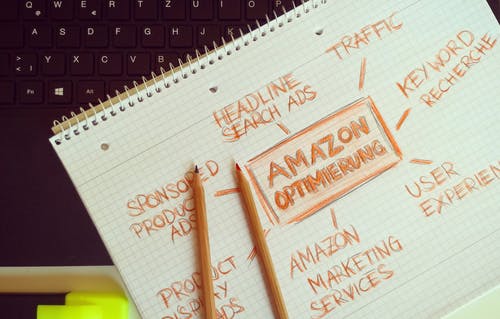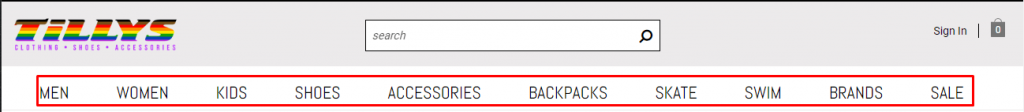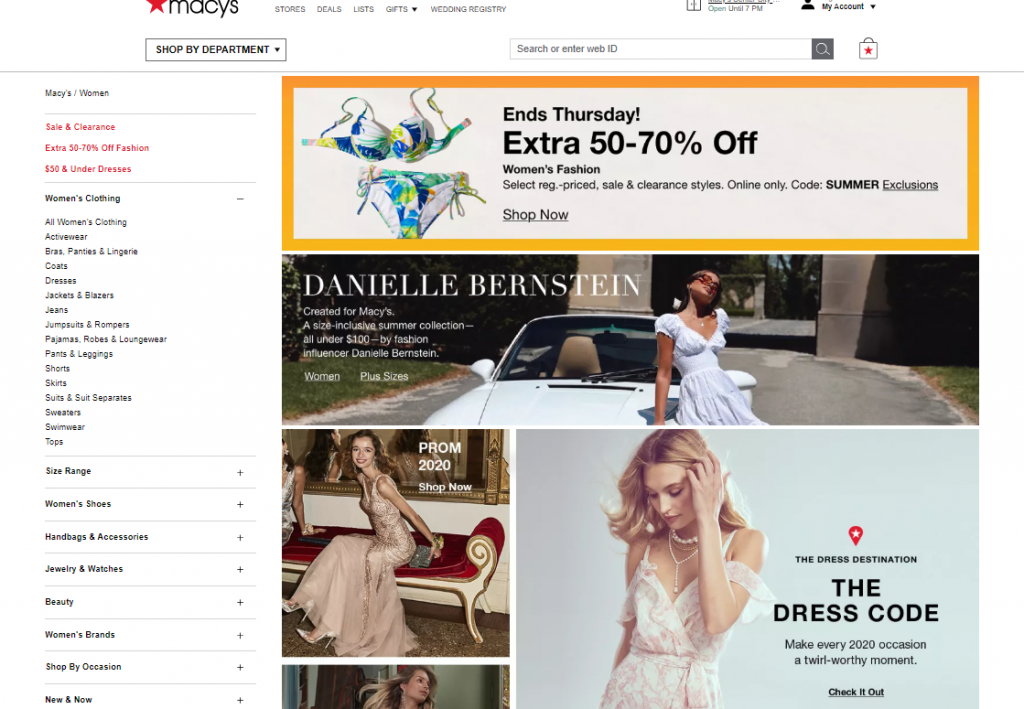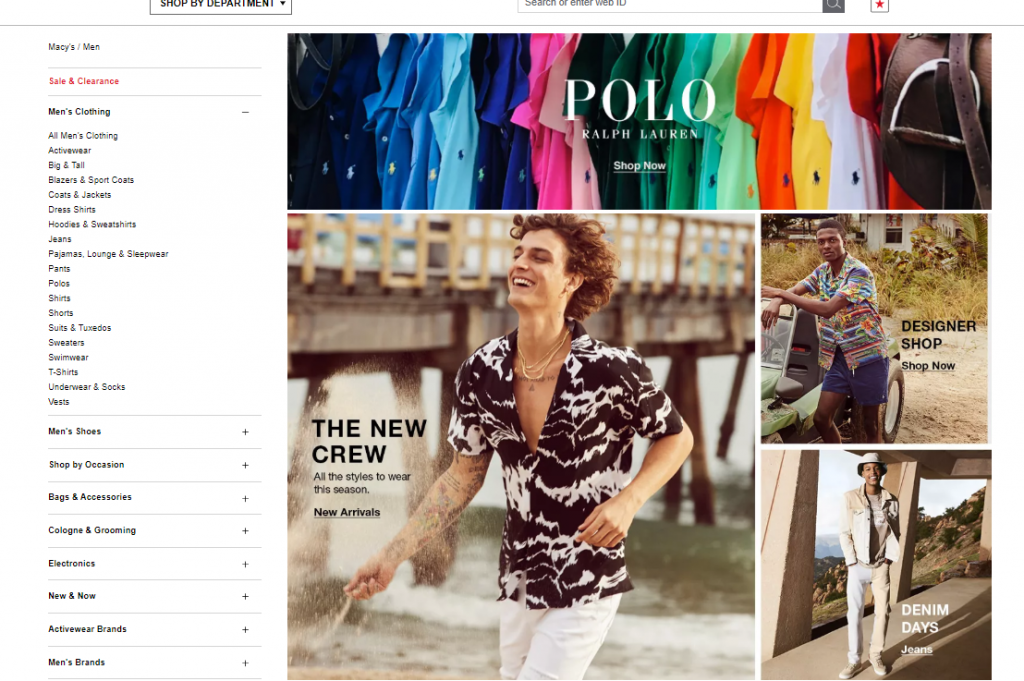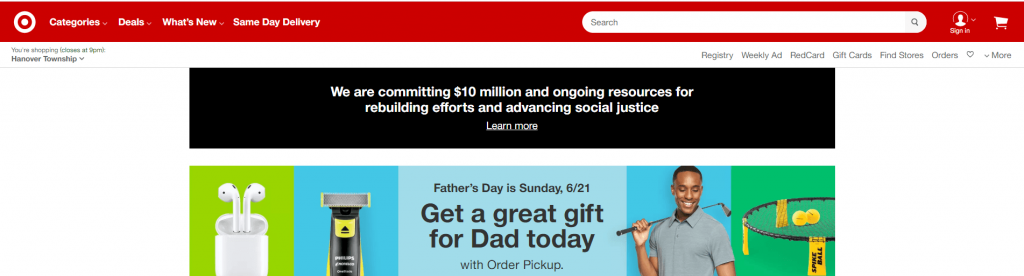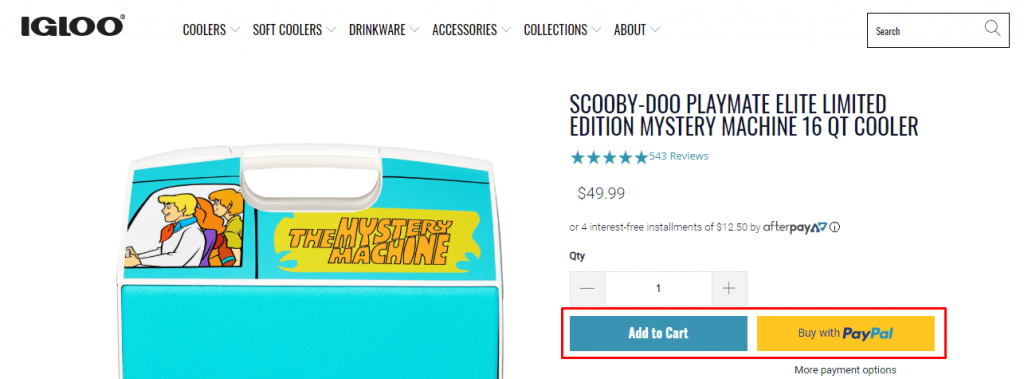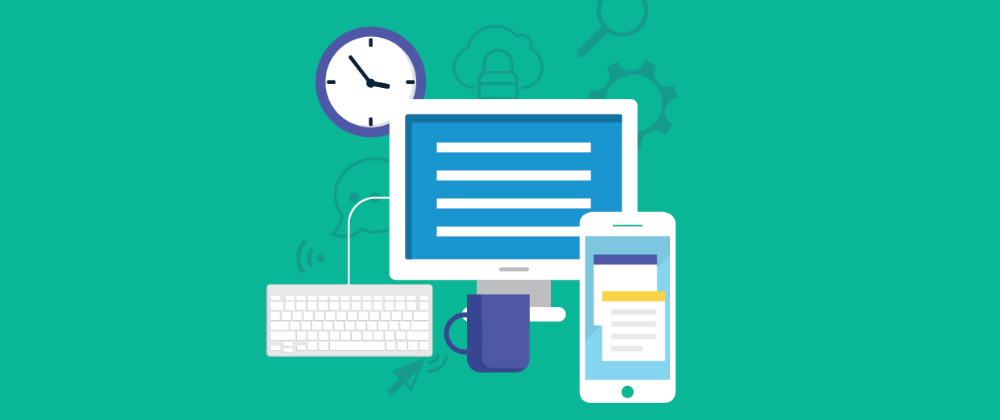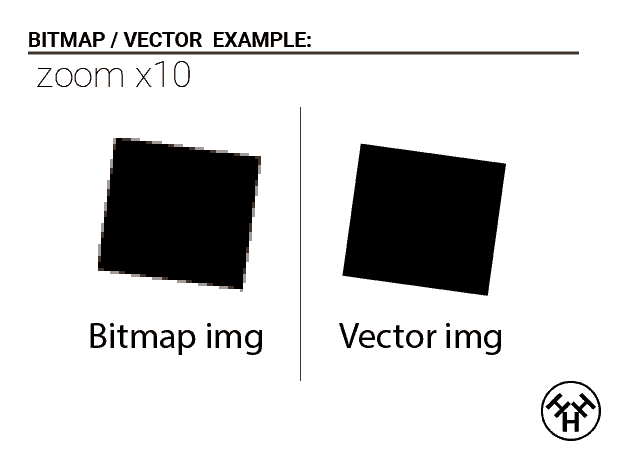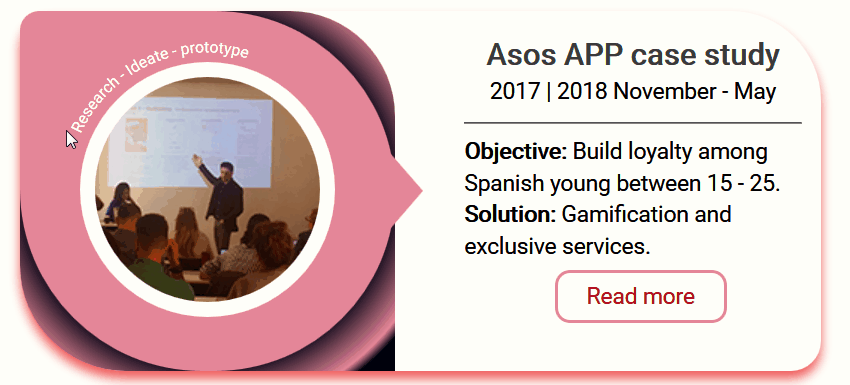Black is, arguably, the queen regnant of all colors. It emanates dominance, mystery, elegance, and reflects a wide spectrum of emotions. Depending on the context, it can be conservative or unconventional, luxurious or minimal. Its usefulness simply knows no bounds.
Thanks to its versatility, black plays an important role in all forms of art. In design, it is often used as a standalone color, mostly in logos, as it can help add a touch of power and sophistication to a brand. Think of Louis Vuitton, Gucci, Chanel, Adidas, or Nike, to name a few. However, black can also serve as a spectacular backdrop for websites. It helps put all other elements in the spotlight and accentuates the brightness and vivaciousness of surrounding colors.
Below you’ll discover 25 stunning examples that prove the potency of black as a background color. While some of them use the simple yet timeless combination of black and white, others combine a variety of colors with their black backgrounds. But they all unquestionably illustrate how dark designs can help brands and individuals differentiate themselves from the crowd and create awe-inspiring projects. The websites we’ll introduce you to are:
Synchronized Studio is a team of creatives and experts in digital art direction, branding, web design, and much more. A word that best describes this website is – powerful. There’s a loading animation that looks like a lightning bolt tearing the dark background as the numbers go from 0 to 100 indicating the loading status. The background is particularly interesting. For one, it’s not static. It resembles black silk wrinkled sheets, and the movement of your mouse causes the “sheets” to stir. The cursor leaves a lime-colored trace behind that adds a touch of color to the homepage. Inner pages are black and white, save for the projects page which is especially fun to explore because of the horizontal drag effect.
Trip in the Dark is an astonishing project created by the Voskhod digital agency that I could wax poetic about ad infinitum. While the website loads, you first see a blinking eye placed on a black background inviting you to be patient while you await for your adventure in the dark to begin. You can then choose the way in which you wish to experience the site – with your ears, eyes, and/or by using your voice to interact with it. Once that’s settled, you’re introduced to Volodya, a not-your-typical tour guide. The background is initially white, but as he begins to narrate his experience and informs you that he’s visually impaired, the light switches off and you’re enveloped in darkness. He tells you his story using his voice as well as through a series of spectacular illustrations that lead you to a crossroads. There you can choose between exploring places or getting to know locals. If you select the former, you’ll be able to make your own map based on the real sounds of the city. You can select a maximum of 5 sounds that you should place in designated slots to then see your route through Yekaterinburg. If you go right and choose to meet locals, you’ll have the opportunity to hear several interesting stories that highlight the importance of listening to sounds, both external and the ones within ourselves.
Andrew Leguay is a designer who specializes in branding, digital products, and lifestyle marketing. His creativity is evident in every single pixel of his commendable portfolio website. As you wait for it to load, the screen becomes more and more chaotic with each passing second. Words such as organization, strategy, branding, marketing, culture, product, framework ambush the screen and are all you can see at one point. It all clears out in an instant and then you get the chance to explore Andrew’s work. The entire website is designed using just three colors – black, white, and dark orange. The background is black, which allows the featured elements to stand out. The font choices are interesting and unusual, especially the typefaces used in headlines. And when it comes to animation effects, the glitching on scroll effect wonderfully complements the cool vibe of the entire site.
Yuto Takahashi is an art director and a web and graphic designer. His website is mesmerizing from the get-go. The homepage starts off with a somber background image of a woman that appears to be submerged underwater. This composition looks calming and mystical, and it stands as an alluring invitation into Yuto’s creative world. To dive into it, you must first hold down the mouse button for a few seconds. What you’ll discover are his works masterfully displayed on a black background. The color palette he used on the website is not overpowering and it subtly contrasts the dark background. While you scroll and the projects appear on the screen one after the other, you’ll notice how their surface is wavy, resembling turbulent waters. As soon as the scrolling stops, the scroll-triggered animation effect is gone and the images become still. If you click on any of the pictures, you’ll see an in-depth presentation of the featured projects.
The website of Clement Merouani, a French art director and photographer, looks like a modern online art exhibition that you can visit and admire from the comfort of your home. You can control the carousel of his colorful works with your mouse. As you scroll or drag from left to right or vice versa, you’ll notice how the edges of displayed images become protuberant. The side towards which they lean depends on the direction in which you scroll. Clement’s website is essentially minimal and well thought out. The background is dark, elegant, and it ensures his works are in the spotlight. There are no distractions, no redundant elements that might draw your attention away. All the while you stay focused solely on his art. If you click on Index at the top left corner of the screen, you’ll see all of Clement’s works displayed in the Pinterest style on a black background.
Sam Phlix’s website is minimal to the core and a perfect example of how you don’t have to go overboard with special effects to make an eye-catching online presentation of your work. There’s a black backdrop, big white letters, and monochromatic imagery. Oh, and a carousel, the “wild child” of this site. If you bring the pointer on the wheel and hold the mouse button, the carousel will start to spin, simultaneously inverting the website’s colors – the background becomes white and the letters turn to black.
A Day Out’s works are displayed in large, irregularly-shaped, multi-colored blocks dotted all over the dark background. The masterminds behind this studio have cleverly used colors and the shapes of displayed elements so that you can’t help but feel the strong pull to explore their portfolio. Even as you click on a project of your choice to learn more about it, the black background will still be there with large imagery added on top of it to show you every single aspect of the selected project. Back on the homepage, the studio’s name is written in large typography and is visible at all times. As you scroll, the letters start to move, going from one side of the screen to the next, often swapping places. The fonts these guys used are very simple, colored in white, and placed in stark contrast with the darkness behind them.
Spatzek Studio’s website looks powerful and bold from the first scroll to the last. The riveting visuals and witty textual content form the perfect amalgam that illustrates the studio’s creative genius and their skillset. They say they don’t want to over-complicate things but rather care about emotions and creating projects for humans. It goes without saying that their homepage looks spectacular, but the about page is probably unlike anything you’ve seen before. There are yes / no questions to which you must answer before getting to read the studio’s bio. The text alone is fun to read, but thanks to the hilarious videos they’ve added to the description, things become all the more fun for the visitor. There’s a lot going on no matter what part of the website you go to. Lots of motion, large fonts, video content, etc. but everything looks harmonious because of the neutral black background.
The Digital Marketing Conference is organized every year by the famous Russian creative agency Possible. The website they’ve made for the 2019 edition is nothing short of majestic. You feel like you’re suspended in the air, exploring the continuously rotating dark universe of the conference by dragging the mouse cursor in every which direction while eerie sounds play in the background. All you see is black and white, with traces of red here and there. Above you are the starry skies with the DMC 2019 logo shining bright in the middle of it. If you keep looking up, the logo fades away, the stars spin harder and lose their form, and you feel like you’re sucked into some kind of digital vortex. Before you get dizzy, it all clears out after a few seconds, and the sky goes back to being starry again. Interactive links are placed at eye level and they carry info about the event, its program, speakers, etc. If you look down, you’ll see a map of Moscow with a clearly marked conference hall. The creativity of this 360° project doesn’t cease to amaze from one pixel to the next, and you can experience it even in VR.
Design Canada is a documentary film that introduces us to the finest Canadian graphic designs. The website was created by the phenomenal Locomotive agency. They’ve designed it in quite a simple yet compelling way, relying mostly on the colors of the Canadian flag – red and white. The background is black, which helped accentuate the iconic logos and other design examples. Animation effects, transitions, and micro-interactions are engaging, and they help make the browsing experience smooth, enjoyable, and entertaining.
The majestic Throwbacks Music takes us back in time and gives us an entertaining, interactive 3D music experience. The black background is omnipresent on the entire website. We can listen to the great old songs that are popular to this day and learn more about musicians who created them. The library of featured artists is displayed in the form of a carousel, and as you move from one artist to the next, you feel as if spinning a record. The pictures of artists are black and white until you stop “spinning”, which is when they gain color. When you find a musician you like, you can hear a preview of whichever of their songs is included in Throwbacks Music’s music catalog. To listen to the song in its entirety, all you need to do is press and hold the spacebar. That action will take you to the page where, besides hearing the song, you can read more about the selected artist. Before you scroll away to the next musician, you can have some more fun and play virtual guitar strings by moving your mouse over them.
Mav Farm’s website is definitely something else. While it loads, you can see the name of the app written in futuristic-looking blue and purple letters across the screen. Once the content’s ready, an eyeball pops up at the bottom of the page luring you in and inviting you to click on it to enter the website. And then, you step into a surreal universe where WebGL scroll navigation rules everything. There are lots of colors, futuristic elements, complementing typography and terrific animation effects that look breathtaking on a black background while truthfully portraying the description of the company, which is – A new network and an alternate reality.
The website of the Italian agency Eclipse SRL is minimal and very fun to explore. Its ambient is very dark, matching the brand’s name. The homepage background is black and its monotony is occasionally disrupted by the passing dark moon. You’re encouraged to hold the mouse button and “draw” on this virtual blackboard. As you drag the mouse pointer across the page in whatever direction you please, you’ll leave a white trace made up of words in different sizes behind. If you click on the crescent moon at the top right corner of the screen, you’ll see a page filled with images depicting different lunar stages. On hover, some of them turn into Super Mario, Michael Jackson, or the iconic Pink Floyd’s Dark Side of the Moon album cover art. This is also where you can read more information about the agency and explore their projects.
The first thing you see as the Akufen’s website loads are floating 3D cubes that levitate towards the middle of the screen. They form a large unit at the center that follows the movement of your mouse. Everything’s in black and dark grey hues, save for white typefaces. Exploring their portfolio feels very smooth thanks to the infinite scroll effect. The projects line up one after the other while the background remains dotted with dark cubes. The 404 page is charming and in stark contrast with the rest of the website. Its background is black, but there are occasional colorful, full-screen glitches interrupting the black and white synthesis.
Mysta Electric is a phenomenal tattoo artist that creates “dark graphic tattoos with beautiful melancholy” and his website perfectly matches that vibe. It’s entirely monochromatic, oozing coolness from one pixel to the next. The first thing you see is Mysta’s head in the background. Wherever you may move your cursor, the head will follow the movement. As you start to scroll, large typefaces take up the screen telling you Mysta’s story. If you hover over some words, you’ll see pictures of Mysta at work and with some of his clients. There’s also an extensive image gallery containing some of his awe-inspiring and idiosyncratic tattoos, as well as a black and white video that gives us a glimpse into the artist’s creative process.
Maxilla is a visual studio and a digital agency coming from Japan. Besides an interesting name and a cool logo, they also have a website that serves as an example of the striking things you can achieve with a black canvas and a lot of imagination. They start off with a bang – the first thing you see is a majestic radial menu featuring their portfolio. The names of projects are written in large, all-caps, white types, but on hover, your cursor turns into a big, black spot that sucks the white out of letters and leaves them outlined in the dark. Inner pages also reflect the agency’s creative approach to design, in particular, their about page. There’s an illustration of the white deer’s head at the center that follows every movement of your mouse. Next comes some short text informing you about what the agency does, and then – bam! You see a picture of a huge plush deer caught in the headlights, placed in the middle of the street. A few scrolls later, as if nothing happened, the deer is gone and Maxilla’s contact details appear.
Longshot Features is a production company with a terrific horizontal-scrolling website that introduces us to their wonderous world of film. It’s filled with remarkable animated art of the pointillism master Mattis Dovier. When you click on any of the featured cinematic illustrations, you’ll reveal the story of the studio, the films they’ve made, etc. The stunning pixel art and the whole website are made relying on the black and white hues, proving once more the undisputed creative power of this timeless color pairing.
Cultish is a South African creative studio with a beautiful website that fuses seemingly unmatchable elements. The first thing you see is Penitent Saint Peter, a Jusepe De Ribera’s painting from the 17th century. As you move your mouse over it, the parts of the image where the cursor is placed twirl leftwards, giving this classic composition a modern twist. Again, there aren’t that many colors on the homepage – the background is black and the letters are white or blue. But somehow the website doesn’t ever look dull. Aside from the large painting taking up the upper part of the page, you’ll also discover images of the studio’s projects while moving your mouse through the darkness. Inner pages are predominantly monochromatic as well, adorned with sporadic splashes of blue.
Juraj Molnár’s website proves, once again, that black is possibly the best choice for portfolio websites, and that less is certainly more. The transitions from one section of the site to the next are smooth and subdued, with the progress bar displayed at the left-hand side of the screen. This is a mainly typographic site with a mix of bold and outlined letters. When you hover over the names of Juraj’s projects, a few images show up on the screen, inviting you to explore in greater depth the selected work. I especially liked the animated outlined illustration of a beating heart. It’s placed right next to the list of awards Juraj has won so far, indicating that he probably holds all those accolades close to his heart.
The creativity of the people behind Gucci is inspiring, and not just on the runway. The websites their team has created for their big campaigns are all picturesque and mesmerizing. The one they made for the Gucci Marmont collection is no different. The website shows the Marmont bags as parts of still life paintings reminiscing the Renaissance era. The paintings are hung on a wall, and as you study them, you almost forget that the purses are the charming intruders that don’t naturally belong to any of these artworks. Given the colorfulness of the images, the choice of the black background is ideal.
Intro to Coding for Designers is a beginner’s class that teaches designers the fundamentals of coding. The color choice for this website is not surprising. The black background along with white, orange, blue, and green elements are all typical of coding in Javascript, CSS, and HTML, which are the programming languages this course teaches you about. This website is quite simple, but it’s amusing to explore. There’s a playful feel to it, as the authors have added a bunch of geometric shapes that run away from your mouse pointer as soon as you hover over them.
Kontrapunkt is one of the leading Scandinavian design agencies and they’ve created a stunning online exhibition celebrating the Kontrapunkt typeface. They’ve singled out eight projects in which this font is used, demonstrating its versatility. The agency has opted for the predominantly dark color palette on the homepage, with lots of black and grey elements that are contrasted with white and yellow textual content. The typeface overview is informative and comes with lots of beautiful cursor animations. You can explore each project further by clicking on it. The exciting project pages shine more light on the typeface and demonstrate how it looks in action.
Masters 1987 is an event production company from Los Angeles whose client list includes Oscar, Netflix, HBO, among many others. The use of a black background allowed them to promote their services in a striking way by opting for vivid imagery, all-caps typefaces, and snazzy interactions that ensure a cool browsing experience. The cursor looks especially charming. It’s like a comet that turns into a spotlight when you move it across letters. When placed on images, it puts them in commotion. The pictured objects zoom in and out, the photograph surface seemingly becomes undulating, and the color of the area where the mouse pointer is inverts.
Wiseslang is a platform that gathers creatives from various fields. Their website looks subtle and impressive at the same time. The darkness throughout is filled with floating white dots or particles that assemble into all kinds of shapes. To navigate the website, you should use the arrows placed on the left and right sides of the screen. You can learn more about Wiseslang and the projects they’ve worked on, and regardless of the section you decide to explore, the playful white particles stay on the screen all the time.
Skyline Films come with a website that all cinephiles will appreciate. The movies are displayed on what looks like an infinite cinematic canvas that you can explore by holding & dragging your mouse in any direction you wish. When you stumble upon a movie you like and stop moving the cursor around, a trailer for that specific feature will start to play. And if you click on the movie’s name, you’ll discover more information about it, its storyline, etc. The featured movies are all bursting with color, so the choice of a black background is not surprising in the slightest.
Black is an exceptional, visually appealing backdrop color that gives a sense of depth to any project and highlights featured contrasting items. It helps brands tell their story in an attractive and unusual way that sets them apart from competitors and makes them more memorable.
As the websites from our roundup depict, black looks best when paired with lighter hues. When you use brightly-colored typography on a dark background, you don’t have to worry about readability, which is a common issue in dark design. And to create arresting projects, you don’t need to go wild with special effects. As you could see, sometimes all it takes are two colors, a couple of cool animation effects, and simple graphic content to make a memorable and astounding website.