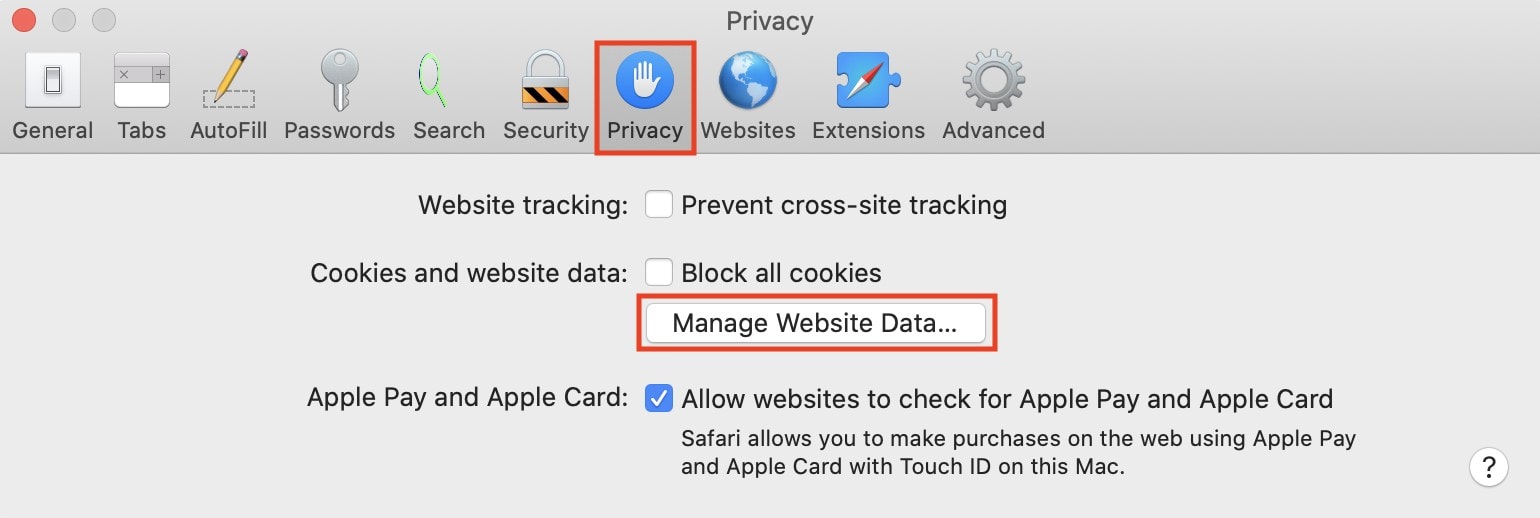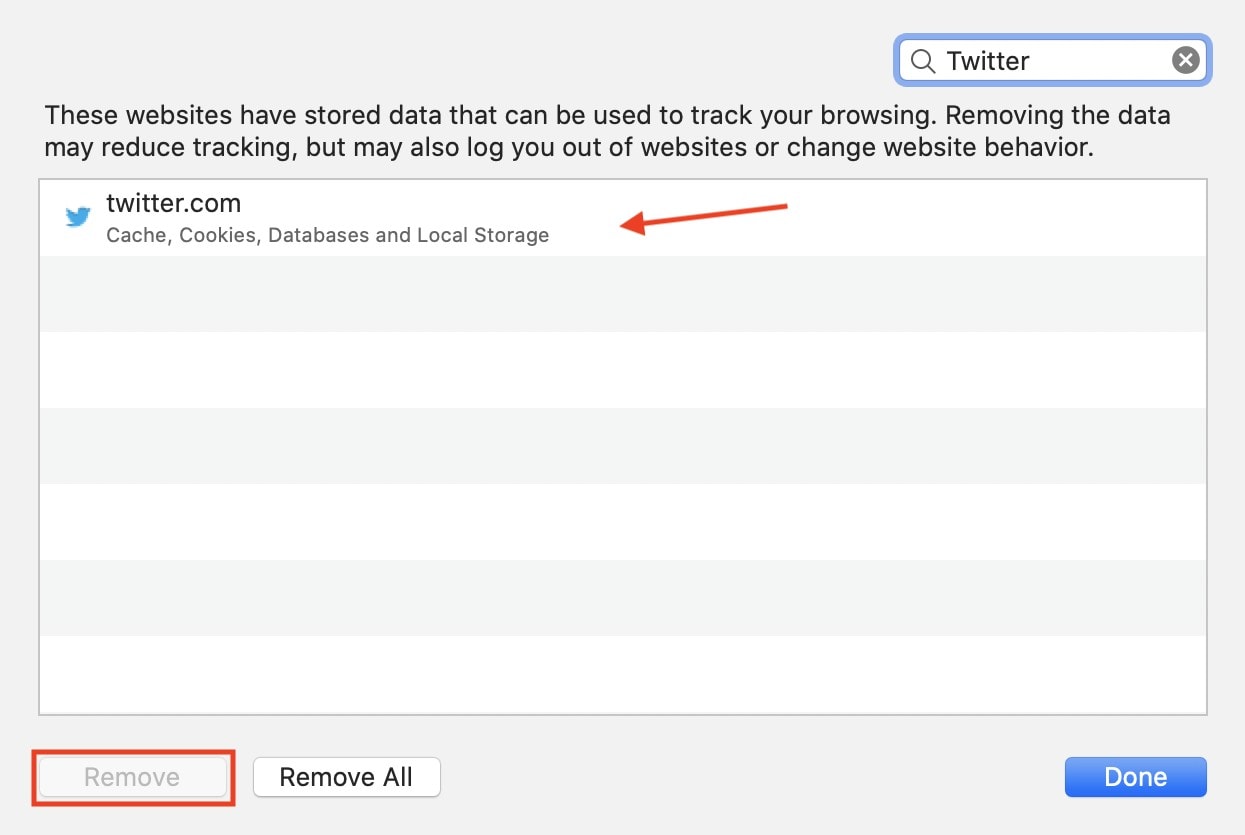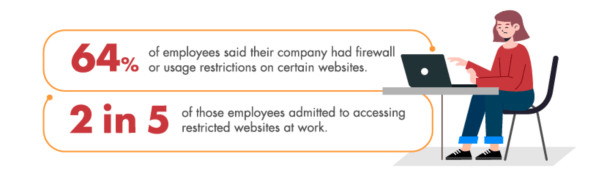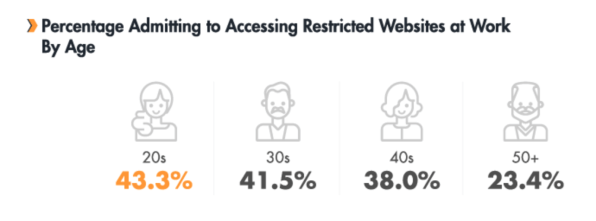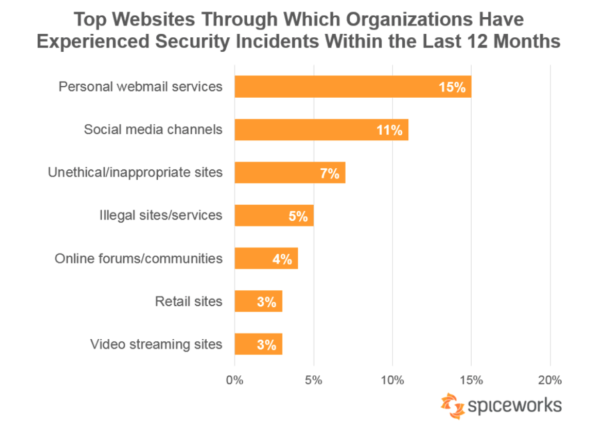By Kaushal Thakkar.
A testament to its reliability and rigidity, e-commerce is expected to cultivate even greater results once the pandemic subsides
With the monumental shift in all marketplaces amidst the COVID-19 pandemic, the e-commerce sector has emerged more unscathed than other sectors. A testament to its reliability and rigidity, e-commerce is expected to cultivate even greater results once the pandemic subsides. This shift can be attributed to the major change seen in customer behaviours and their growing preference for online transactions.
For instance, the U.S retail sector saw consumers spending over $146 billion on online transactions, which is a 14.5% rise compared to last year. Moreover, the U.S daily e-commerce sales also saw a significant 49% rise from April 1st to April 23rd, when compared to 1st-11th March, when the pandemic was not in its full effect.
So, the main concern for e-commerce businesses now is how to generate traffic organically on their websites/portals and gain more consumers? Let us take a closer look at this predicament and the possible solutions.
DATA – More enticing and relevant than you might think!
Ever wondered what makes e-commerce giants like Amazon, JD, Walmart, Alibaba, and many more stand out in terms of the heights they are reaching? If you delve into the details, you will also come across questions such as how are they able to offer better and seamless customer experience and position themselves as the top search results on search engines?
The collective answer to these questions is that these e-commerce giants are heavily data-driven in their operations. Not only this, but they also implement the intrinsically analytical outcomes of data processing to get a better view of the market and customer behaviours.
Now, becoming data-driven in operations can be a major hurdle for e-commerce websites if not done correctly. But here is how e-commerce giants smartly and viscerally approach the implementation of data-driven reports to generate traffic on their websites:
1. Mobile-First Indexing
Over 52% of web searches are done via mobile devices. Hence, the first and foremost element that e-commerce businesses should concentrate on is indexing their websites for mobiles, as it can significantly impact their search rankings.
Mobile websites are going to be crawled first by Google’s bots and indexed to be shown as preferred search results for mobile users. Making a mobile-friendly website, optimizing it for increasing page loading speeds, and streamlining the UX are the key determiners for attracting more visits to the website.
2. Building Up Steadfast SEO Strategies
Implementing a data-driven approach on various domains while creating SEO strategies has helped major e-commerce websites create the best marketing campaigns in their respective domains. For instance, knowing your conversion rates and bounce rates can help you determine the areas you are lagging behind and developing SEO strategies to bridge that gap that can significantly improve your figures.
Similarly, knowing how much time a customer is spending on your website can let you know if the customers are closing your website quickly and why they are doing it. This can help you in building competent SEO strategies to battle the problem statements detected from collecting data for the same.
3. Conducting Comprehensive Keyword Research
It is a widely known fact that keyword research is one of the most important elements in SEO. Hence, conducting keyword research based on data collected through consumer behaviour, search patterns, and search volume are very imperative to attain higher search engine rankings. Moreover, determining the right keywords to implement on your website, which aligns well with your products/services or what your potential customers are searching for can propel your website visits to a whole new level.
4. Publishing Only Data-Driven SEO Content
Writing keyword flooded content with little to no context or girth to its meaning is a tried and failed strategy. Identifying your target demographic, analysing what type of content they read or respond to, and what benefits they are seeking to achieve from the content is the first stepping stone of data-driven content.
Now, the next step is to make the content have a ”goal”, which encourages the reader to make desirable actions, while simultaneously educating them on what they searched for. The data-driven approach comes into play at the front gates when determining what actions you want the reader to take.
5. Spotlighting Product Reviews
Any e-commerce business would know the power held by product and service reviews when it comes to customer retention and acquisition. Positive reviews not only safeguard the brand image of e-commerce businesses but also prove them to be socially credible, which in turn attracts more visitors on the website.
Over 67% of the customers are influenced by reviews, which becomes a major factor in driving more traffic on e-commerce websites. Moreover, product reviews, whether bad or good, are also an integral factor in improving conversion rates if they are promptly responded to.
6. Leveraging Forms and Surveys to Collect Customer Data
The use of forms and surveys can significantly help e-commerce businesses in getting a collective overview of their customers’ feedback and requirements. There are three types of customer data you can potentially obtain from surveys and forms, which are:
- Purchase History: To help e-commerce businesses analyse the buying patterns of the customers to suggest them with the best-suited products exclusively.
- Geographic Data: To help e-commerce businesses in finding out the most common locations from where most of their revenue is coming, along with focusing on promising or primary locations for determining key market regions.
- Customer Demographics: Collecting customer information such as average income, occupations, gender, age, etc., to determine your key target audience. This can help in creating targeted and successful marketing strategies.
Being Data-Driven is the Call of the Future
Building an e-commerce website and making it attractive for the target demographics is a data-based activity in today’s digital world. Knowing the customer behaviours, competitor tactics, updates in SEO guidelines, and much more are the key determining factors of an e-commerce website’s success.
Keeping the aforementioned points in mind, it is safe to say that a data-driven approach is a make or break factor that e-commerce businesses should take very seriously. Collecting, Analysing, and Implementing – These are the three pillars of a successful data-driven approach, that can help budding e-commerce websites in generating as much or even more visits as are being generated by e-commerce giants.
Feature Image Credit: Pixabay
By Kaushal Thakkar
Founder, Infidigit